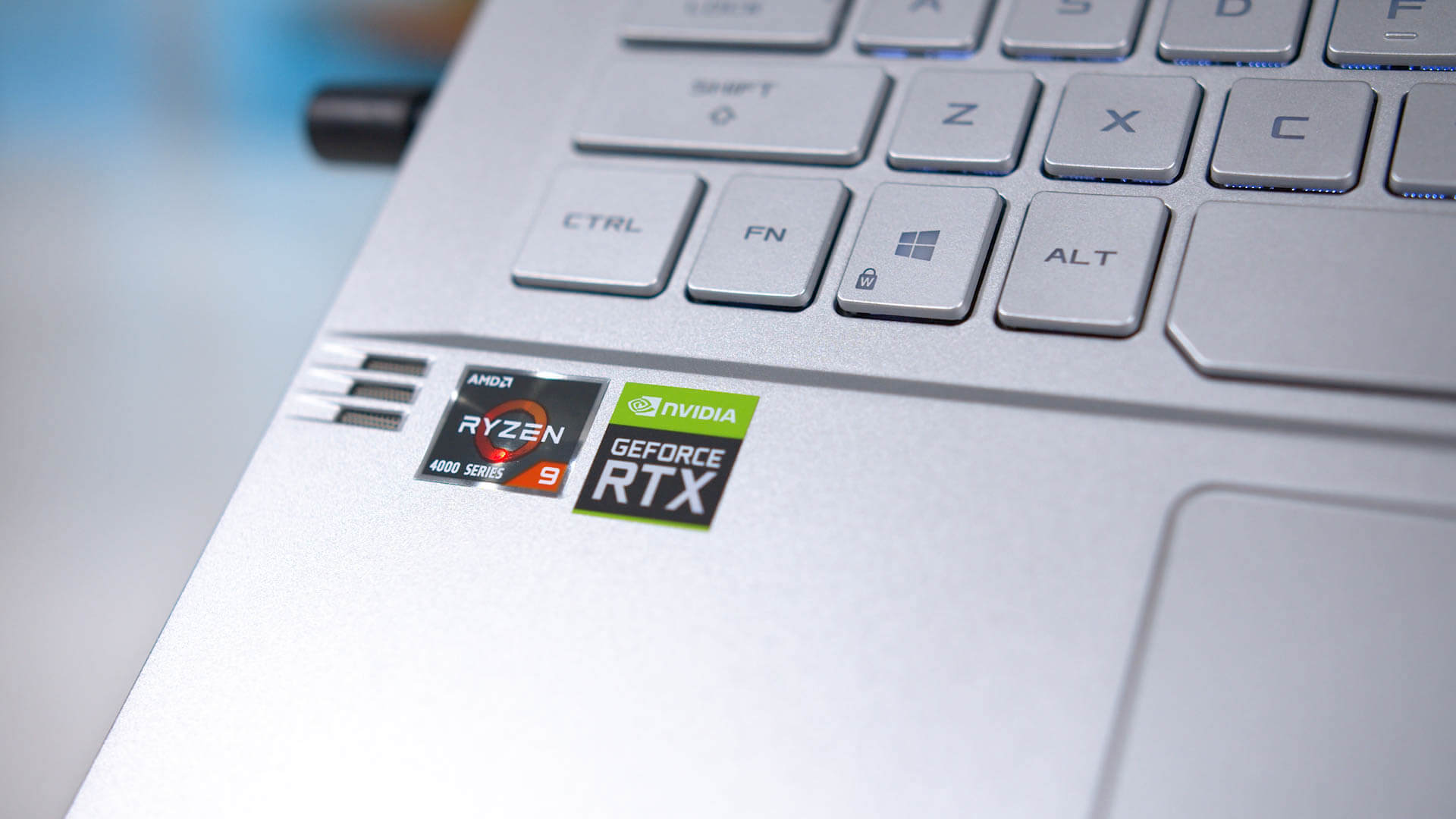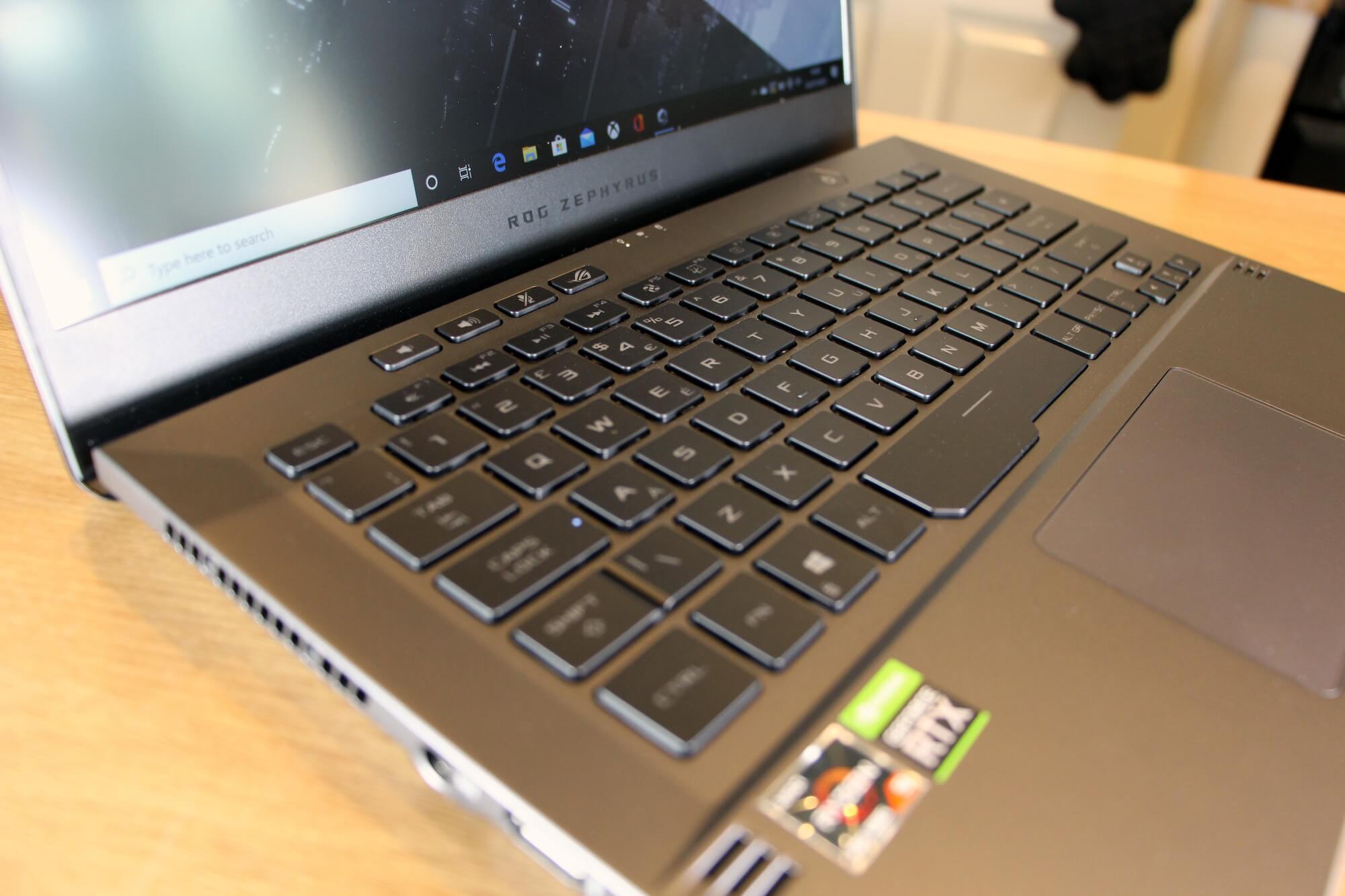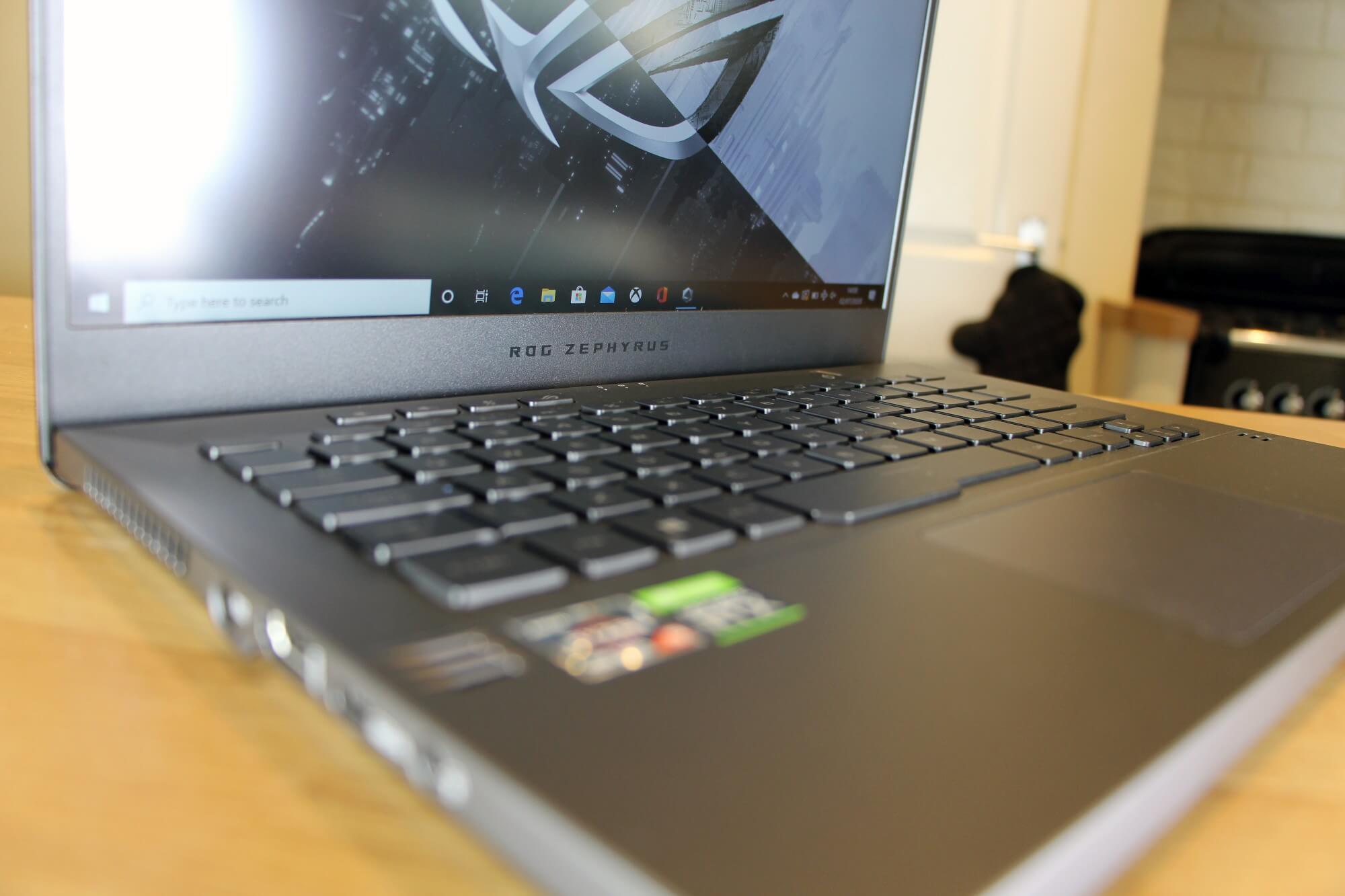Intel has always ruled the laptop world, but AMD is finally fighting back. The Asus ROG Zephyrus G14 is among the first notebooks to deploy a Zen 2 processor, and the Ryzen 9 4900HS chip used in this laptop is stunning with an enviable 8-core, 16-thread specification.
The laptop market is still dominated by chips like the i7-9750H and now the i7-10750H, but Ryzen has seen AMD snatch back market share on the desktop, so Zen 2 coming to laptops is tremendously exciting. It's all the more impressive when the Zephyrus G14 we've reviewed costs $1,449. That compares favorably with the Razer Blade 15 - a base model with a six-core Intel 10th Gen CPU and an RTX 2060 costs $1,799, and Advanced models with the 8-core i7-10875H start from $2,999, albeit with better screens and GPUs.
The Ryzen 9 4900HS has base and boost speeds of 3GHz and 4.3GHz, with those figures reduced from the 3.3GHz and 4.4GHz of the conventional 4900H. The slightly slower speeds allow the 4900HS to operate with a TDP of 35W, which will improve thermal and battery performance. The conventional Ryzen 9 4900H can operate at a peak TDP of 54W, which isn't necessarily needed in a thinner gaming laptop.
Features and Design
The Zephyrus G14 we've reviewed costs $1,449, equipped with a GeForce RTX 2060 Max-Q graphics core. It's got the usual 1,920 stream processors, 30 RT cores and 6GB of memory, but its boost clock speed has seen a slight reduction, from 1,200MHz to 1,185MHz, and the TDP has dropped from the conventional minimum of 80W to 65W.
This model serves up 16GB of dual-channel 3200MHz DDR4, a 1TB Intel 660p SSD and WiFi 6. The machine we've reviewed is finished with Asus' Eclipse grey color, although at retail this specification is currently available with the bolder Moonlight White coating.
Other specifications are available, with a cheaper model available for $999 that includes a Ryzen 7 4800HS CPU, a GTX 1650 GPU and 8GB of memory. Prices go up with 2TB and 4TB SSD options and memory upgrades available.
Two newer models are also coming: they'll have a 1440p, 60Hz screen and Asus' customisable lid LEDs with white and grey finishes. Those new models share the same CPU, GPU, memory and storage configuration as the machine we've reviewed, and both will cost $1,999. Those customisable lid LEDs aren't available on all versions of the Zephyrus, but they're the most eye-catching bit of design on any G14. On compatible models the rear of the display is covered with 1,215 LEDs that can display logos, custom images, even audio visualisations and status notifications.
It's a smart innovation - albeit with limited practical use - and the G14 looks good elsewhere. The grey and white finishes both look great, and the design is clean and impressive: the bezels are small, the rear has subtle vents and the drop hinge angles the keyboard towards the user.
The only aesthetic misstep is found underneath. The design may be ruled by practicality here, but the mish-mash of angles, recesses and air vents is not attractive. The G14 looks great overall, though. Few gaming laptops look better, although the Razer Blade 15 is certainly cleaner and slicker thanks to its darker metal and more minimal design.
The Asus pairs good design with solid dimensions. The 14" display means that this machine is a modest 324mm wide, and its body is 18mm thick with a 3.5-pound weight. The slimline dimensions make it easy to take the G14 on the daily commute, and build quality is excellent - the magnesium-aluminium alloy used throughout is consistently strong.
The Asus' power button doubles as a fingerprint reader, and the G14 has good versatility throughout. It has a USB 3.2 Gen 2 Type-C port that supports DisplayPort 1.4, and it can also charge the laptop, albeit at a slower rate. There's a second conventional Type-C connector without the ability to charge the notebook. The G14 has two USB 3.2 Gen 1 Type-A ports, an HDMI 2.0b output and a headphone jack. The only things missing are wired networking, a card reader and a webcam.
The keyboard has n-key rollover, and the buttons strike an excellent balance between the comfort required for long typing sessions and the speed needed for gaming. The buttons are smooth and comfortable, and their typing action is consistent. They've also got a generous 1.7mm of travel. You'll also find a few extra buttons on the G14 - three to handle volume and microphone duties, and a fourth to open the Armoury Crate software utility.
For mainstream gaming, casual gaming and typing, the Asus' keyboard is excellent. However, the commitment to a slightly softer feel does mean that these buttons lack the sheer snap of many gaming keyboards. If you play esports titles or fast-paced games, this keyboard may not be the most satisfying around.
The G14's trackpad is a little disappointing. The pad is accurate and smooth, and the buttons are fast - but they feel hollow, and the left button stuck a little on our sample. If you're at all concerned with gaming, a USB rodent is a must as usual.
The Zephyrus we've reviewed sports a 1080p display with a 120Hz refresh rate and support for adaptive sync (FreeSync). That refresh rate is ample for smooth, single-player gaming, even in frantic titles, and it's also enough to sate casual and mainstream esports players. It's not the best refresh rate around though, as today you'll find base gaming laptops going to 144Hz and it's even possible to find 240Hz laptops for $1,599.
When it comes to quality, the display is impressive, with only a couple of minor drawbacks. The average Delta E of 2.32 and the color temperature of 6,750K are excellent - good enough to ensure that there are no color discrepancies. The panel's sRGB coverage level of 93% is decent, and easily high enough for gaming. The contrast ratio of 1,330:1 is high for an IPS display, and it delivers plenty of punch and vibrancy. The black level of 0.2cd/m2 is impressive, and it helps create solid depth in darker areas. The only real issue is the brightness level of 266cd/m2. For gaming indoors, it's not a problem - but it's not meant for outdoor viewing.
The 14" display is paired with four speakers. The pairs of tweeters and woofers are excellent, with solid volume, a crisp high-end and a detailed mid-range - and a surprising amount of bass for such a small machine. For games and media, the kit here is easily good enough, although a headset will be better.
The G14 is managed by the familiar Asus Armoury Crate app. The utility's main screen has system monitoring information alongside quick options to switch between Performance, Turbo and Silent modes, and other modules allow users to save game profiles, switch between screen modes and free up memory. It's easily navigable, but doesn't offer anything new.
Performance
This is the first time we've reviewed the Zephyrus G14, but it's not the first time we've seen this laptop - we ran these components through our benchmarks when we reviewed the Ryzen 9 4900HS processor. The AMD chip is impressive and it remains excellent when lined up against Intel's latest competitor - the six-core i7-10750H and the 8-core i7-10875H.
In Cinebench R20 and Cinebench R15, the G14's AMD chip opened a comfortable lead over both Intel parts. For multi-threaded workloads, the Ryzen CPU is a convincing victor. That pattern repeated in the Handbrake video-encoding test: the Ryzen 9 4900HS zipped through the test in 34.8 minutes, while the Intel CPUs took 50.7 and 43.5 minutes. And, unsurprisingly, AMD continue to dominate in multi-threaded cryptography tests, and in 7-Zip and Adobe Premiere.
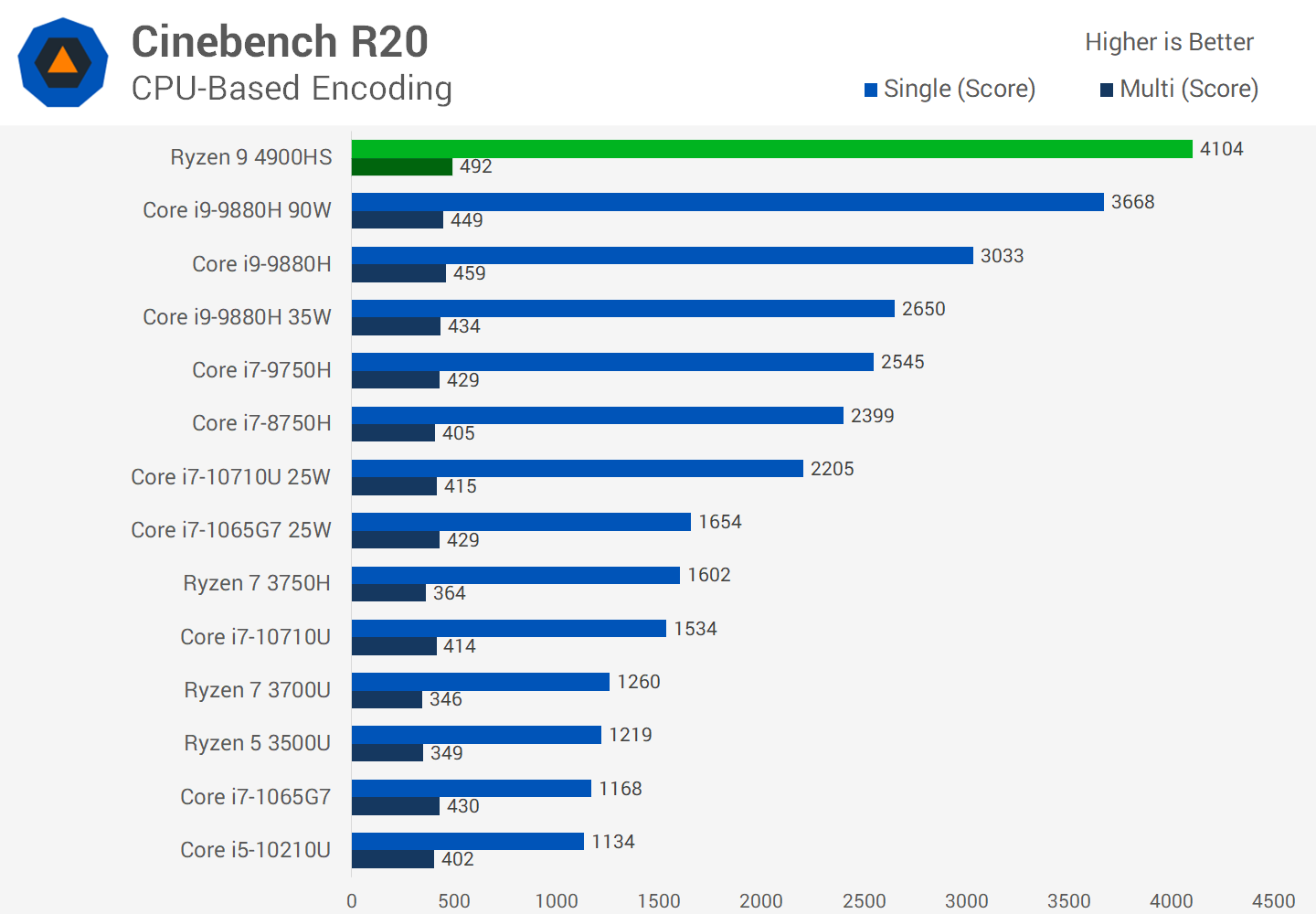


The AMD chip led the way in other tests, but by smaller margins. The G14 had a modest lead in PC Mark 10's lighter, single-threaded workloads - no surprise when Intel chips are better in single-threaded tasks. Both Intel chips were marginally quicker than the Ryzen part in Adobe Acrobat's single-threaded PDF export workload, and there was little to choose between Intel and AMD in Puget's Photoshop test.
Don't expect big things from the G14's extra performance modes. Activating the Turbo option saw the machine's Cinebench result jump from 4,104 to 4,196, but that tiny gain was delivered alongside extra fan noise. The Silent mode reduced that Cinebench result to 3,182, and the laptop still produced noise. Those modes don't really help in games, either - the Turbo option is only available when the laptop is plugged-in, and it only delivers an extra frame or two.
AMD's CPU is superb though, with more productivity pace than Intel's chips in the majority of scenarios - so if you need a notebook for work and play, a Ryzen-based machine is a great option.
The SSD is solid, too: the Intel 660p drive returned read and write speeds of 1,881MB/s and 1,781MB/s. It's not the fastest PCIe drive on the market, but it keeps the machine feeling snappy. The RTX 2060 Max-Q is a reliable GPU for 1080p gaming. We've previously tested the G14's gaming ability, and it has the pace to handle single-player games and to tackle any esports title at the speed required to max out the 120Hz screen.
Its weakest average framerate came in Control, where the Asus managed 45.4fps, and it topped out in Resident Evil 2 at 127.3fps. The G14 got beyond 60fps in seven games. In the 1% Low tests, the RTX 2060 Max-Q always got beyond 30fps, but it only ran beyond 60fps in four titles.
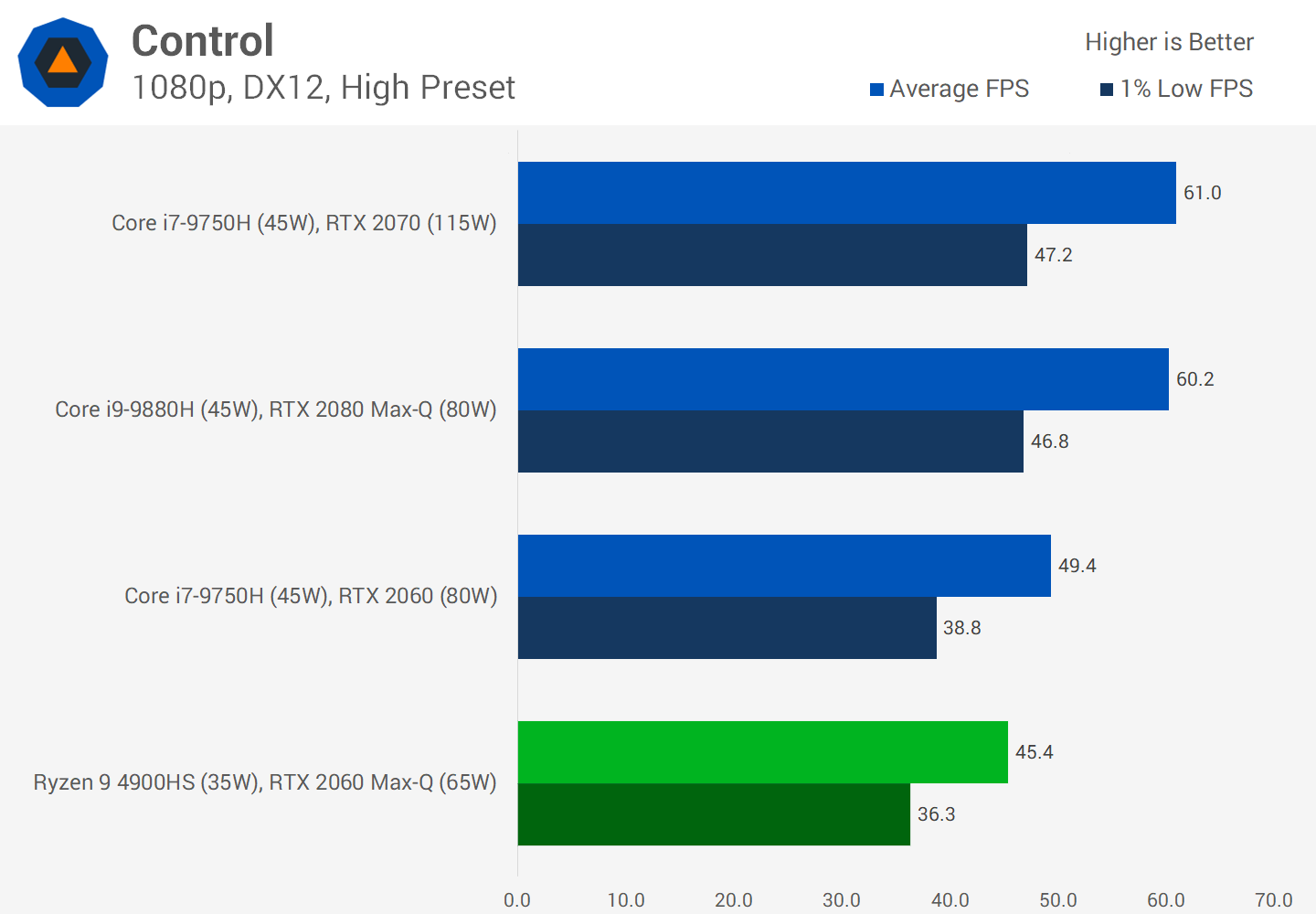

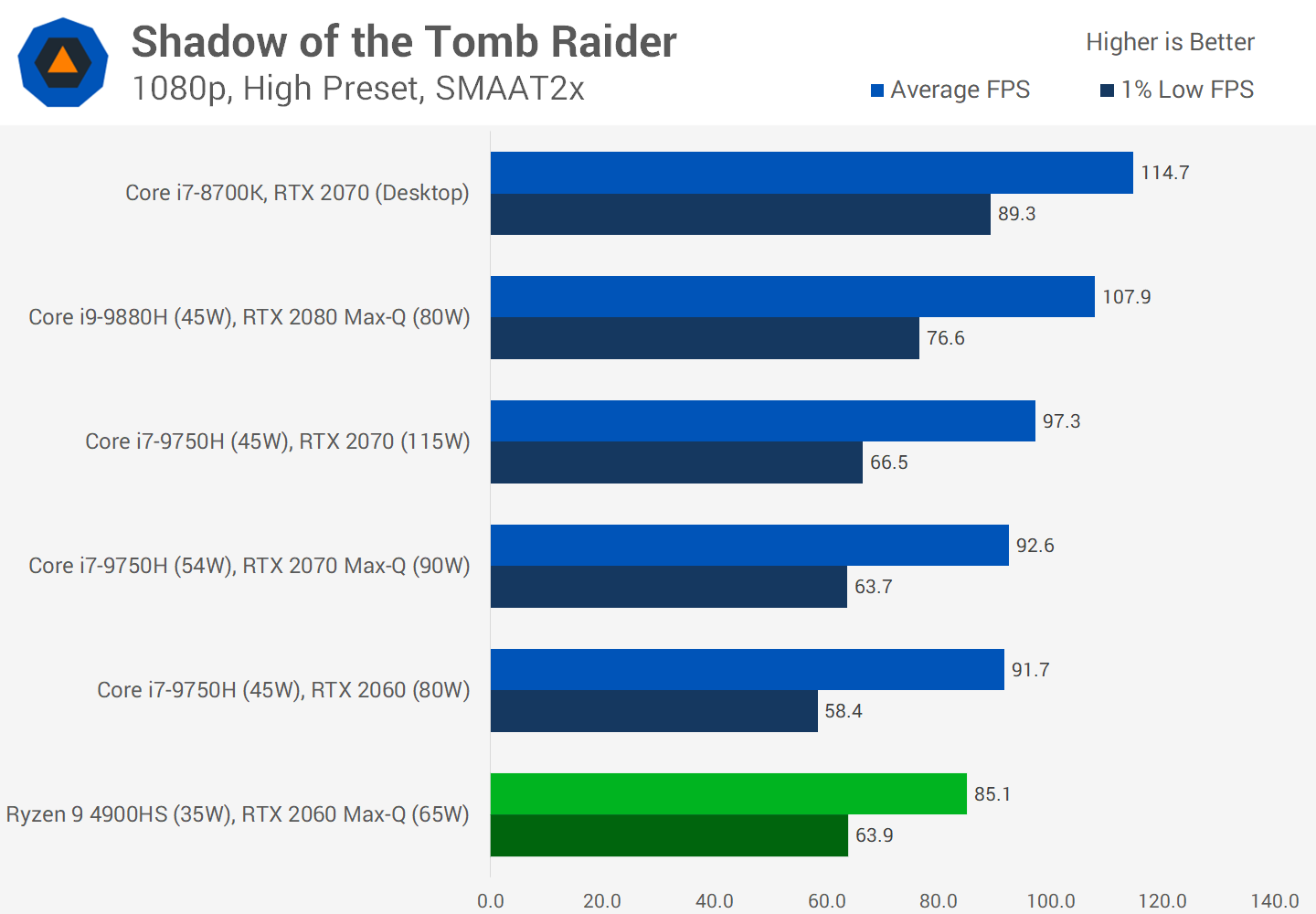
There's enough speed here to run single-player games at high settings without issues, and stepping up to a full-power RTX 2060 won't make a huge difference - it'll only grab you a handful of extra frames. To get a more significant improvement, you'll need an RTX 2070-based laptop. That'll cost at least $100 to $200 more, and those machines will likely come with an Intel CPU until we get to see more Ryzen machines around.
Our deep-dive into gaming on the AMD Ryzen 9 4900HS revealed how the G14 competed with Intel-based machines. Several trends emerged: the AMD chip often proved faster than Intel-based machines in 1% low tests, and the AMD part also proved fast in CPU-intensive games. Conversely, Intel's chips remained marginally quicker in average frame rate tests.
Those tests were conducted with Intel's 9th Gen CPUs, so 10th-gen laptops will prove slightly faster in games. We don't anticipate the newer chips making a huge difference, though, with those trends remaining largely unchanged. Ultimately, GPU choice is more important when it comes to gaming pace - if you want more speed, switching to a full-power RTX 2060 or an RTX 2070-based GPU is more effective.
The G14 didn't suffer internal temperature issues in our testing. During a gaming test the CPU and GPU reached peak temperatures of 81 degrees and 72 degrees, which are fine - and, impressively, better than many larger laptops. The GPU never had throttling issues, and the G14's peak gaming noise output of 45db is good - a little better than the latest Razer Blade machines and among the best results we've seen from a smaller gaming notebook.
This laptop isn't always perfect on the outside. During prolonged, intense gaming the underside became warm. If you're gaming at a table then that's not a problem, but the G14 will be annoying if you want to use it on your lap. An air-vent on the right-hand side pumps hot air from the machine during intense use, which could be annoying if you're a right-hander using a USB mouse.
During a work benchmark, the G14's peak noise output was a reasonable 42db. With all of the CPUs cores stressed, the chip did exhibit some throttling - it started at 3.7GHz and dialled back to 3.1GHz. During a single-core test, the CPU had no issues, with one core reaching just shy of 4.3GHz.
The Asus has one more trick up its sleeve - stellar battery life.
The Asus has one more trick up its sleeve - stellar battery life. The G14 lasted for just over eight hours in our video playback test, which is hours beyond many gaming notebooks. The G14 lasted for a similar amount of time in web browsing and everyday work tests, so you'll be able to use this machine for a day at the office.
If you're really pushing the components in productivity software then the G14's battery life drops to around four and a half hours, and it lasted for two hours in a gaming test. None of that is a surprise - as always with gaming machines, you'll need to stay connected to get the most out of this notebook.
Wrap Up
The Asus ROG Zephyrus G14 is a tremendous work/play machine. AMD has made a significant leap forward with this Zen 2 laptop chip. For heavy workloads, the AMD processor is the best option by a long way. If you want a laptop that can handle video encoding, rendering, file compression or anything else where multiple threads are key, the 4900HS is fantastic. It's better in many single-threaded workloads, too. This is important - because many gaming laptops are also purchased for their productivity abilities.
The RTX 2060 Max-Q graphics core is capable of handling most games and esports titles at good frame rates, and the rest of the components are solid. The display offers smooth gameplay and good color reproduction, and the keyboard has a decent amount of snap. The speakers are good, battery life is lengthy, and the compact exterior serves up robust build quality.
Problems are minor, and not surprising considering the mid-range price. The trackpad is mediocre, and the keyboard doesn't have RGB LEDs. There's no wired networking, and no webcam. These issues shouldn't be deal-breakers for most though - they're acceptable compromises.
The ROG Zephyrus G14 offers reasonable value and there's a lot to like about this machine. While it is possible to find cheaper laptops with full-power RTX 2060 GPUs, those thicker, heavier machines don't have the awesome AMD CPU. We'd only consider looking elsewhere if you're specifically searching for more GPU power, a larger screen, or a higher refresh rate. The G14 is a compelling option for gaming and productivity.