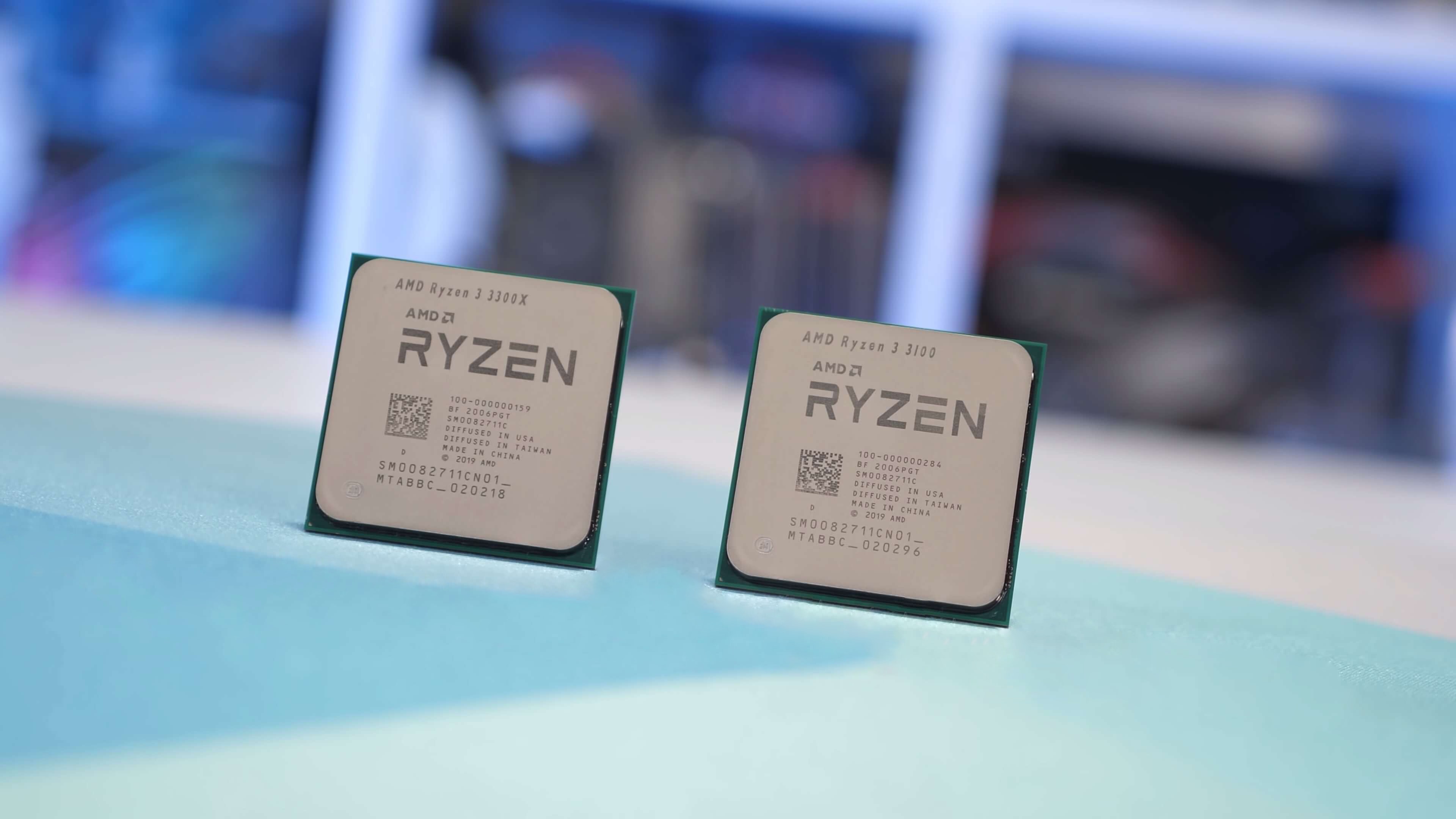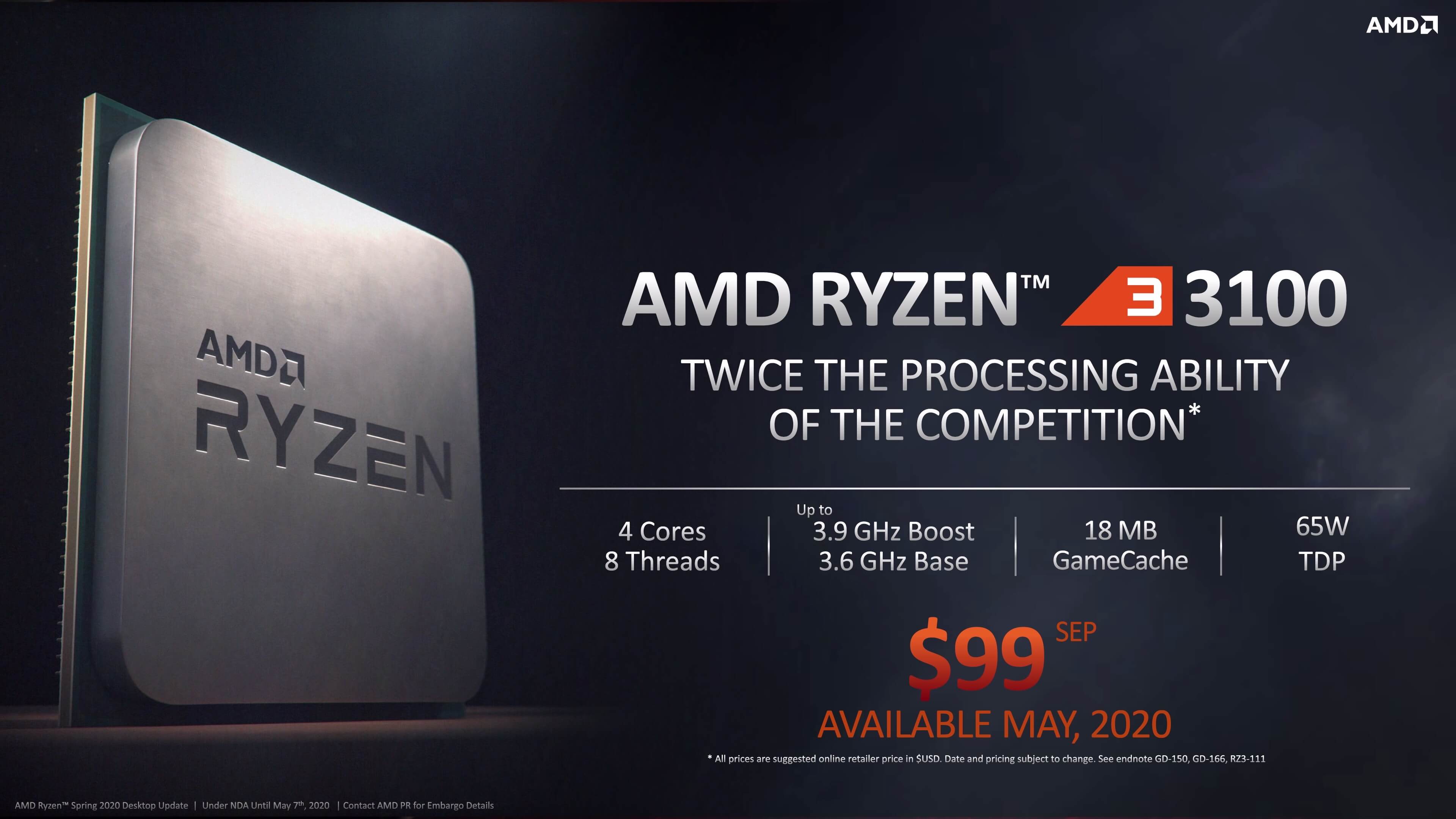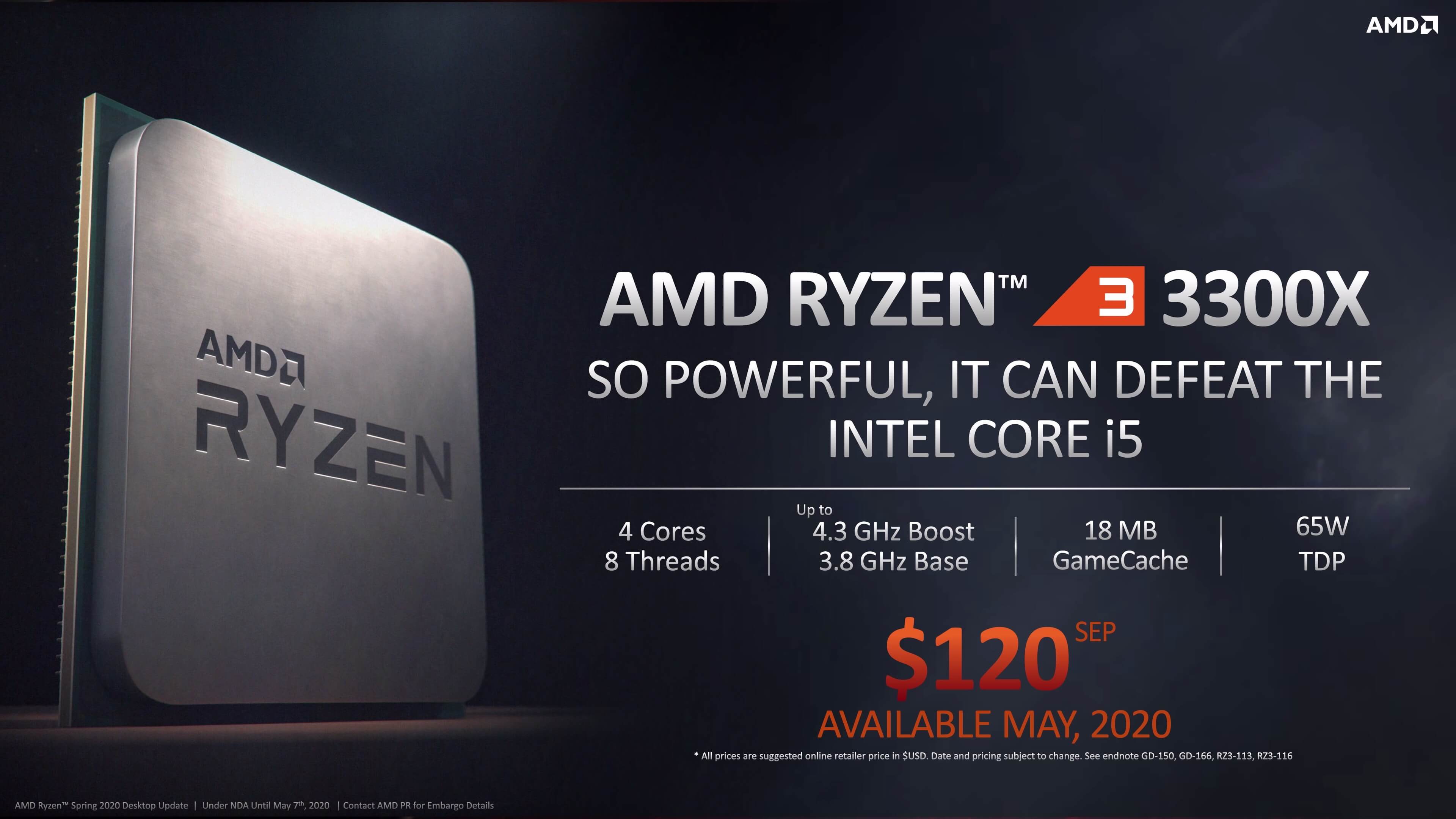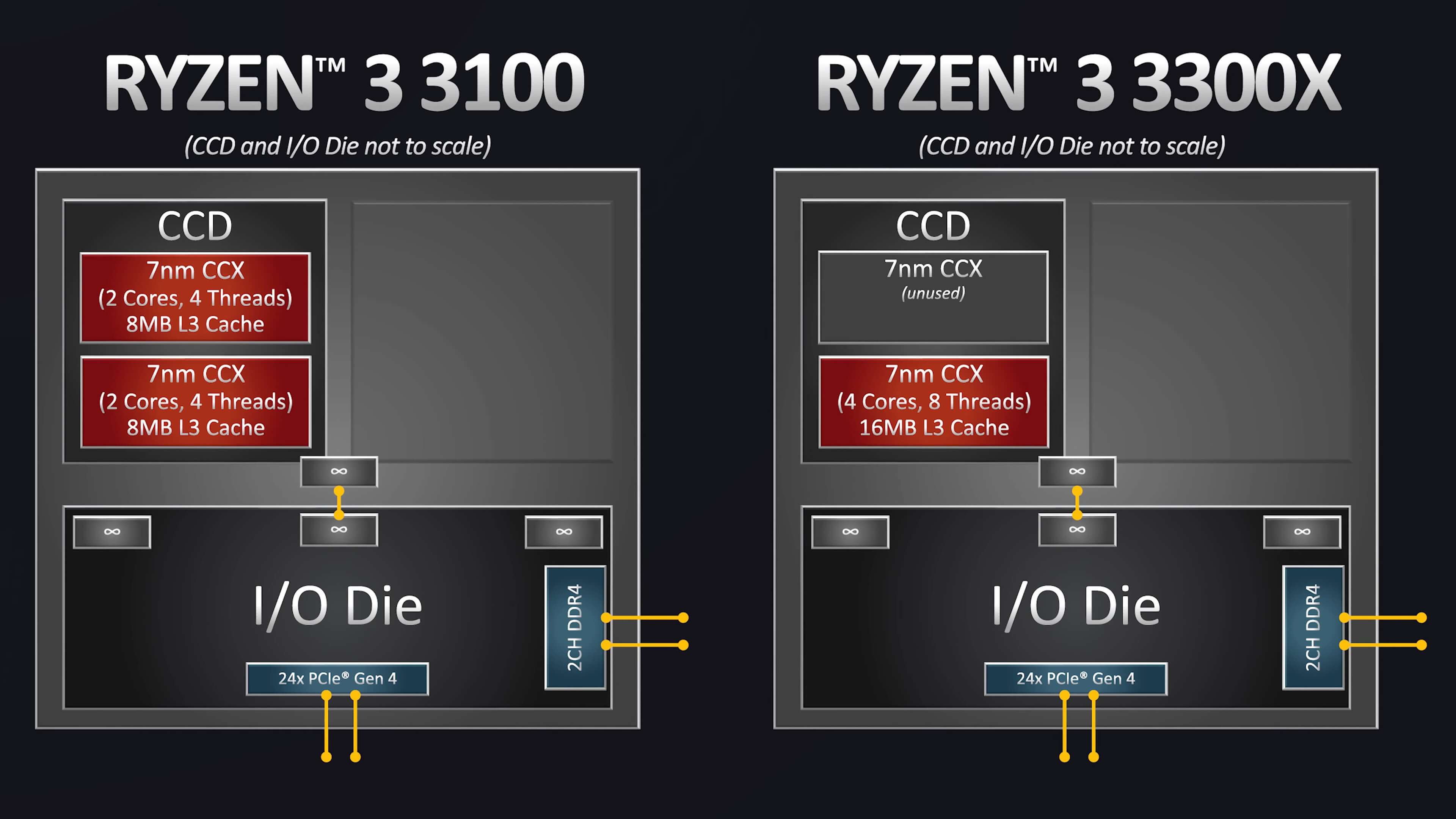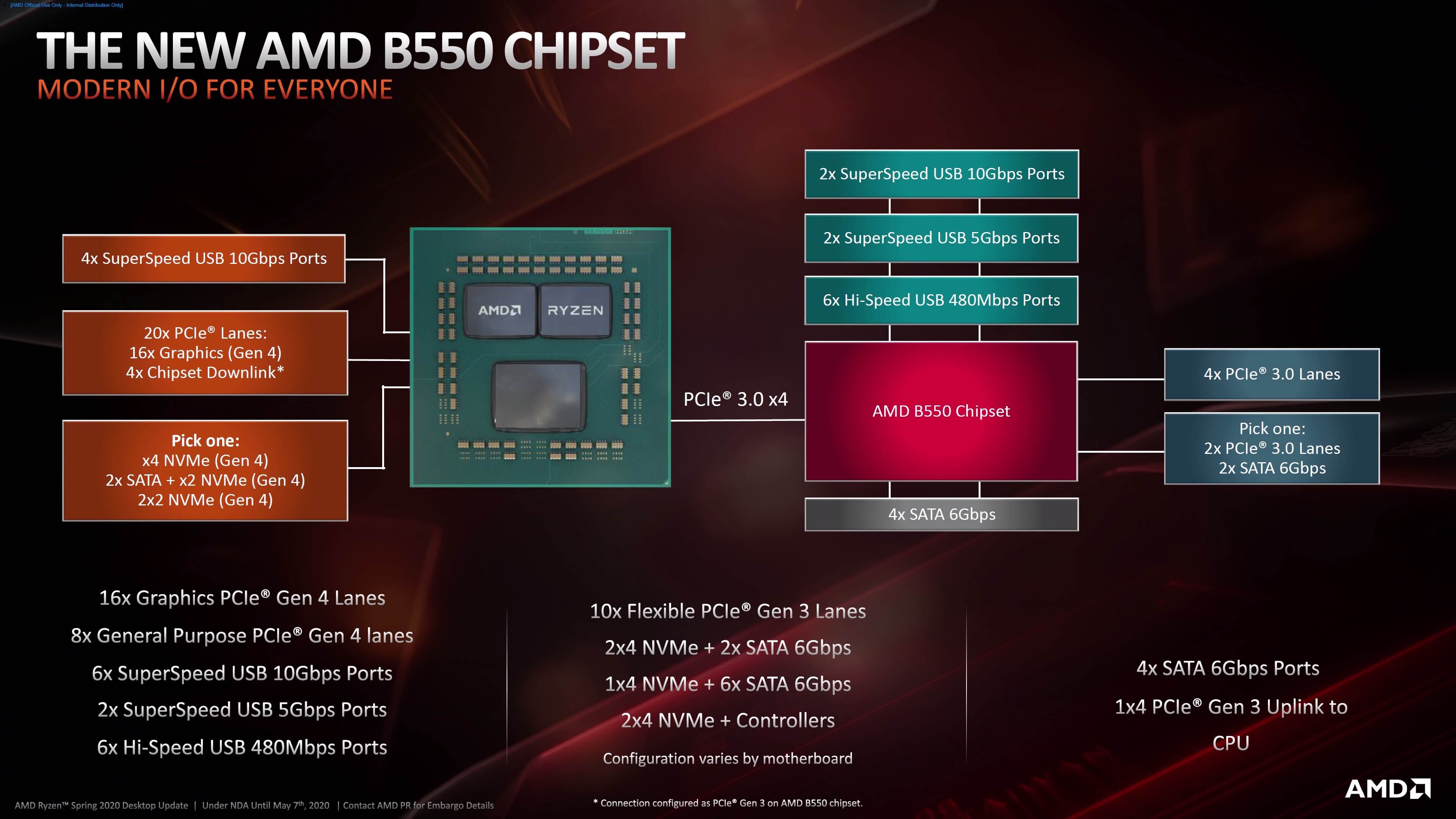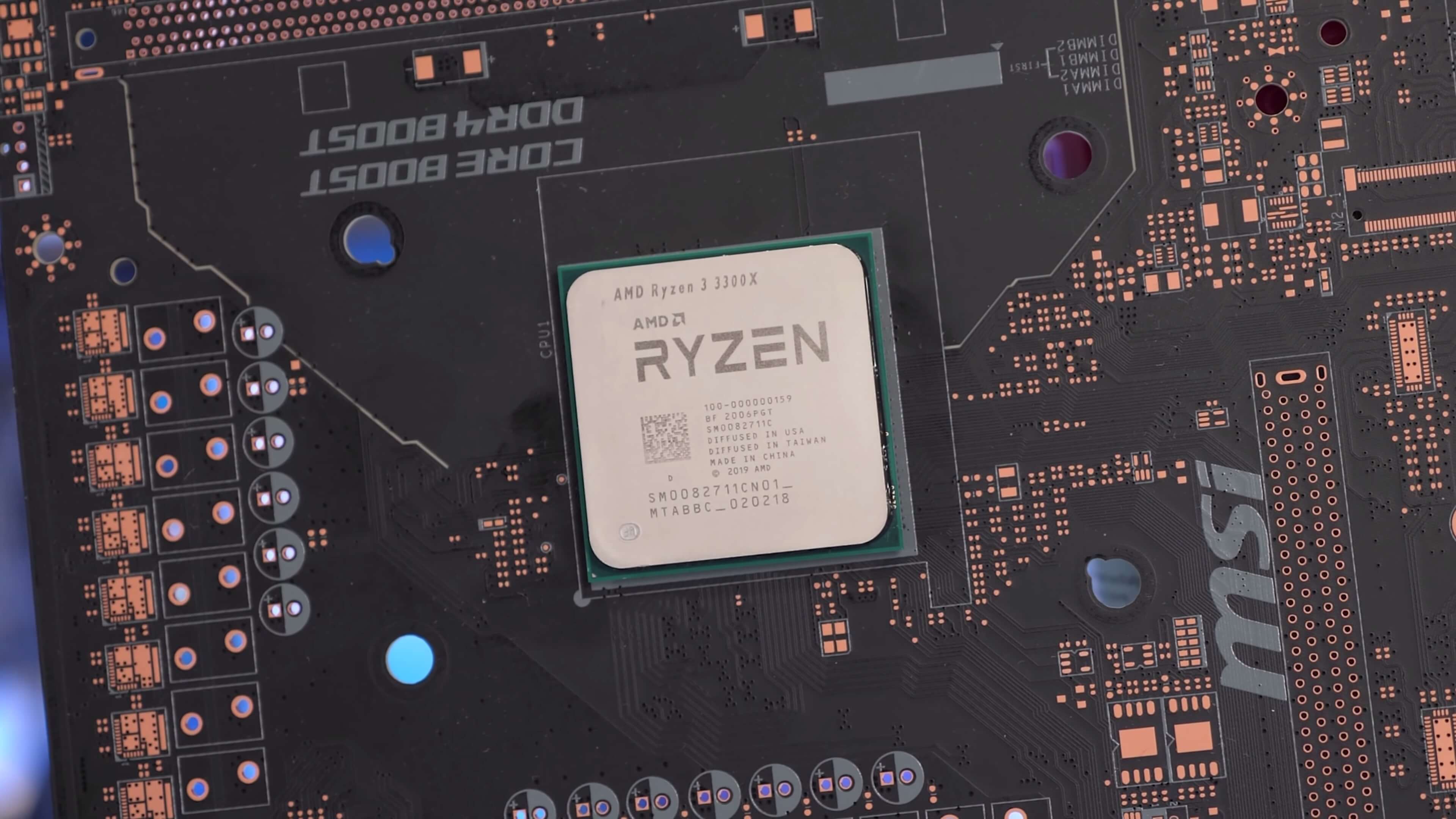The latest Ryzen processors from AMD are coming in as low as $100 with quad-cores and SMT support.
Meet the new Ryzen 3 3100, set to cost just $100, it features 4 cores, 8 threads and clocks between 3.6 and 3.9 GHz depending on the workload. For such an affordable processor it also features a rather large 18MB of cache. This part is rated for a 65 watt TDP and so you get the Wraith Stealth cooler, a nice addition at this price point.
Then we have the Ryzen 3 3300X which costs $120. It's also a 4 core, 8 thread part, with the same cache, TDP and box cooler. The core clocks are a bit higher, between 3.8 and 4.3 GHz. Now you might think a 10% increase in clock frequency is a bit weak for a 20% increase in price, but there's more to it. The R3 3100 and 3300X feature a different topology. In other words, they are arranged differently within the core complex die.
As a quick refresher, the 3rd-gen Ryzen 'core chiplet die', or CCD for short, contains two core complexes, often referred to as CCX's. Each CCX contains four cores, so a fully enabled CCD will contain a total of eight cores, throw two of these together in one package and you get the Ryzen 9 3950X.
In the case of the R3 3100 and 3300X, both feature a single CCD, and only half the cores are active, as these are quad-core processors. The Ryzen 3 3100 features two active CCXs, each with 2-cores, 4-threads and 8MB of L3 cache. In simple terms, AMD would call this a 2+2 configuration, and it means when using more than 2 cores there will be crosstalk between CCX modules which does increase latency.
The Ryzen 3 3300X, on the other hand, features a single active CCX and that means all four cores are housed in the same CCX. This reduces core-to-core latency and unifies the 16MB L3 cache for all cores and threads, which will translate into better multi-core performance. That being the case the 3300X could very well be worth the extra $20.
As for the competition, right now the R3 3100 would battle against Intel's Core i3-9100F. The 9100F currently sells for just $75, but this is just a 4-core/4-thread part, which is bound to be brutal. The real match up will be with Intel's upcoming Core i3-10100, a 4-core, 8-thread CPU that operates between 3.6 and 4.3 GHz with a price tag of $122.
Then competing with the R3 3300X right now is the Core i5-9400F, which may be an even tougher contest for Intel right now. Recently the 6-core, 6-thread Intel CPU has been priced around $150, which is a discount over its original $180 MSRP. It'll be interesting to see how these two CPUs compare in terms of performance. The cheapest Core i5 Intel has coming with the Comet Lake series is the 10400 but that's a 6-core, 12-thread processor, so it'll likely be a class above the R3 3300X.
Moving past these new Ryzen 3 processors for a moment, AMD has also disclosed more information about their upcoming B550 chipset. The long awaited B550 will be here soon as boards are set to become available on mid June. The highlights include PCIe 4.0 support for graphics cards and NVMe storage.
To be clear, the chipset itself doesn't actually support PCIe 4.0, rather B550 motherboards do. There are no PCIe 4.0 lanes attached to the chipset, but AMD is allowing B550 motherboards to use the PCI 4.0 lanes from 3rd-gen Ryzen. Those PCIe lanes have been upgraded when compared to the B450 and X470 chipsets, whereas 400 series chipsets featured PCIe 2.0, B550 now gets PCIe 3.0, so that's a pretty big deal.
B550 boards also now support dual GPUs. Previously that feature was exclusive to X470 and X570 boards. Not exactly an exciting addition, but we're sure someone will find it useful.
In total, the B550 chipset supports four PCIe 3.0 lanes, with the option of two more PCIe 3.0 lanes or two additional SATA 6 Gbps ports. There are also four fixed SATA 6 Gbps ports, six USB 2.0 480 Mbps ports, two USB 3.0 5 Gbps ports, and two USB 3.1 10 Gbps ports. Rest assured, we'll be testing as many B550 boards as we can as they hit shelves on June 16th.
In the meantime, for today's review we'll be using the Gigabyte X570 Aorus Master for all benchmarks, along with 32GB of DDR4-3200 CL14 memory, so all 4 DIMM slots have been populated. The exact same memory configuration has been used to test the Intel CPUs using the Gigabyte Z390 Aorus Ultra. Unless specified, all AMD and Intel CPUs have been cooled using the Corsair Hydro H150i Pro 360mm AIO liquid cooler. For the graphics card we're using an RTX 2080 Ti.
The bulk of this benchmarking data has been gathered fresh over the past few weeks using the latest Windows 10 build 1909 and the latest available BIOS for each motherboard. Full disclosure: we ran out of time, so couldn't test all the CPUs we wanted. For example, we tested all AMD CPUs we could but were unable to fit 1st-gen Ryzen 3 parts on time.
Likewise, we have included the directly competing Intel CPUs, but there are no higher-end parts because of the same time constraints. The graphs include the Ryzen 7 3700X, for example, but we weren't able to include the Core i7-8700K. This wasn't done to make AMD CPUs look faster, Intel is faster for gaming at the high-end, but we simply couldn't complete all benchmarks for this review. On a more positive note, we will get a chance to include them all shortly in our upcoming 10th-gen Intel CPU review. With that out of the way, let's get to the results.
Benchmarks
Starting as usual with Cinebench R20 multi-core results, we see that the R3 3300X is able to edge out the R5 1600 and comfortably beat the 9400F by a 10% margin. Also it was just 7% slower than the R5 2600.
The R3 3100 does well, too, matching the 9400F and making it almost 50% faster than the Core i3-9100F.
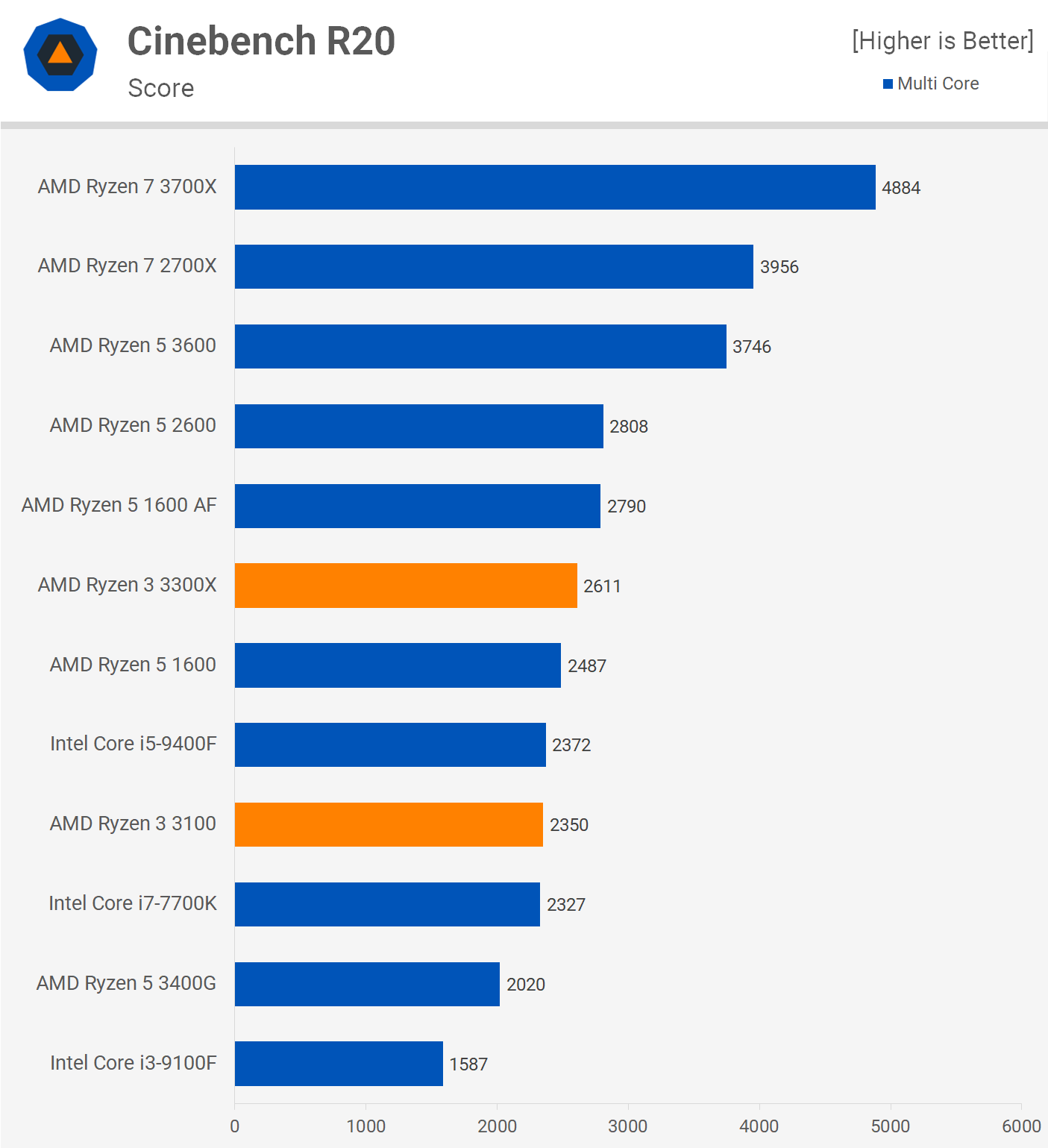

The single core performance of the R3 3300X is very strong. Here it was 19% faster than the 9400F. The R3 3100 easily outpaced the 9100F, beating it by a 16% margin.
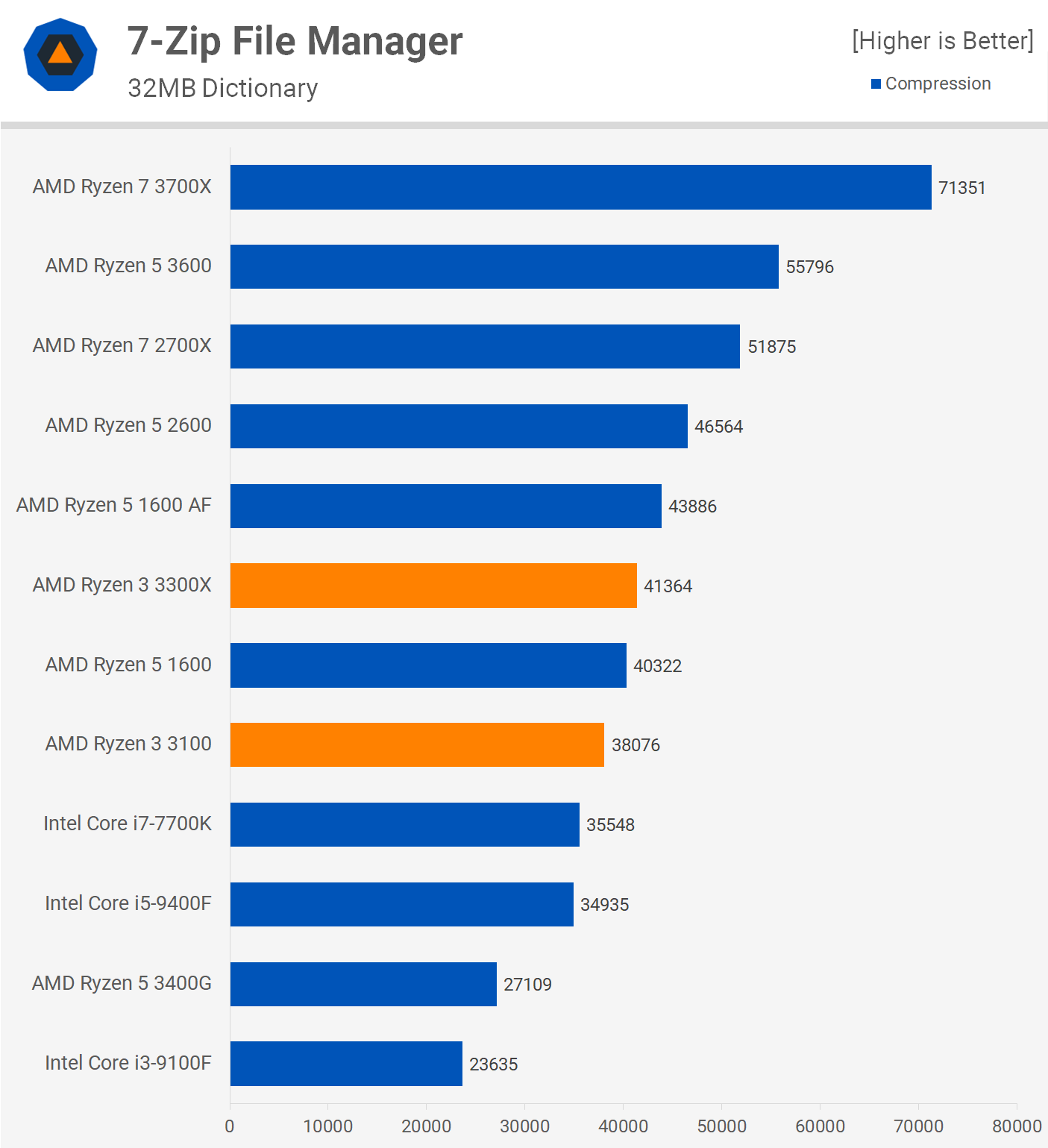
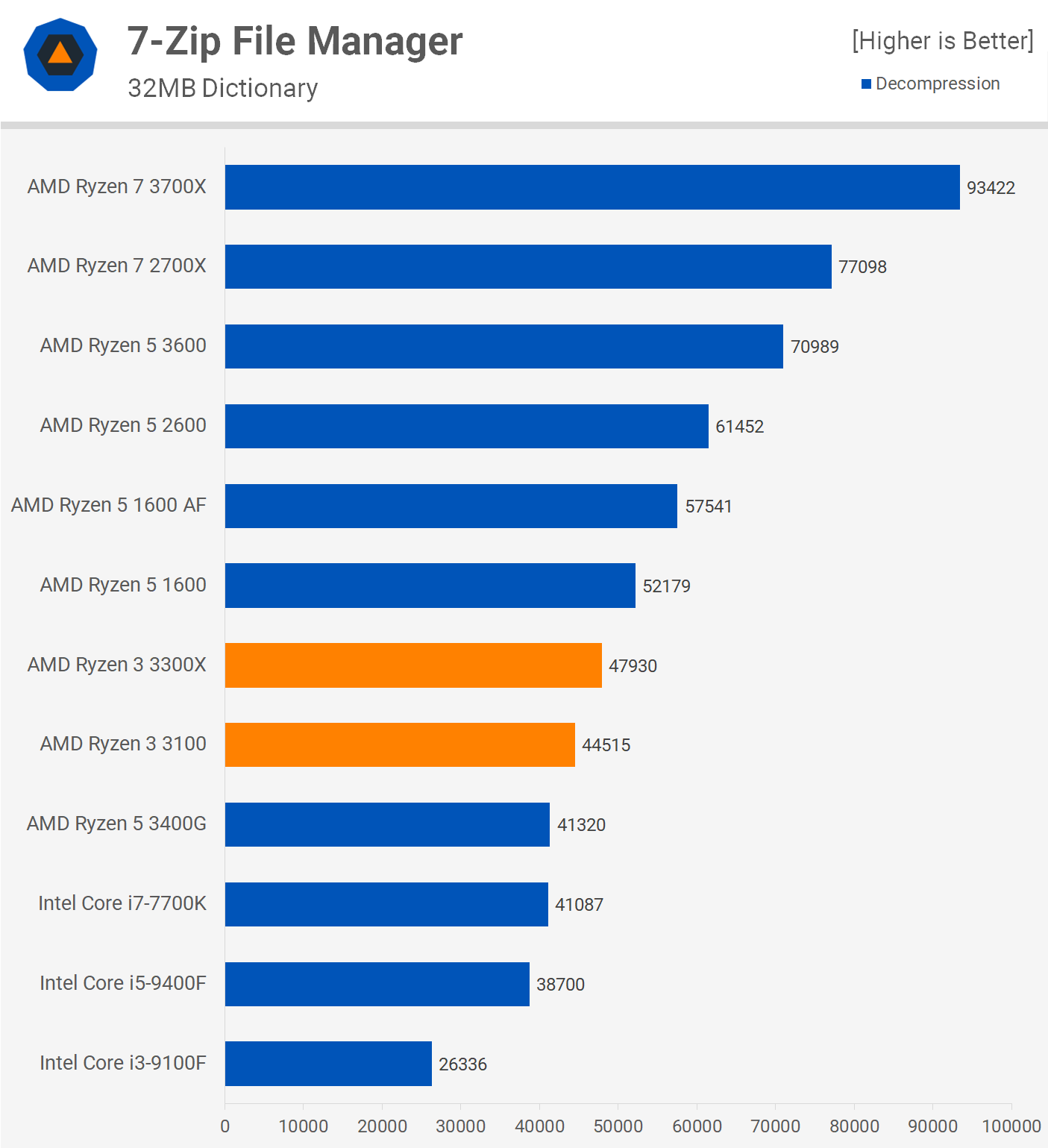
Using 7-zip to measure compression performance we see that the R3 3300X is slightly ahead of the R5 1600 while the R3 3100 is slightly behind. However, both easily beat the competing Intel parts and were even faster than the Core i7-7700K.
The decompression performance was just as impressive, here the R3 3300X was 24% faster than the 9400F while the R3 3100 was almost 70% faster than the 9100F.

Here's a look at AES performance with very strong performance from these new quad-core processors. The R3 3300X was 21% faster than the 9400F and 37% faster than the 7700K, while the R3 3100 absolutely crushed the 9100F by almost 50%.
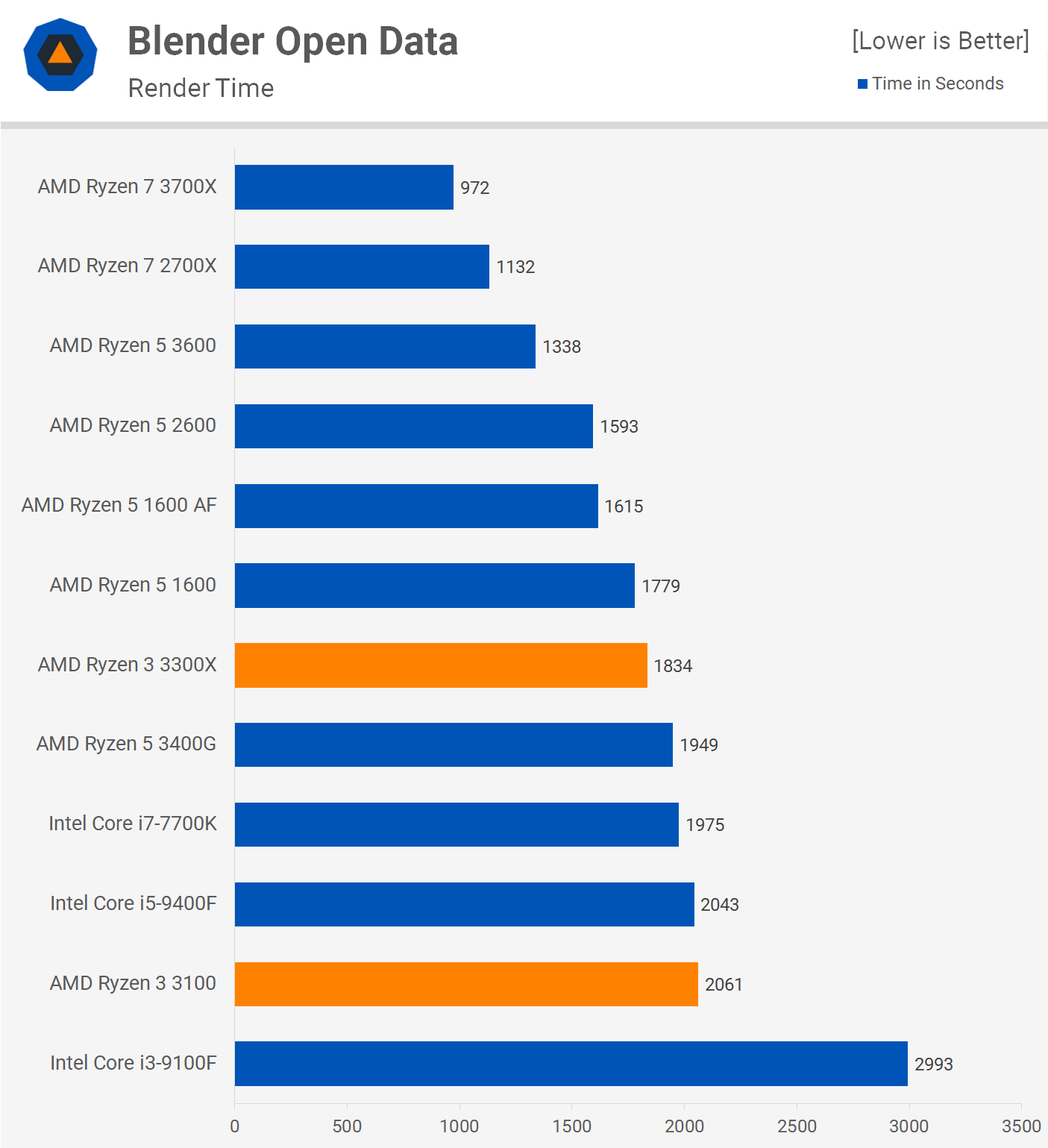
The Ryzen 3 3300X was 11% faster than the Core i5-9400F in the Blender Open Data benchmark and that saw it deliver similar performance Ryzen 5 1600. The R3 3100 dominates the 9100F, this time beating it by a 45% margin.
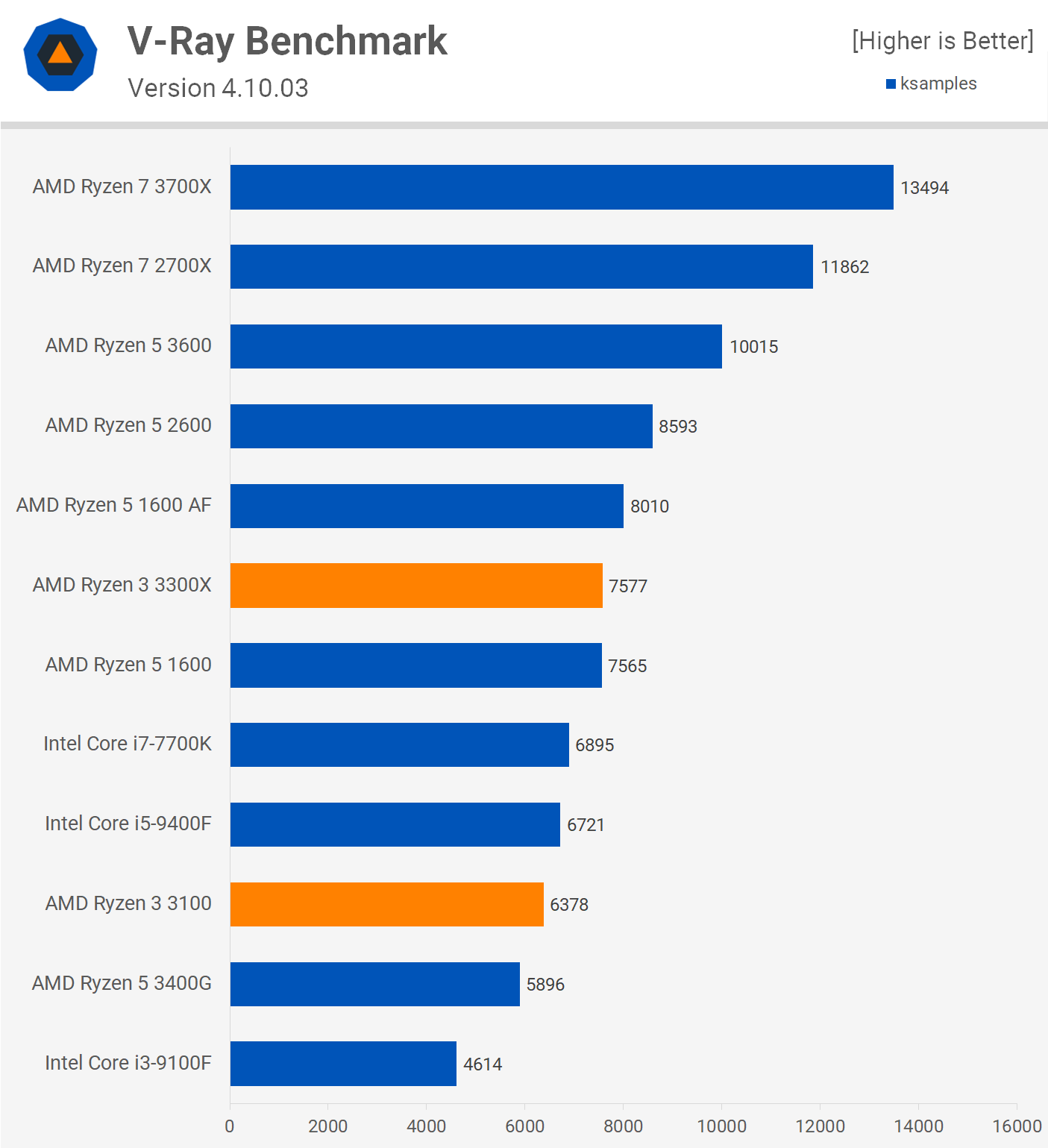
V-Ray is another rendering benchmark where the R3 3300X does well, matching the R5 1600 to make it 13% faster than the 9400F. Then we see the R3 3100 beating the 9100F by a 38% margin.
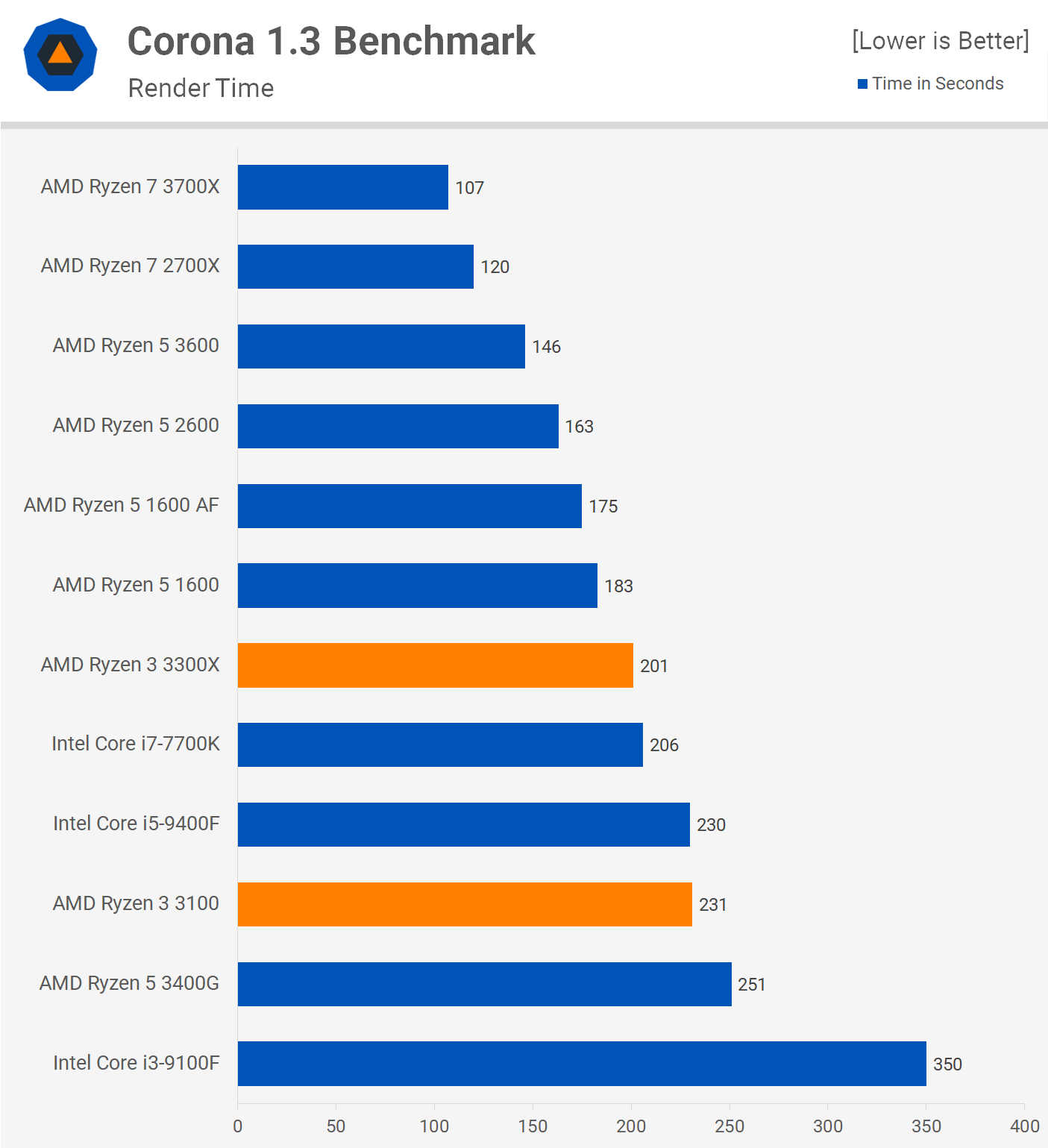
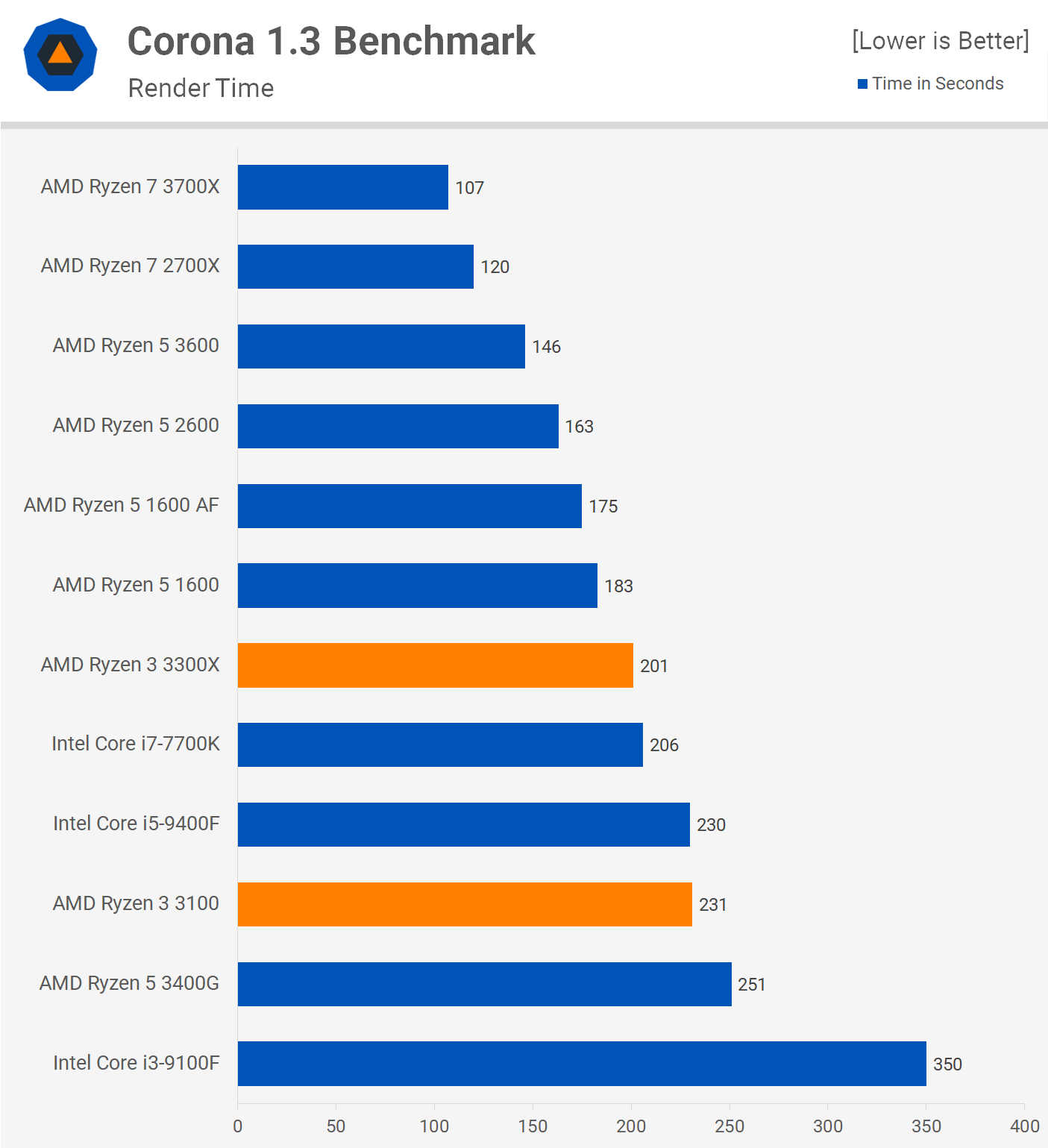
The R3 3300X isn't able to match the R5 1600 in the Corona benchmark, but it did beat the 7700K by a few percent and was 14% faster than the 9400F. Again, the R3 3100 easily beat the 9100F, this time by a whopping 52% margin.
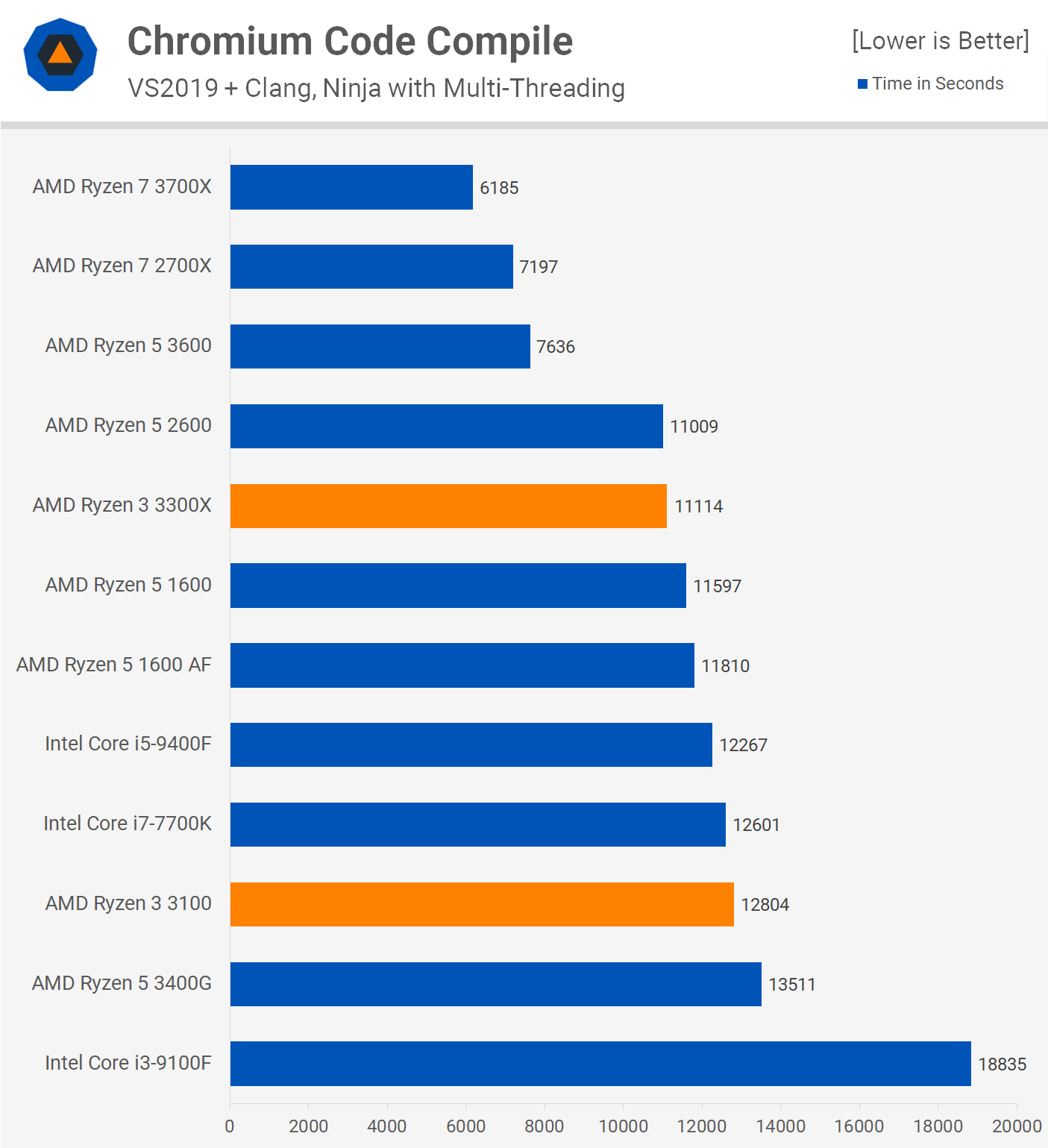
Code compilation performance for the Ryzen 3 3300X was excellent, basically matching the Ryzen 5 2600, which meant it was 10% faster than the Core i5-9400F. The R3 3100 wasn't much slower than the 7700K and as such destroyed the 9100F by almost a 50% margin.
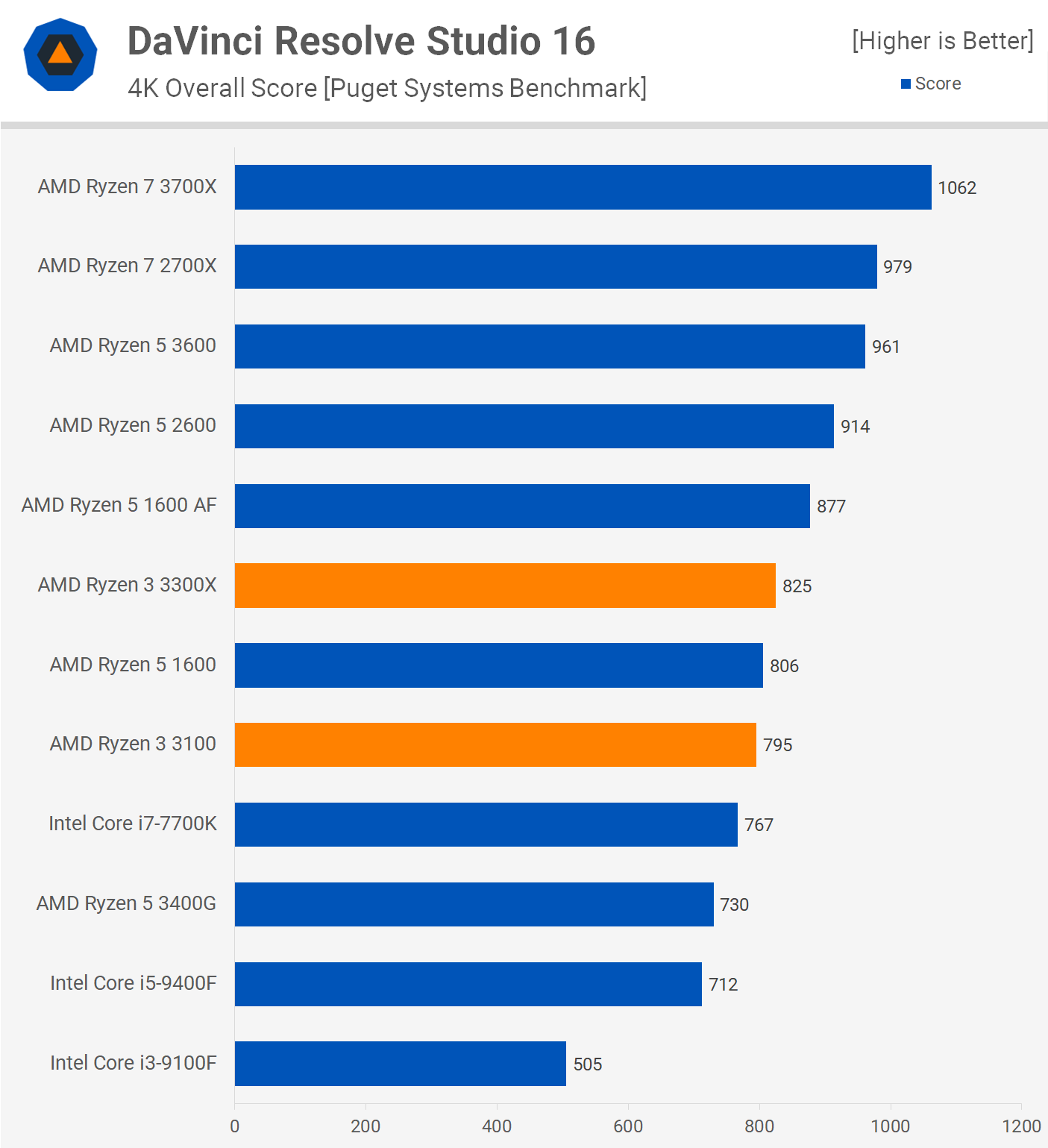
DaVinci Resolve Studio is a new addition to our benchmarking suite and here we see that the R3 3300X scored slightly higher in the Puget Systems' benchmark. It was 16% faster than the 9400F, so well in line with the margins seen so far. The R3 3100 was also 57% faster than the Core i3-9100F.

Of course, we're still testing with Adobe Premiere Pro 2020 again the Puget Systems benchmark. The R3 3300X was 19% faster than the 9400F, while the R3 3100 was 42% faster than the 9100F. The 3300X was also 10% faster than the 3100, so not a huge margin there.
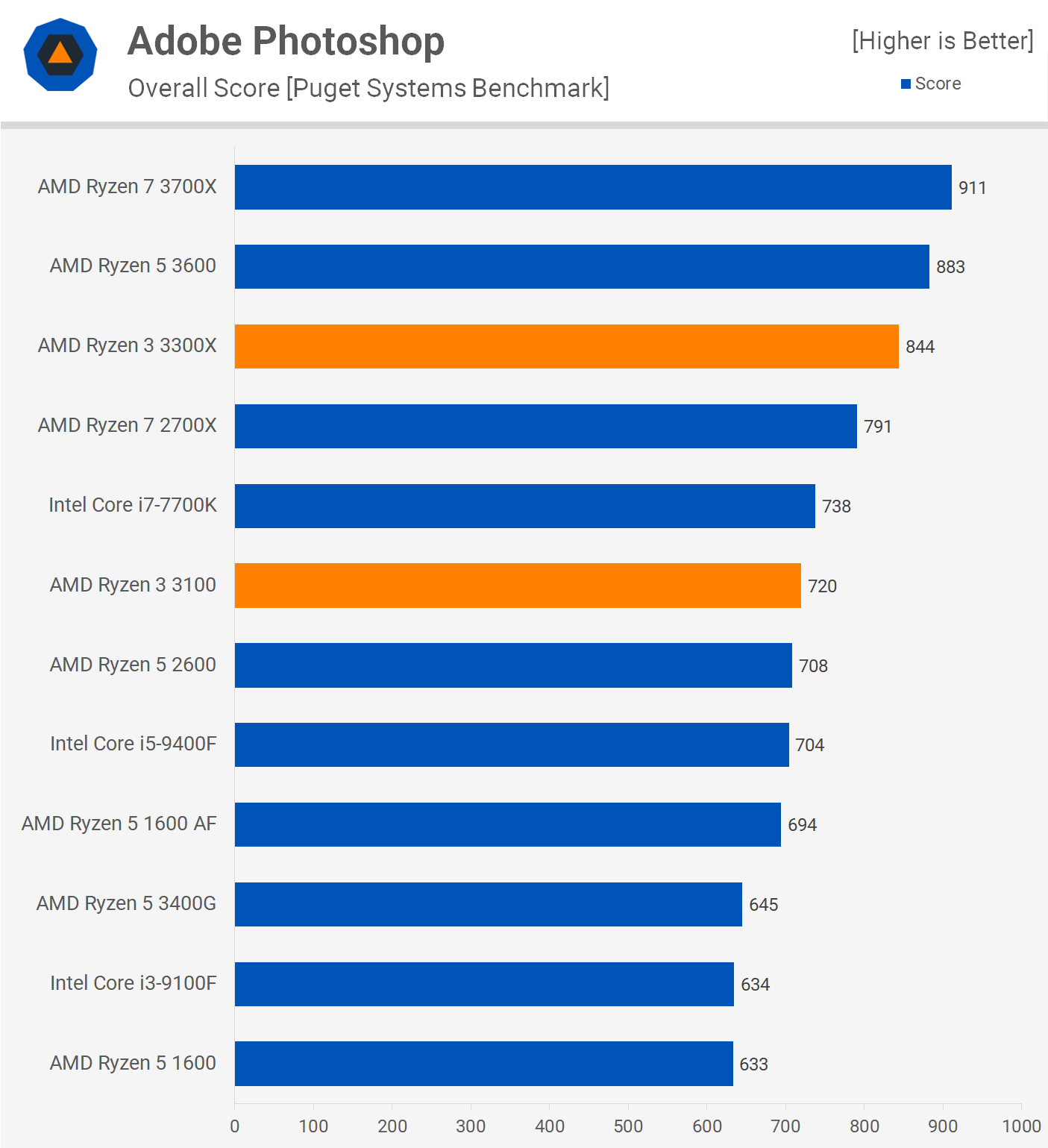
The Ryzen 3 3300X looks to be a great value option for those using Photoshop, here it scores 844 pts making it 20% better than the 9400F. The R3 3100 also outscored the 9100F by a 14% margin, so again these new Ryzen 3 CPUs look to be great value options for Photoshop users on a tight budget.
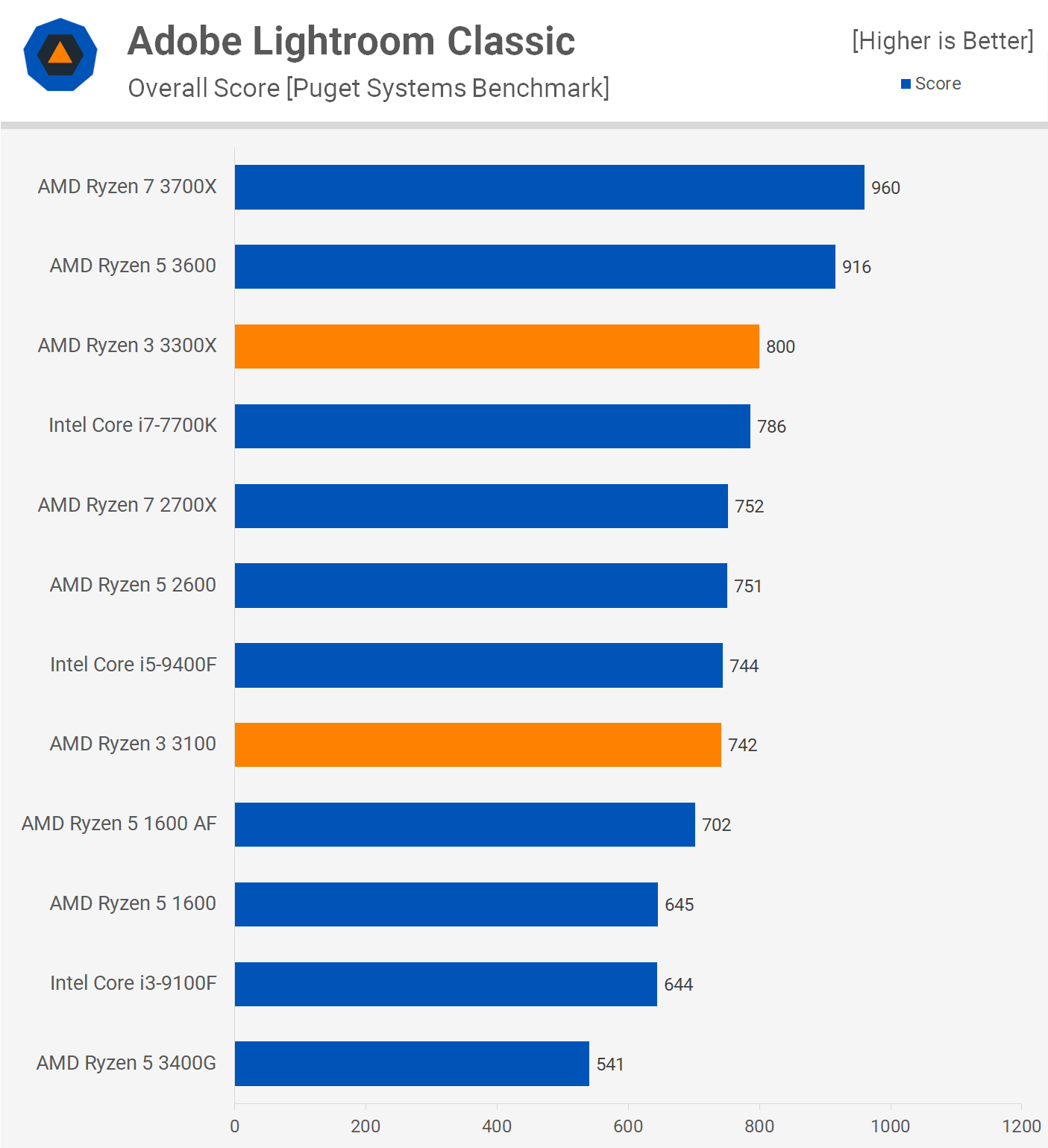
We see similar margins when running the Puget Systems Lightroom Classic benchmark. Here the 3300X edged out the Core i7-7700K, making it 8% faster than the 9400F. Meanwhile the R3 3100 outscored the 9100F by a 15% margin.
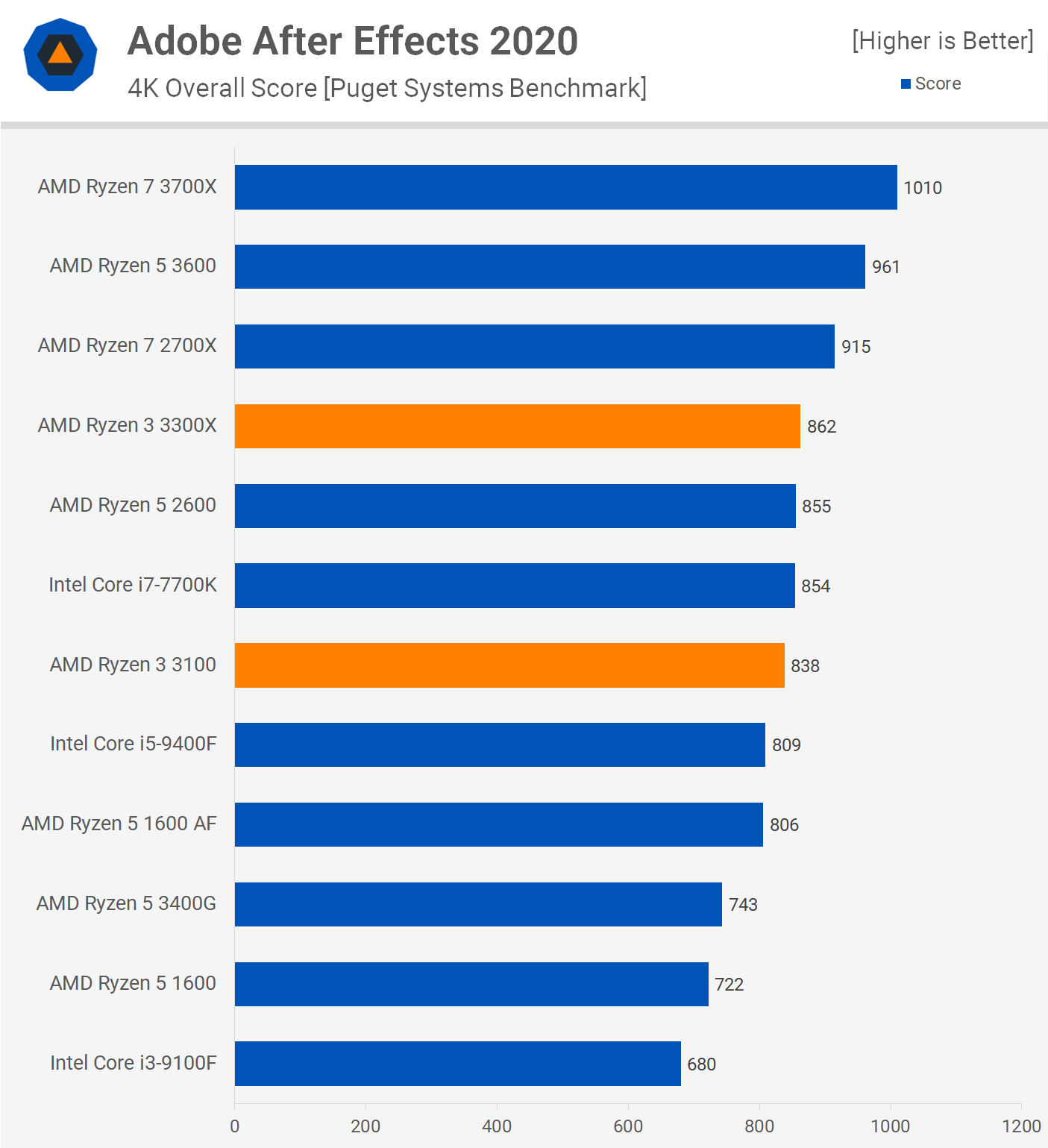
The last productivity benchmark we ran was After Effects 2020 where the new Ryzen 3 processors do well, performing closely to the Ryzen 5 2600 and Core i7-7700K.
Power Consumption

A quick look at total system power consumption shows the 3300X to be on par with the slightly lower clocked Ryzen 5 3600, while the R3 3100 dropped power consumption by almost 10%. Both used quite a bit more power than the Intel alternatives, but then they were also quite a bit faster.
Gaming Benchmarks
We'll start with Battlefield V using the DX11 API for testing gaming performance. Here the R3 3300X performed exceptionally well, coming in just behind the R3 3600. With 152 fps on average it was 7% faster than the 9400F, but 24% faster than comparing the 1% low data.
The R3 3100 also performed well, at least relative to its competition. Although it only matched the average frame rate of the 9100F it was significantly faster when comparing 1% low performance, delivering 41% more performance and that's going to lead to a much smoother and noticeably better gaming experience.

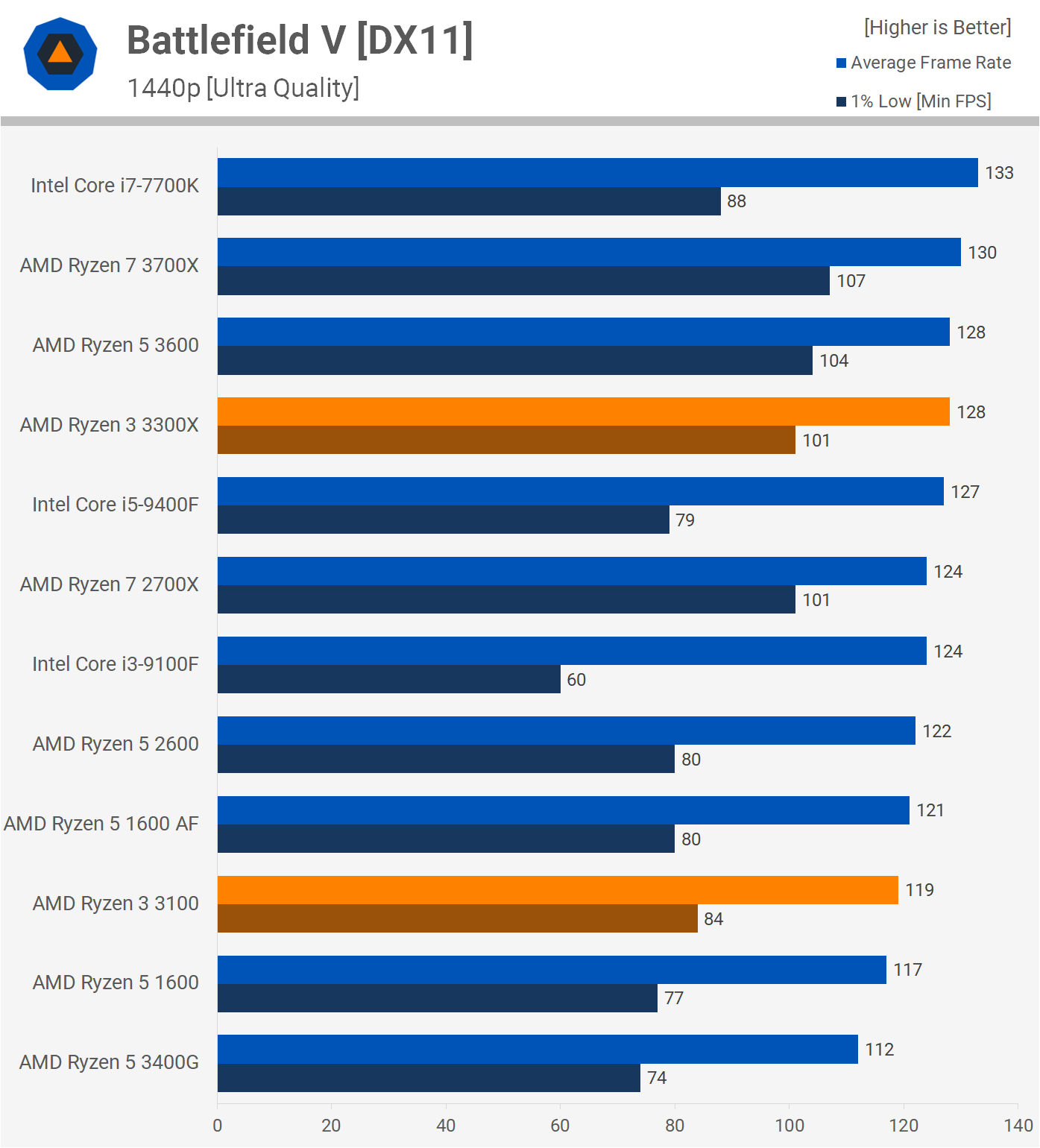
Pushing the resolution up to 1440p introduces a slight GPU bottleneck and although the 7700K hit the lead when looking at the average frame rate, the 1% low result was still well down on the R3 3300X. The same goes for the 9400F which managed to match the average fps result of the 3300X, but was 22% slower when looking at the 1% low result. The R3 3100 also does well providing much better 1% low performance when compared to the 9100F.

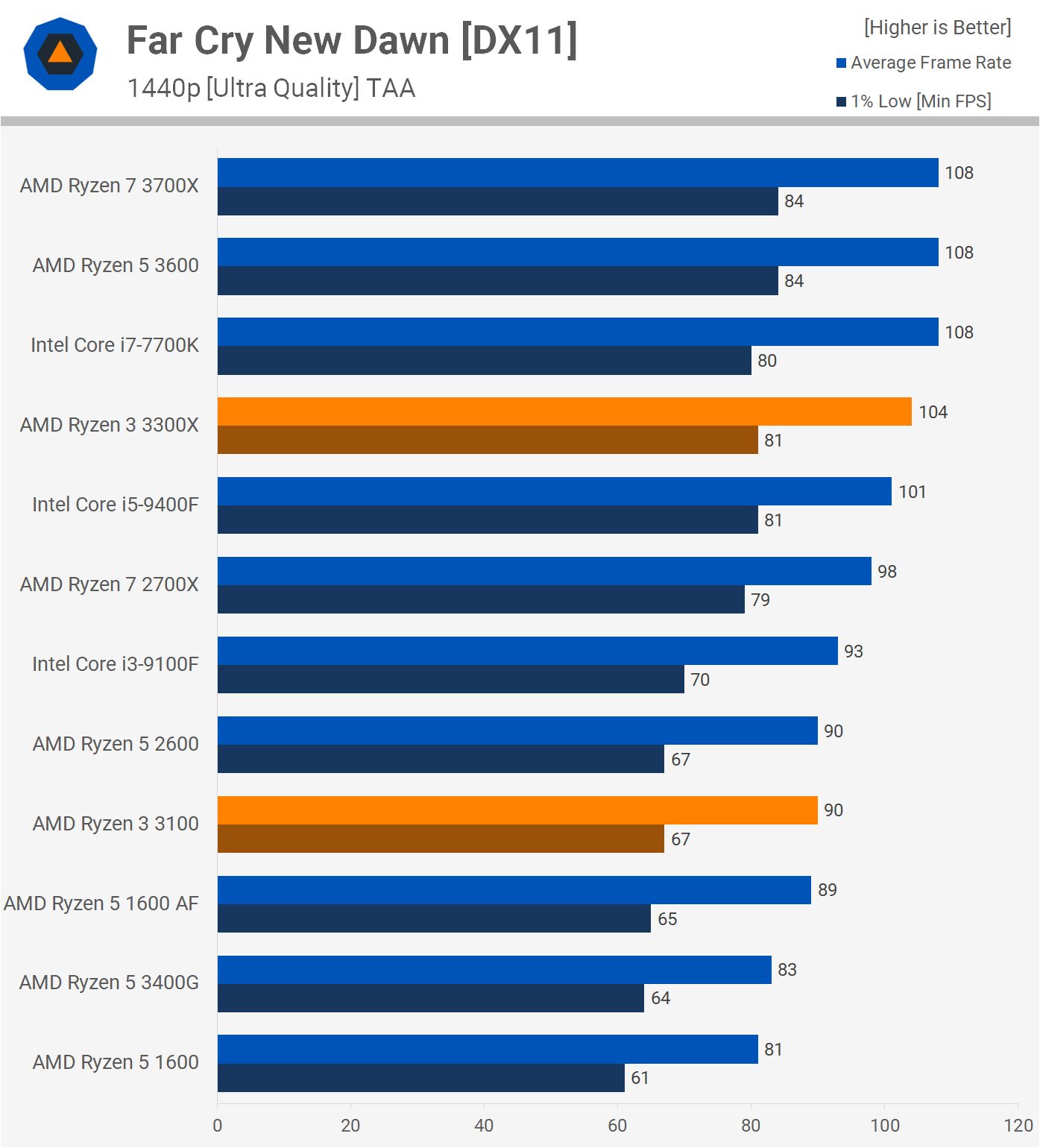
Moving on to Far Cry New Dawn, here we have a title that's known not to play particularly well with Ryzen CPUs, at least relative to the Intel competition. The R3 3300X is still able to match the 9400F, though the R3 3100 does fall behind the 9100F. Still overall performance was good and certainly very smooth.
Jumping up to 1440p doesn't change too much given how CPU limited we were at 1080p, so the margins are all very similar, though the R3 3300X does jump just ahead of the 9400F.
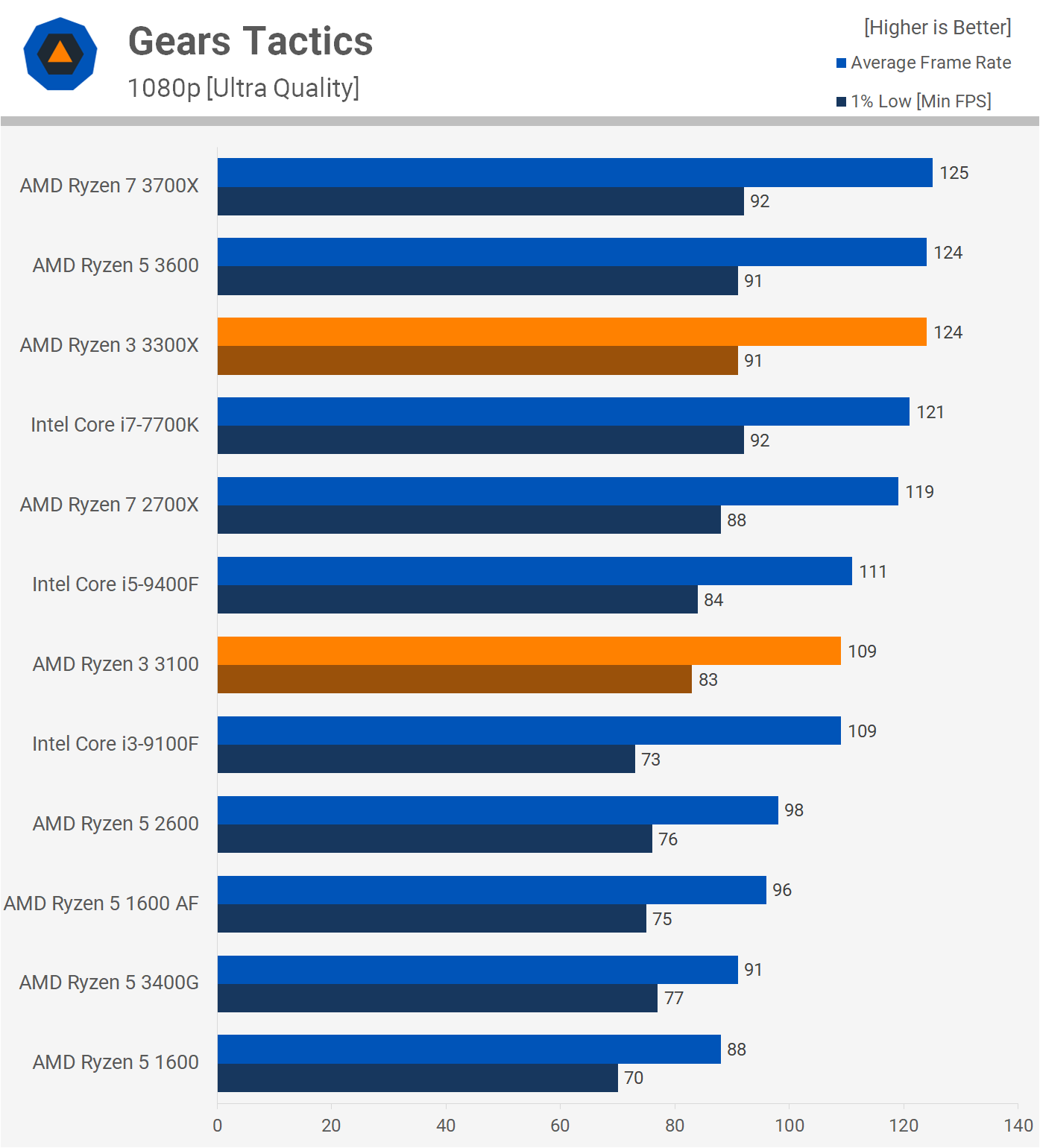

Gears 5 Tactics is a new title and this is the first time we've tested using the game. Here the AMD CPUs look very competitive as the R3 3300X edged out the 7700K, making it 12% faster than the 9400F. The R3 3100 also does well, matching the average frame rate of the 9100F but beating its 1% low result by a 14% margin.
The results start to come together at 1440p and we see very little difference between most of the CPUs tested, the R5 1600 is the only processor that noticeably drops away from the pack.
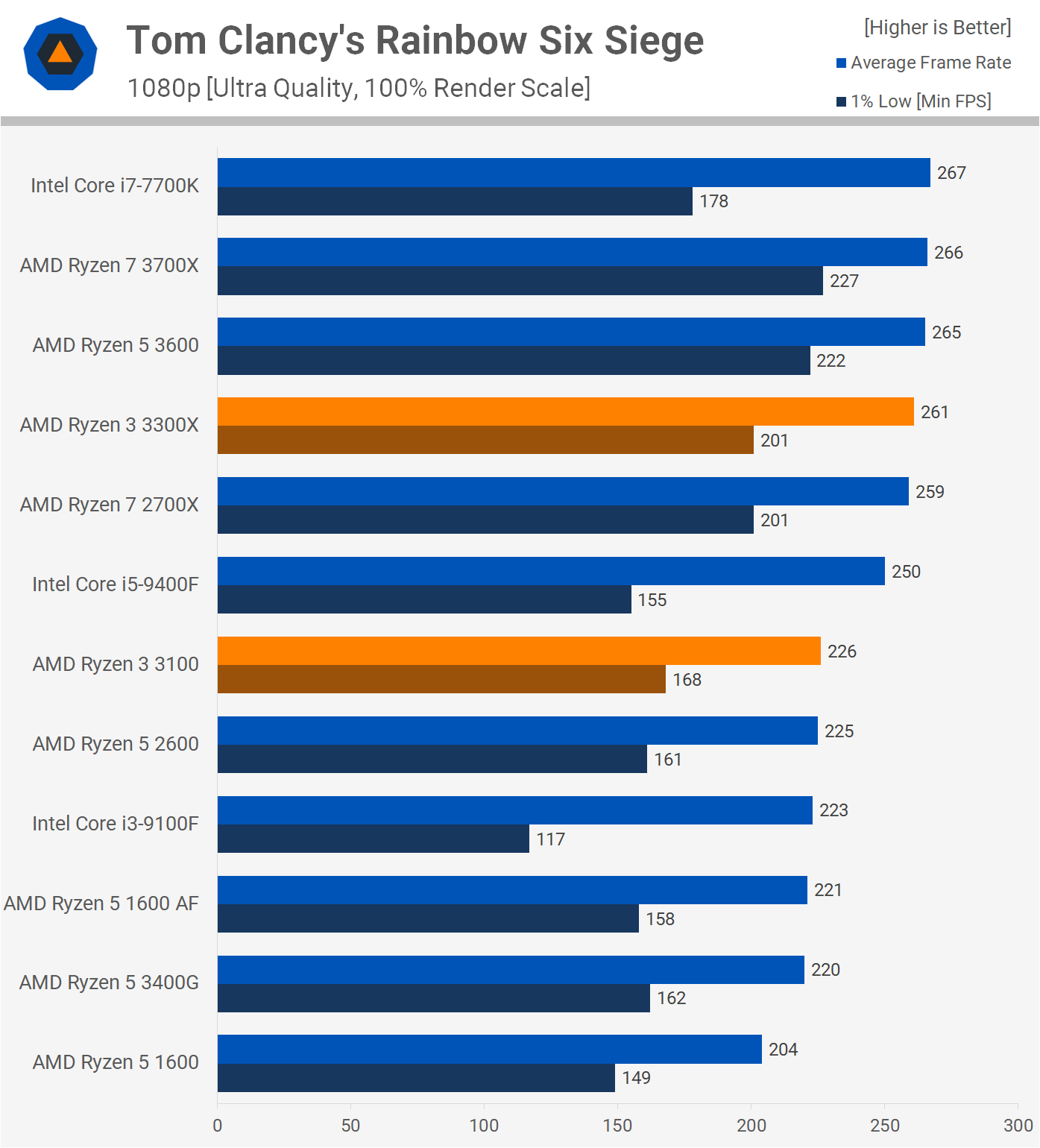
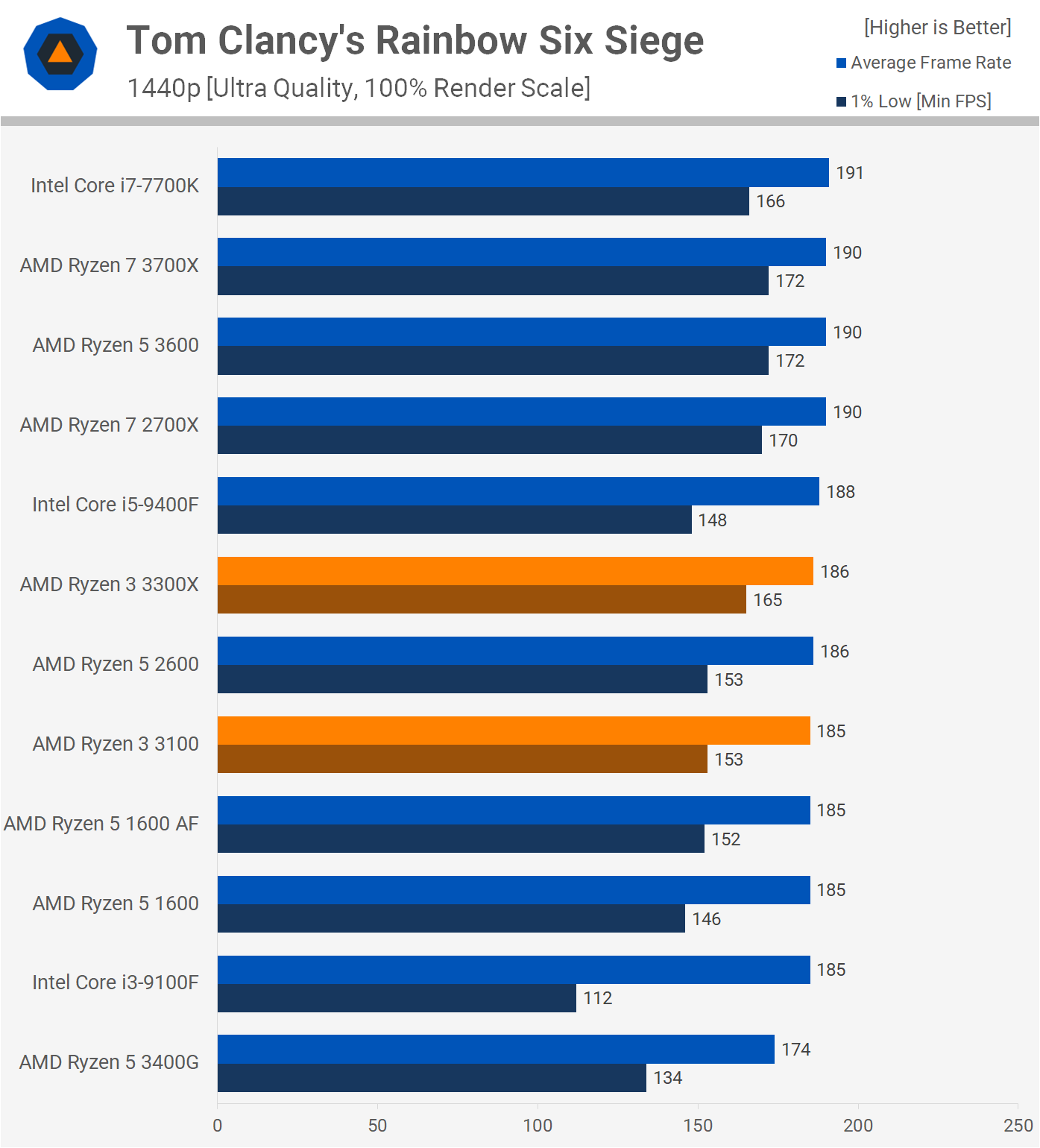
Next up we have Tom Clancy's Rainbow Six Siege using the new Vulkan implementation. We see a rather wide gap between the 3300X and 3100, with the more expensive quad-core getting a 15% faster average frame rate and 20% faster 1% low performance.
The 3300X also managed to match the 2700X. That meant it was a little slower than the 7700K for average frame rates, yet still 13% faster when looking at the 1% lows. It was also 30% faster than the 9400F when looking at the same data. The R3 3100 managed to match the R5 2600, with average frame rates comparable to the 9100F, but 38% faster when comparing the 1% low data.
Jumping up to 1440p starts to introduce a GPU bottleneck, especially when looking at average frame rate performance. Still the 3300X and 3100 do well, beating the competing Intel CPUs when looking at the 1% low data.


Ghost Recon Breakpoint was also tested using the Vulkan API and here we see the Ryzen 3 3300X roughly matching the 2700X, 3600 and 3700X. While it was faster than the 9400F by a small margin for the 1% low result, it was also slightly slower when comparing the average frame rate. Then we see the R3 3100 clearly losing out to the 9100F.
The margins mostly close up at 1440p with negligible differences. For example, the 9400F was 9% faster than the 3300X when comparing the average frame rate, but slightly slower for the 1% low.
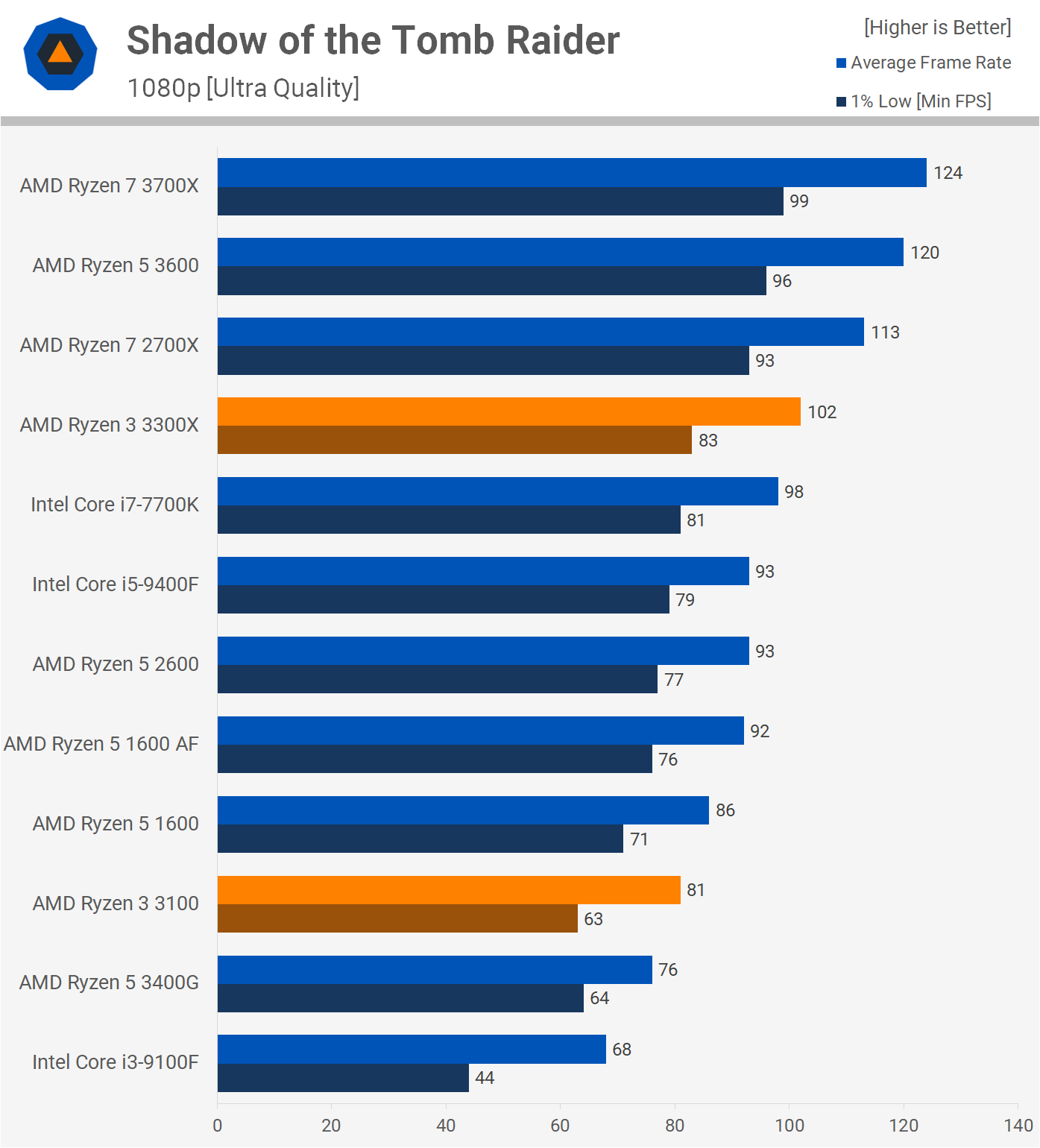

Shadow of the Tomb Raider makes the 3300X look good, allowing for 102 fps on average. This is slightly faster than the 7700K and 9400F, beating the Core i5 processor by a 10% margin. The 3100 also impressed, at least relative to the 9100F.
The margins get narrower at 1440p, but even then the R3 3100 is clearly much better than the 9100F thanks to an absolutely massive 59% increase in 1% low performance.
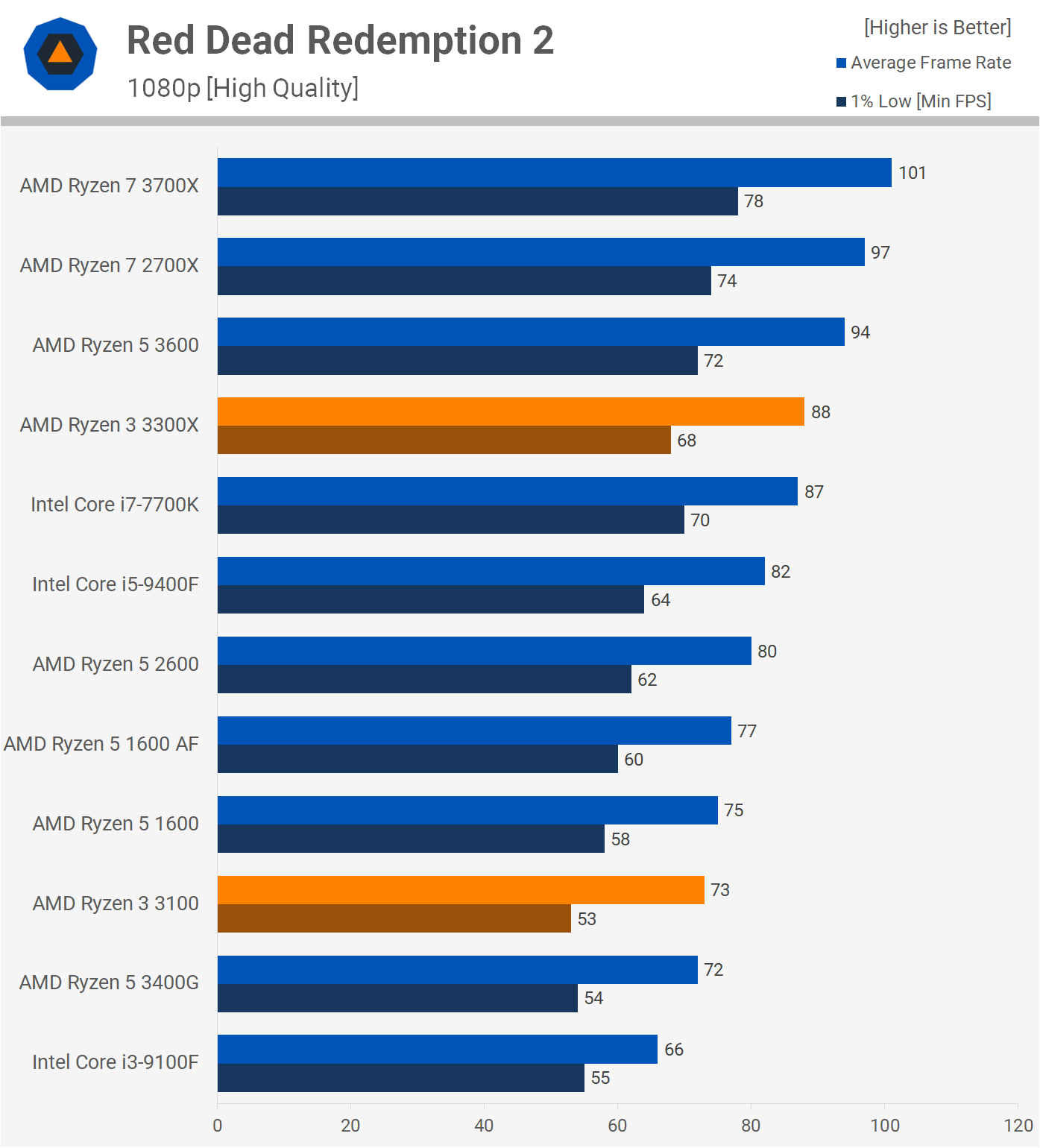
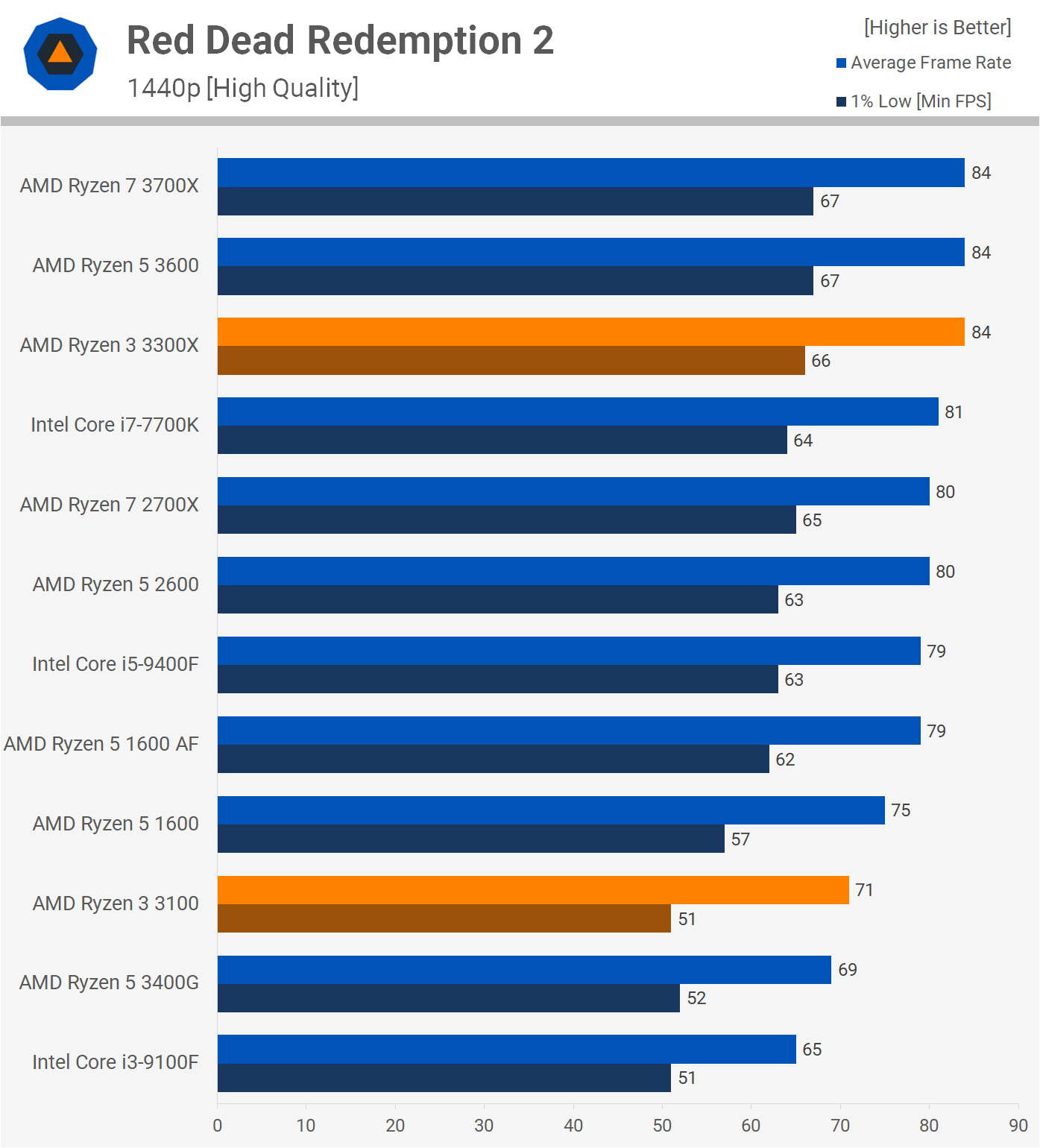
The last game in our roundup, Red Dead Redemption 2 sees the R3 3300X able to match the 7700K, making it slightly faster than the 9400F. Interestingly, the R3 3100 is only able to roughly match the 3400G and was even slightly worse than the 9100F when comparing 1% low performance.
The 3300X remained strong at 1440p, basically matching the R3 3600 and R7 3700X. Meanwhile the R3 3100 was roughly on par with the 3400G.
Putting It All Together
That's a ton of graphs, so let's try and summarize though note we'll be focusing on the gaming numbers first. Productivity is just as important but performance there will vary a lot depending on the workload, so you're best off individually analyzing the data that's relevant to your use case.
Looking at gaming results from 7 games, here we see that the 3300X is comparable to the 2700X on average and the older Core i7-7700K CPU. It was also 4% faster than the 9400F for the average frame rate, but 13% faster when comparing 1% lows. When compared to the inexpensive 1600 AF you're looking at a 16% boost on average.
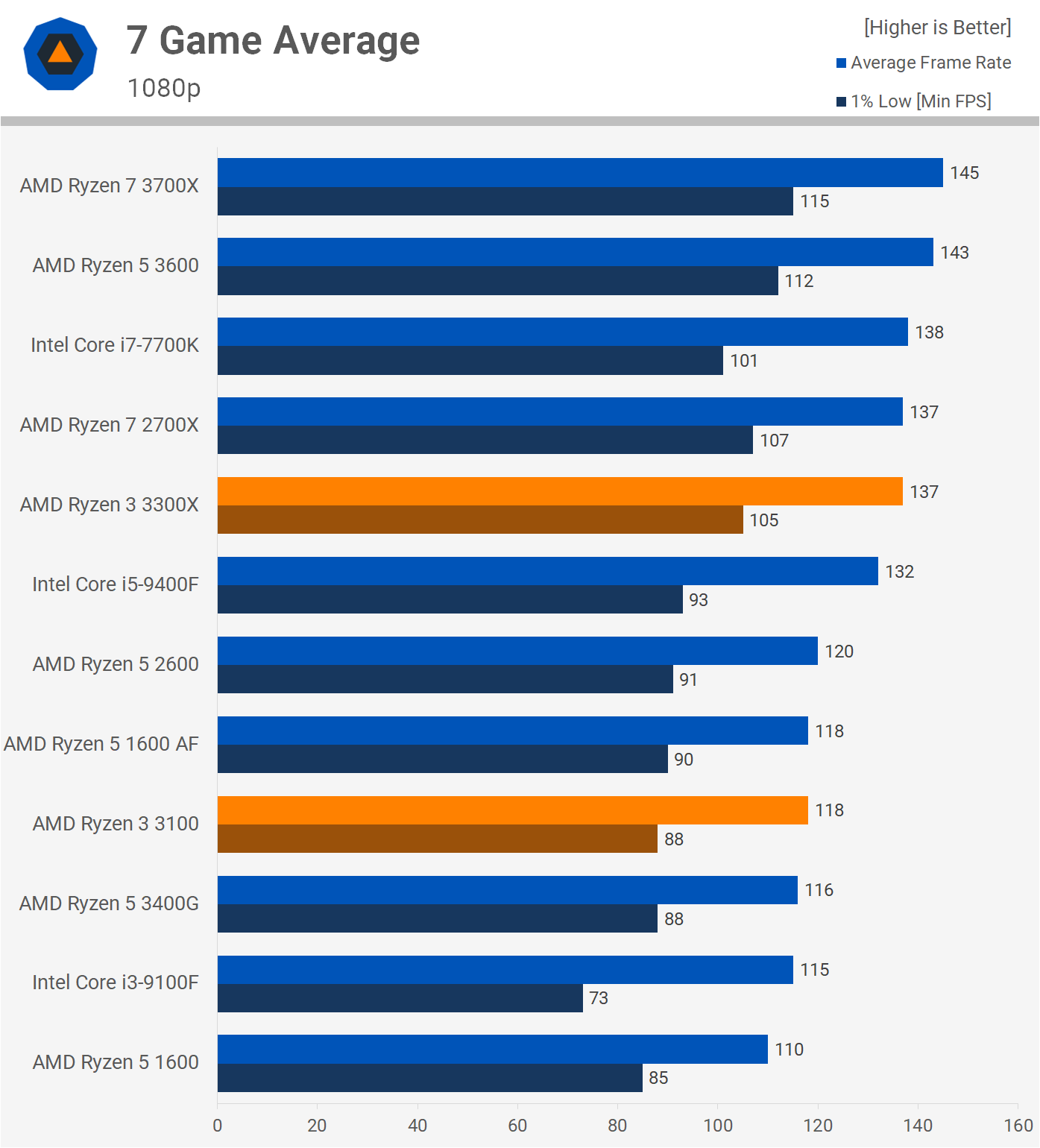
On average the 3300X is comparable to the 2700X and the older Core i7-7700K. It was also just 4% faster than the 9400F for the average frame rate, but 13% faster when comparing 1% low data. When compared to the 1600 AF you're looking at a 16% boost on average.
The Ryzen 3 3100 was on par with the beloved 1600 AF for gaming. Against the 9100F, we saw a marginal 2.5% gain in average frame rates, but saw a big 21% jump when looking at the all-important 1% low data.
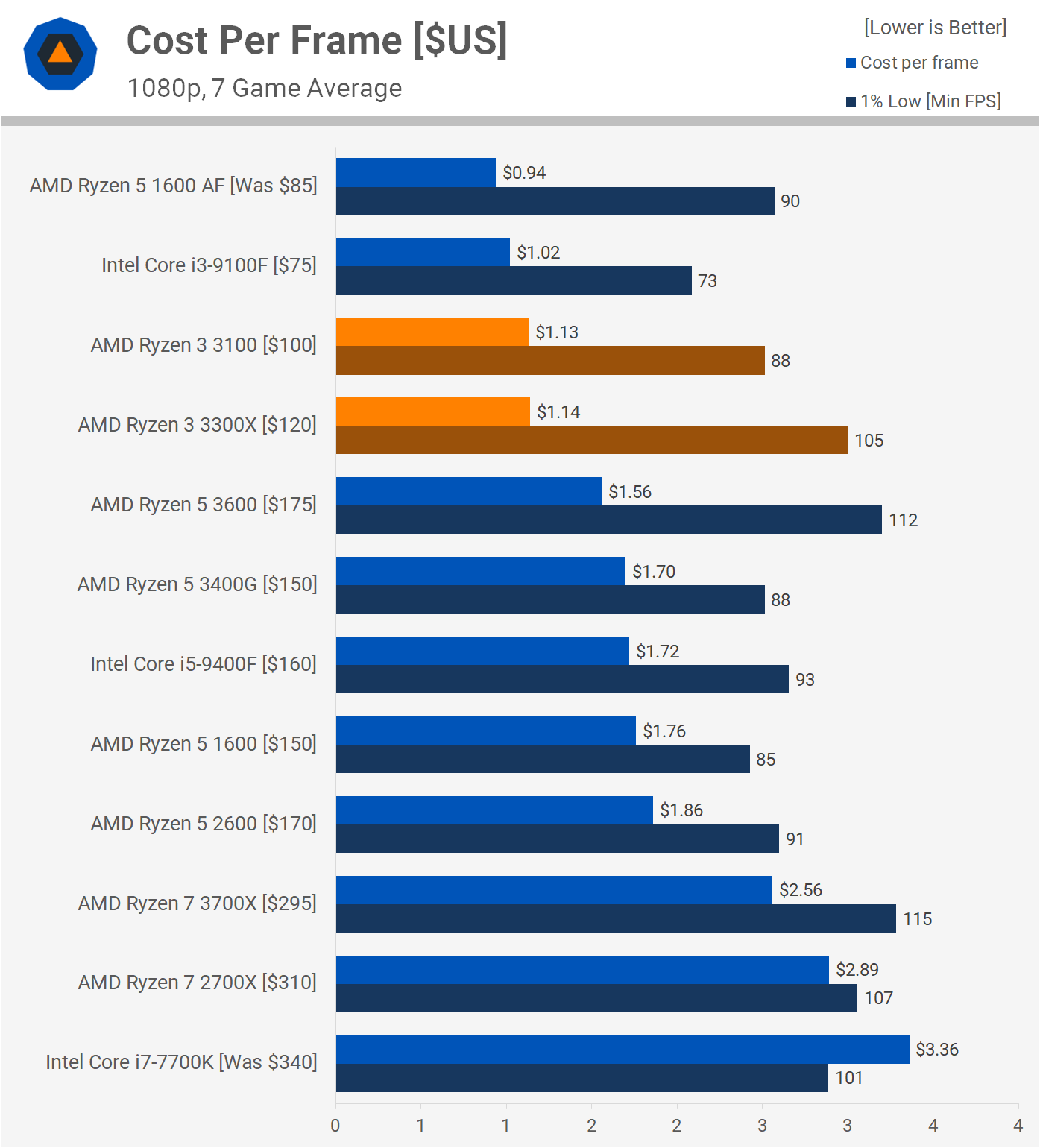
Taking the 1% low data, here's a look at cost per frame performance. We've included the 1600 AF at the $85 price although right now it's selling for around $150 – it's not worth buying at $150 – but we wanted to include it for reference at the highly desirable $85 price as here it was a go to option for pretty much everyone.
The Core i3-9100F ranks well here due to its super-low $75 price, but there are a few caveats. The 9100F suffers poor 1% low performance in a number of modern titles that leads to stuttery frame rates and therefore a poor gaming experience. Also, it has a poor upgrade path and we're testing it on an expensive Z390 motherboard with high performance memory. Then outside of gaming it gets annihilated.
The poor 1% low performance in demanding titles tells us you should avoid the 9100F if you care about gaming performance. For just $25 more the R3 3100 is a substantial upgrade, offering 21% better 1% low performance on average, or much more than that, for example in Battlefield V, where that margin more than doubled.
And yet, if you can justify letting go of another $20, the Ryzen 3 3300X seems like the way to go, although in terms of cost per frame they are identical. When it comes to the Core i5-9400F, the 3300X is the obvious choice: it's faster, cheaper and it's available on a better platform.
What We Learned
We think it's fair to say the new Ryzen 3 3100 and 3300X CPUs are the new undisputed budget champions. Not only is the 3300X cheaper than the 9400F, it also offers superior application and gaming performance. It's available on a better platform, supporting up to 16 cores, and can be paired with a $70 B450 motherboard without memory restrictions.
The same applies to the R3 3100 when compared to the 9100F. The Ryzen 3 processor provides better and more consistent gaming performance with worlds better application performance. Granted, the Core i3 processor is $25 cheaper but entry-level Z390 boards cost $30 more, so the CPU saving is eliminated if you want to run the memory above DDR4-2400, and running at that speed will reduce performance drastically from what's shown here.
If these new Ryzen 3 CPUs are the new "undisputed budget champions," the lingering question is, for how long? Soon the Core i3-10100 will be on the scene, coming in at $122 with 4 cores and 8 threads. Looking at the spec sheet, the 10100 will be a few hundred MHz slower than the 7700K, and carry 25% less L3 cache. If we estimate based on that alone, the i3-10100 will be a few frames on average slower than the R3 3300X in games, while Ryzen 3 should be comfortably faster in most applications. We'll just have to wait and see how that one plays out, but at a guess it looks like AMD has positioned the new Ryzen 3 parts very well.
Something that we'd yet to touch on is overclocking. Both Ryzen 3 parts are unlocked, but they might as well be locked, especially the 3300X, because out of the box they appear to be pushed to the max. With PBO+Auto OC enabled, performance can be boosted by 2%, while manually overclocking the 3300X we couldn't improve performance at all. The 3100 saw high single digit gains, but that was it. For those wondering, the Ryzen 3 3100 maxes out at an all-core overclock of 3.9 GHz and the 3300X at 4.2 GHz. We had very little time to play around with overclocking, but based on our limited testing, it does appear as though there's no real headroom.
For those tossing up between the Ryzen 3 3100 and 3300X, we'd personally get the 3300X for the higher quality silicon and the better optimized core configuration every time. Those two things alone make it worth the extra $20 expense, then on top of that you get superior out of the box performance. Both CPUs will go on sale later this month on the 20th and motherboards already flashed with a BIOS supporting 3rd-gen Ryzen processors won't need to be updated.