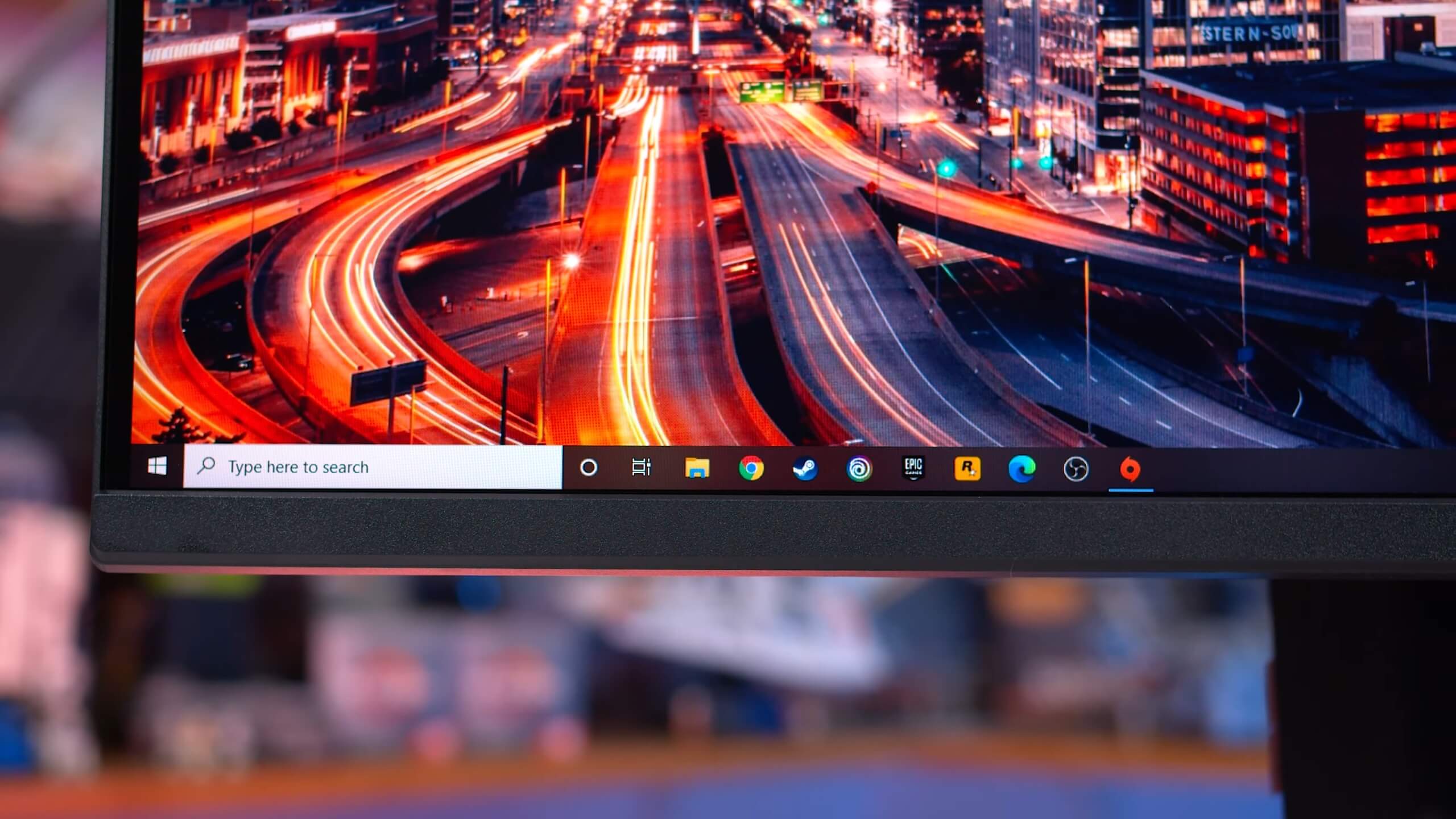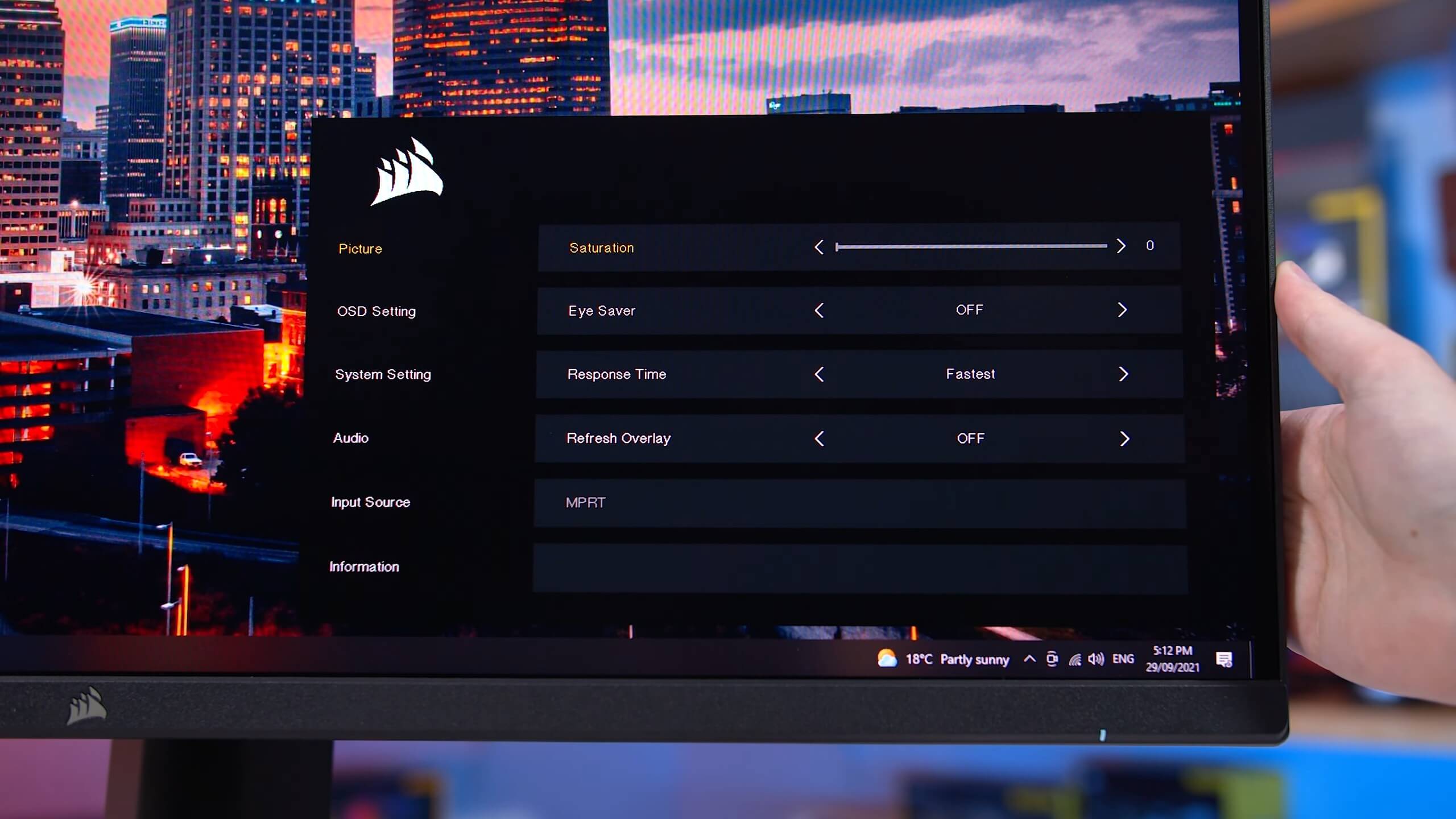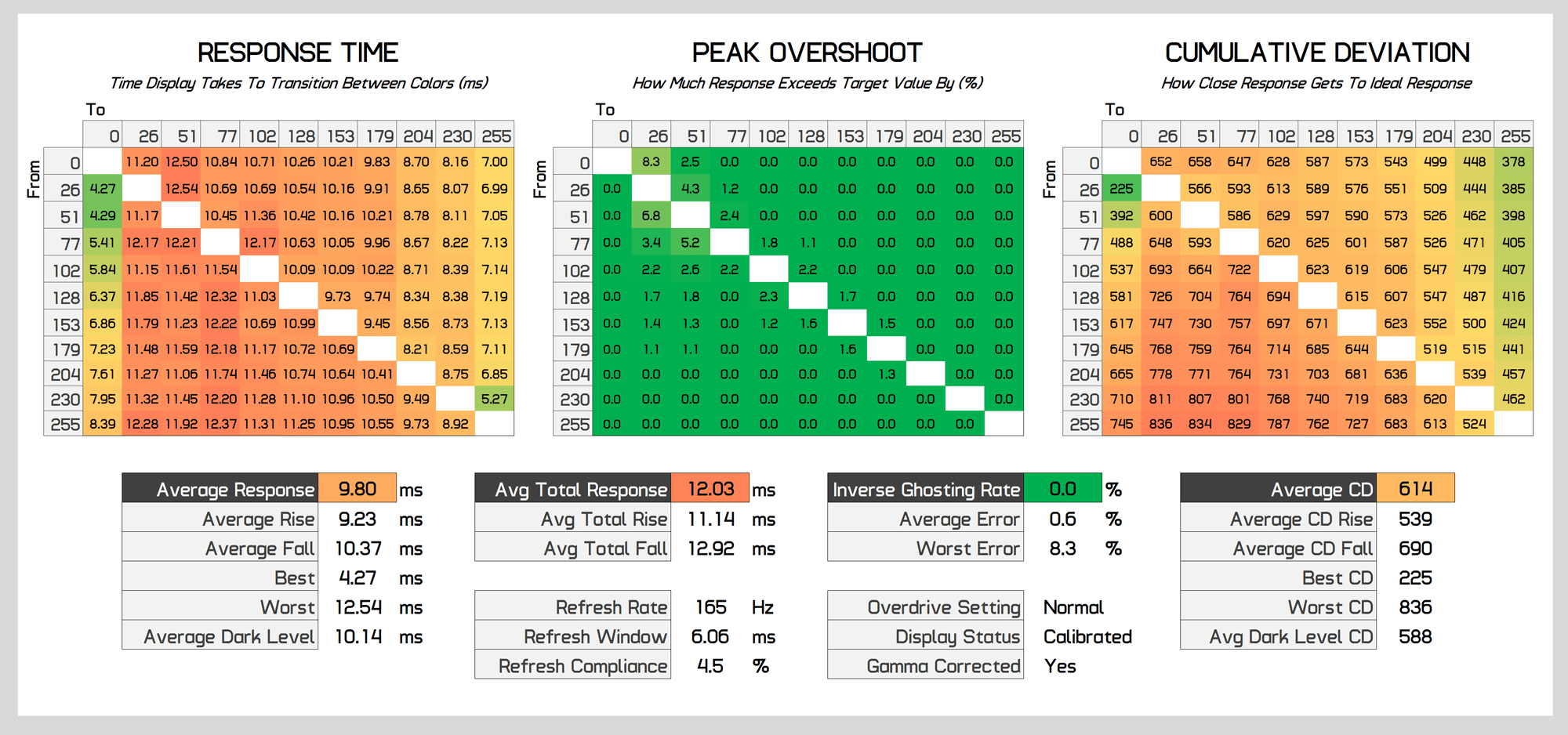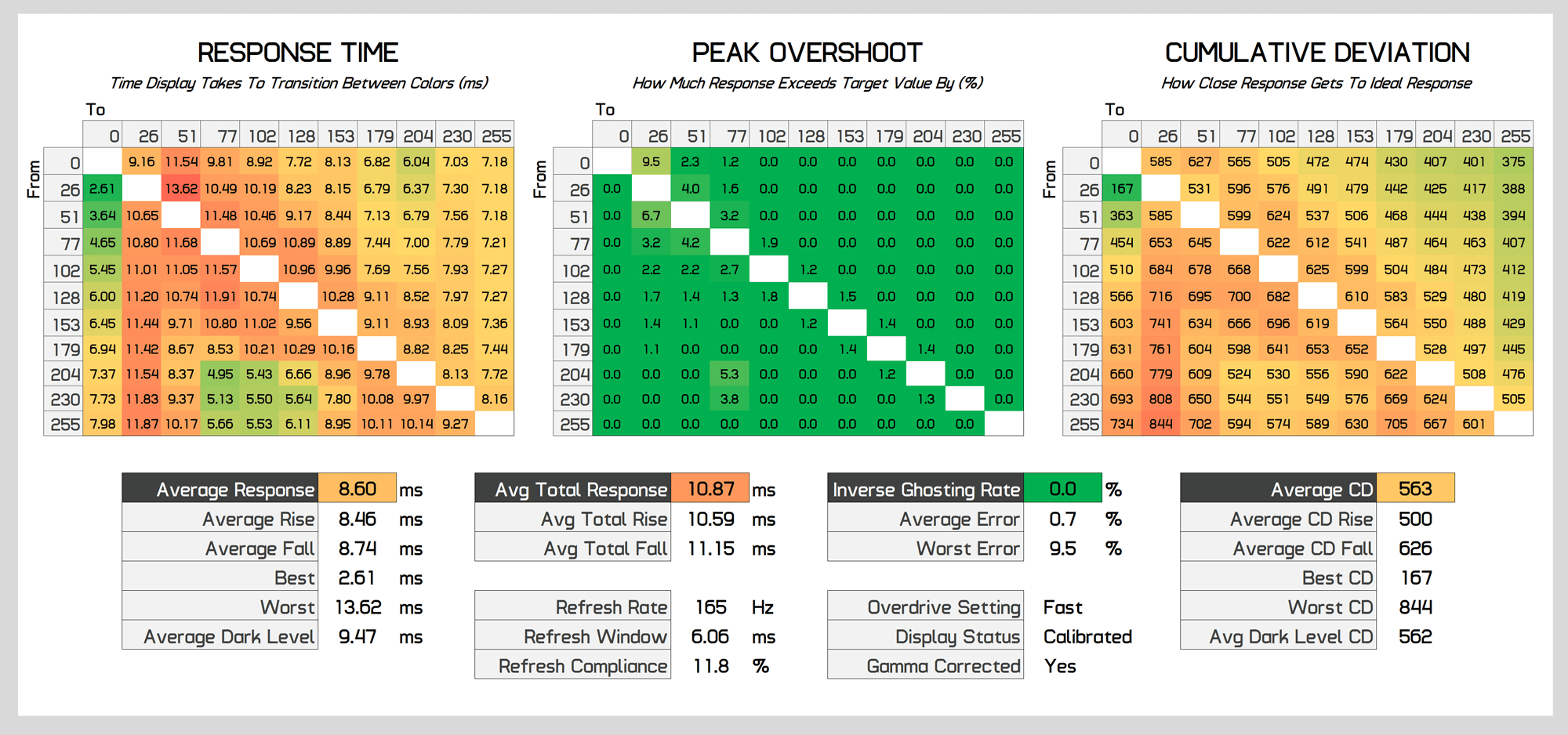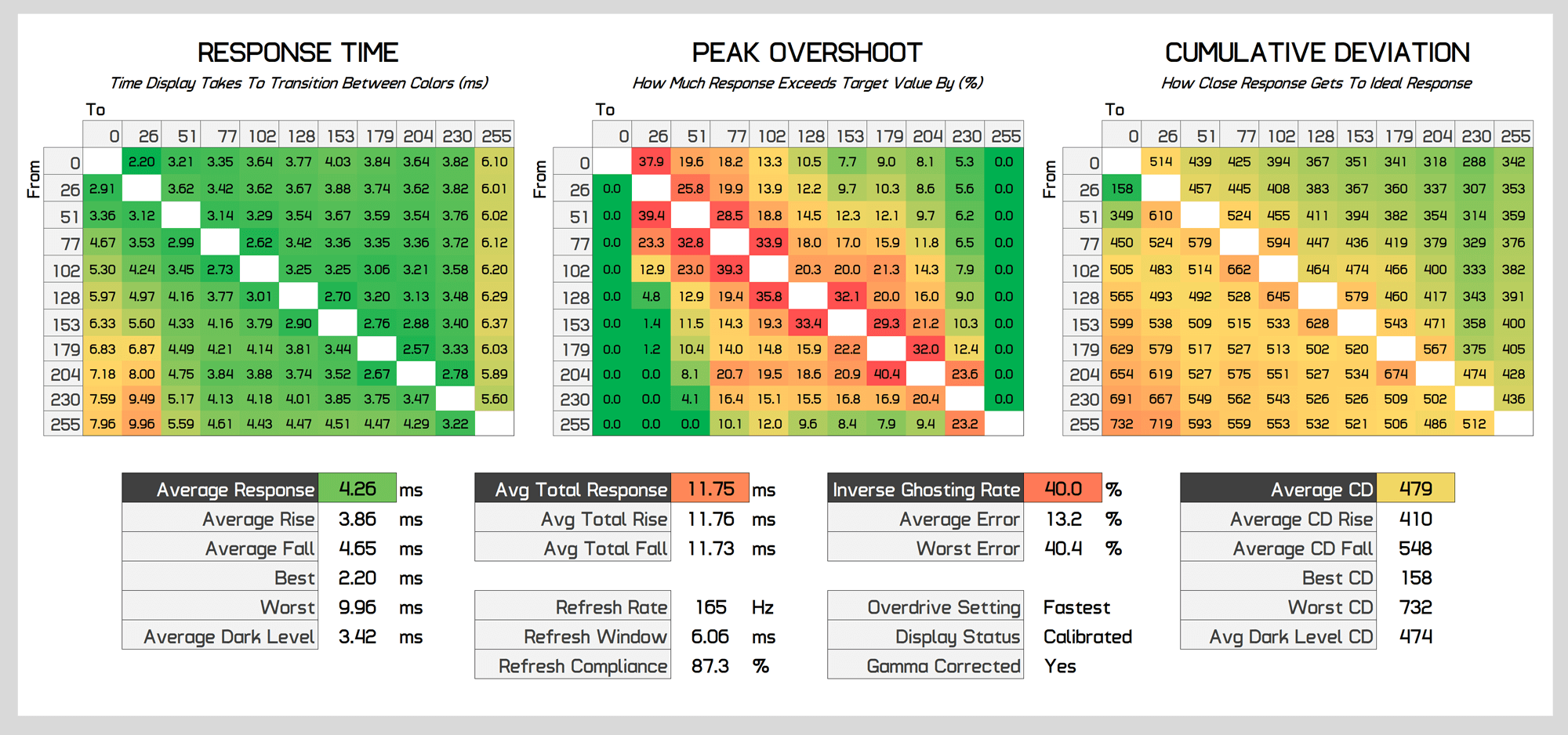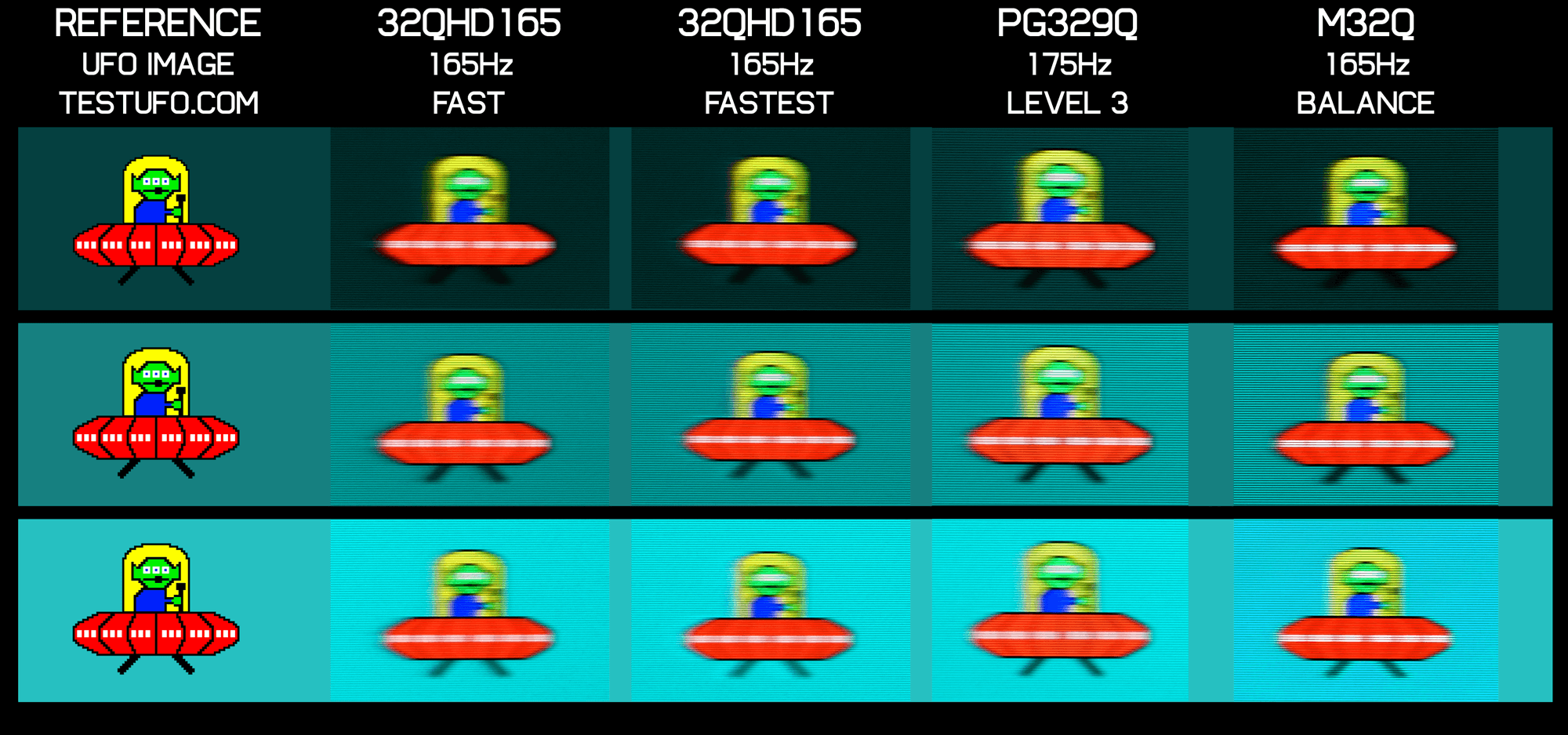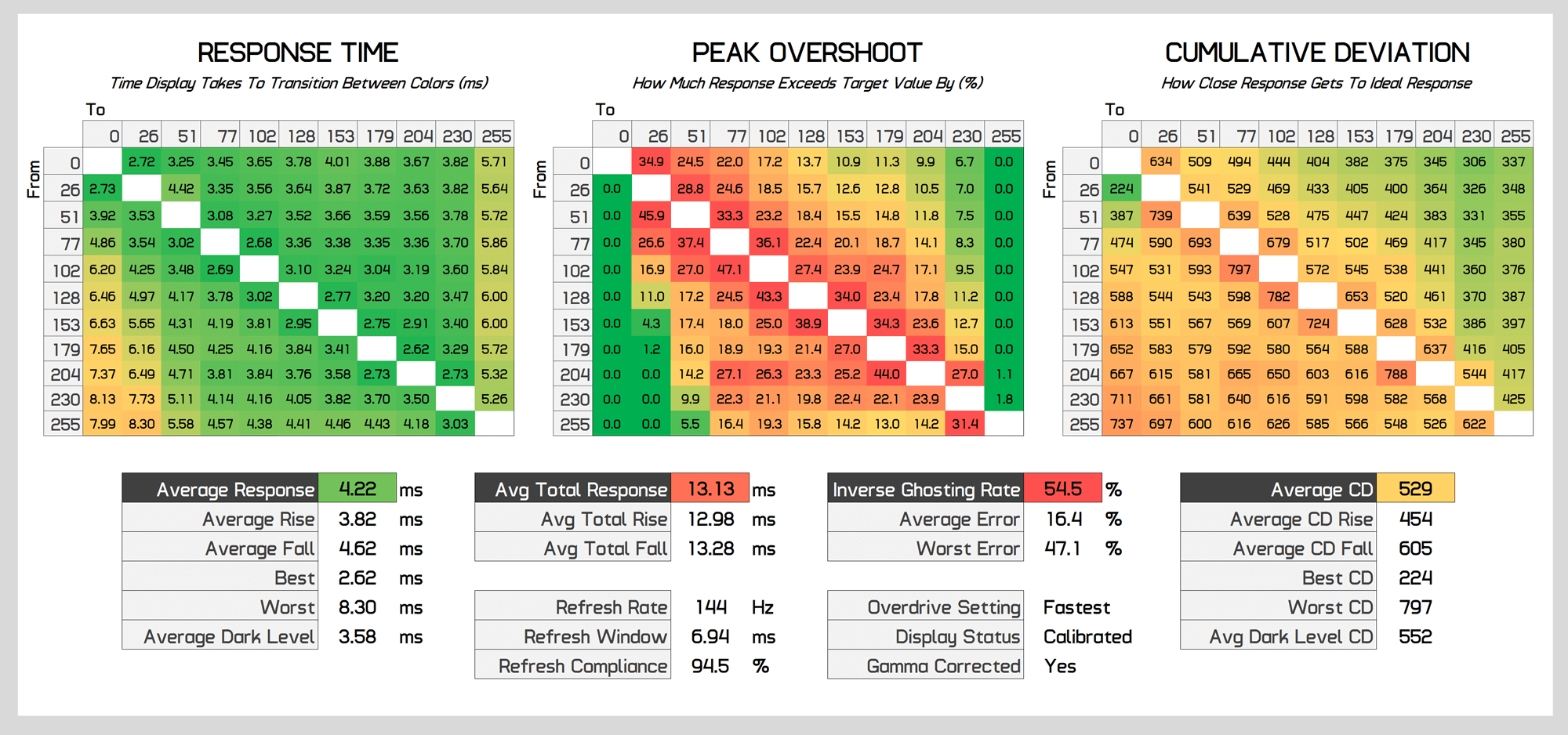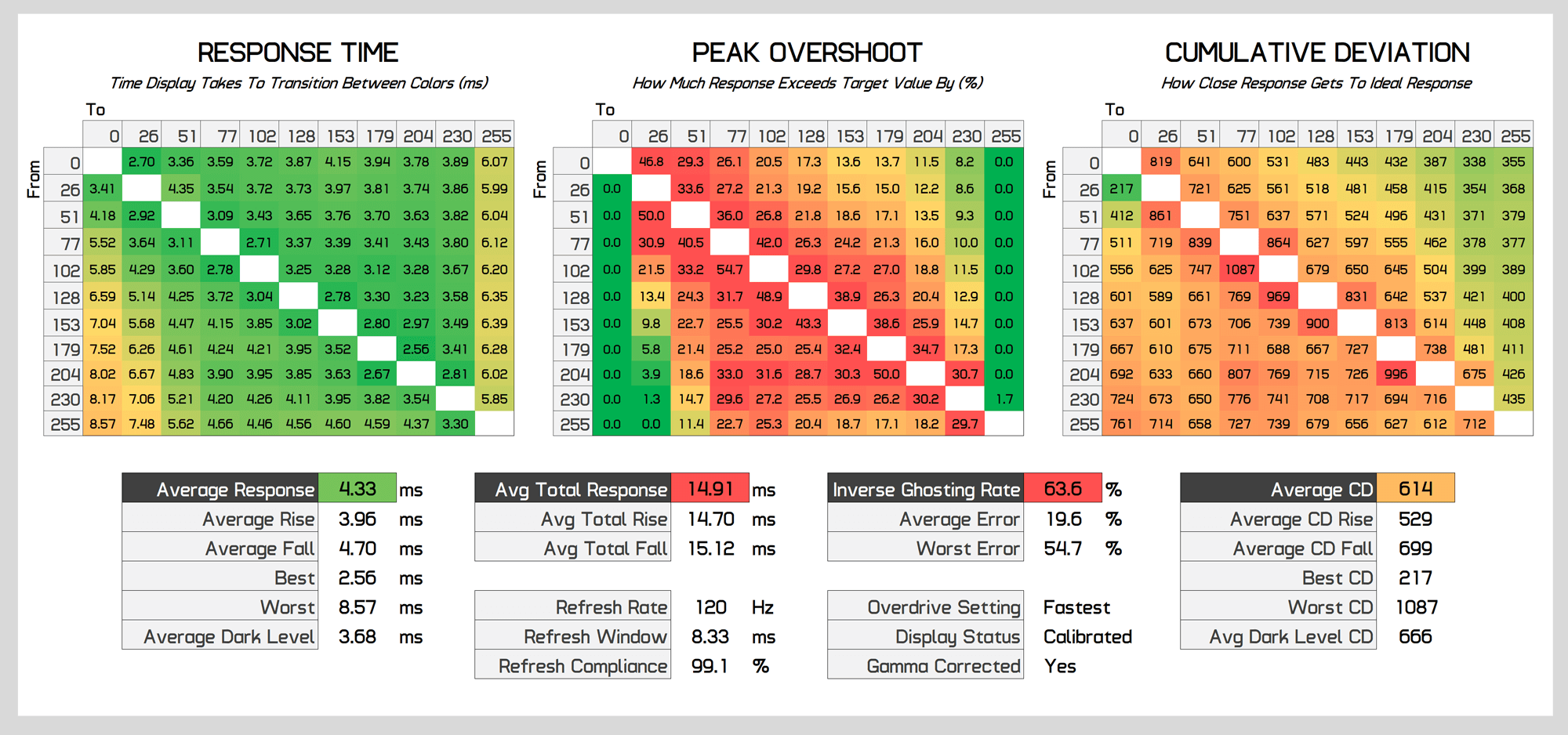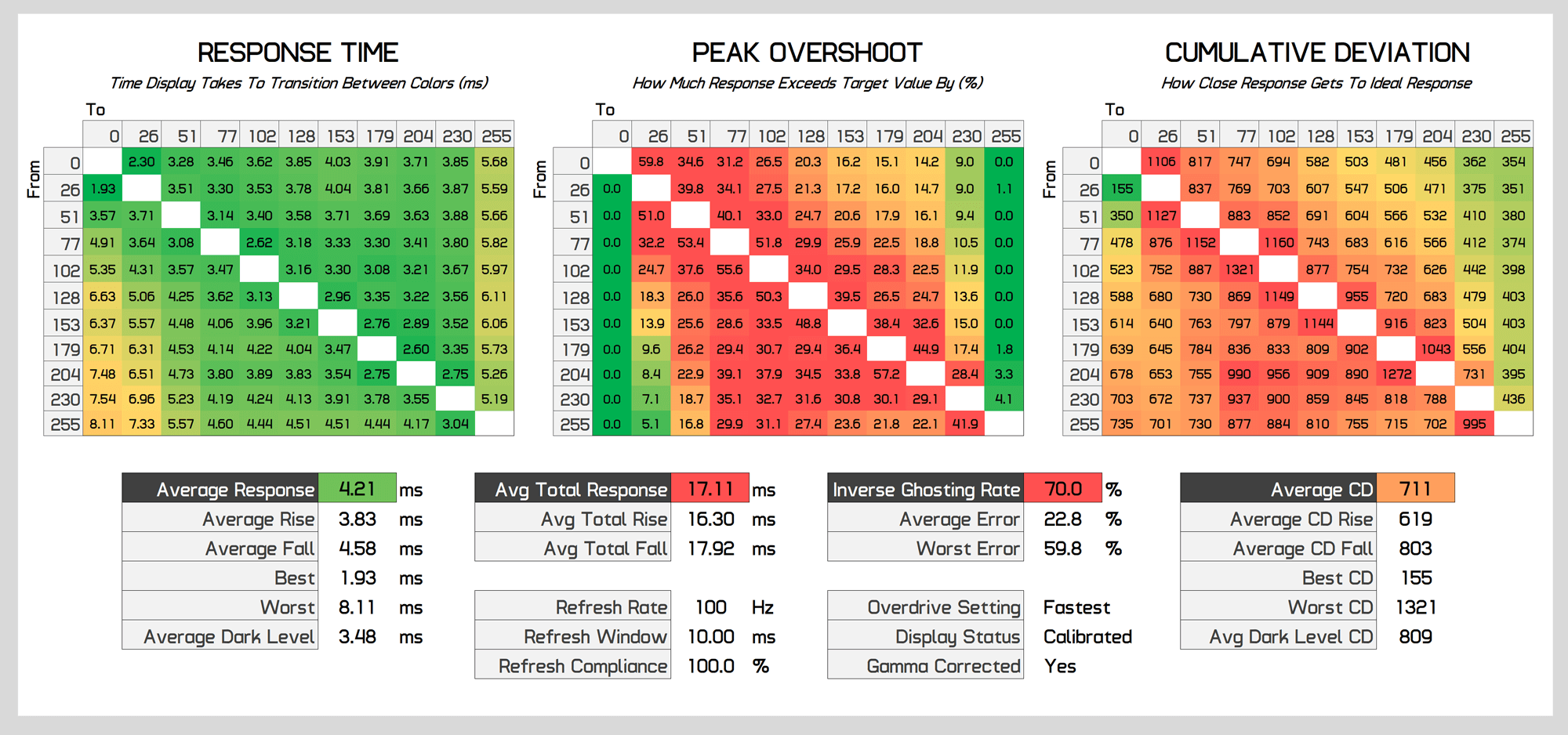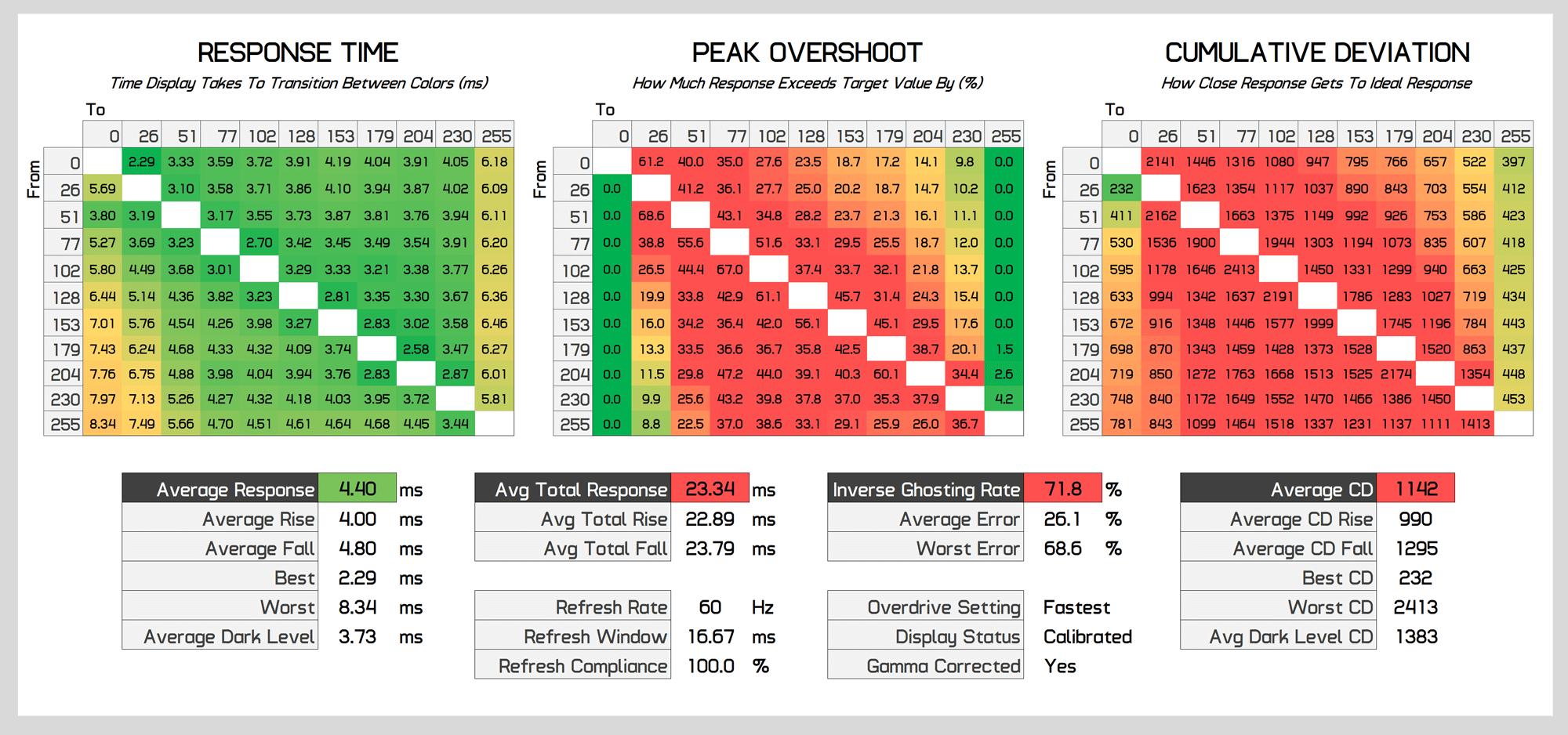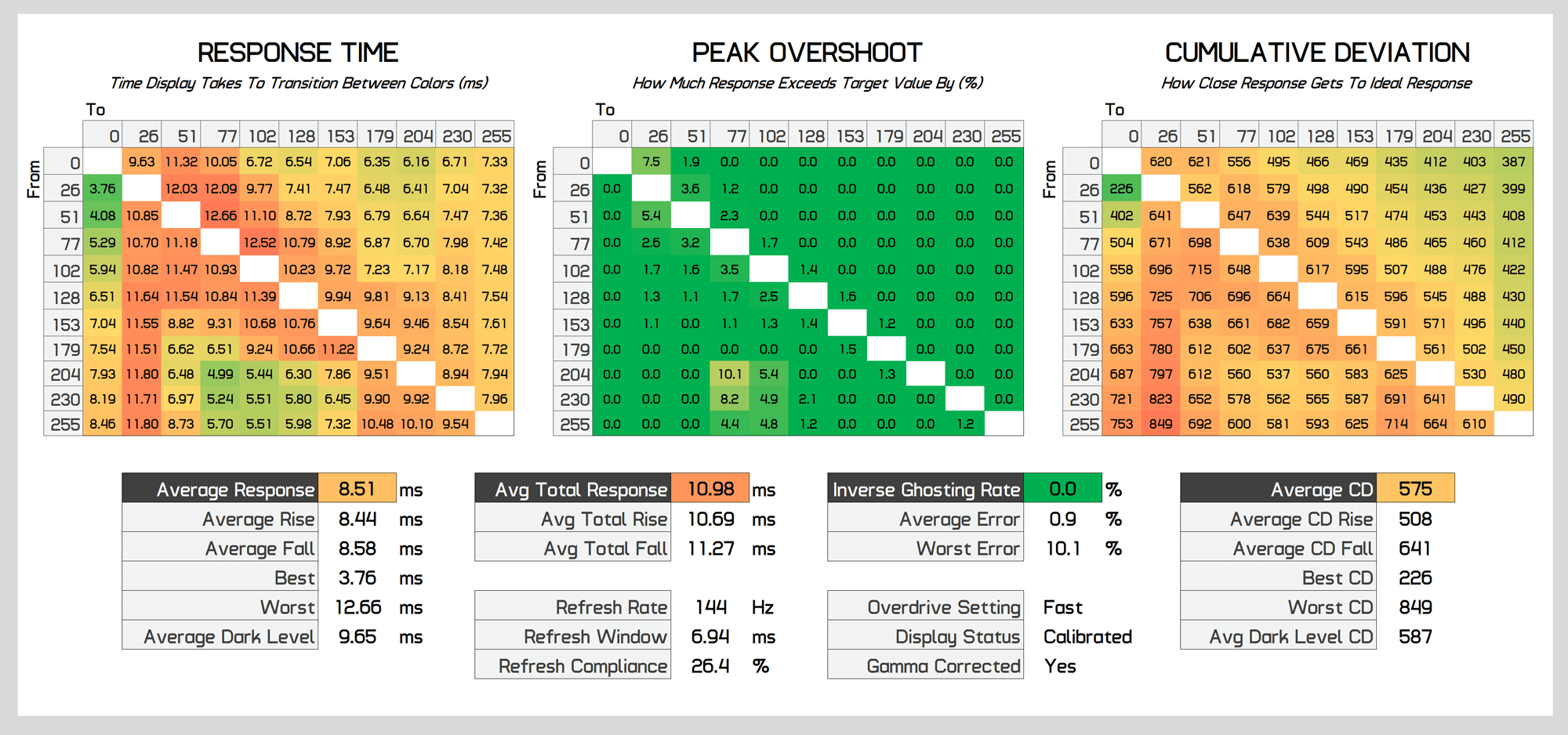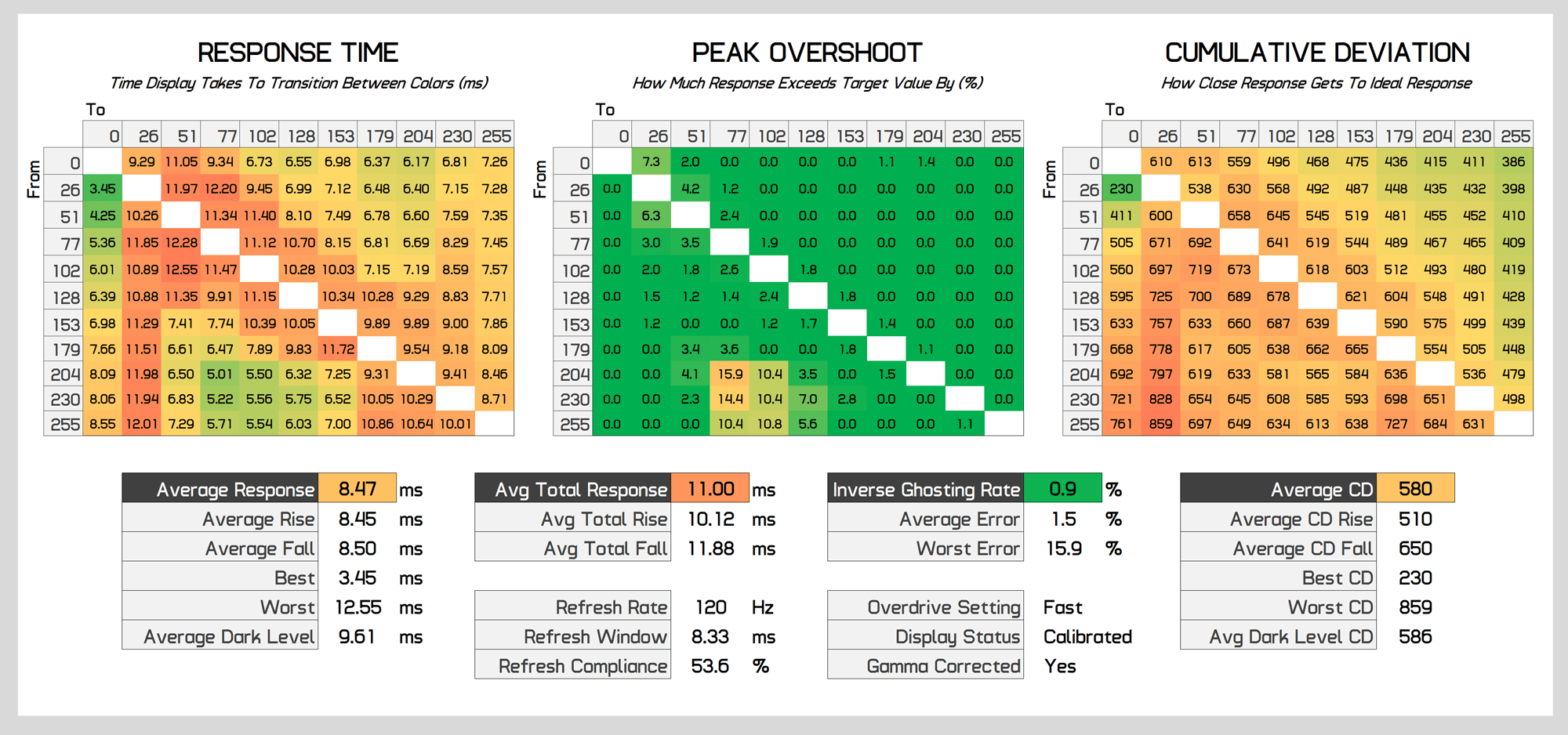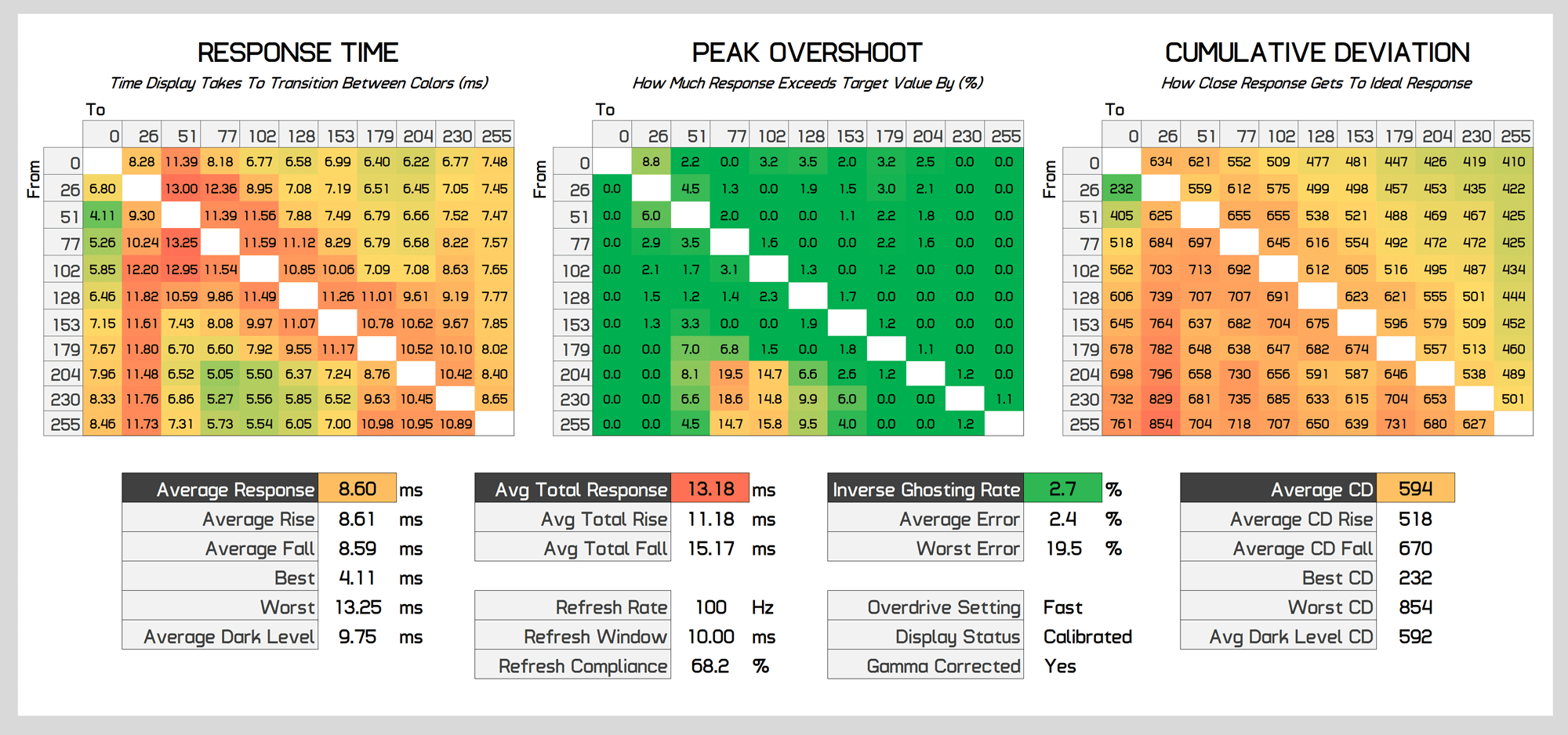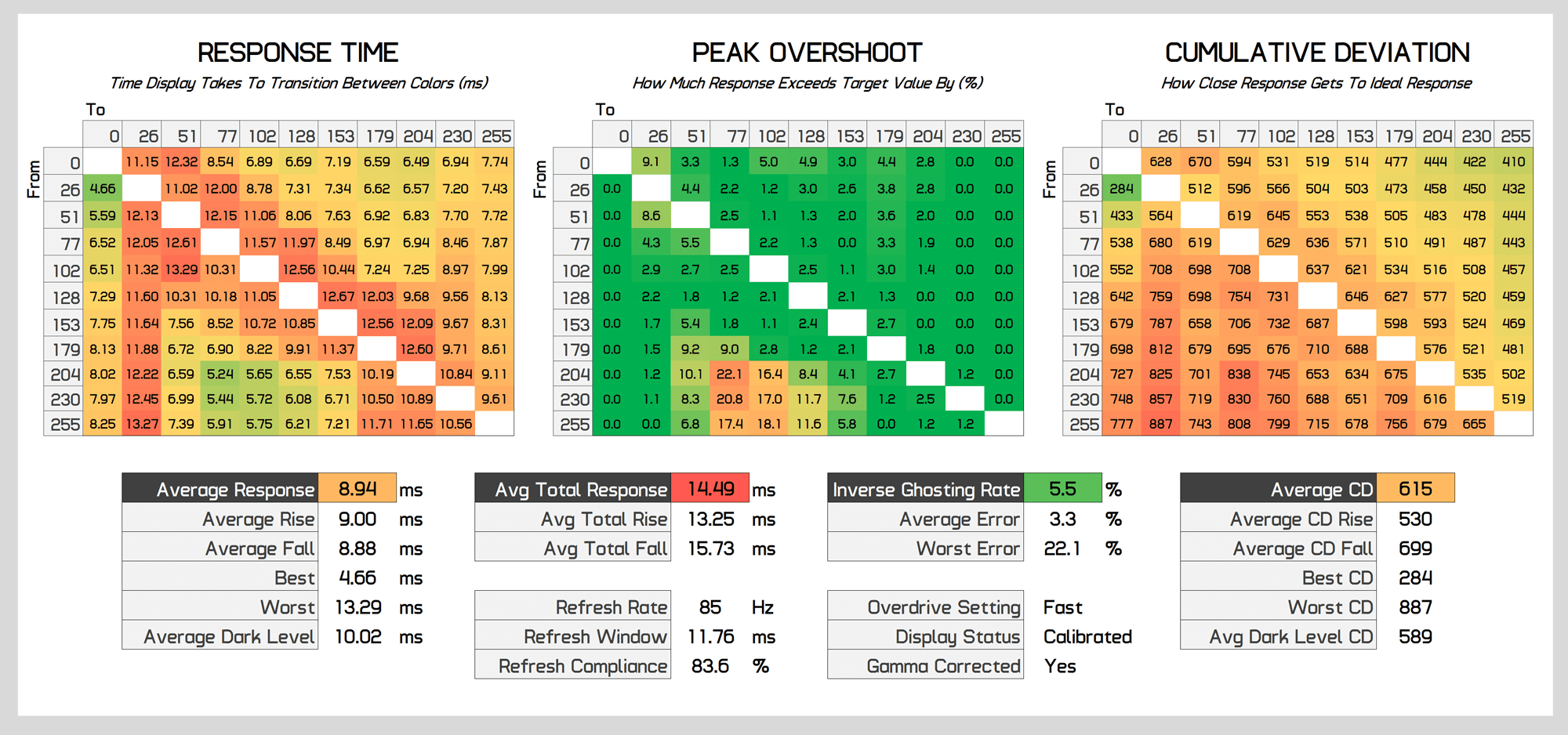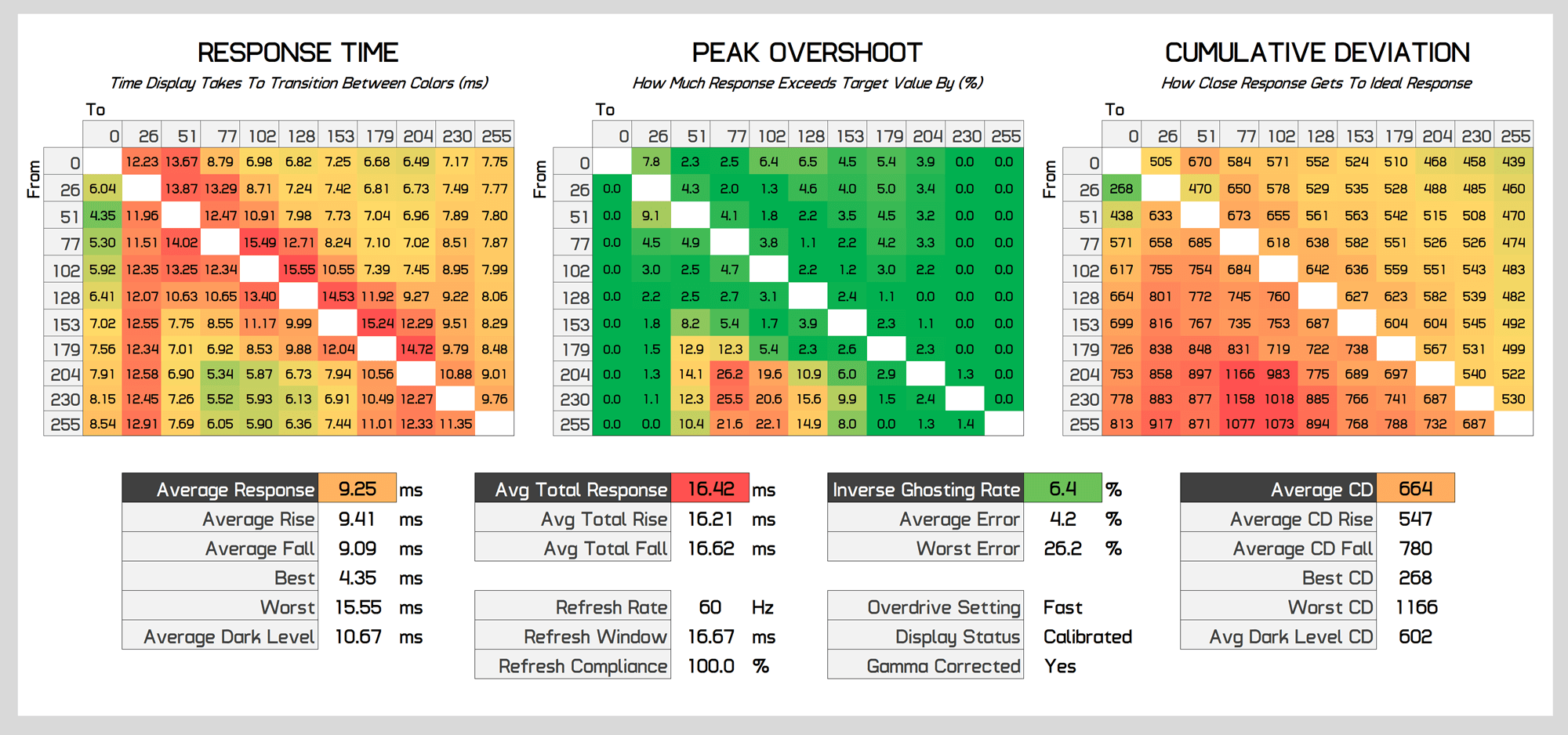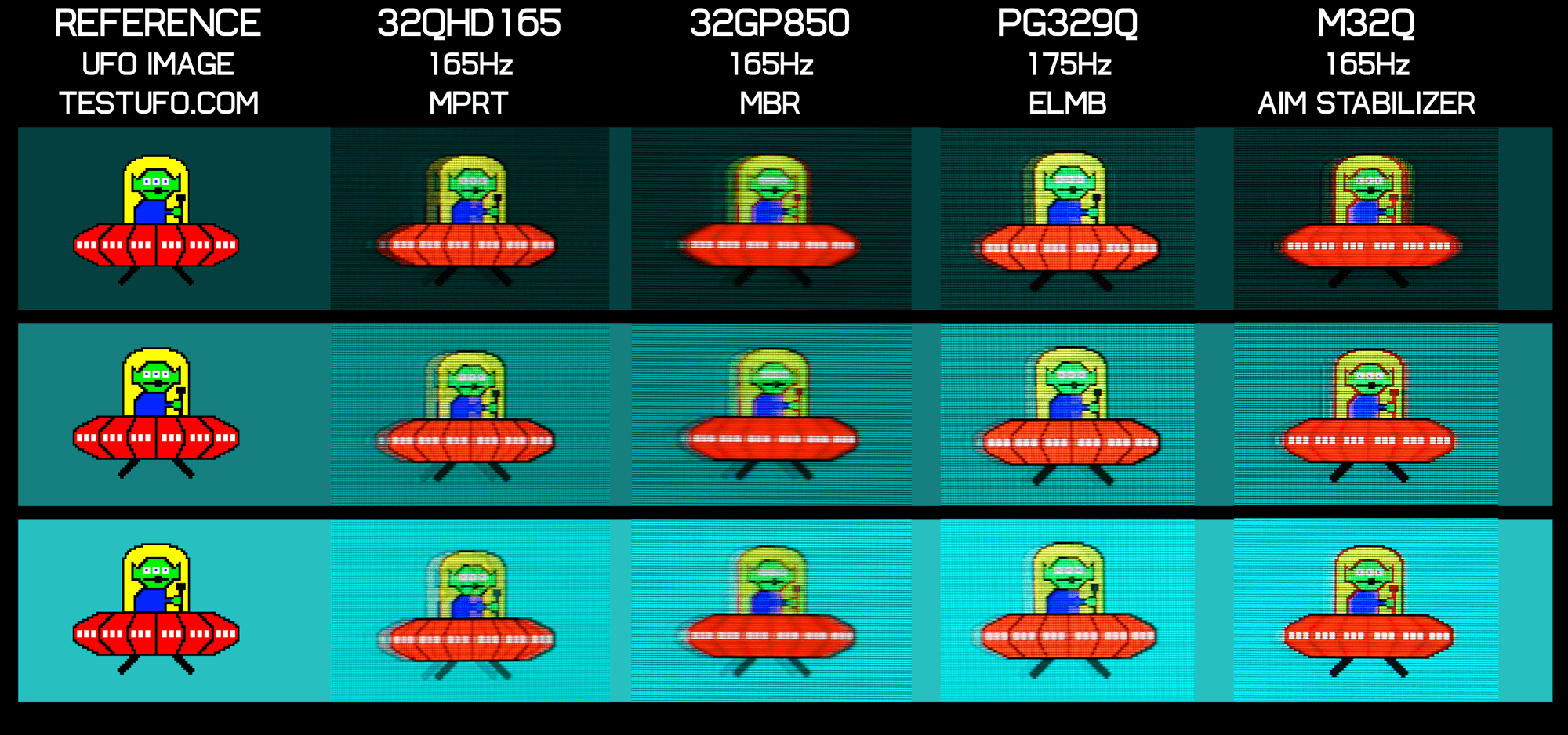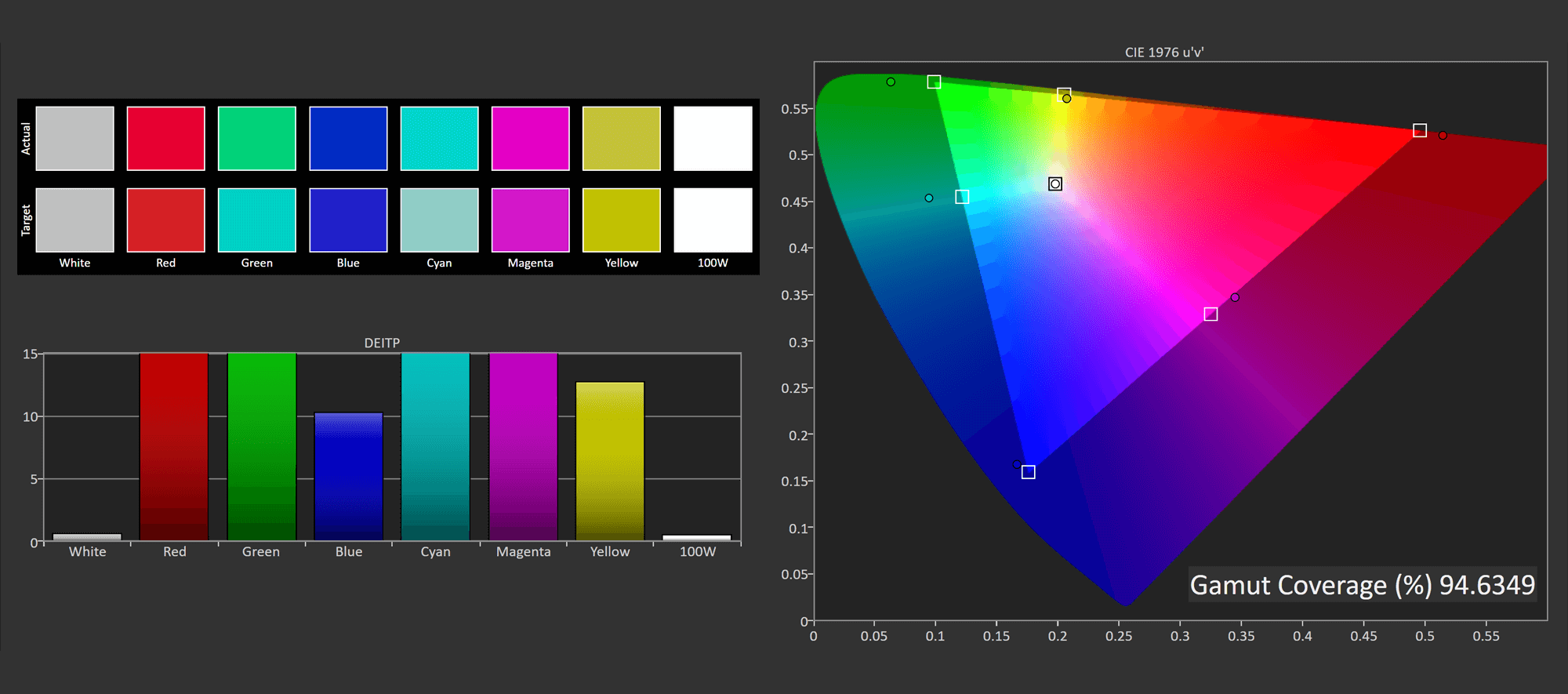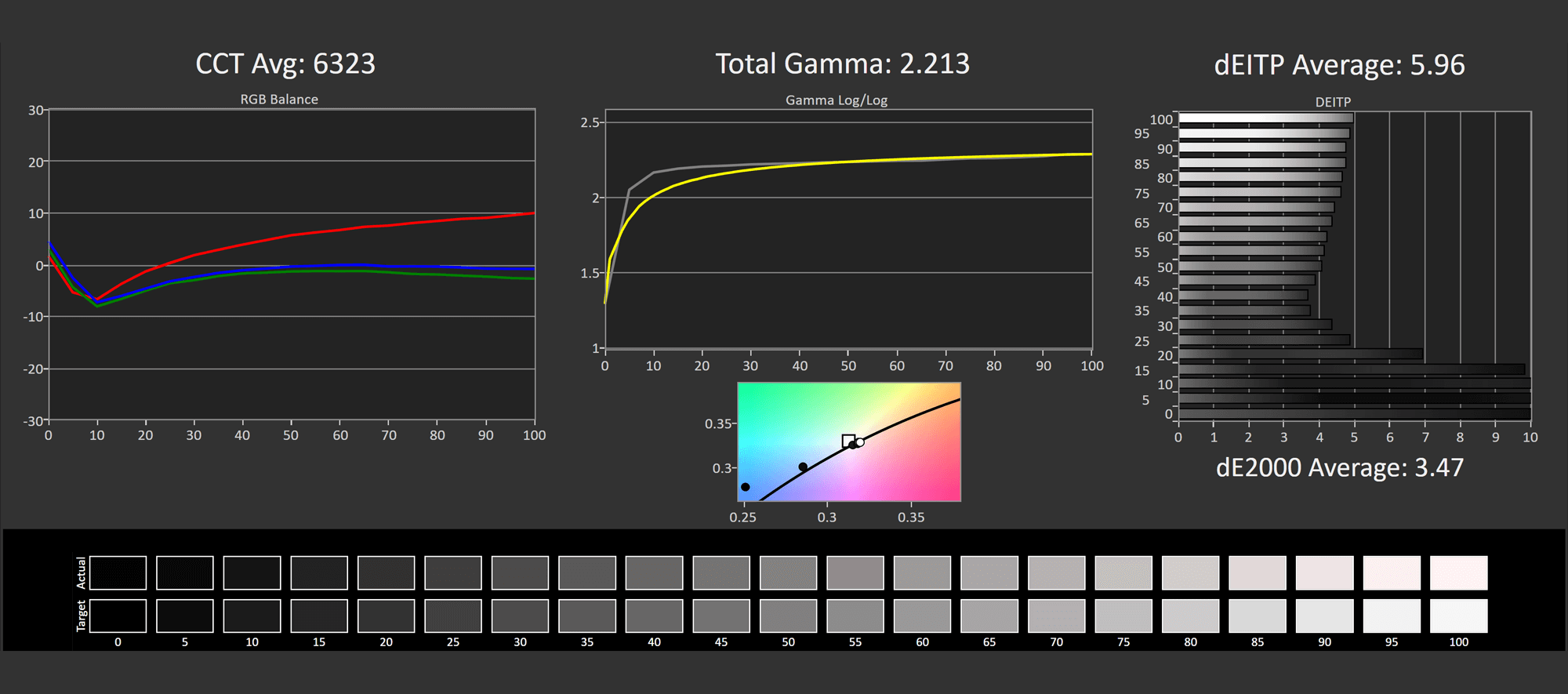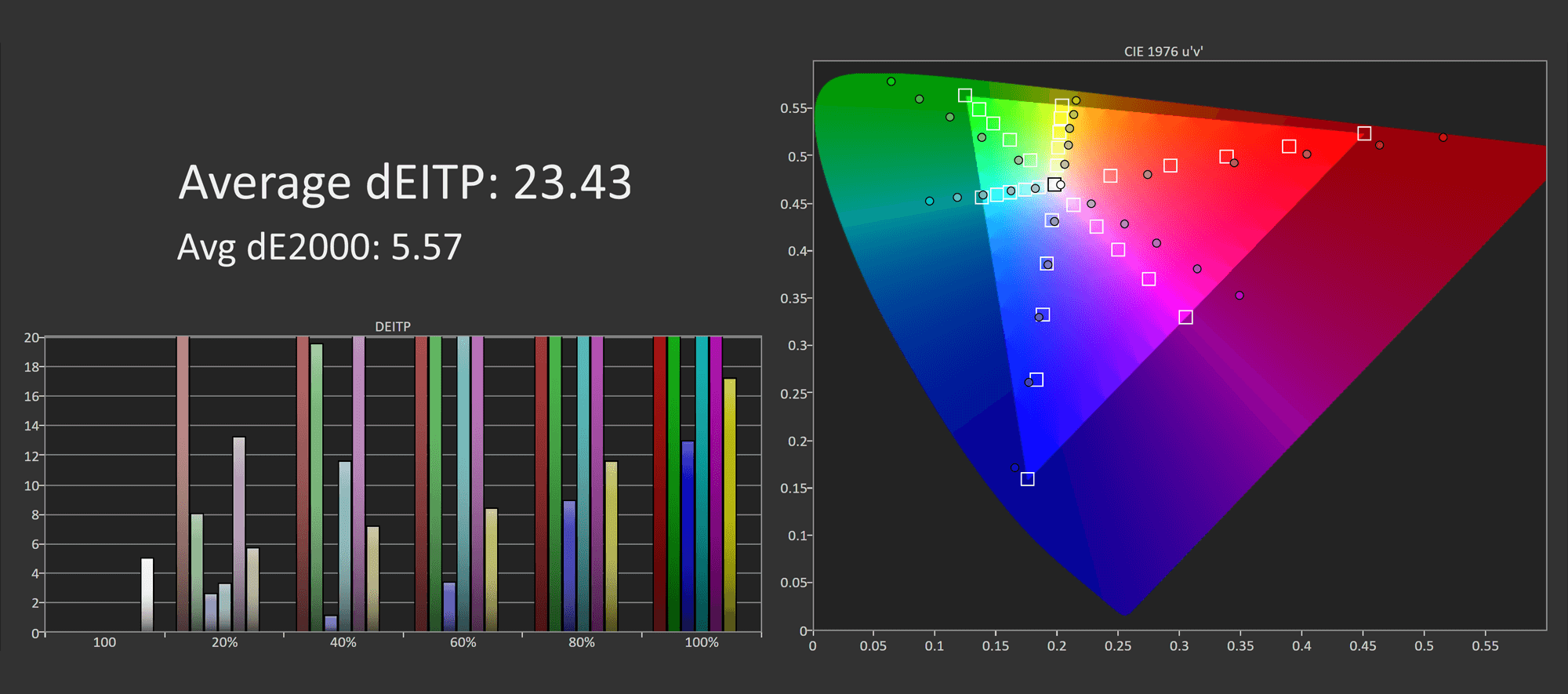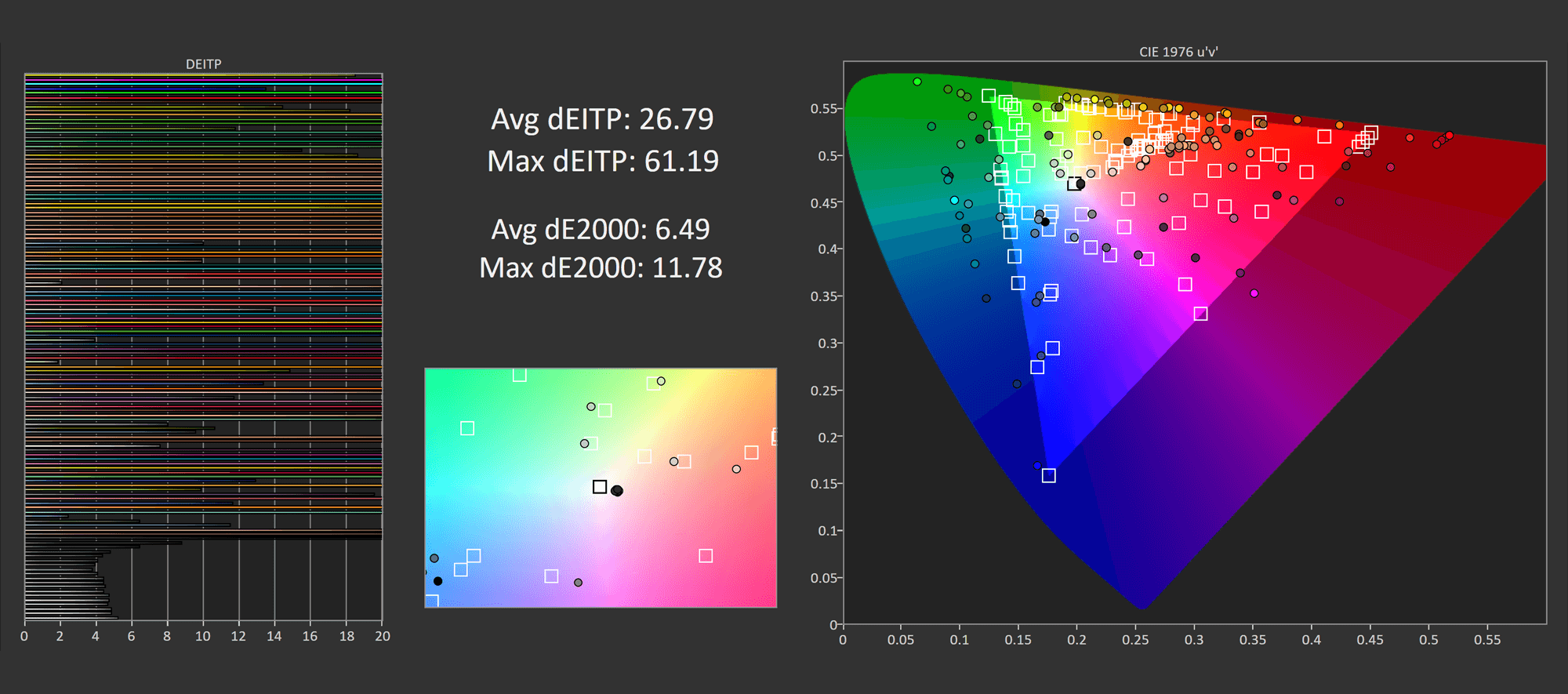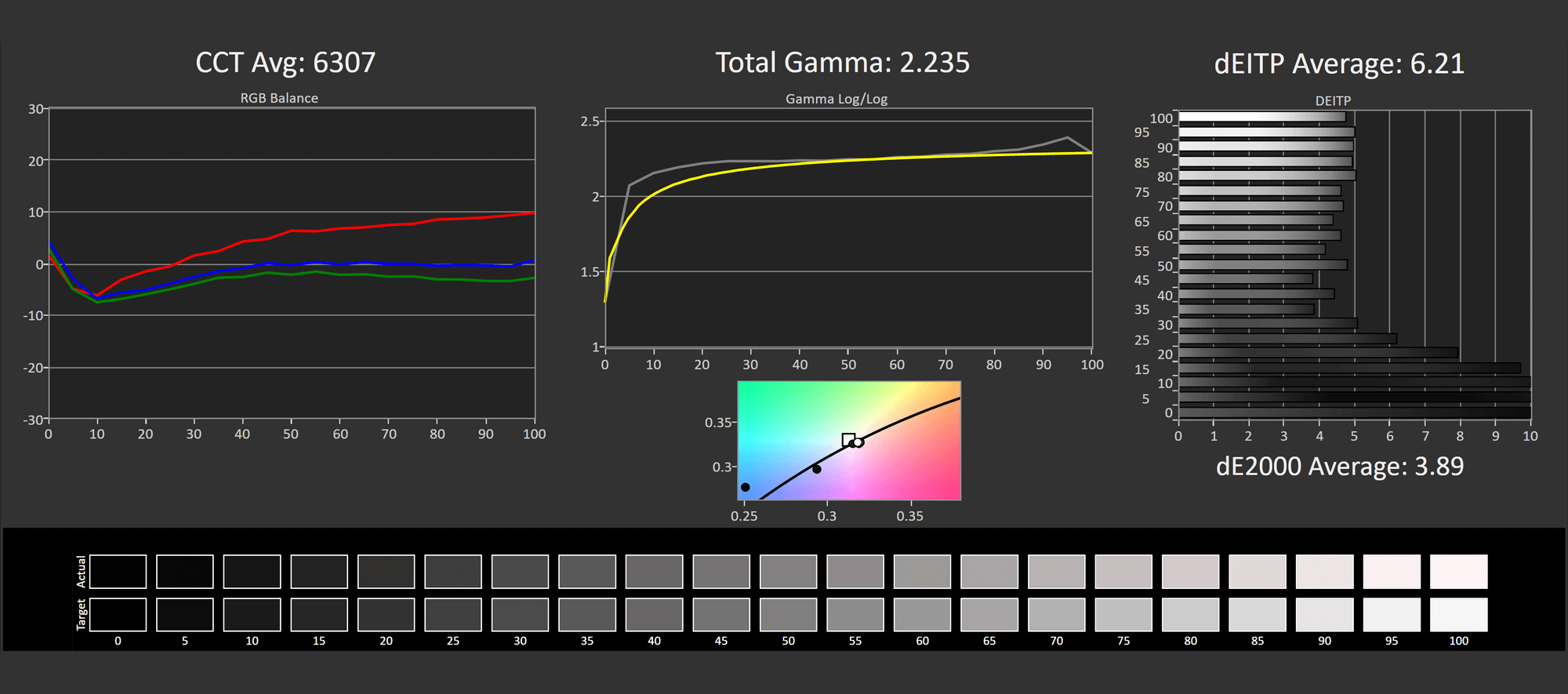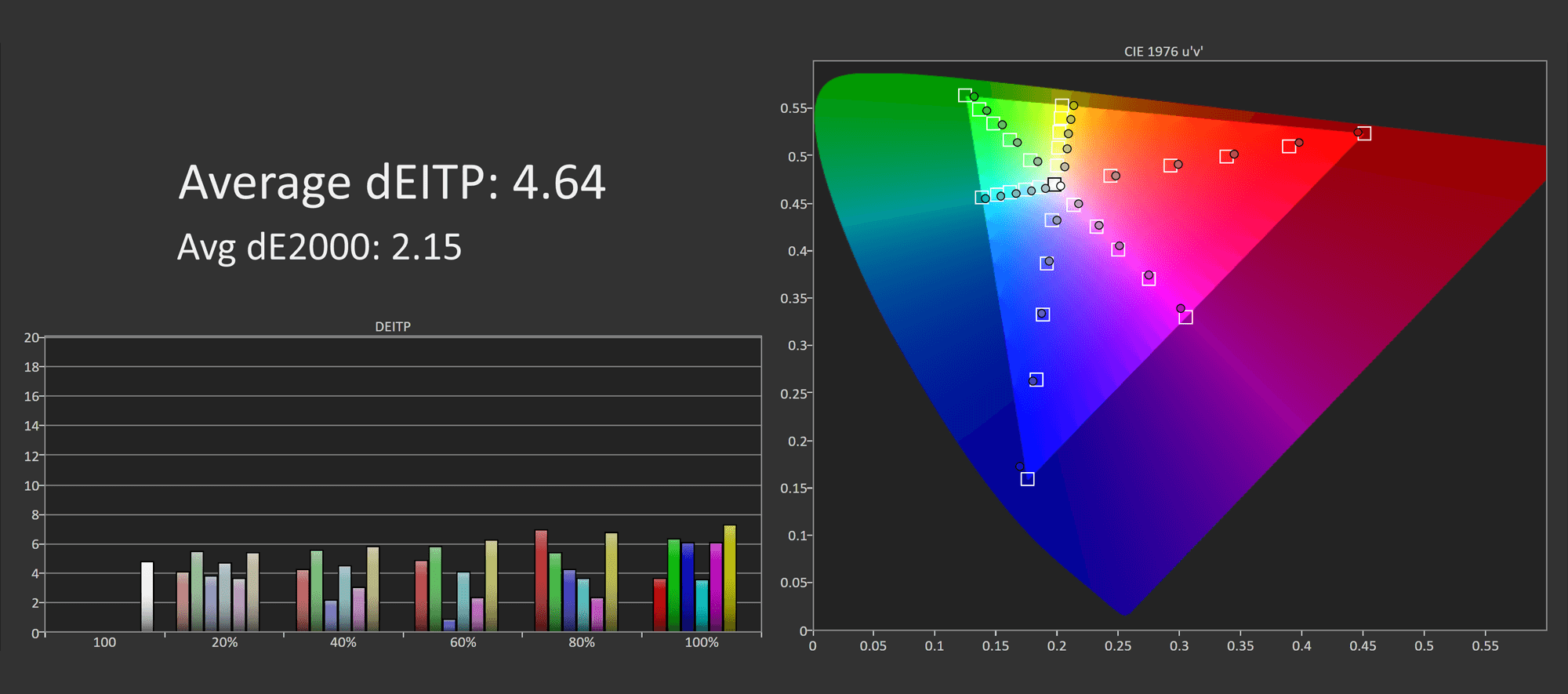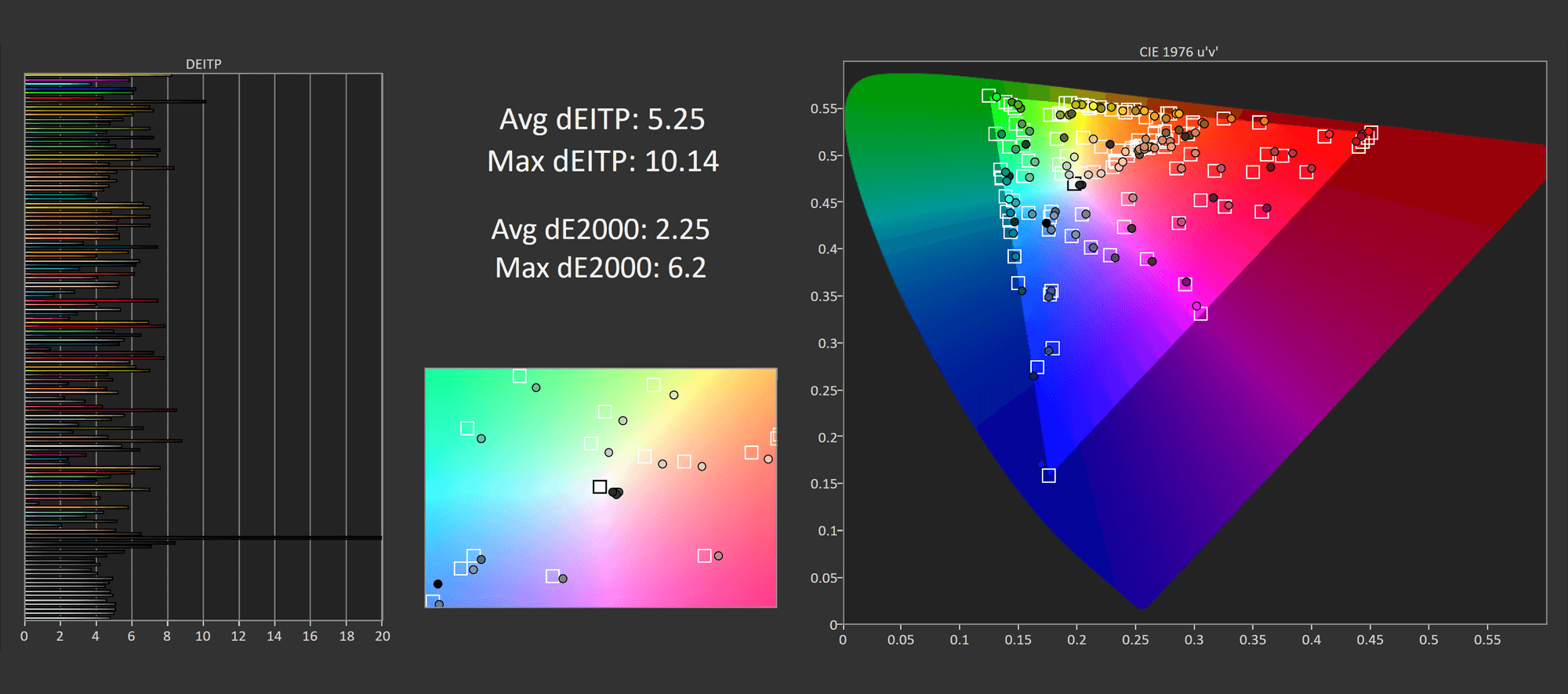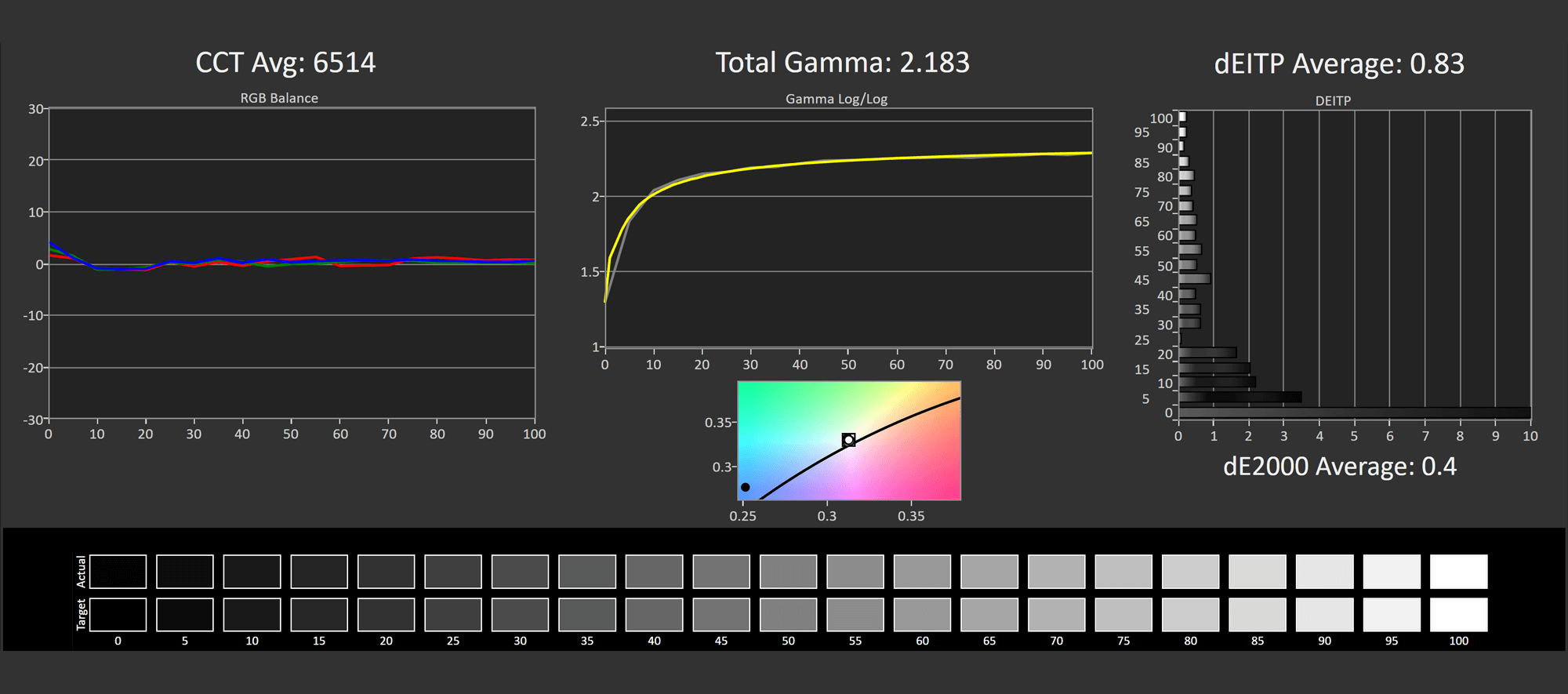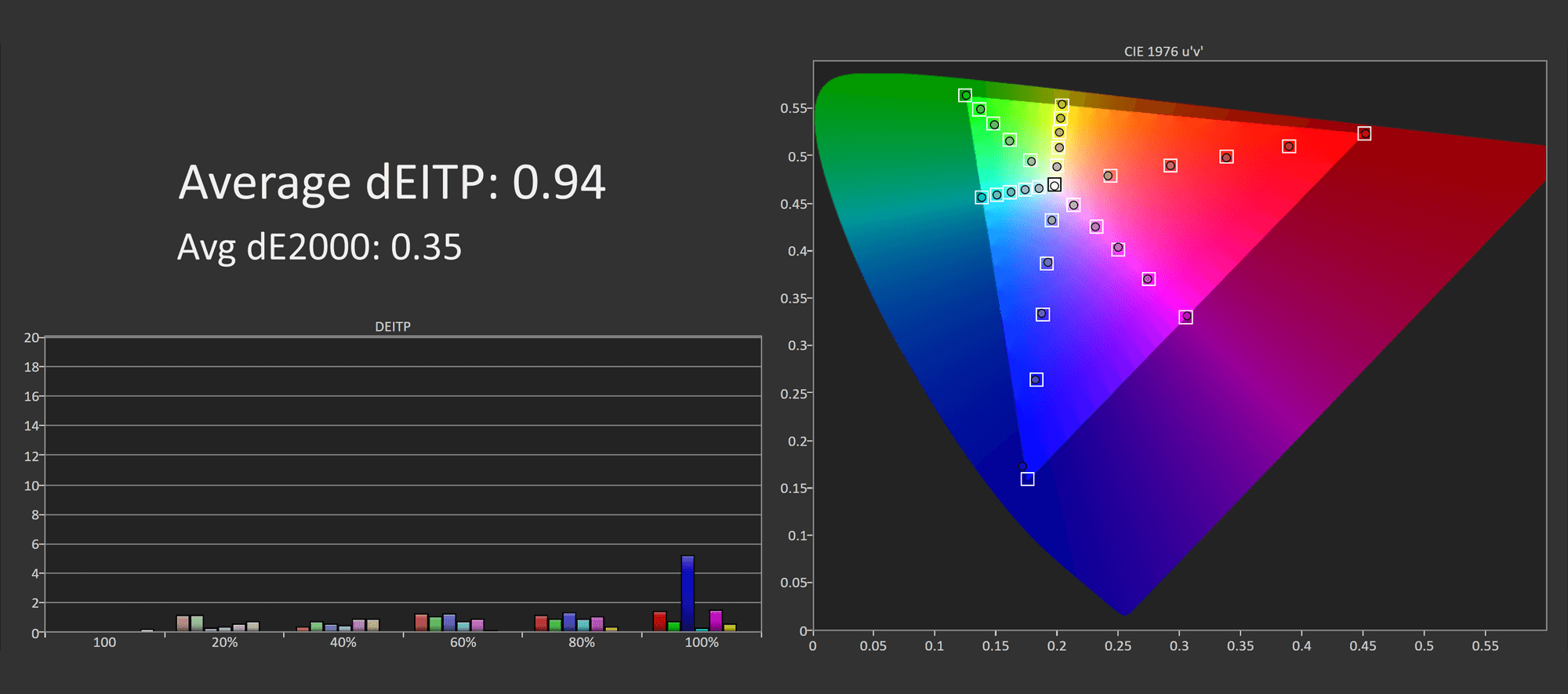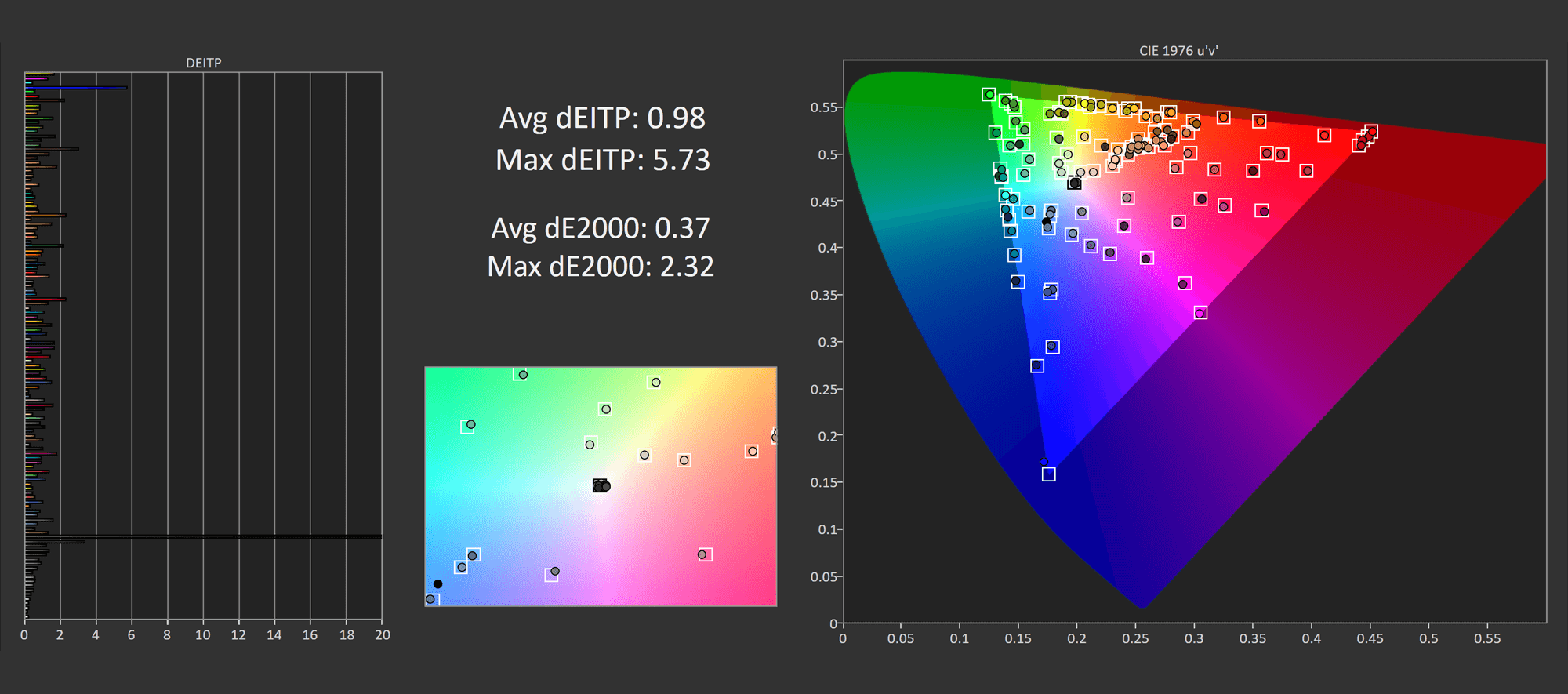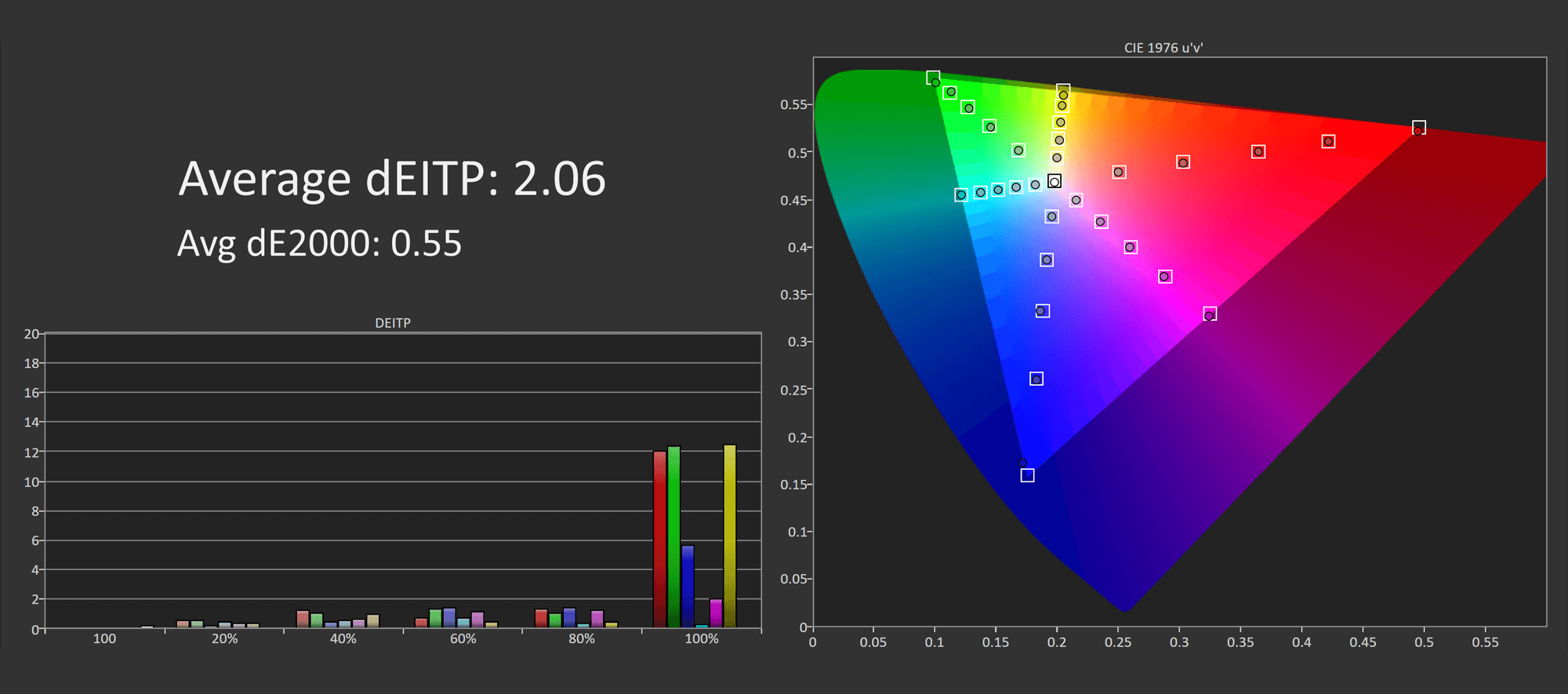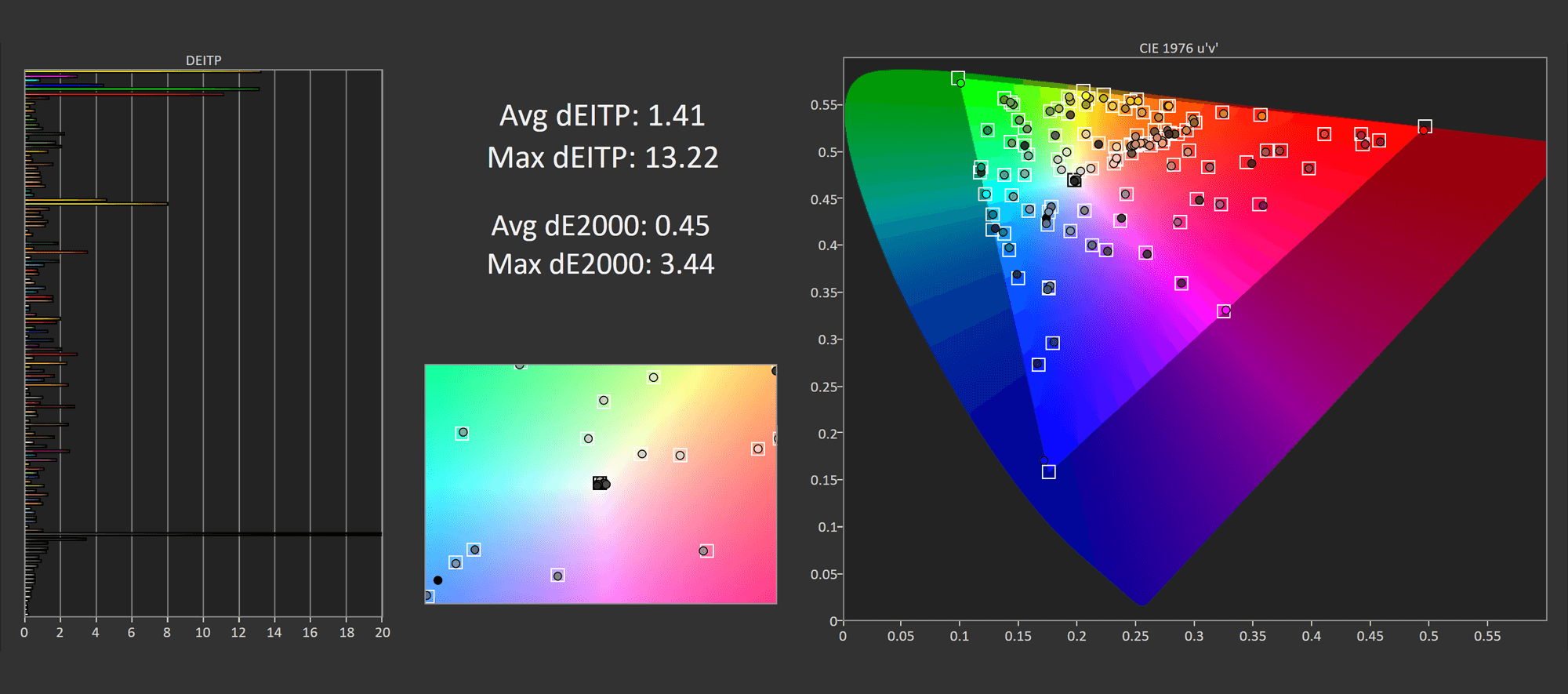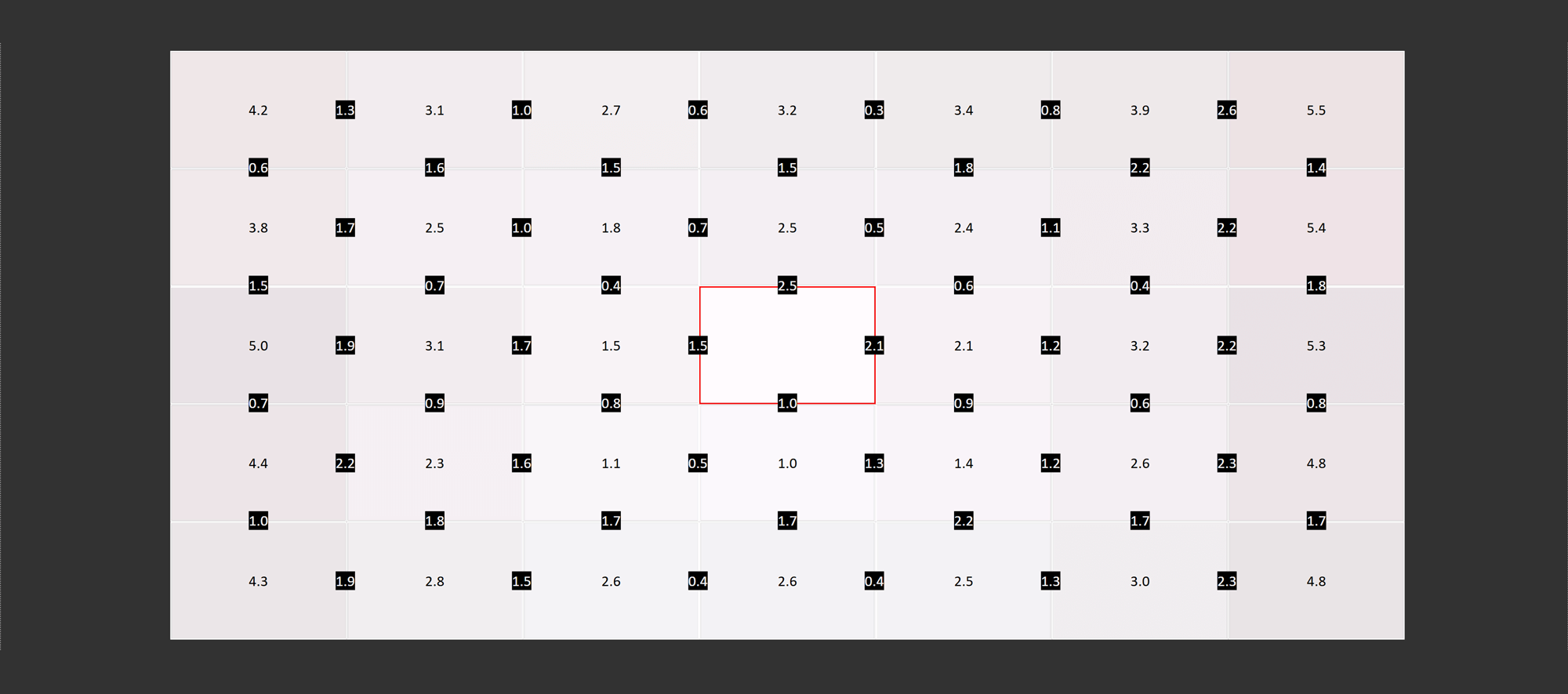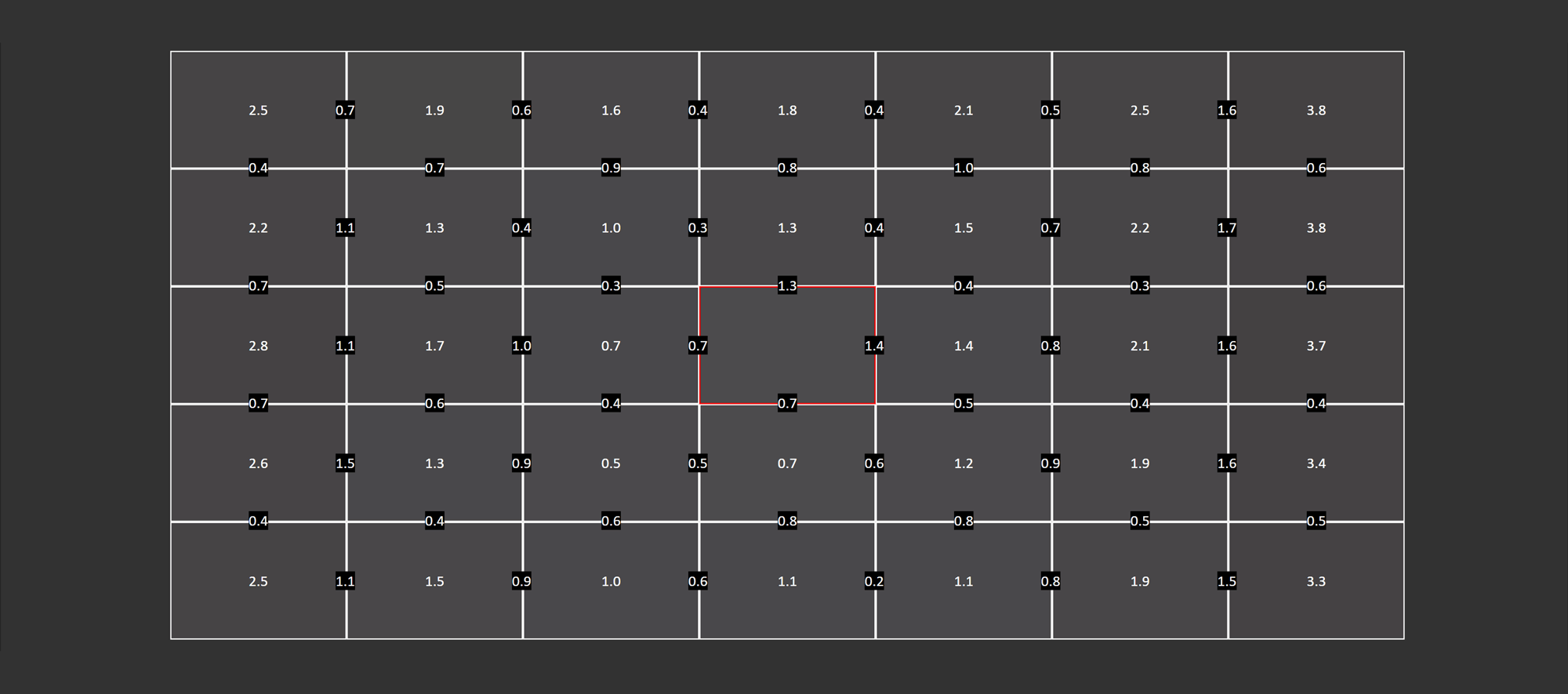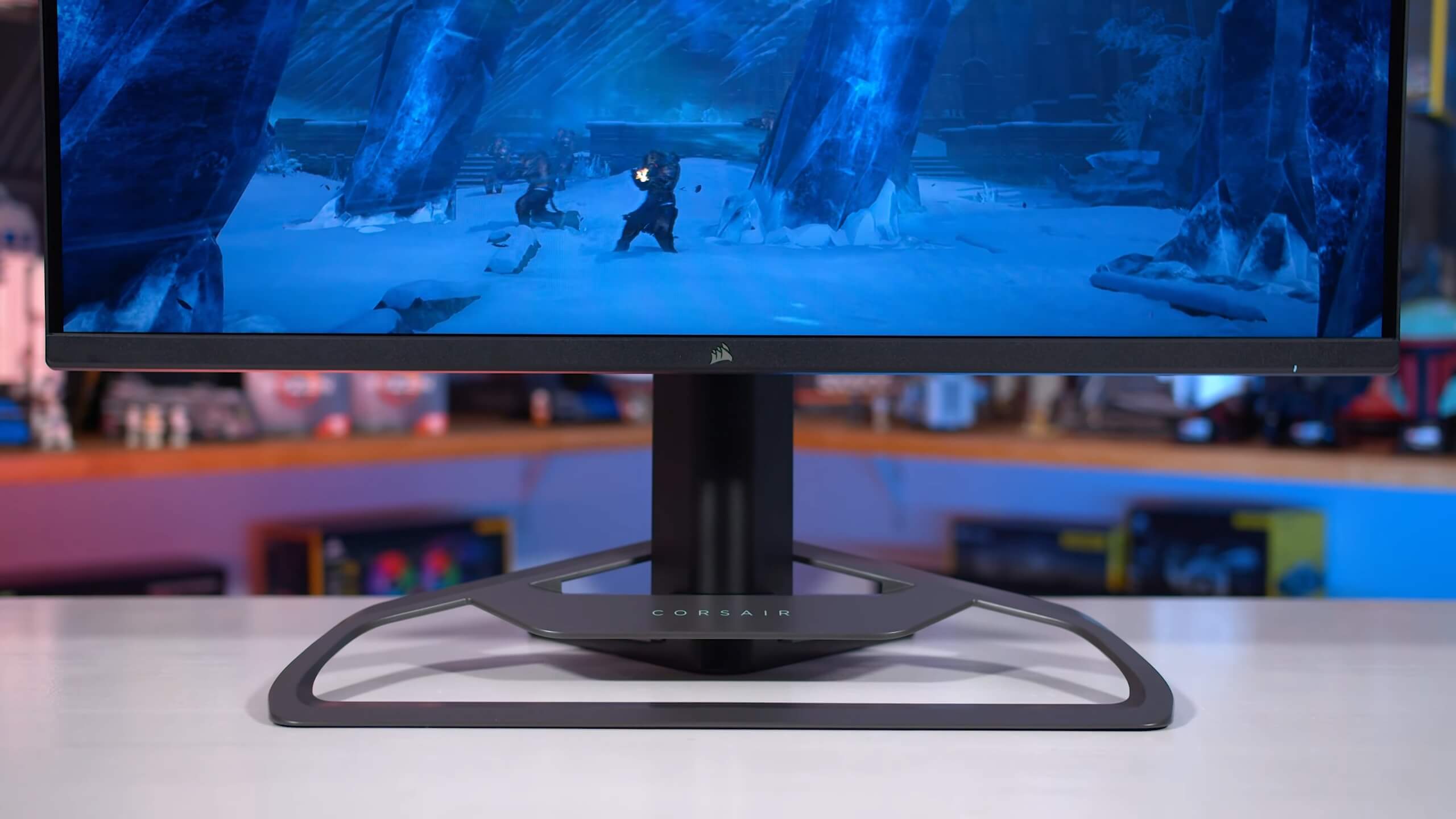We have a very interesting product in the labs for review today. Corsair have made their very first monitor, which they are announcing today. They have sent units in advance to reviewers, so we have evaluated it comprehensively ahead of the official launch which shows some extra confidence on Corsair's part.
It's called the Xeneon 32QHD165, with the letters and numbers soup indicating we're looking at a 32-inch monitor, with a QHD resolution (a.k.a. 1440p) and a 165Hz maximum refresh rate. The category of 32-inch mid/high-refresh 1440p monitors has accelerated this year with the introduction of quality IPS panels and that's exactly what Corsair are using in their first display.
So it's large, it's flat, and Corsair are quoting 100% Adobe RGB coverage in addition to 98% DCI-P3 thanks to Quantum Dot enhancement. On the refresh rate side of things, it tops out at 165Hz but it's also variable refresh compatible with AMD FreeSync Premium and Nvidia G-Sync Compatible.
Corsair are gunning for the high-end segment with a price tag of $800, which puts it on par with the Asus ROG Swift PG329Q. Let's hope their execution is up to scratch to match that price point, always a tall order when you're a newcomer, but I'm not going to write them off just yet.
Design and Features
On the design front, we have the top section which is fairly standard, but also this bottom stand section which something we haven't seen before. It's somewhat hard to describe what's going on with the base of the stand, there's a large, elevated loop setup and also two small backwards-facing legs for stability. While only the front bar section and the two small legs make contact with your desk, it's a massive base all things considered. It takes up a huge footprint relative to what I've seen on other 32-inch monitors, which is not necessarily great.
However, Corsair is using premium materials for the base and the stand pillar, which are mostly metal and have a nice smooth finish. It makes the stand sturdy with very little wobble, despite supporting height, tilt and swivel adjustment and a good range of motion in all those areas. The top section that houses the monitor is made of plastic, so not everything has received that premium touch.
With that said, Corsair has gone with a simple design for the rear which I actually like. No "gamer" patterns, no bulging thick rear casing to accommodate pointless features, just a clean black aesthetic and a reasonably slim panel housing. Corsair's choice to make most of this section out of a single piece of plastic has worked very well. On the front you have typical bezel sizes with a small Corsair logo.
Much to my surprise, Corsair has not included any RGB LED lighting. On their peripherals and everything from AIO liquid coolers to RAM they love to include RGB LEDs, which in most cases I've found to be rather pointless on a monitor. I'm glad Corsair have resisted the urge to include RGB - aside from the display panel itself - and are sticking to offering lighting on stuff where it's more useful.
For ports we have two HDMI 2.0 and one DisplayPort 1.4 along with a USB Type-C that operates in DP Alt Mode. Little disappointing the HDMI ports are only 2.0 as that limits them to 144Hz, HDMI 2.1 would have alleviated this issue and allowed for the full 165Hz in line with what DisplayPort can do. There's also USB outputs and an audio jack.
As for the OSD, it's controlled through a directional toggle on the rear of the display. Very basic setup here, and I think this is one area that's most indicative of being Corsair's first ever monitor. You do get various color controls and a refresh rate display, as well as an sRGB mode and backlight strobing, but it's missing other gamer features that buyers of high-end Asus and Gigabyte monitors have been enjoying like cheat crosshairs, shadow boosters, KVM switches, and so on.
Corsair has integrated the 32QHD165 with their existing product line and iCUE software though, so you can control these OSD features through peripherals like the Stream Deck, so that's pretty neat. It also supports optional accessories like the Elgato Flex Arm that can be screwed into the top of the stand for mounting a stream camera.
Display Performance
Of course, I was particularly interested to see how Corsair would handle motion performance on their very first gaming monitor so let's take a look at that now. Just three overdrive settings in the OSD, and the first of them is the Normal mode, which is a classic overdrive off experience with minimal overshoot and middling response times around the 10ms mark. This actually isn't too bad for default performance, so that suggests Corsair are using a decent panel here, but performance obviously could be improved.
The Fast mode at 165Hz is a small improvement on the Normal mode. The average response time has decreased to 8.60ms, so a little over a 1ms improvement, and that's caused a small improvement to cumulative deviation as well. This has been achieved without impacting overshoot, though in general the speed exhibited isn't fast enough for 165Hz gaming.
Then we have the Fastest mode, which is the best mode for gaming at the highest refresh rate, as indicated by the lowest cumulative deviation figure we've seen so far. This mode pushes us into overshoot territory, and seeing 40% of transitions with noticeable inverse ghosting isn't the best result. However, the actual amount of overshoot is low, so the level to which inverse ghosting is visible is quite limited and you're just swapping out the blur trail from the prior Fast mode with a slight bright trail in the Fastest mode. Overall I think the motion clarity is somewhat better in the Fastest mode though of course some may prefer the no overshoot experience of Fast.
In terms of response time average, 4.26ms is decent and a clear improvement so overshoot is only one part of the story. Corsair claims a sub 3ms grey to grey average in their spec sheet and this isn't quite met with our new, strict response time testing methodology. But interestingly this mode recorded in at 2.99ms using our older and more traditional method, so Corsair are being reasonably accurate on the spec sheet which is a nice change from most monitors just throwing "1ms" on there without thinking.
While the Fastest mode is the best for 165Hz gaming in my opinion, it's not the best mode for gaming across the refresh range with adaptive sync variable refresh rates. The lack of variable overdrive hurts the 32QHD165 here, as at 144Hz and especially at 120Hz, the Fastest mode simply has too much overshoot and now inverse ghosting trails are very noticeable. So the Fastest mode is only suitable for locked 165Hz gaming, which you might get in an esports type title.
The best mode for adaptive sync is the Fast mode, which keeps response times in control while limiting overshoot to negligible levels even down at 60Hz. For the most part cumulative deviation remains around 600 which isn't too bad. However it's clearly a fair bit slower than the Fastest mode in the best cases, so ideally I'd have liked to see a mode between Fast and Fastest that could have offered a more optimized experience. Either that or a full overdrive slider that could have provided fine tuning.
The results aren't the worst, but unfortunately the Xeneon 32QHD165 does not have a single overdrive mode experience which is a frustrating omission for a high end monitor. More overdrive modes, or variable overdrive, would be required to achieve the best single overdrive mode gaming. As it stands, most adaptive sync gamers should choose the Fast mode, while those playing at 165Hz should use Fastest.
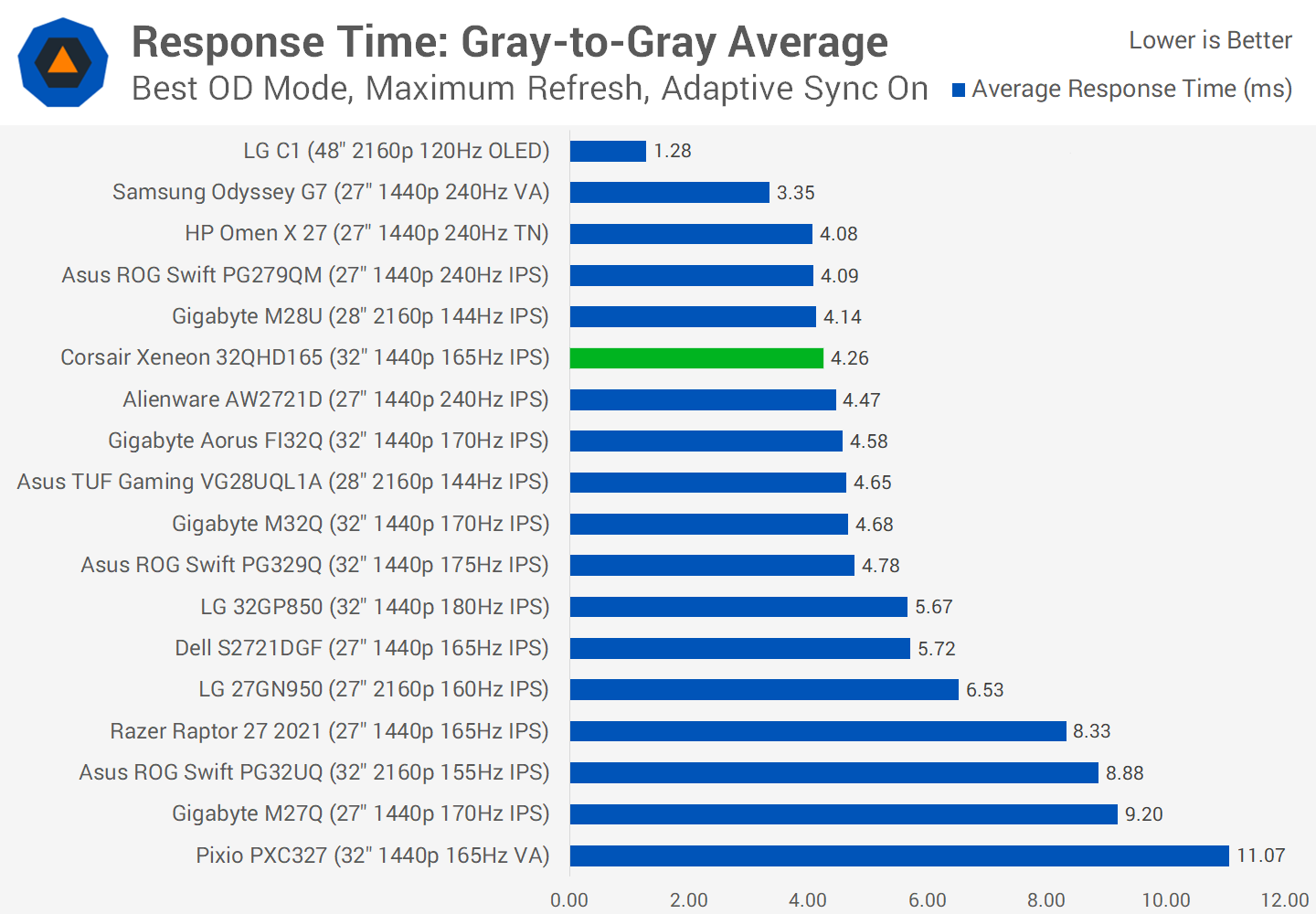
Compared to other monitors, the 32QHD165 is sitting right where it should be in the best conditions at the highest refresh rate: in among other high-end IPS monitors which deliver between a 4.0 and 4.7ms response time average. Unfortunately though, the Corsair offering has the highest overshoot of the bunch by far, so there's clearly some room for optimization here.
Competing monitors such as the Gigabyte M32Q and Asus ROG Swift PG329Q have lower overshoot at a similar response time average, while the LG 32GP850 backs off even further to reduce overshoot. So from that sense this monitor perhaps isn't as strong as it's position in the chart would suggest.
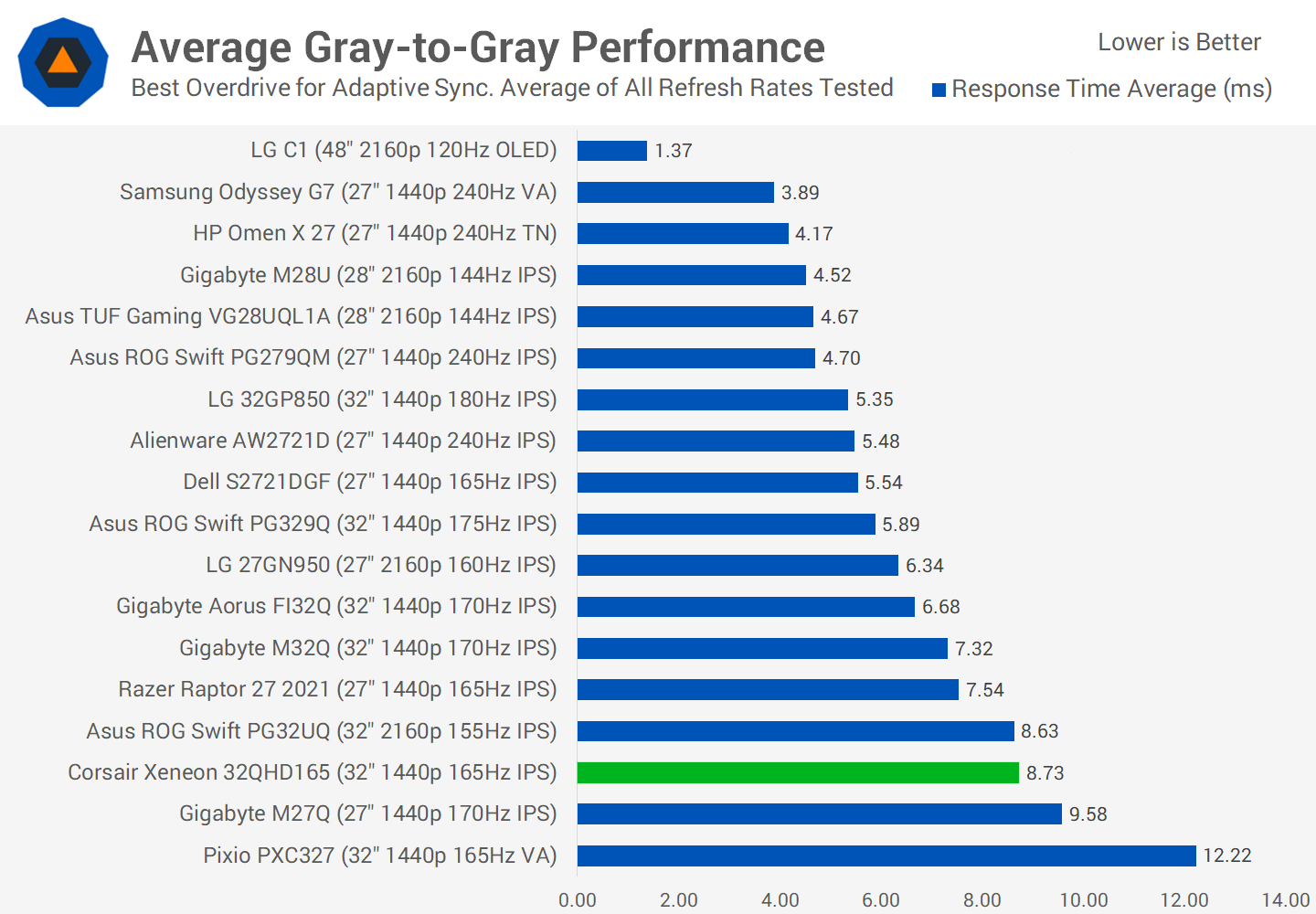
Due to the limited range of overdrive controls, the 32QHD165 is not particularly amazing on average across the refresh range with settings optimized for variable refresh rate gaming.
The Fast mode doesn't have much overshoot, but it's quite a bit slower than the Faster mode, and that hurts the Corsair monitor's standing in the chart. For example, the PG329Q is able to offer nearly 50% faster response times on average, with only a small increase to overshoot, as it includes variable overdrive while the Corsair monitor does not.
That's how key those sorts of inclusions can be for high end products and unfortunately the Xeneon is missing out.
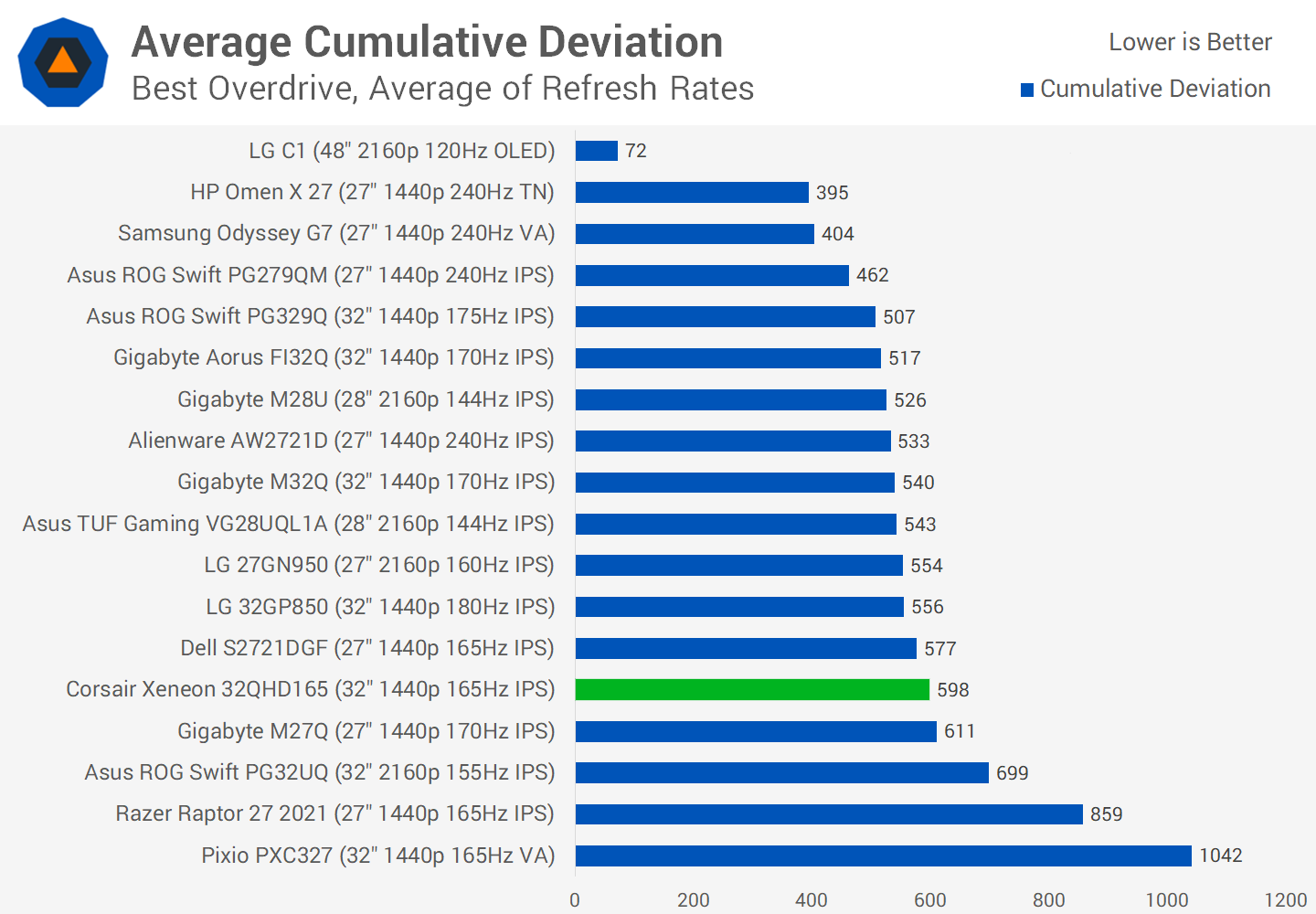
However on the balance of things, the 32QHD165 still has pretty good response time performance, and that's indicated by cumulative deviation results. This metric tells us how close each monitor's response curves get to the ideal instant response, and it quantifies the balance between response times and overshoot.
Across the adaptive sync range, the 32QHD165 being a low-overshoot monitor helps in this chart, and overall it's only slightly worse than other similar high-end displays. For example the gap between the Corsair monitor and the Asus equivalent drops to 19% in favor of the Asus model - so yeah the PG329Q is still better but it's not that much better, and the difference is even smaller to a product like the 32GP850.
Of course I'd still like to see this number optimized further through things like variable overdrive and more overdrive controls on a future Corsair monitor, but they're clearly using quite a good panel on the 32QHD165 and that leads to okay motion performance.
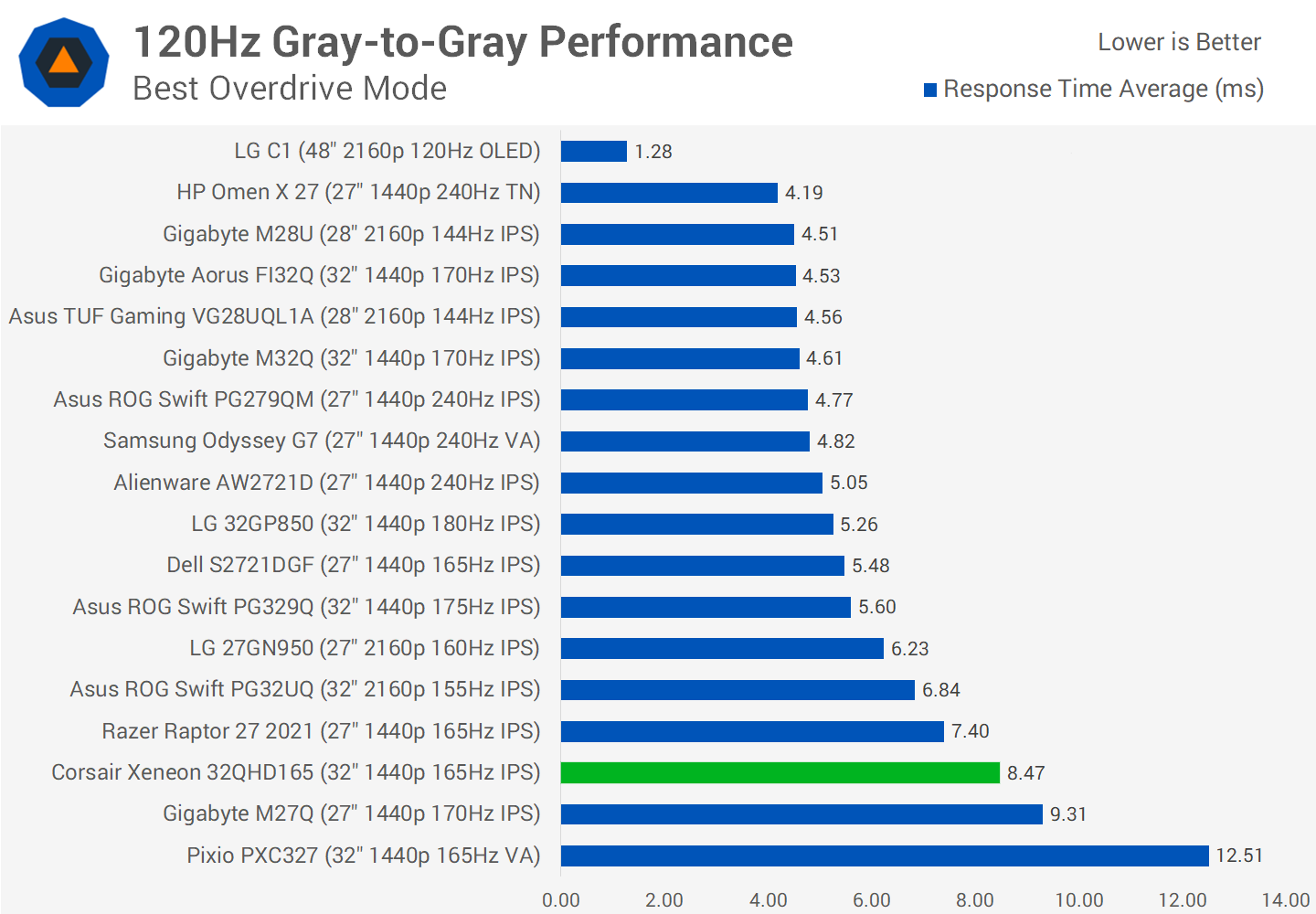
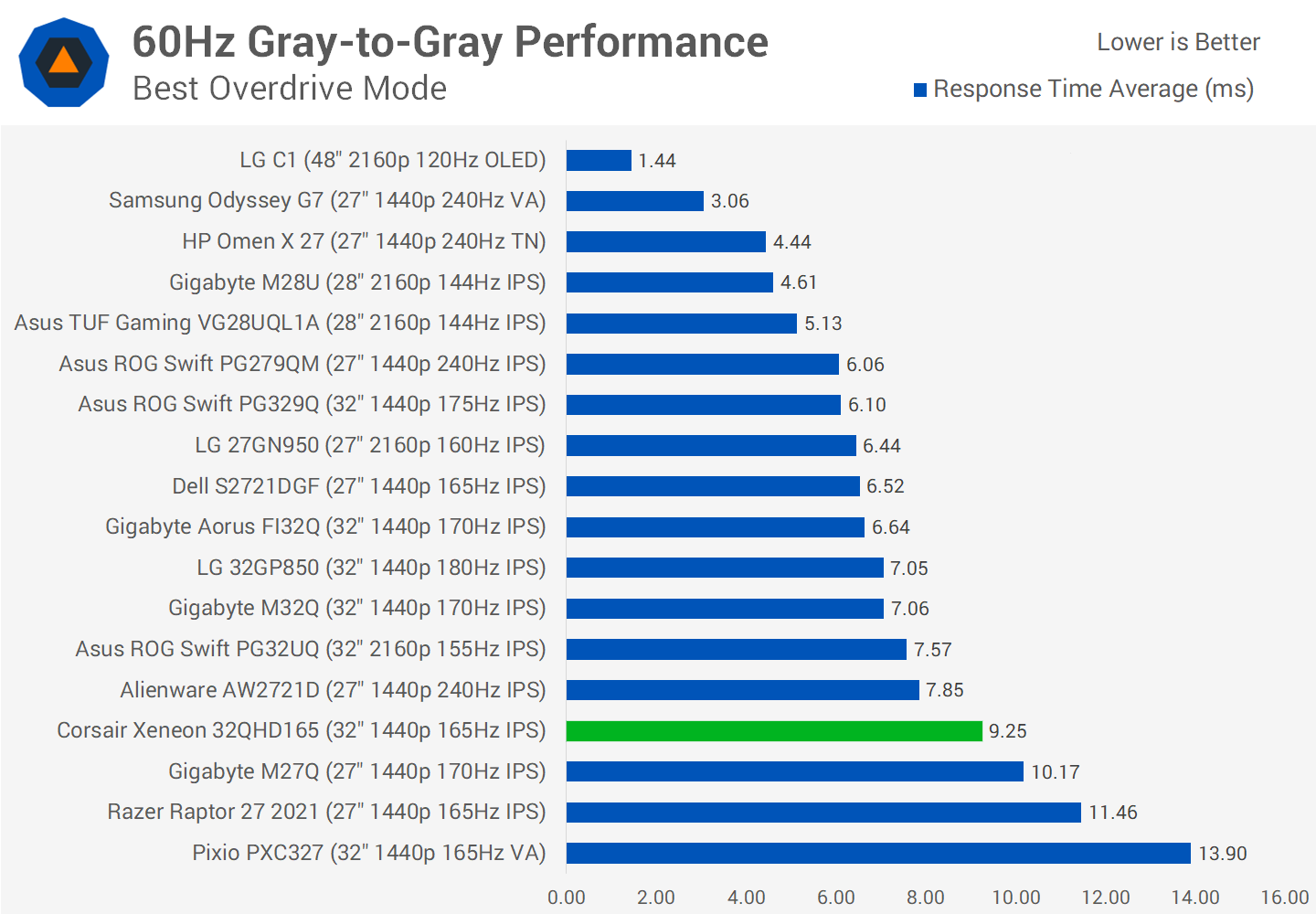
At 120Hz the Corsair monitor is not particularly impressive and this is where it suffers the most in comparison to other high-end displays of similar specs. Better overdrive tuning would have led to a better result here. Then for 60Hz, this performance is quite important as the Xeneon does include a console mode that accepts 4K 60Hz inputs and downscales them to 1440p. The low level of overshoot is nice but performance is still somewhat below other monitors of a similar spec like the M32Q.
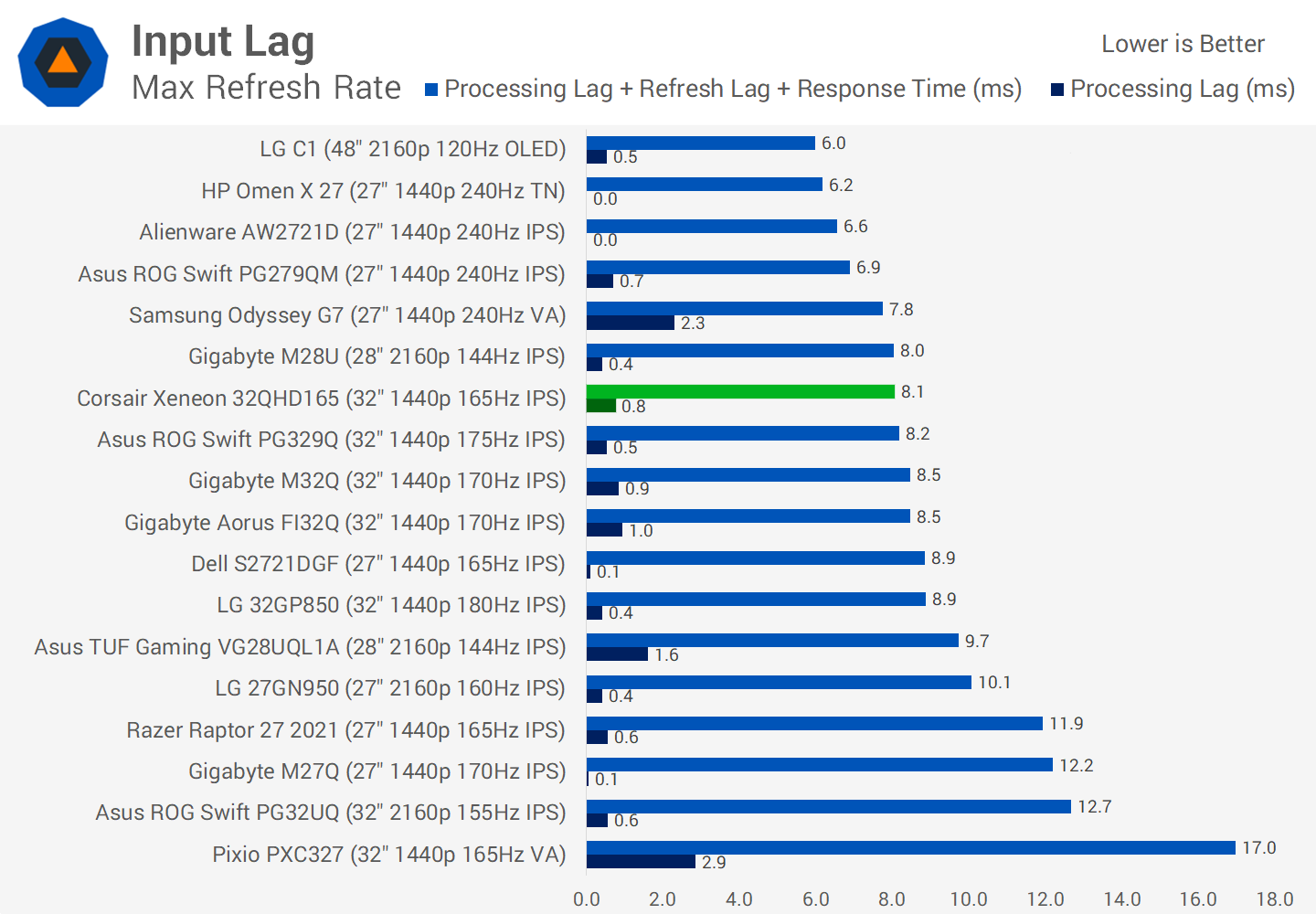
Input lag is strong, the 32QHD165 has a processing delay below 1ms so that's a non issue and the only other thing with a major impact on latency is the refresh rate. 240Hz monitors are also available at a similar price and due to their higher refresh rate, they have lower latency.
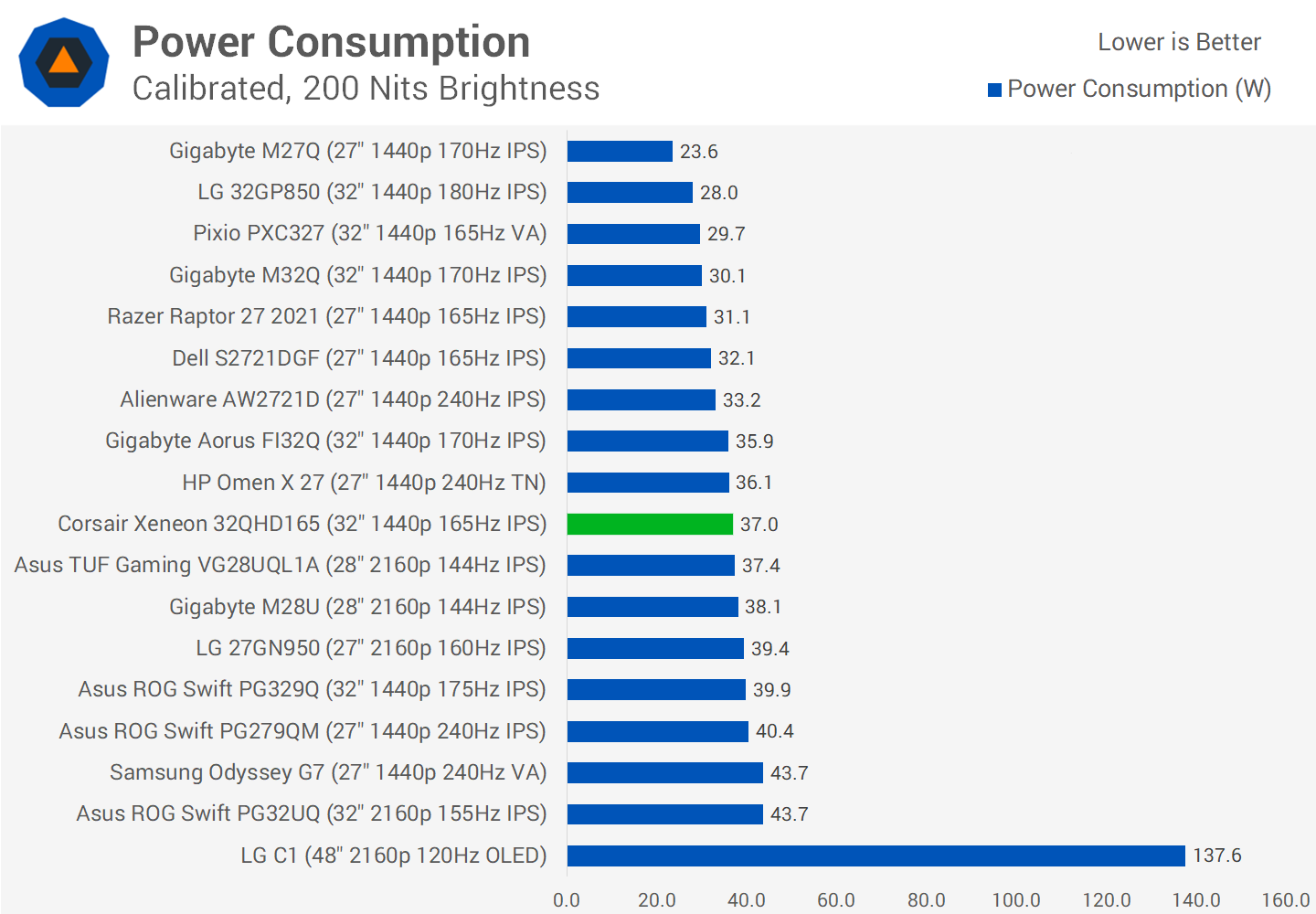
The Corsair monitor has similar efficiency to a product like the Asus PG329Q, which makes sense as I believe both use an AU Optronics panel. However this panel is not the most efficient on the market, with lower power consumption figures seen from monitors such as the LG 32GP850 and Gigabyte M32Q. Not a big deal in the grand scheme of things though.
I'm pleased to see the Xeneon include backlight strobing support, though it's limited in its functionality. Corsair only supports this mode with FreeSync disabled, in contrast to a product like the Gigabyte M32Q that now supports backlight strobing and adaptive sync simultaneously. I did get the feature working as low as 100Hz, but 60Hz strobing is not possible. There's also no fine tuning possible for strobe timing or length, it's just an on-off switch.
Despite all of that, backlight strobing actually works pretty well. The fact this panel uses Quantum Dot Enhancement instead of a KSF backlight is a big boost for strobing clarity - no red fringing seen here.
There is a faint double image as the panel's response times aren't quite fast enough to keep up at 165Hz, but overall clarity in this mode is better than the M32Q, much better than the 32GP850 and very similar to the PG329Q. It's worth experimenting with this mode particularly for fixed 165Hz refresh gaming in competitive titles, though the lack of compatibility with variable refresh rates isn't going to make it a go-to choice for everyone.
Color Performance
Color Space: Corsair Xeneon 32QHD165 - D65-P3
Next up we have color performance and as advertised, the 32QHD165 is an extremely wide gamut display. I recorded 95% DCI-P3 coverage, so a little shy of the advertised 98%, but I was able to validate 100% Adobe RGB coverage. The high coverage of three gamuts (including sRGB as well) makes this an extremely versatile display for content creation, with total Rec. 2020 coverage of 83% right up there with the best monitors on the market today. You're getting a full 20 percentage point increase on gamut coverage over a product like the M32Q which is massive.
Default Color Performance
The out of the box experience is pretty standard. Corsair have opted for flat 2.2 gamma instead of sRGB gamma, which is fine but not accurate for PC usage as Windows defaults to using sRGB. My unit also had a slight red tint from the factory. DeltaE greyscale performance was pretty average as a result but not terrible.
The bigger issue for factory calibration is more the extremely wide gamut, which is left unchecked by default. This leads to high levels of oversaturation when viewing standard sRGB or Rec. 709 content, such as YouTube videos. This level of wide gamut commonly leads to the sunburned skin effect where pinky-brown tones are shifted into the red zone.
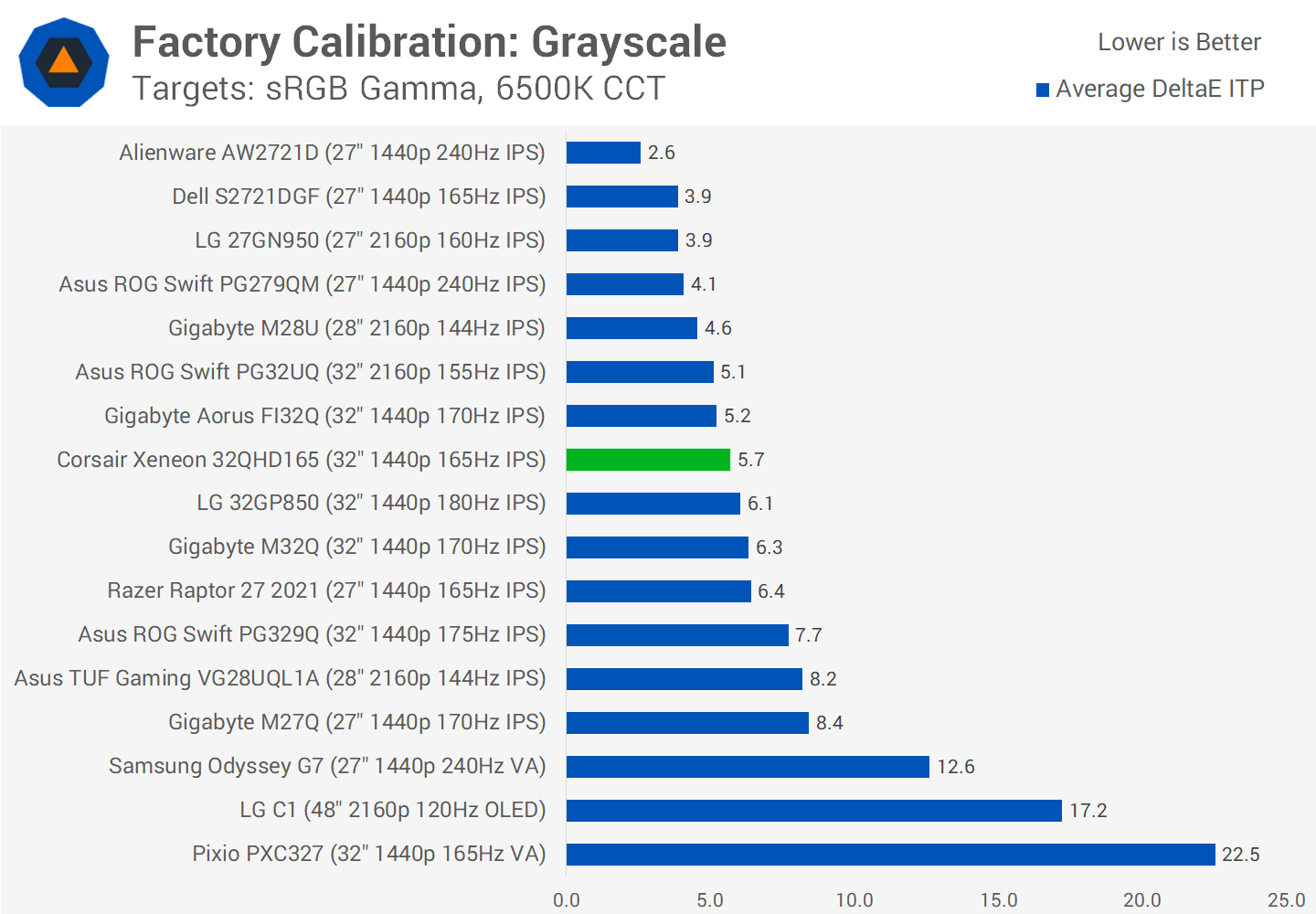
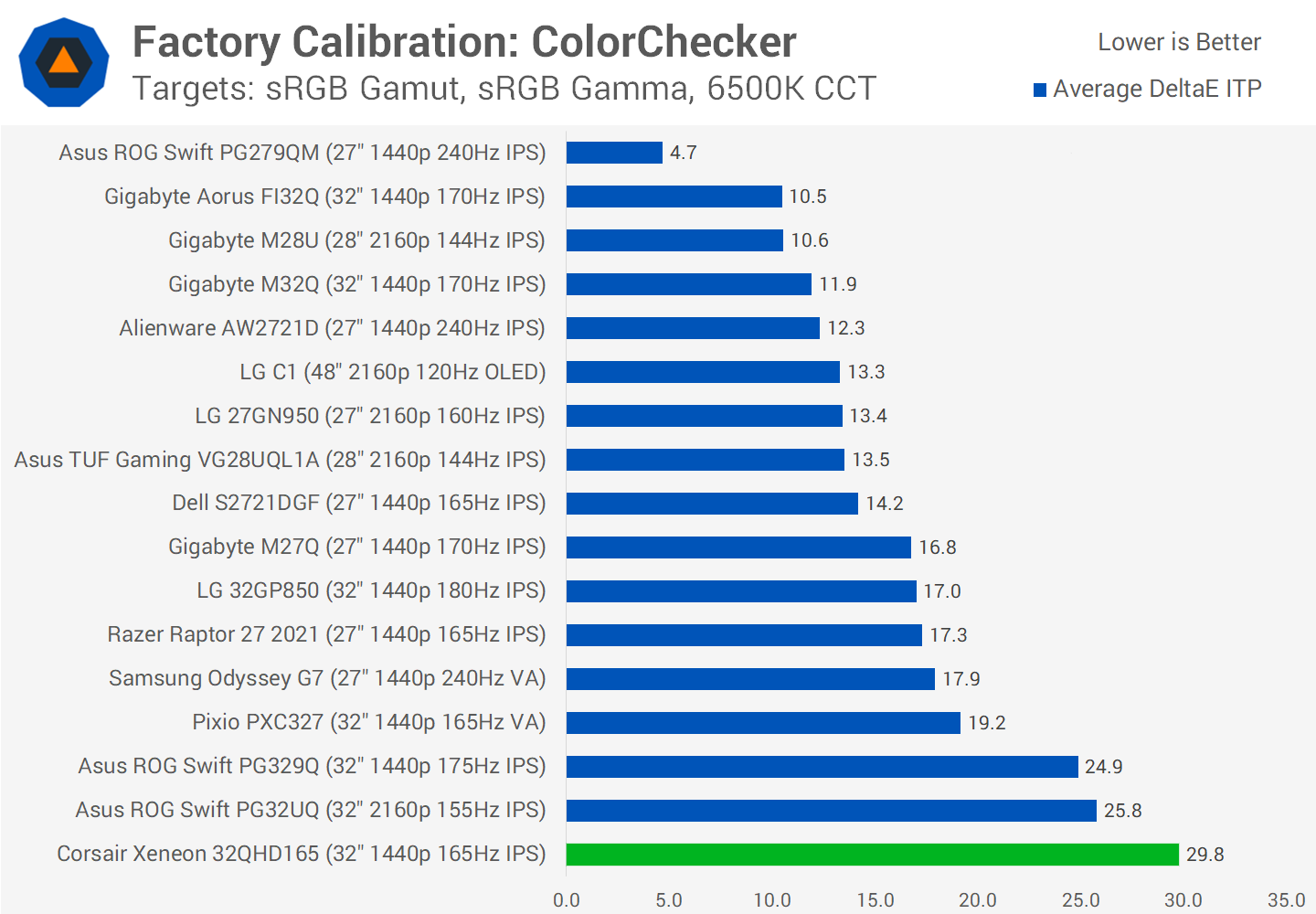
So in comparison to other displays the 32QHD165 is mid-tier for grayscale calibration, nothing too wrong here, but color accuracy is very bad straight out of the box and I would not recommend people use the display in that way.
Luckily, Corsair do include an sRGB mode, so that's a tick for their first ever monitor, I'm very glad to see they've realized that they need to do something about the huge gamut on offer. And the mode is very effective at clamping the gamut and completely eliminating oversaturation for everyday content. Unfortunately though, greyscale performance is pretty similar to the default mode, and Corsair locks you out of any white balance controls, which is pointless and annoying.
Calibrated Color Performance
The only way to improve performance from here is to fully calibrate the display using DisplayCAL or, in this case, Calman Ultimate. Because it has no issue covering the entire sRGB gamut, it's very easy to calibrate and get good results for sRGB, and even other color spaces like Adobe RGB or DCI-P3. In fact calibration is basically required for Adobe RGB and DCI-P3, as the gamut exceeds both in the default mode, and Corsair don't offer built in modes for those gamuts like they do for sRGB. That's another area of improvement though I would expect most pro or semi-pro users to calibrate it themselves anyway.
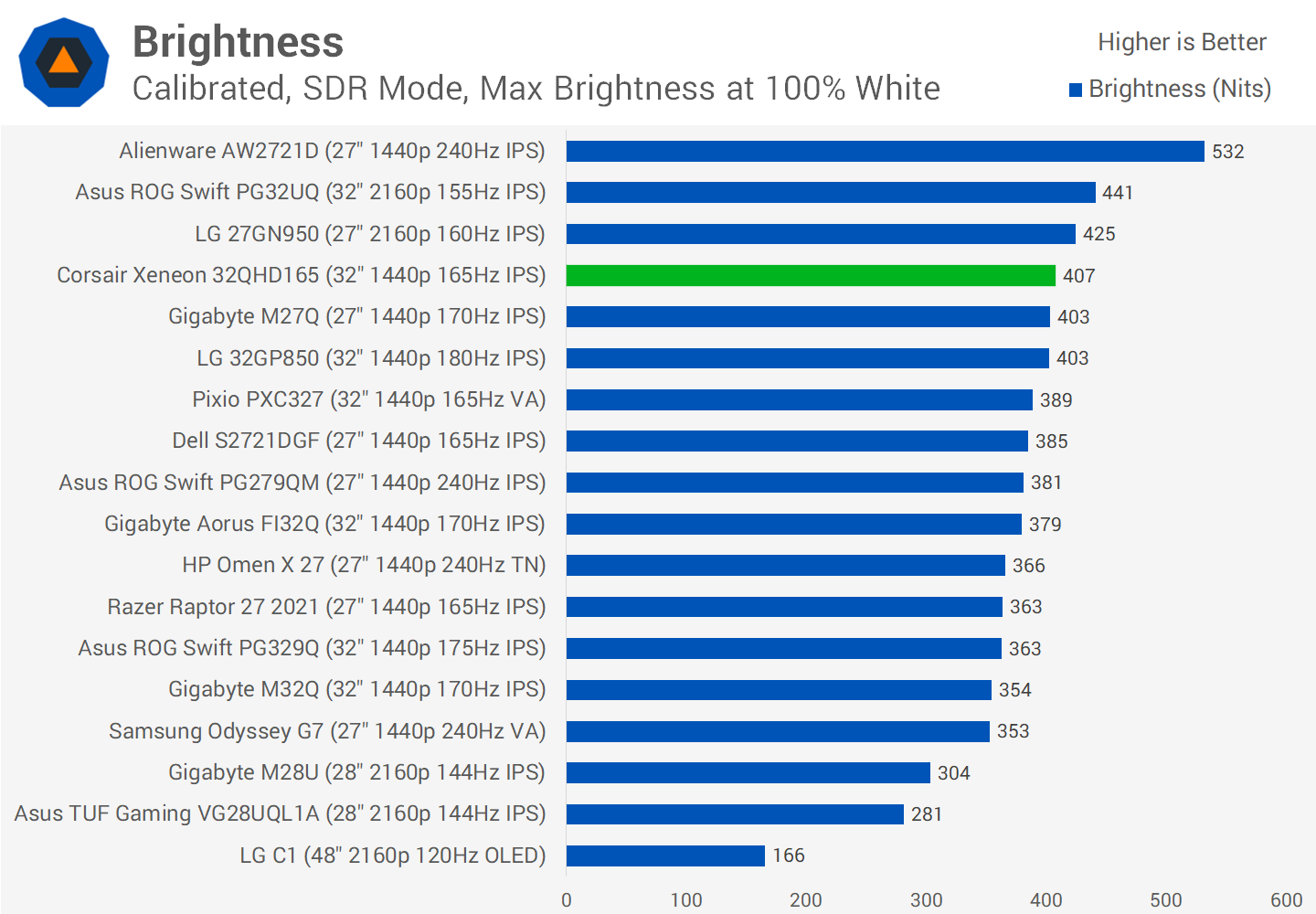
Brightness is right on what Corsair says at a touch over 400 nits, so that's plenty bright for most use cases and slightly brighter than most of its competitors. Minimum brightness is also great, at 40 nits, so the panel can comfortably used in dark rooms.
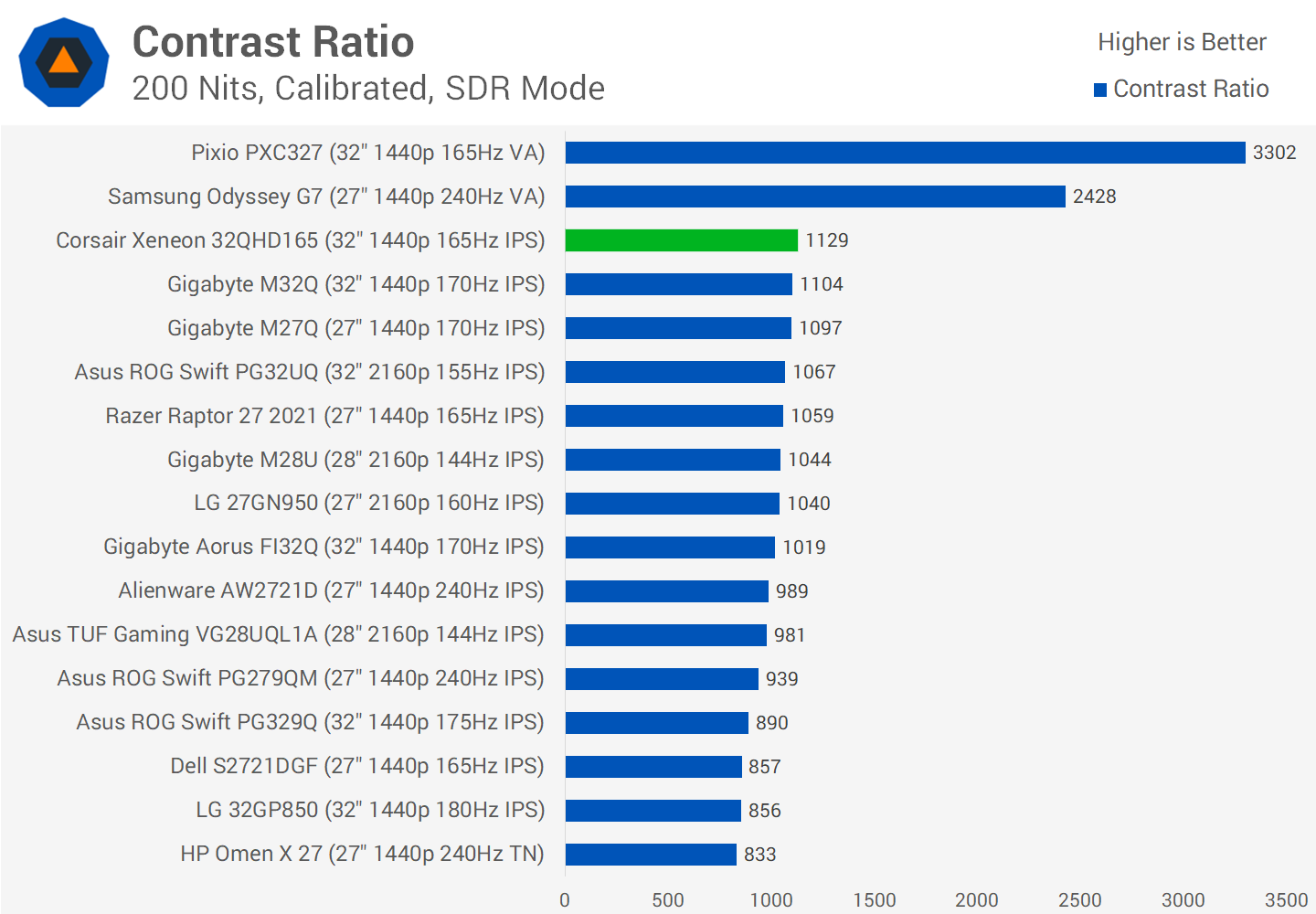
The contrast ratio is pretty good for an IPS monitor, my unit recorded over 1100:1 which I suspect will be on the high end once panel variance is taken into account. Still, that's on par with the Gigabyte M32Q and better than other competitors like the 32GP850 and PG329Q which both have poor contrast ratios for an IPS. However, IPS panels in general have bad contrast ratios, especially compared to VA monitors, so this is a weakness.
Viewing angles are good, a non issue when buying most modern IPS displays. Uniformity was also average to good, the center section was pretty uniform all things considered, with some fall off along the left and right edges. Nothing too concerning though and in a positive note, my unit had limited IPS glow, though of course this does vary from unit to unit.
Lastly just a quick word on HDR performance. Corsair are advertising DisplayHDR 400 certification, however this is a garbage spec that doesn't mean anything. In practice the 32QHD165 lacks any form of local dimming, so it cannot produce the level of contrast required for true HDR. The monitor does accept HDR inputs, but in practice the HDR experience is like running the monitor in the SDR mode with the brightness turned up. Because it's physically incapable of high contrast ratios, I don't think the 32QHD165 should be thought of as an HDR monitor at all.
Hot or Not?
For a first attempt at a gaming monitor, or any monitor for that matter, the Corsair Xeneon 32QHD165 isn't too bad. Surprisingly good even. We don't know whether this was an in-house design or if Corsair has relied on an ODM to do the heavy lifting, but the results are competitive with today's displays of a similar spec. Worth mentioning, this is a far cry from the rubbish Razer Raptor 27 we looked at recently, which failed to provide anywhere near acceptable performance, and that was Razer's second attempt!
Motion performance is usually the hardest thing to get right, and this monitor does a decent job depending on the circumstances. Overall, it's pretty competitive with high-end IPS monitors of today, slightly behind in metrics like cumulative deviation, but it's pretty fast at 165Hz. It also has great, though limited backlight strobing. The main issue here are the features around the edge that can lift a monitor from good to great performance, like variable overdrive, more overdrive modes, or a single overdrive mode experience. The 32QHD165 isn't at the level of a top-of-the-line monitor in these areas, but you're not left with a blurry gaming experience either.
Color performance is strong, with an exceptionally wide gamut that makes this display versatile as a dual gaming and productivity monitor. Top-end coverage of sRGB, P3 and Adobe RGB covers most of the important stuff, and Corsair complements this with a usable sRGB mode to prevent massive oversaturation for everyday use. We could nitpick a few things about calibration and so on, but it's a great-looking display with decent IPS contrast, strong brightness and respectable uniformity.
Where Corsair is a bit lacking is on the features side, some people will miss things like shadow boosting modes or a KVM switch that you may get with other displays. Or stuff like backlight strobing and variable refresh rates simultaneously. The design could probably use some optimization as well, but the barebones are there for a monitor that's quite good at gaming, video playback and productivity.
So the Xeneon 32QHD165 hardware is pretty good, how about value? In our opinion, $800 is too much for this monitor and we think Corsair is being too optimistic if they thought they could compete with the established Asus PG329Q. The PG329Q is a very strong performer with better tuning and superior features and for similar money it's what I'd buy.
Corsair are also running into the issue of competing with other product categories. You can get some really good 1440p 240Hz displays at this price tag – yes they are mostly going to be 27-inch models, but they're faster and more future proof. There's also several 4K 144Hz options these days for $800 or less, perhaps on a smaller panel, but it's another category I'd strongly be considering.
On the other hand, I think the 32QHD165 is better than the Gigabyte M32Q and LG 32GP850 – or at least highly competitive with those models – and they typically retail for between $400 and $500. The Corsair model provides slightly slower response performance, but much better color performance and clearer backlight strobing. I think Corsair could get away with a higher price than those models, something around $500 to $600, and that's pretty good for a first attempt. It is however a hefty reduction on the current intended list price.
Finally, there are a few other considerations around warranty and support for a first-timer. Corsair is mitigating this with a 3-year warranty, which is on the better end for gaming displays, and their dead pixel policy is decent. But there's always going to be some risk compared to a more established brand with a history of making monitors. We don't often make note of warranties in our reviews, but on this occasion we don't think it should be an afterthought even though they're a well established brand in the PC enthusiast space.