Firefox users who are used to having fifteen or more tabs open while surfing the web, or perhaps tend to load up their browser with a bunch of open pages from their last session, will surely know the impact this can have in terms of performance. It may not be a major issue on powerful desktop PCs with processing muscle and memory to spare, but you can bet more modest rigs and most laptops will struggle trying to pull up a huge list of pages at the same time.
Luckily, there are ways heavy tab users can ease the memory-guzzling effect that their browsing habits can have on their systems - and today we'll specifically mention two: using the BarTab extension or making a quick about:config tweak.
The aforementioned BarTab extension lightens Firefox's memory load and prevents crashes by unloading tabs that you are currently not using but want to keep accessible. It can intercept when tabs are opened in the background or restored after a browser restart and will only load the content when the tab is actually visited. It also allows you to free memory by unloading already loaded tabs, either manually or automatically when they haven't been used for a specified time.
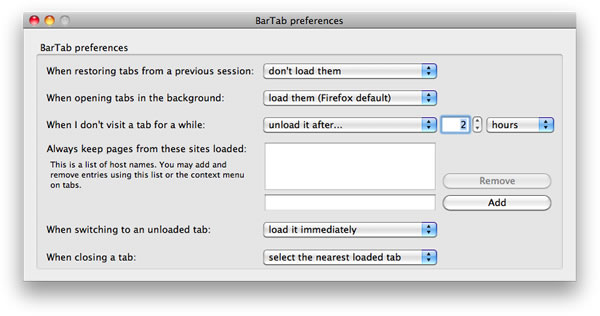
It's a pretty straightforward tool. After downloading the extension here, go to the add-on preferences window and you'll see a handful of options where you can basically choose when to load or unload tabs, and you can also create rules for sites that you always want to keep loaded when their corresponding tabs are open.
If you are using Firefox 4 Beta 7 you can enable the core function of BarTab without having to install the add-on. Simply access the about:config menu (type it in the address bar and click through the warning message) and look for the key 'browser.sessionstore.max_concurrent_tabs'. Double click on it, change the value to 0 in the prompt window, and restart. Note that this only applies to session restores, not opening tabs in the background, but it can make launching Firefox considerably faster when multiple tabs are open, as only the one that is visible will actually load up.
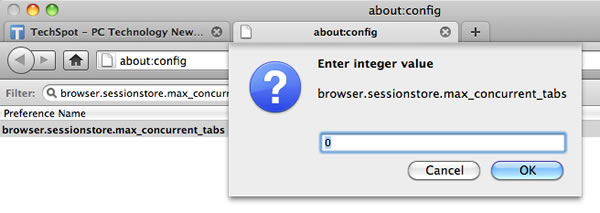
The feature was just introduced in the latest Firefox 4 beta and by default it's set to load 3 concurrent tabs at a time. So even if you don't tweak this option you'll notice faster session restores when multiple tabs are open, but instead of loading just the one you are viewing, it will simultaneously load three and move on to the next batch afterwards.
* Top image by Foomandoonian.