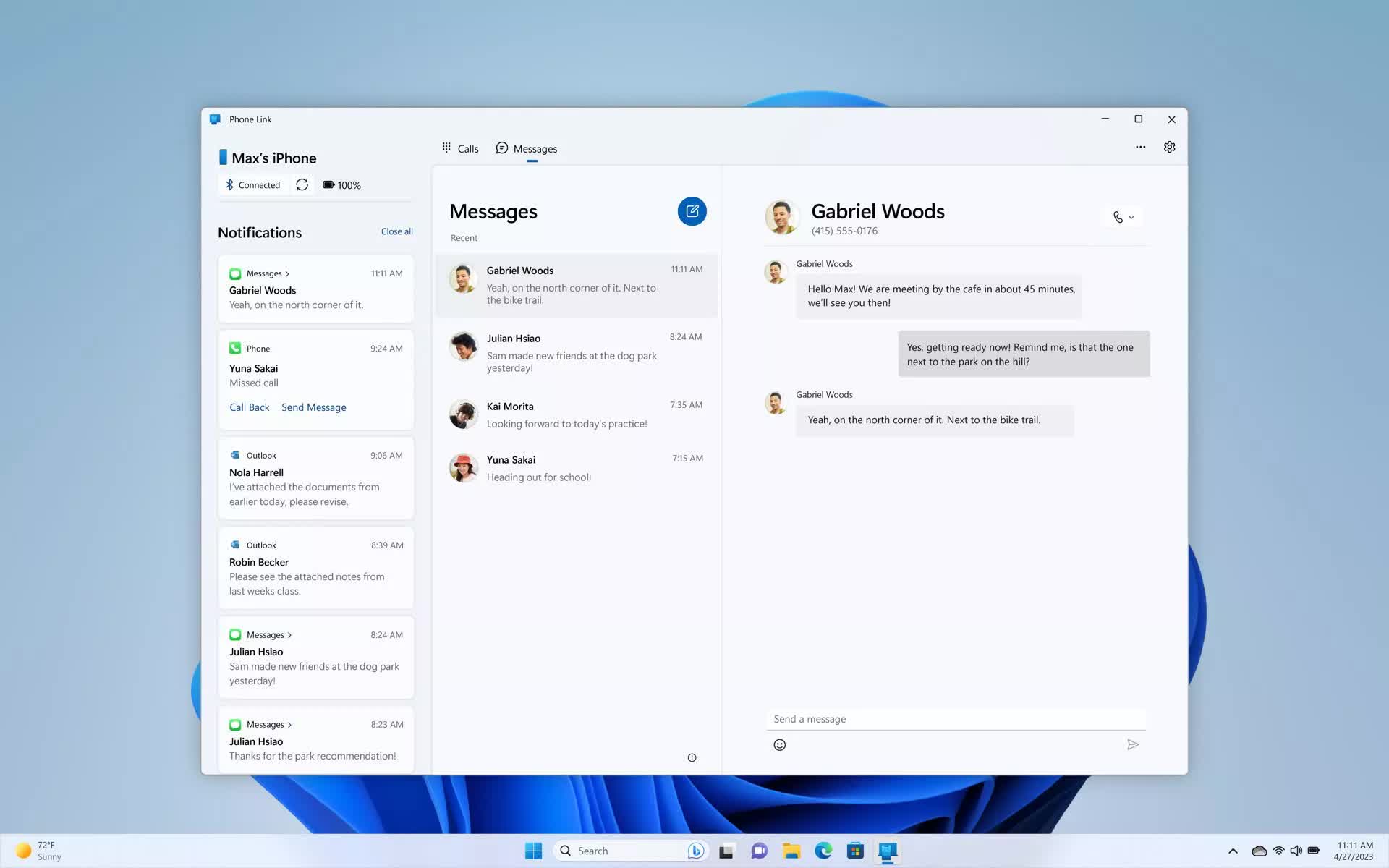The big picture: Microsoft really wants you to use Windows' Phone Link app. Once enabled, the fastest way to access it was through the taskbar's running processes menu. But now Windows is gearing up to integrate it directly into the Start Menu as a permanent sidebar feature.
As shown in the screenshot above, you will be able to access your phone's most basic features directly from the Start menu. These include messages, calls, and photos. You'll also be able to check your handset's battery status and connectivity.
Microsoft is also touting a "continuity" experience with the new integration, highlighting that you can pick up where you left off with the latest activities from your phone, right from the Start Menu.
The feature is currently limited to Android phones but support for Apple iOS is in the pipeline. They're keeping quiet about the exact timeline, but it's coming.
To get in on the action today, you'll need to be running Windows 11 Insider Preview Build 22635.3790 or higher in the Beta Channel. Your Phone Link app should also be version 1.24052.124.0 or newer. Microsoft says they'll be expanding to other Insider Channels down the road.
A big complaint with newer Windows 11 builds is all the clutter they've introduced, including new taskbar icons no one asked for and ads in all the wrong places (not that there's any right place for them).
A big complaint with newer Windows 11 builds is all the clutter they've introduced, including new taskbar icons no one asked for and ads in all the wrong places (not that there's any right place for them). Thankfully, for those worried about this feature taking over their Start Menu, it can be disabled via Settings > Personalization > Start.
Microsoft has been focused on leveling up Phone Link as of late. This week, the company rolled out a nifty "Scan Text" feature to the app. It's essentially an optical character recognition (OCR) tool that allows users to extract text from images in their Android phone's gallery directly onto their PC.
With Phone Link, Microsoft appears to be taking cues from Apple's playbook, aiming for that seamless connection between macOS and iPhone. The many goodies the feature includes are also a likely an outcome of Microsoft's cozy collaboration with Samsung, working on making the experience between Windows 11 and Samsung devices smooth. The company also extended support to other Android phones and even iPhones last year.
Windows 11 Start menu is getting a permanent Phone Link integration, if you want it