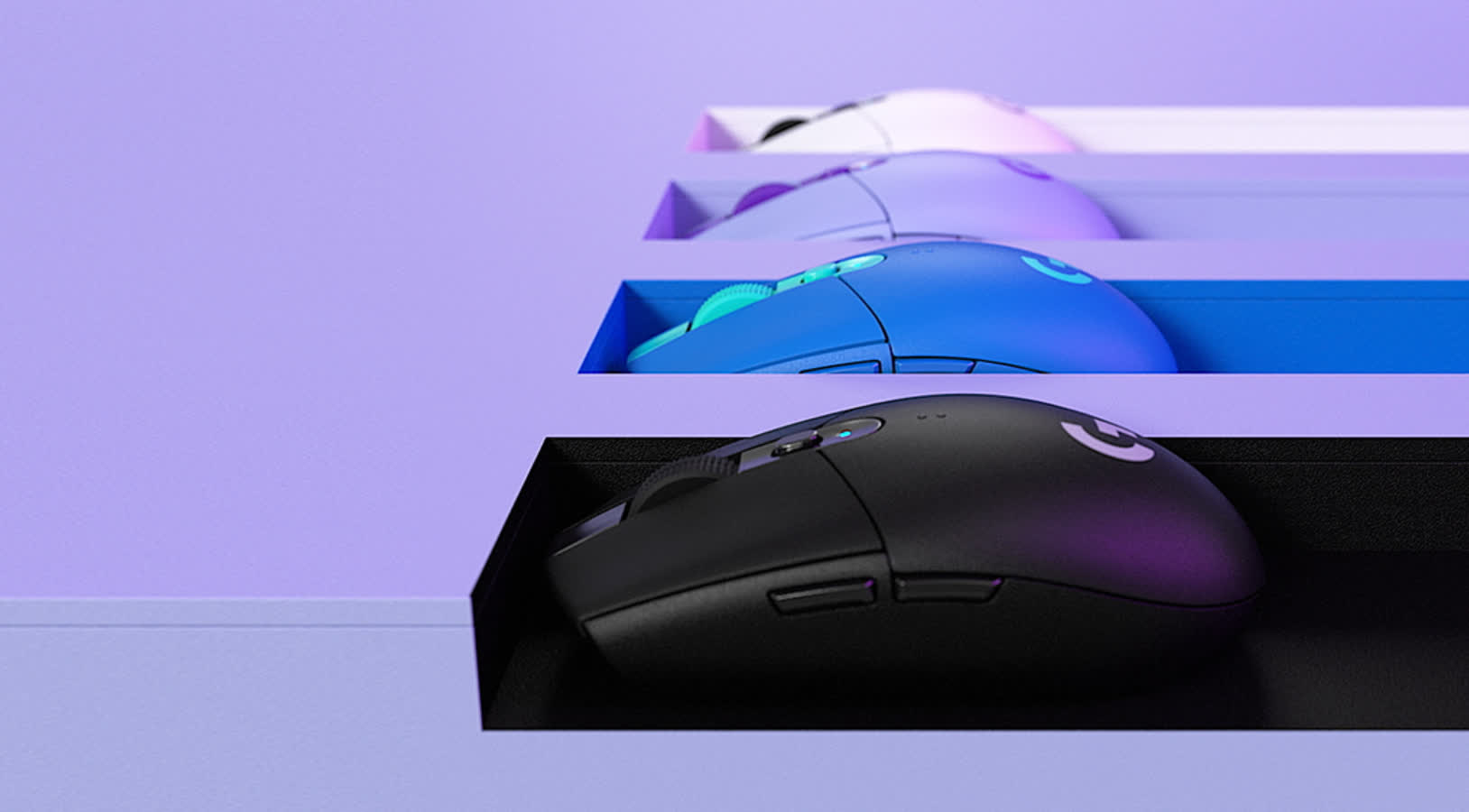See our latest update to this guide: The Best Mouse for Work and Play
Your reaction speed might be as good as the guy staring back in your crosshairs, but if they're rocking a high CPI/DPI, low-latency gaming mouse, the chances of you ending up in their killcam will always be higher. There'd be some swearing at the netcode afterwards, but it's probably that old, worn mouse holding you back.
As is true for nearly all PC components, investing in a good gaming mouse can go a long way into improving your performance and comfort, allowing you to maximize the potential of your hardware by binding macros to a set of extra buttons or choosing the ideal DPI setting for that perfect shot.
There's a highly competitive market for gaming mice, to the point where most models now seem over-engineered with sensor DPIs going into the tens of thousands. The love-it-or-hate-it perforated honeycomb design has also freshened things up a bit in recent years, but the core attributes remain the same. A few factors like shape, weight and grip styles (fingertip, claw, and palm) are entirely subjective, but we've discussed these aspects in our recommendations.
The gaming mice below, listed in an unranked order, are among the best in terms of performance, features, customization and ergonomics in their respective categories...
Best Wired: Top Gaming Mice from Logitech, Razer and Steelseries
Logitech G502 Hero
The Logitech G502 Hero maintains legendary status in the gaming community, and for good reason. Logitech's rich feature set and class-leading performance make the G502 Hero an easy recommendation at its tempting $40 price tag.
The iconic design, inspiring the likes of the Razer Basilisk, now houses Logitech's Hero 25K (100 - 25,600 DPI) sensor, features 11 programmable buttons and 5 removable 3.6-gram weights for enthusiast-level customization. The versatile, metal-plated scroll wheel can toggle between free spinning mode or set to clicky/notched scroll for a more tactile feel.
It may feel overwhelming to some, but the scroll wheel can also be tilted left or right, giving access to two more programmable buttons that are set to left-and-right page panning by default.
Alongside its high-performance Hero sensor that supports speeds of over 400 IPS and 40G+ acceleration for tracking quick movement, the left-sided thumb rest and adjacent low-DPI sniper button help in precisely targeting opponents. Given its onboard memory support and on-the-fly DPI switching, the G502 doesn't require Logitech's G Hub software for the most part, though you'll need it to access functions like poll-rate adjustment, tweak macros, assign shortcuts and customize RGB lighting. All these features are available across Windows and macOS.
The Logitech G502's size and heft make it ideally suited to palm grip users, particularly those with medium to large-sized hands. They'd also need to be right-handed, since the G502 isn't ambidextrous. With a 121g default weight, the G502 can go up to a heavier 139g with the optional weights added.
Its rather large dimensions – 5.2 in x 2.95 in x 1.97 in (L x W x H) – generous amount of buttons and palm-friendly grip style can make it prone to accidental misclicks. The design also ends up looking slightly busy, which is what most gamers are happy to trade-in for all the functionality the G502 Hero offers up as a result.
Steelseries Rival 600
Like the G502, the Steelseries Rival 600 is a fairly large, right-handed mouse, favoring users with medium to large-sized hands who use either palm or claw grip styles. It's currently around $20 more than the Logitech G502 Hero and comes with a novel weighting system to complement its sleek, 8-zone RGB design, as well as a depth sensor for detecting lift off (0.5mm minimum) that prevents jitter when picking up/putting down the mouse.
The 96g Rival 600 features magnetically removable silicone side panels that can house up to an additional 32g (4g x 8 optional weights). The 4 weight slots on either side of the mouse allow fine-tuning to the left or right, should the overall movement feel unbalanced. The 12,000 CPI optical sensor offers 1:1 tracking (like Logitech's Hero tech) and supports speeds of up to 350 IPS and 50G acceleration.
There's less headroom for button customization than the G502 Hero, but a total of 7 buttons are still plenty for most gamers. 3 of these are located on the left side, though a thumb rest is absent. Moreover, the rubberized, textured wheel only offers notched scrolling, so speeding past those lengthy EULAs might become a bit cumbersome.
The Rival 600 uses a micro USB detachable rubber cable, which some users prefer over the (generally more durable) braided wires. On the software side, Steelseries Engine app, which is compatible with Windows and macOS, allows macro editing and customization of the 8-zone RGB lighting, with the mouse's onboard memory preserving those settings.
The mechanical split-trigger left and right primary buttons on the Rival 600 have been officially rated for 60 million clicks and offer quiet operation. It's also built sturdily with a soft matte finishing on touch points, making it comfortable to use during those long nightly gaming sessions.
Razer DeathAdder V2
Razer designed the DeathAdder (and all subsequent variants, like the Elite) focused at gamers looking for an ergonomic, relatively lightweight mouse that keeps things simple. The V2 and V2 Pro (wireless) are a culmination of years of refinement to the DeathAdder lineup and remain one of the best gaming mice currently out there.
Retaining the iconic, easy to grip shape means the DeathAdder V2 is still for right-handed users only. However, the unique, contoured design and overall profile is well-suited to all grip styles and palm sizes. Razer's 20,000 DPI optical sensor responds to the slightest of movements and the use of optical switches – rated for 70 million clicks – enable ultra-low latency void of any debounce delay.
The fluidity in usage continues with Razer's smooth-textured Speedflex braided cable that's lightweight, flexible and doesn't snag to objects while gliding. Also, the use of white PTFE skates enable friction-less movement, while the side rubber grips give much-needed control.
The $39 DeathAdder V2 sports 8 customizable buttons, with more configurable inputs enabled by the HyperShift feature inside Razer Synapse software. The V2's Chroma RGB is also refreshingly restrained – especially for a Razer product – and only lights up on the sides of the notched scroll wheel and the main Razer logo, the latter of which ends up hidden under the palm.
The V2's overall package is only bested by the V2 Pro, which offers identical specs with the freedom of going wireless for up to 70 hours on a single charge. The only major downside there is having to pay over double for the privilege.
Steelseries Rival 3
The budget-friendly $30 Rival 3 from Steelseries is another solid gaming mouse that sticks to the essentials with its tasteful 3-zone RGB lighting and claw grip friendly profile. Of its 6 programmable buttons, two thin thumb buttons are located on the lower left side, making it favorable for right-handed users in what is otherwise an ambidextrous design.
The 8,500 CPI optical sensor isn't the most powerful around, but it supports up to 300 IPS speeds and 35G acceleration. These figures should only concern the most competitive of esports players, and are perfectly acceptable in daily gaming scenarios. The Rival 3 utilizes the same split-trigger mechanical switches as the aforementioned Rival 600 and has a 1000Hz polling rate. The lower price point, however, rules out any fancy adjustable weights and the design is a bit plain by comparison.
In addition to on-the-fly sensitivity switching, the Rival 3's onboard memory can store up to 5 CPI presets, custom polling rates, keybinds, and macros using the Steelseries Engine app. It also doesn't skimp on build quality, as Steelseries notes the use of high-grade polymer found in the company's higher-end models.
There are no soft touch points on the lightweight 77g matte-black plastic shell, but that's an acceptable compromise considering what the Rival 3 offers in terms of features, durability and performance at a highly attractive price point.
For the MOBA/MMO enthusiast
Razer Naga Trinity and Corsair Scimitar Pro
Once you've got that perfect snug feel in the hand for a mouse we've recommended on this list, you'll be on your way to online and offline domination in most games, especially first-person shooters. However, players deeply invested in MMOs like New World or MOBAs like Heroes of the Storm, are particularly demanding of one attribute in their gaming mice.
In both of these genres, having a wide array of buttons – ideally, all located in one convenient spot – can mean the difference between (virtual) life and death. That's where the Razer Naga Trinity and Corsair's Scimitar Pro come in.
Both mice were designed with MOBA and MMO gamers in mind, and that focus shows in their respective feature sets. The $70 Razer Naga Trinity is a bit smaller, lighter and cheaper than the $80 Scimitar Pro, can be configured with up to 19 programmable buttons – that's enough to bind most of your character's spells in World of Warcraft with room to spare.
If you're wondering how the Trinity reaches that impressive button count, the answer lies in its three interchangeable side plates and left/right scroll wheel tilt functions.
These plates come in 2, 6, and 12-button flavors, and they slot neatly into the Trinity's left side. Each plate was seemingly designed for a different task: the six-button one is best for MOBAs, where you'll only ever have a handful of abilities to manage, and the 12-button configuration is excellent for full MMOs.
The two-button variant is what you'll likely be using for normal, day-to-day PC operations, or perhaps first-person shooters where reaction times matter more than having loads of extra buttons.
Best Wireless Gaming Mice
Razer Viper Ultimate
There used to be latency issues with cutting the cord on your peripherals, but those days are long gone. Wireless mice, like the Razer Viper Ultimate or the G502 Lightspeed perform on par with their wired counterparts and even surpass them in usability. The only price to pay here... is the one to actually afford them.
With its universal, ambidextrous design that favors small to medium-sized hands, the Razer Viper Ultimate is among the best options out there if you've got over $100 to spare on a gaming mouse, or slightly more if you want a color other than black. It features 8 programmable buttons, including two thumb friendly buttons located on either side.
Though it doesn't allow altering its lightweight 74g body, the 20K DPI sensor, 2nd-gen optical switches rated for 70 million clicks, low-profile sturdy design and rubber sides will have friends and foes equally impressed (or envious) in gaming sessions, provided you bring your A-game as well.
What the Viper Ultimate lacks in terms of RGB lighting on the matte shell and notched scroll wheel, it makes up for them with a fancy charging station. The dock also has a built-in USB slot for plugging in the Viper's 2.4GHz receiver and features Chrome RGB-compatible lighting on the base.
You can also charge the mouse the old-fashioned way after about 70 hours of use, via plugging in its micro USB cable on the front.
The Viper Ultimate's main rival, the Logitech G502 Lightspeed is an equally compelling option, but limited to right-handed users with $135 in their wallet. It packs all the features and goodness of the aforementioned G502 Hero, plus the freedom of going wireless for up to 60 hours on a single charge.
It also supports Logitech's optional Power play charging mat and is worth checking out if you're not a fan of the Viper Ultimate's design, the charging dock or Razer's Synapse software.
Model O wireless
The Glorious Model O wireless is the first recommendation in our list that features a perforated honeycomb design. Though it does stand out aesthetically and may help in keeping your palms from getting sweaty, the dust catching hexagons will require frequent cleaning and might even trigger a bit of trypophobia in the process.
Design quirks aside, the Model O wireless sports a considerably lightweight 69g body and an ambidextrous profile suited to users of all grip styles with medium and large-sized hands. It's powered by a 19,000 DPI Bamf sensor that Glorious developed with PixArt, and supports up to 400 IPS tracking speeds with a 1000Hz polling rate.
For its competitive $100 price tag, you get 6 programmable buttons, two of which are located on the lower left side, and can benefit right-handed operation. Glorious officially rates the mouse for up to 71 hours with its 3-zone RGB disabled, so expect a few hours trimmed off that figure if you plan on playing with the lights on. It can also operate in wired mode (USB-C) and utilizes PTFE skates for smooth gliding.
On the software side, the Windows-only Glorious Core software offers the usual set of customizations, including setting up key binds, macros, RGB lighting, and DPI presets (also adjustable on-the-fly). The Model O wireless with its long-haired and bearded man logo is a refreshing, competitive entry in the world of triple-headed snakes and G-branded mice.
However, its reputation has been tarnished somewhat with reports of quality control issues. Other gaming mice in this list aren't completely immune from this problem, but you should be slightly more wary of a squeaky button or a wobbly scroll wheel when shopping around for the Model O wireless.
Logitech G305 Lightspeed
The G305 Lightspeed hits the compromising sweet spot of performance, design, features and price. For $40, you get wireless connectivity with a 12,000 DPI Hero sensor, 1000Hz polling rate, and a clean ambidextrous design for small and medium-sized hands.
There's no RGB lighting, but the mouse comes in several funky colors to make up for it. The battery life benefits as well, with the single AA cell lasting for up to 250 hours of continuous use. Wireless performance is helped by Logitech's dedicated USB receiver, that can also be stored inside the shell for added portability.
The well-built G305 is on the lighter side, coming in at 99g. It features 6 programmable buttons, again favoring right-handed users by having two side buttons located on the lower left. There's also a DPI switch button below the notched scroll wheel, though Logitech's G Hub software is needed to unlock its full customization potential.
A lack of RGB, wired operation, side grips, and rechargeable battery come up as the inconveniences with this budget wireless mouse, but if you can look past those, the G305 Lightspeed won't disappoint with its powerful sensor, sleek design, and great value.
Another formidable, value-oriented mouse that arguably pulls ahead of the Logitech in several departments is the wireless version of the aforementioned Steelseries Rival 3. It's priced similarly to the G305 Lightspeed, but packs a more powerful 18,000 DPI sensor and adds Bluetooth connectivity to its dedicated wireless mode.
Steelseries also claims a battery life of 400+ hours with a single AA cell, and even manages to include an RGB light in the scroll wheel. Its design, however, isn't as sleek as the G305 Lightspeed and Steelseries offers it in black color only.
Best Lightweight
Cooler Master MM720
Although largely a matter of personal preference, ultra-lightweight gaming mice like the 49g Cooler Master MM720 can improve responsiveness in twitchy games by allowing quick movement, thanks to a featherlight footprint. This also makes it more comfortable for your hand and wrist during long gaming sessions.
The MM720 is one of the lightest gaming mice around, and despite an unusual right-handed design making the shell seem like it melted, the curves and overall profile are well suited to small and medium-sized hands with a wide palm or claw grip style. The perforations make good use of the RGB lighting that glows from the inside towards the palm and through the translucent notched scroll wheel. Cooler Master also notes IP58 dust and water resistance, so there's added peace of mind for fans of this trendy honeycomb design.
Inside the MM720 is PixArt's 16,000 DPI PWM3389 sensor that can go up to an insane (and overkill) 32,000 DPI via the MasterPlus+ software. The feature-rich app can also reassign functions to the six programmable buttons, tweak polling rate, set liftoff distance, manage profiles and macros, and adjust its 2-zone RGB lighting.
Moreover, Cooler Master's use of high-quality PTFE feet and paracord-like braided cable greatly add to its usability. There's even an extra set of feet and stick-on side grips in the packaging, regardless if you end up choosing the glossy or matte model. That's a pretty sweet deal at $40.
The only limitation with the MM720 is its wired operation, but then the mouse would likely incur a weight penalty if Cooler Master ever decides to release a wireless, battery-powered version. For now, the MM720 is among the snappiest, most comfortable and lightweight mice you can get your hands on.
HyperX Pulsefire Haste
It's got a pretty cool name, and an aggressive, low-profile design suitable for most hand sizes and grip types. The Pulsefire Haste from HyperX is another ultra-lightweight gaming mouse that tips the scales at just 59g. The open mesh design helps it get there, while performance is delivered by a 16,000 DPI, 450 IPS optical sensor from PixArt and 60 million click-rated dustproof switches.
Like the CM MM720, the Pulsefire Haste has a total of 6 buttons, but only four are truly programmable as the primary left and right clickers can only be interchanged with each other. Also, the overall ambidextrous shape tends to favor right-handed users by having two of its thumb-friendly buttons located on the lower left side.
With its high-quality, slick PTFE skates and paracord-like cable, the lightweight Haste will smoothly glide across your mouse pad with little movement, and if you find the shell's matte coating getting slippery after prolonged use, the provided grip tapes in the box should do the trick.
In terms of software, HyperX's Windows-only Ngenuity app offers reasonable customization, including adjustment of the single-zone RGB light in the notched scroll wheel, button remapping, tweaking polling rate and DPI presets. There's also support for storing a single profile in the Haste's onboard memory. At just under $44, it's a competitively priced mouse to outdo your gaming competition.
Honorable mentions
Glorious Model O and O- (minus)
If you're looking to go wired and save some money, the regular $65 Glorious Model O is worth a look. The 58g O- (minus), meanwhile, is meant for ultra-lightweight fps domination and can be had for a similar price. Both are available in matte and gloss finishes.
Ducky Feather
A truly ambidextrous, lightweight wired mouse from Ducky that's ideal for users with medium and large-sized hands. The $61 Ducky Feather makes all the right choices in terms of materials and tech, with high-quality PTFE skates, rubberized side grips, paracord-like cable and PixArt's 16,000 DPI PMW3389 optical sensor. It is, however, a simple plug-and-play mouse with 8 buttons and doesn't have dedicated software for customization. For some buyers, that simplicity seals the deal.
Razer Viper Mini
The wired Viper Mini stuffs all of Razer's hardware and software package in a tiny, narrow and lightweight design. Gamers with small hands should consider this 61g mouse that features lag-free optical switches, an 8,500 DPI sensor and Chroma RGB underglow lighting for a tempting $30.
Logitech G903 Lightspeed
Logitech's G903 Lightspeed has a unique, futuristic design and wireless performance to back it up. The ambidextrous profile is a good option for left-handed gamers that can't make use of the right-handed G502 Lightspeed. The G903 packs useful features like Logitech's infinite + notched scrolling wheel and G Hub's deep customizations. It is also compatible with the slightly over-the-top Power play wireless charging mat if you never want to plug in. Being an older model than the $135 G502 Lightspeed, it's currently going for $100.
Logitech G203
If only Logitech made fewer competitive gaming mice, this list would have ended up differently. Another solid, budget option from the company is the G203 wired gaming mouse. For $30, you get a clean-looking shell housing an 8,000 DPI sensor, RGB lighting and 6 programmable buttons. In addition to the usual black and white colors, the mouse also comes in blue and lilac to spruce up your gaming setup.