
Last summer, I finished building and fine-tuning a new gaming PC. I had a lot of fun, but the process could also be pretty annoying. Today, I'm going to list the ten worst things about building a new gaming PC.
Last week I chronicled what were the ten best things about building a new PC. If you want positivity, that's the place to go. But now: Bitterness! Negativity! Complaining! Here we go.

1. Sharing anything about your new PC with other people who build PCs.
People who make PCs are enthusiastic and knowledgable. Those can both be good attributes. But if you make the mistake of telling other PC-builders anything about your intended build, they will happily to tell you that what you're doing is wrong, and that they know a better way.

You shouldn't have chosen that CPU. It's a Haswell chip, and Haswells run too hot. You shouldn't have gotten those GTX 770s, because Nvidia is obviously going to reveal the 800 series soon and those will be much faster. You shouldn't have gotten that heatsink, because a water cooler will let you overclock much more. You shouldn't have gotten that monitor, you shouldn't use that keyboard, and you shouldn't have gotten the RAM with the heatsinks, because now your cooler fan won't fit in your case.
You are bad at this. You chose poorly. Your PC will be slower than it could've been. Sorry.

2. Spending $100 on a new Windows license.
You could buy a lot of things for a hundred dollars. You could probably buy a nice new pair of pants, or a remote-controlled car, or at the very least an exorbitant collector's edition of some game you want. But not this hundred dollars. You'll be spending this hundred dollars on Windows, the operating system that no one likes.
Also read: The 10 Best Things About Building a New Gaming PC
See, the last time you built a PC, you bought an OEM system builder's version of Windows. You could only use it once, and it became tethered to your motherboard. "No big deal," you thought. "It'll be a while until I build another PC."
It was indeed a while until you built another PC. It took precisely the amount of time from then until now, and now here you are, yet again blowing one hundred fucking dollars on a new Windows license.
You start to think about how Apple made their OS free, and how the operating system on an Xbox One is free, and why the hell hasn't Microsoft just gone ahead and made Windows free already, and then you punch in your credit card information anyway because life is unfair and sometimes you just have to pay too much for something you don't even want because let's face it, you're not going to learn Linux anytime soon.

3. The anti-static strap.
Anti-static straps are important. They ground you and discharge the static electricity that's built up from all that time you spend sliding over your carpets in your socks, which keeps you from blasting your delicate PC components like Emperor Palpatine.
According to common wisdom, if you touch anything on your motherboard without wearing an anti-static strap, your entire PC will explode, burning off your eyebrows and setting fire to your home. And yet you will constantly forget to wear it, because humans are flawed, and our memories are garbage.
This time around, I took my anti-static strap so seriously. All the same, one out of every seven times I touched something in my case, I'd realize oh god damn it, I'm not wearing the god damn strap. And I'd hastily put it back on, and hope that the universe hadn't noticed.
While I understand that you don't actually need a strap, and that as long as you regularly touch the case to ground yourself you're probably fine, my doubts linger. Every time my PC doesn't quite work like it's supposed to, a tiny part of me wonders if it's because of that one time I jiggled the video card without wearing the strap. I'll never know.

4. Screws.
When you first open your new PC case, a huge bag of screws will fall out. This will probably be followed by another small box, which also has some screws in it. If your case is like mine, it'll also have a small "toolkit" built into the bottom, which also contains some screws.
You will start the process of building your PC by counting and sorting your screws. You'll do this by matching them up with the diagram at the beginning of the instructions. You have 8 copies of the 12c screw, which is the narrower Phillips-head that is a bit longer than the shorter 11c. You've got the 6b nut, and the 13xab washer, and you had better count all of them to make sure they're all here. You'll probably have some extras of each, which will make you wonder why, and whether you counted wrong.
And then you follow the instructions and realize that you'll have to keep going back to page one to make sure you're using the right screw for each thing, and eventually you'll kind of start faking it anyway. You will go to extraordinary lengths to keep your screws organized and tidy, but if you're like me, you will try to do this by using small bowels from the kitchen and you won't have enough, and then you will accidentally knock a big bag of screws onto the floor and almost lose an untold number of them into an air vent.
By the time you close your case you'll still have an entire bowl full of screws that you didn't use, which were apparently included to allow for other parts that you didn't have. You will put these screws in a baggie, place them in the box your motherboard came in, and put it down in the basement, never to be spoken of again.

5. The thing you need but don't have.
You thought you had everything you would need. You were so careful---you ordered it all online and carefully timed it so that it would all arrive at once. You even ordered a new PC tool kit because it was ridiculously cheap on Amazon and you figured that maybe there are some new types of screws since the last time you made a PC, so what the hell.
And so here you are: It's midnight, you're elbow deep in your new machine, and you've realized that you don't have a part that you need. Maybe it's a screw. (It's probably a screw.) Maybe it's a wrench, or a specific sort of tiny screwdriver. Maybe it's a certain type of rubbing alcohol that you need to remove thermal paste. Maybe it's an adapter for your power supply that you thought was included but apparently wasn't.
Whatever it is, you don't have it. You will then go through The Five Stages of Needing a Thing and Not Having It:
1) Denial. "I know I have it. I even remember seeing something that looked like it. There's no way I don't have it. It's probably in the box or something."
2) Anger. "Are you kidding me?? I paid a thousand dollars for this stuff! I spent hours shopping online! Tonight's the night I have free to finish! All the stores are closed! WHY IS THIS HAPPENING TO ME."
3) Bargaining. "Maybe I can get it to work anyway. Maybe I can just run my GPU with a different sort of power cable. Maybe I don't need to screw that part down. It seems okay just loose like that...right? Here, I'll google it."
4) Depression. "I'm not going to finish this PC tonight. I'm never going to finish it. Tomorrow Kate is coming in from out of town and we already made plans to go out after work, and I'm not even sure when I'll go out to buy what I need. I should just give up."
5) Acceptance. "Okay. It's okay. Don't plug in the wrong sort of power. You did that once when you were in college and you fried the board, and that was a lot worse than just waiting. Go find what you need, get it overnighted, and it'll come to you. You've waited months to upgrade your PC. You can wait a day or two more. It's okay. Take your time and get it right. In the meantime, you've earned a beer."
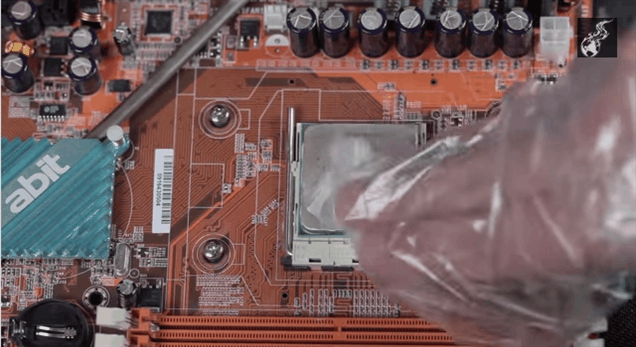
6. Thermal paste.
Fuck thermal paste. There may be no more divisive, infuriating, doubt-infecting substance in all of technology. How does one best apply thermal paste? How can it be screwed up? What happens if it's applied wrong? How can you tell?
Lots of things about PC-building are pretty straightforward. This thing plugs into the other thing, this card slides into that slot, these screws line up with the screw-holes and you tighten them down. Thermal paste is an annoying bastard because it's loose, it oozes, it must be applied, and therefore it is eminently possible to screw it up.
If you apply too little paste, your heatsink won't pull heat off of your CPU effectively. If you apply too much, it'll actually cause your CPU to run hotter. The stakes are high.

No one agrees about how best to apply thermal paste. If you look at (literally) any thread about CPU cooling, you will see someone telling someone else that they've probably applied their thermal paste wrong.
Some people say that you should drop a blob the size of a pea on the center of the CPU. Other people say the blob should be the size of a lentil, not a pea. Others say to use a business card to carefully spread it around before applying the heatsink. Still others advise using a plastic baggie to smear the thermal paste over the top of the CPU.
Here's the other thing about thermal paste...you can never really know if you got it right. Thermal paste is one of Rumsfeld's known unknowns; sandwiched there between your CPU and your heatsink, there is no way to inspect it without removing the heatsink entirely, which will force you to painstakingly remove and re-apply the existing thermal paste. I did this, three times, after repeatedly becoming convinced that I'd installed my Cooler Master heatsink incorrectly.
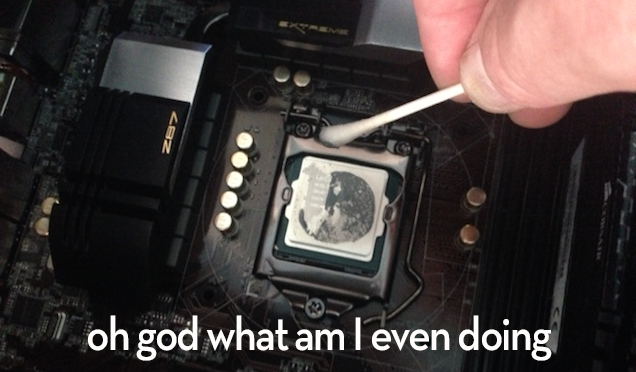
Rarely have I felt doubt like I felt, and still feel, about my thermal paste. Please don't talk to me about my thermal paste. I'm serious.
7. Those tiny front-LED cables.
PC building has gotten easier over the last ten years. Almost everything is now bigger, more clearly marked, and more standardized. Everything, that is, except for those teeny tiny plugs that connect your case's power switch and front-panel LEDs to your motherboard.
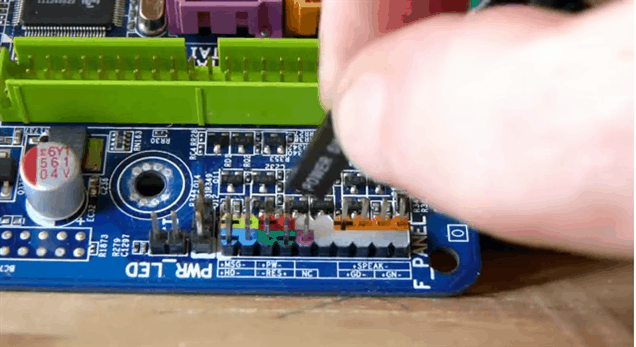
I have a feeling that these plugs are singlehandedly responsible for more than a couple potential PC-builders deciding that, you know what, I don't have what it takes to do this after all. They're so tiny, and so easy to knock loose or plug in incorrectly.
You begin to plug in the cables, realizing halfway through that you've got the polarities reversed and need to start over. Then you'll be doing something else and realize that you accidentally unplugged one, and don't know which one, or where it goes. You'll bend one of the tiny little metal prongs, and have to get some tweezers out to fix it.
And yeah, if you have an Asus motherboard, you'll get a nifty little Q-connector that lets you connect everything outside of the case. Good for you. That must be super great. The rest of us will be over here, squinting and biting our tongues, pushing and praying.

8. The games that still don't run smoothly.
The greatest joy of a new gaming PC is the satisfaction of firing up games that gave your old PC a hard time and crushing them like bugs. That little frame-rate counter in the corner of your screen becomes beautiful, tangible proof that all your hard work has actually paid off.
And yet...there are always a couple of games, you know? The open-world game that still hitches every time you drive a car, even when you lower the graphics settings to medium. The city-building game that would be so lovely at 2650x1600 resolution, but which can't seem to hit 60fps even at 1080p. The post-apocalyptic adventure that claims to be optimized for Nvidia cards but still runs like a slideshow on ultra settings.
This is unacceptable, you will think. And so you'll drive yourself mad trying to make things better. You'll spend ages in the Nvidia control panel adjusting triple-buffering and testing adaptive V-sync and experimenting with forcing alternate frame renderings 1 and 2. You'll download mods that improve performance but find that they still don't make things as smooth as you'd like.
Eventually you'll acquiesce and lower your in-game settings. But it'll eat at you.

9. Overclocking.
If you're building a new gaming PC, you're probably planning to overclock your hardware. Sure, you can run your CPU and GPU at stock speeds like a commoner, but you just spent all this money on a hot-shit case and with sick vents and an unlocked CPU and a custom cooler, so you should probably overclock your stuff, no?
Here's the problem: Overclocking sucks.
For starters, the entire process is built on a foundation of fear. The first thing you see when you begin to truly overclock will probably be a terrifying pop-up that reads something like "Warning: You are about to void your warranty. This is not recommended. What is the matter with you?"
It's like those signs at Ocean Beach in San Francisco:

But, you know, have fun at the beach!
Hopefully you find a good overclocking guide like the ones over at Lifehacker. But even then, you're kinda on your own, at least a little bit. If you're overclocking your CPU, chances are your motherboard BIOS will have some weird-ass names for voltage that don't line up with what what your online guide says, and you'll spend an hour or two googling around looking for what to do with your specific motherboard. Multiple times, you will consider that maybe you just don't care about overclocking enough, and maybe this whole thing isn't even worth it.
Once you do overclock your hardware, you can begin the interminable process of stress-testing and benchmarking. You will watch the Heaven benchmark software run so many times that you will feel like you actually live in that lonely floating city with the blimp and the dragon statue.
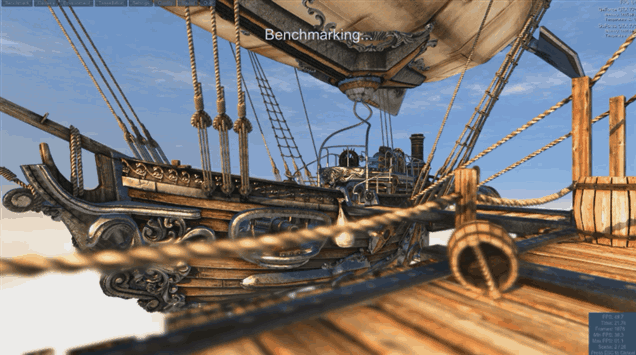
But each time you run it, your score will get a little higher. And that will keep you going. Eventually something weird will happen, like your GPUs will freak out and start registering weird, erratic clock speeds. Or your CPU temperature will spike above 90 degrees. Or your computer will crash. And you'll panic, and wonder why the hell you're doing this at all.
You'll consider the fact that you could have spent the last four hours riding your bike, or reading a book, or eating a delicious meatball sub at the place down the street.
Then you'll reboot, tweak your clock speeds, and settle in to run another benchmark. And that's because of one thing:

10. The gnawing feeling that your PC still isn't fast enough.
There will always be a faster PC. There will always be a graphics card with a higher number on the side, and there will always be a CPU with more, speedier cores. There will always be games that require more than your PC can muster, no matter how new your build and how recent your hardware.
It'll start as a whisper, sooner than you expect:
But what about The Witcher 3, it will hiss. That game will probably require more power than you have. You'll probably have to turn off soft shadows, and reduce the draw distance. You definitely won't be able to run at your monitor's native resolution. You'll have to make it so that water doesn't reflect the sky. You'll have to bump things down until it almost looks like...the console version.
Over time, the whisper becomes a murmur. What if you got a liquid cooling system? You could probably get a few more Mhz of CPU speed. Did you see that deal Newegg is having on 780 Tis? You could probably get one of those. Or two! Think about how good it would feel to make your PC faster...just a little faster...
You can't fight the hunger; you can only slow it down. At some point, you're going to want to upgrade. You stare at your new PC, sitting there in its spot beside your desk, and realize that it already isn't as fast as it could be.
Congratulations: You've built a gaming PC, and will never be content with anything, ever again. Have fun!

This article was originally published on Kotaku on 7/17/14, slightly updated and bumped since because building a PC is as stressful as it was then. Republished with permission.
