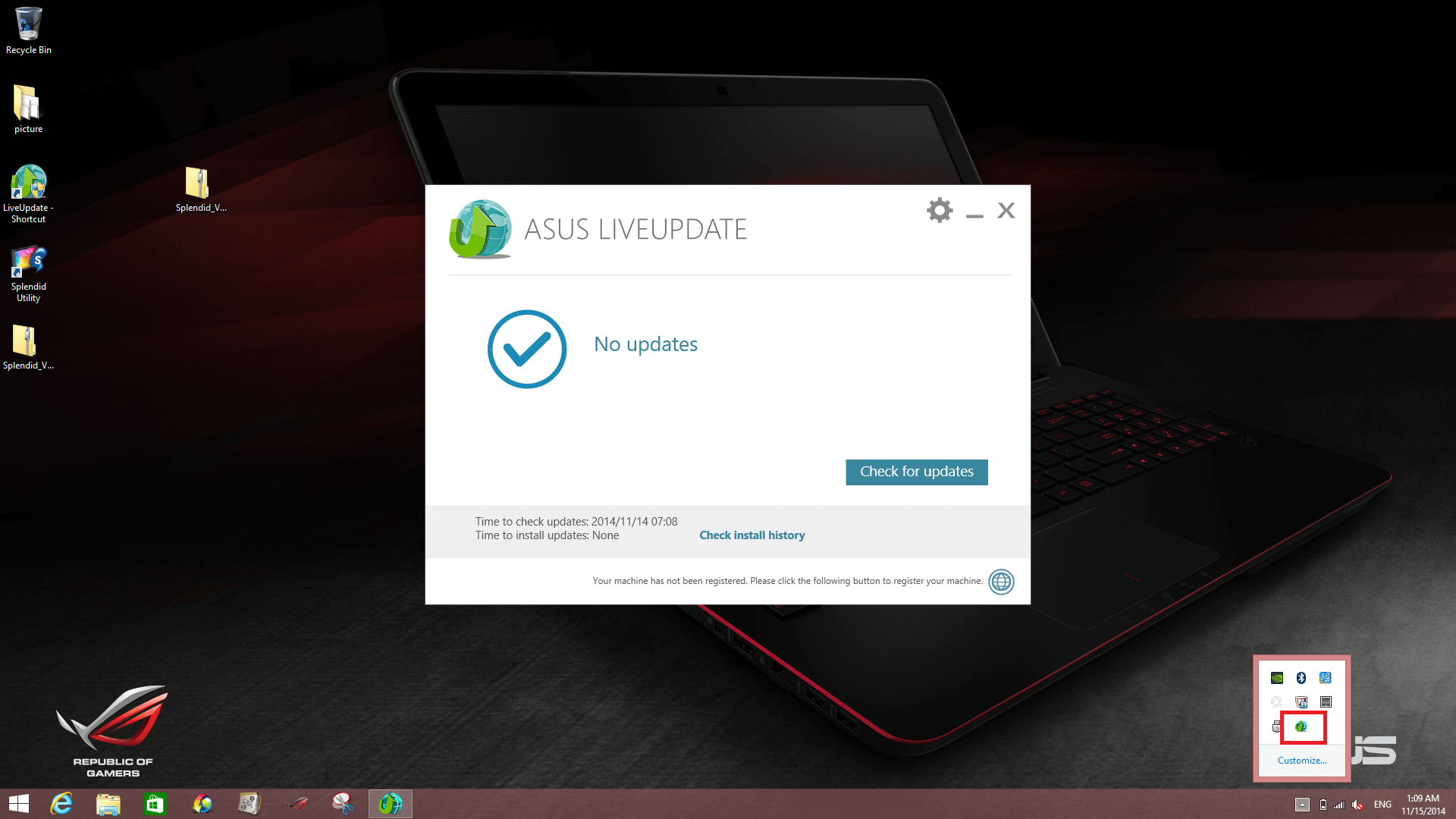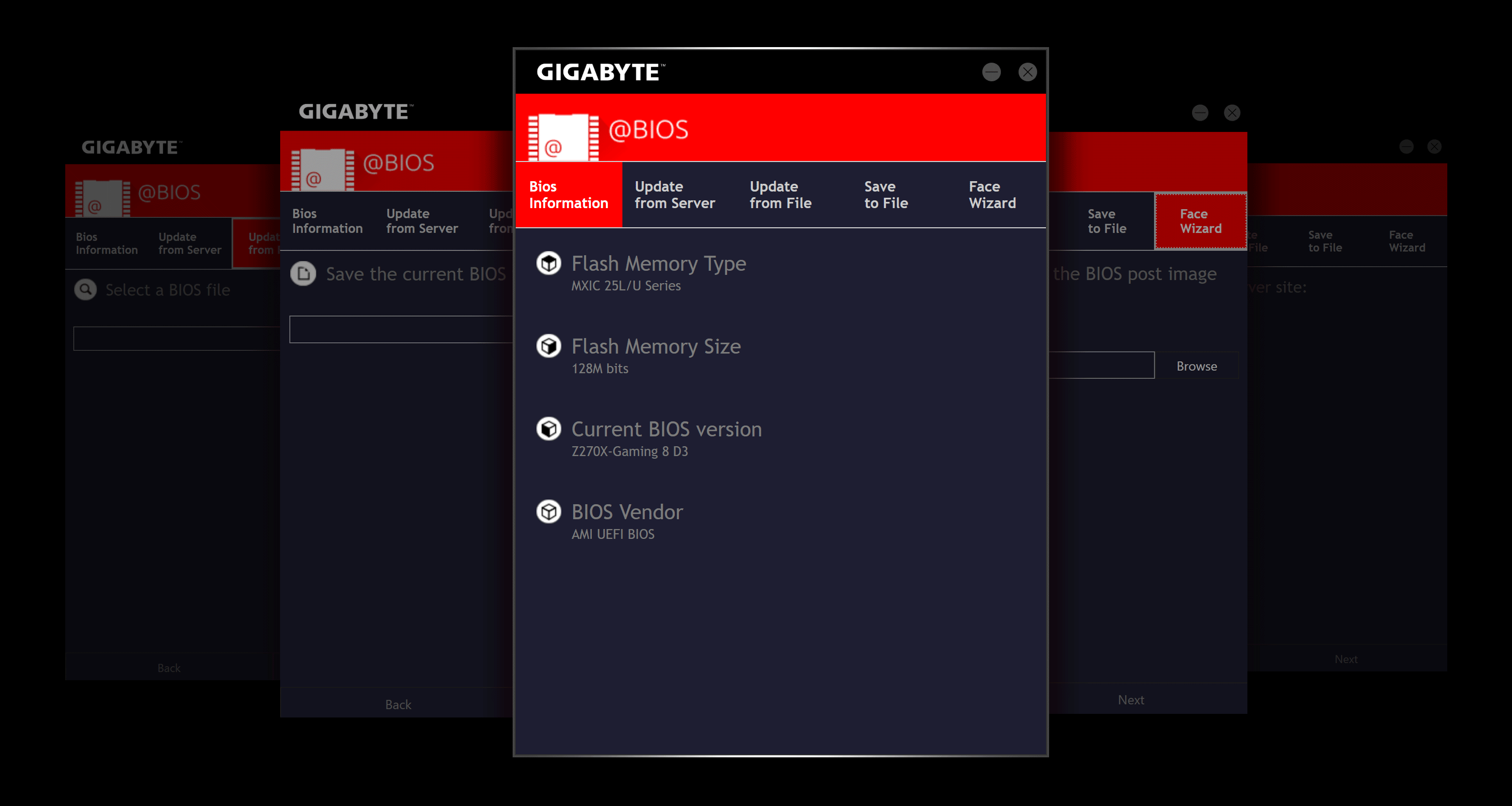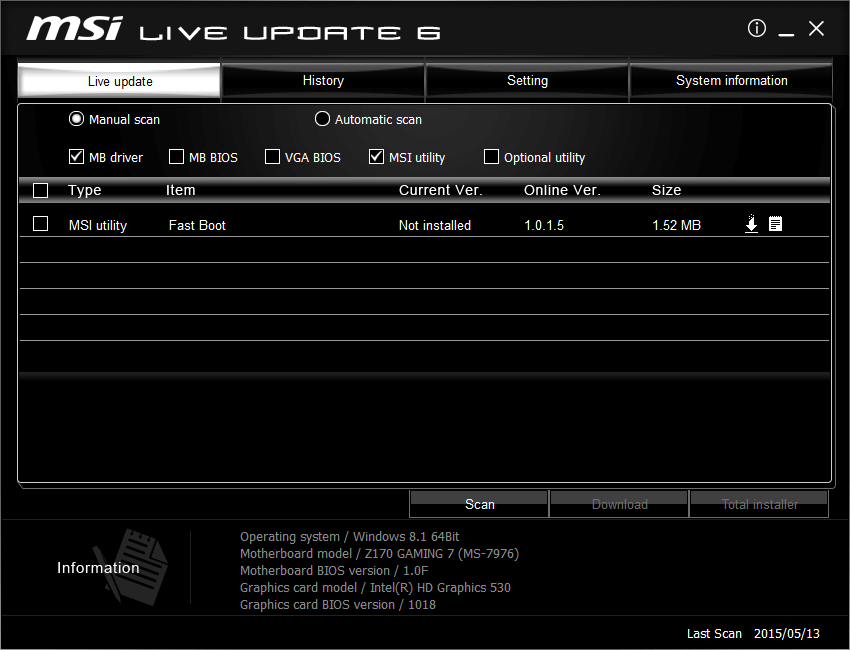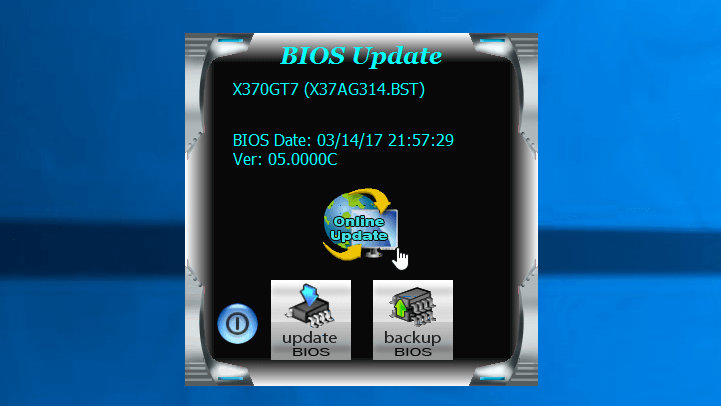PSA: Enthusiasts building their own PCs are accustomed to keeping up with latest drivers, especially when it comes to things like graphics cards. Motherboard BIOS updates are also critical to get the most out of your hardware, but it does happen that when everything is running smoothly after weeks or months, you tend to overlook further BIOS upgrades as they mostly bring compatibility improvements and those are not necessary unless you are switching to newer hardware on the same motherboard.
This happened at the office recently when one of our Ryzen systems refused to wake up from sleep properly. After much troubleshooting, we couldn't narrow down the issue until we realized this started happening only after we installed a new GeForce RTX graphics card. Long story short, a BIOS upgrade to the latest firmware in our Asrock motherboard was everything we needed.
Moreover, these days BIOS updates can be performed with ease using Windows utilities offered by most motherboard manufacturers. If you're unsure or don't remember the exact make and model, check out our guide to find your motherboard's brand and model. There are ways to find this on Windows without installing any software, or you can go straight for CPU-Z or Speccy, which will list all your hardware along with some extra system information in a snap.
Asus Live Update
The Asus Live Update utility allows you check for new firmware, drivers and BIOS updates. Even though it's generally a trustworthy application, it was recently reported that Live Update servers had been hijacked and compromised (some) systems with malware. The latest revision is safe to use and it does bring about the suggestion to use these utilities for upgrading and then uninstalling them and not allowing them to run when Windows starts.
Gigabyte @Bios
The @BIOS live update utility works on the same principle as other utilities listed here, it works with all Gigabyte branded motherboards but instead of an all-in-one utility, there are variants for each major chipset family from AMD and Intel. This means you first have to identify your mainboard's chipset to download the proper @BIOS version.
MSI Live Update
MSI's Live Update tool lets you update your mainboard's BIOS, drivers, and utilities. It can also check and update MSI graphics cards drivers and firmware revision.
ASRock Live Update
ASRock has given its Live Update utility a spin by adding an "App Shop." If you look pass the bundled app store, there's a pretty straight forward interface for updating your BIOS and system drivers, worth a try if you have an ASRock mainboard.
Biostar BIOS Update Utility
Rounding up our list of top 5 motherboard manufacturers, Biostar also offers a BIOS update utility you can run on Windows, letting you check for new versions, then download and install without much fuss.