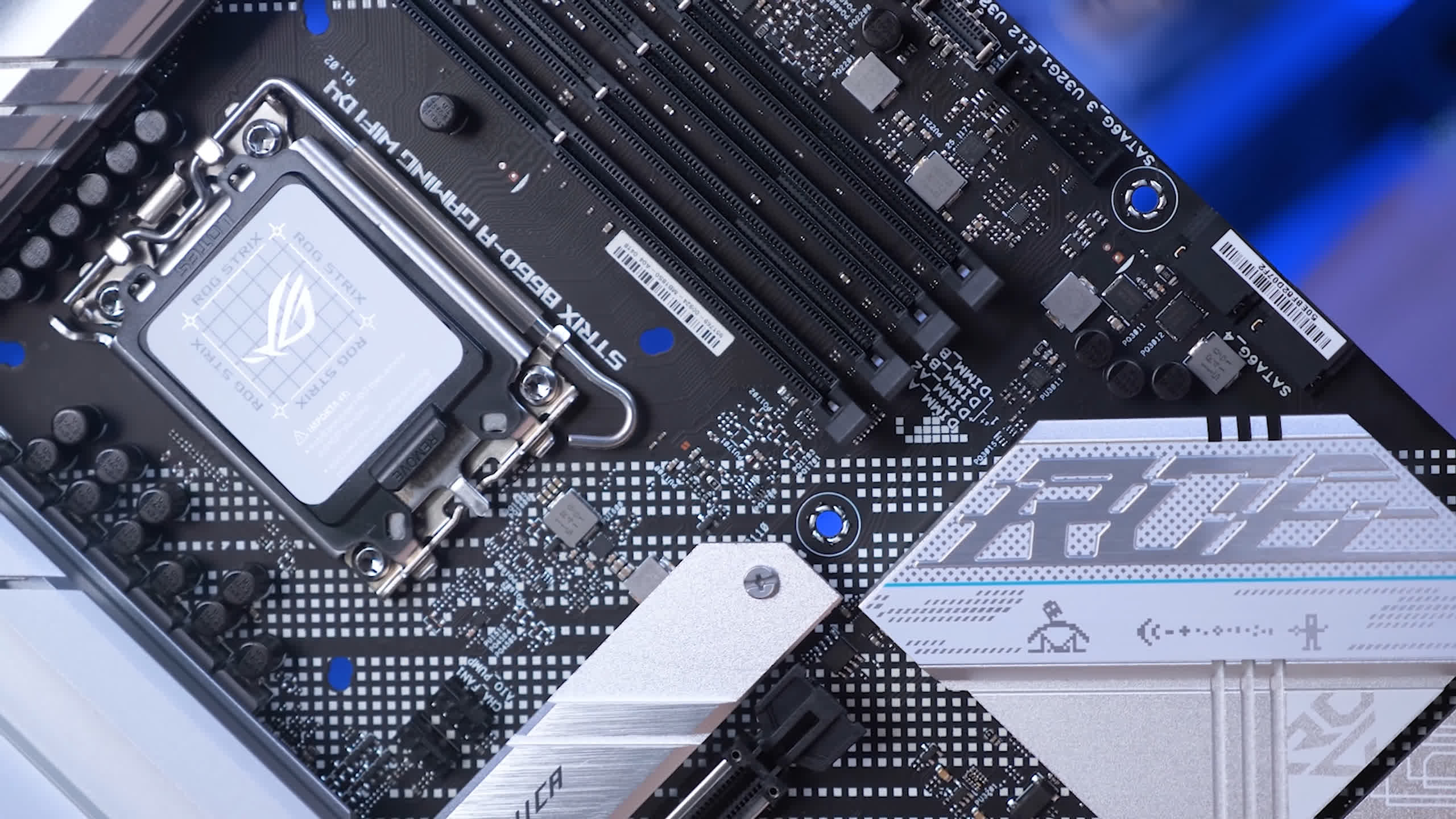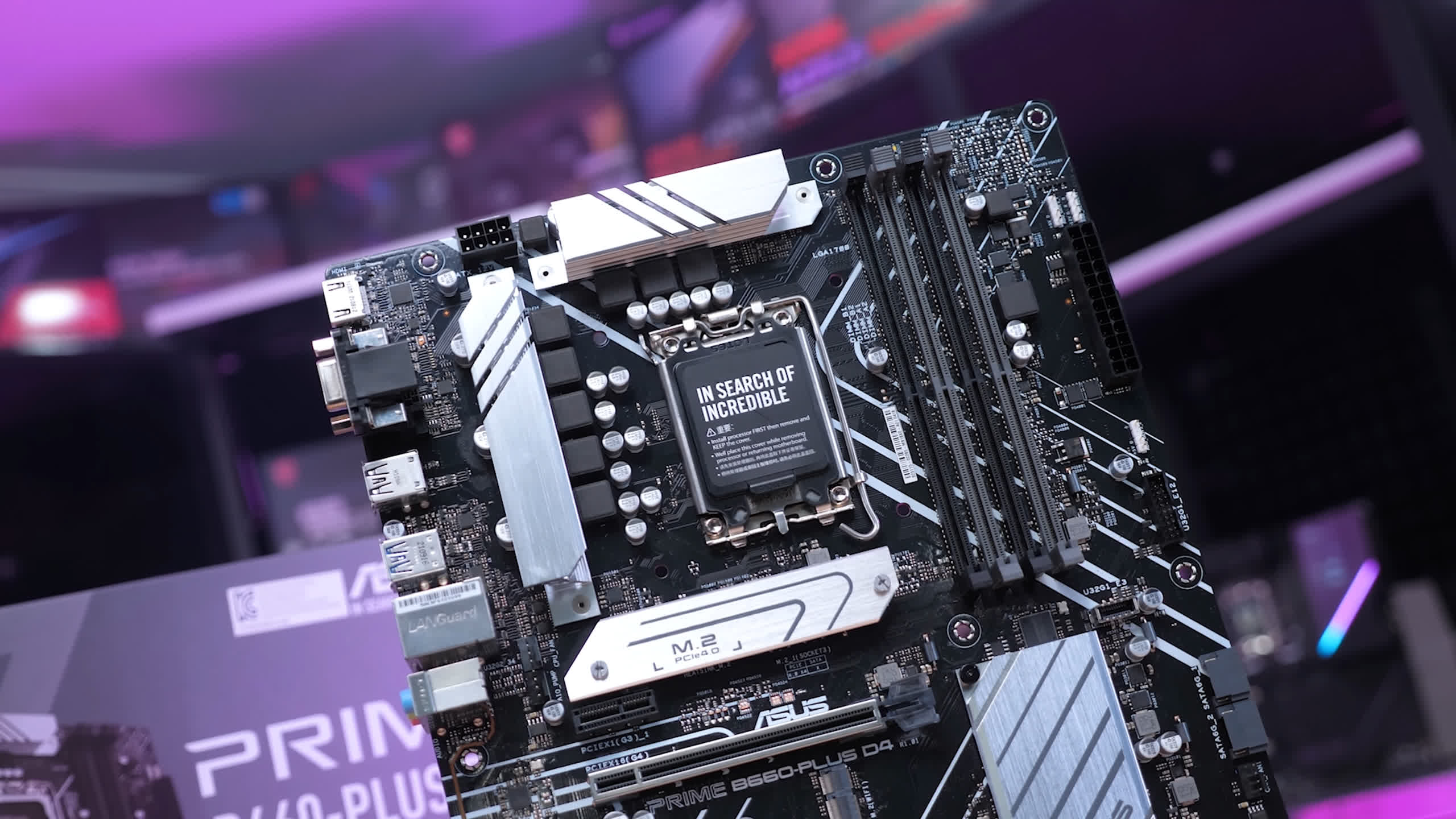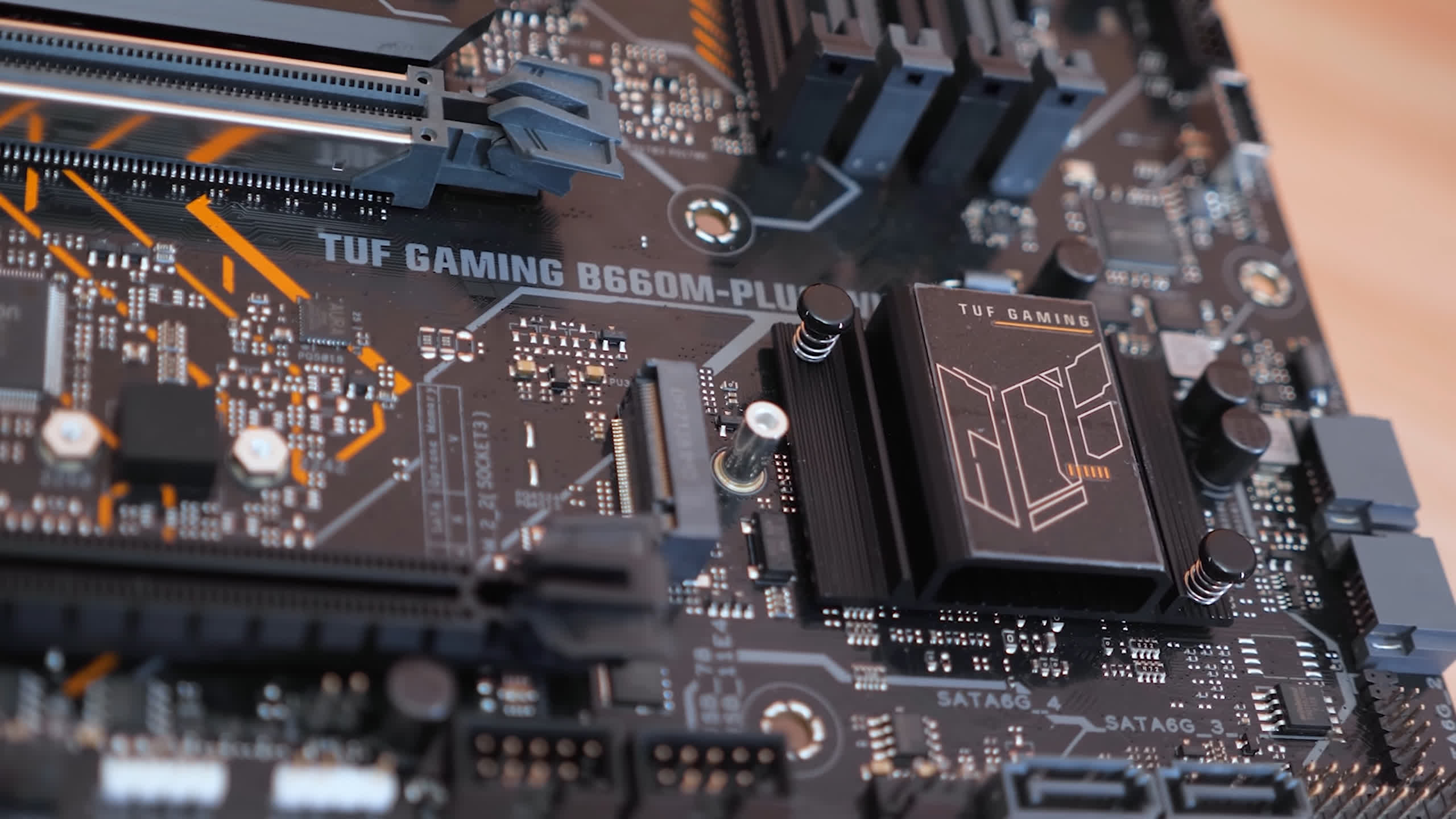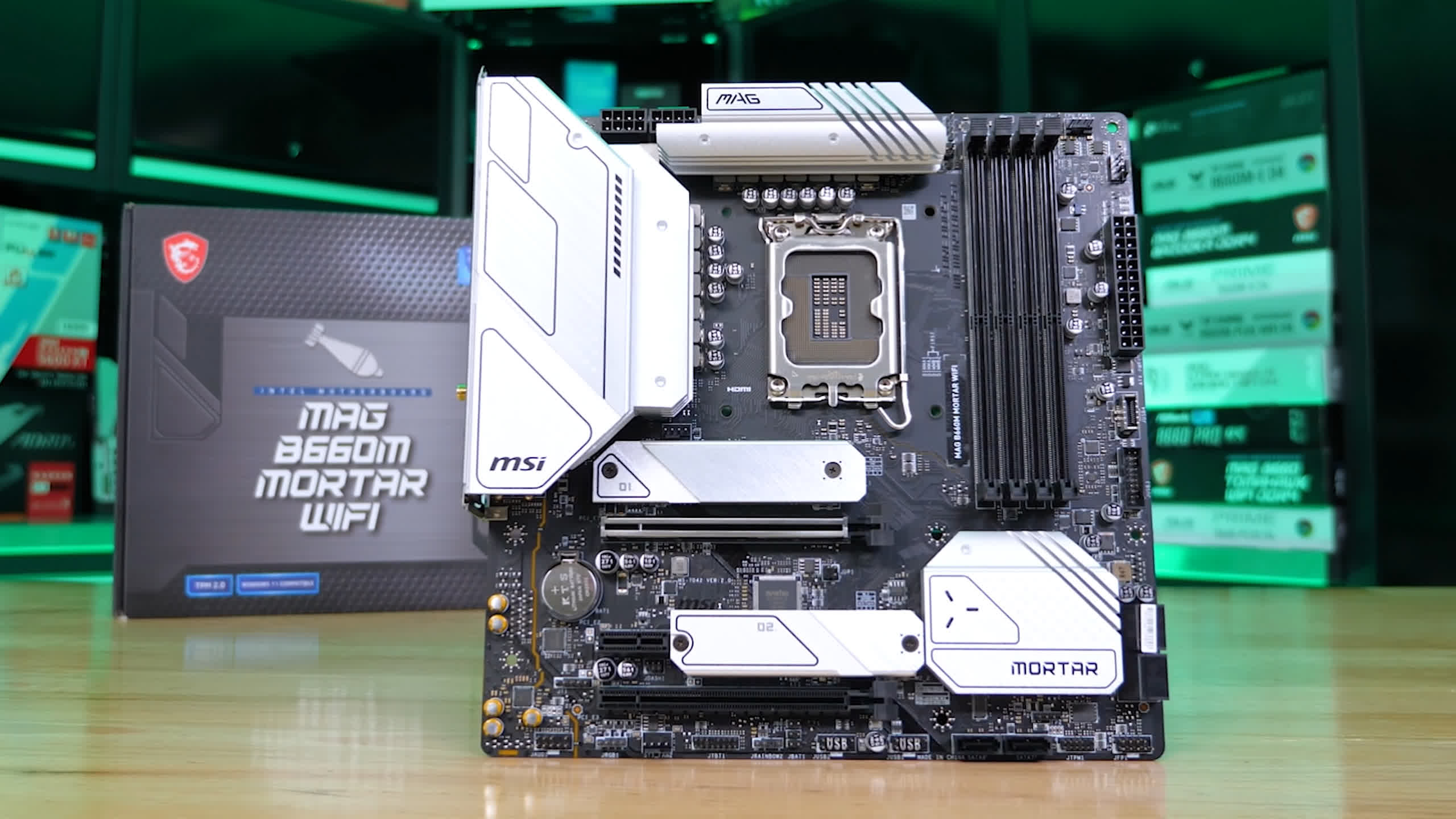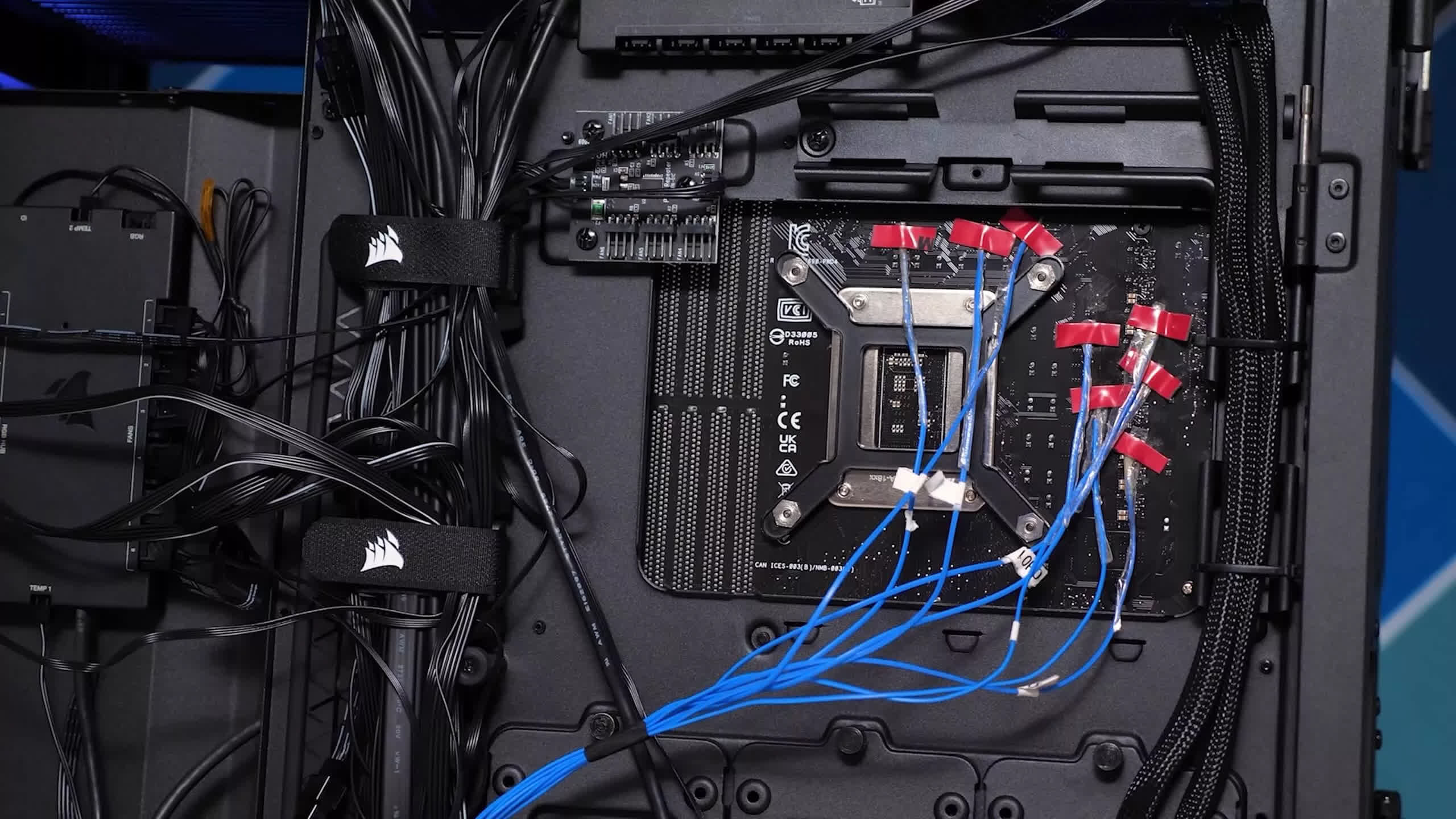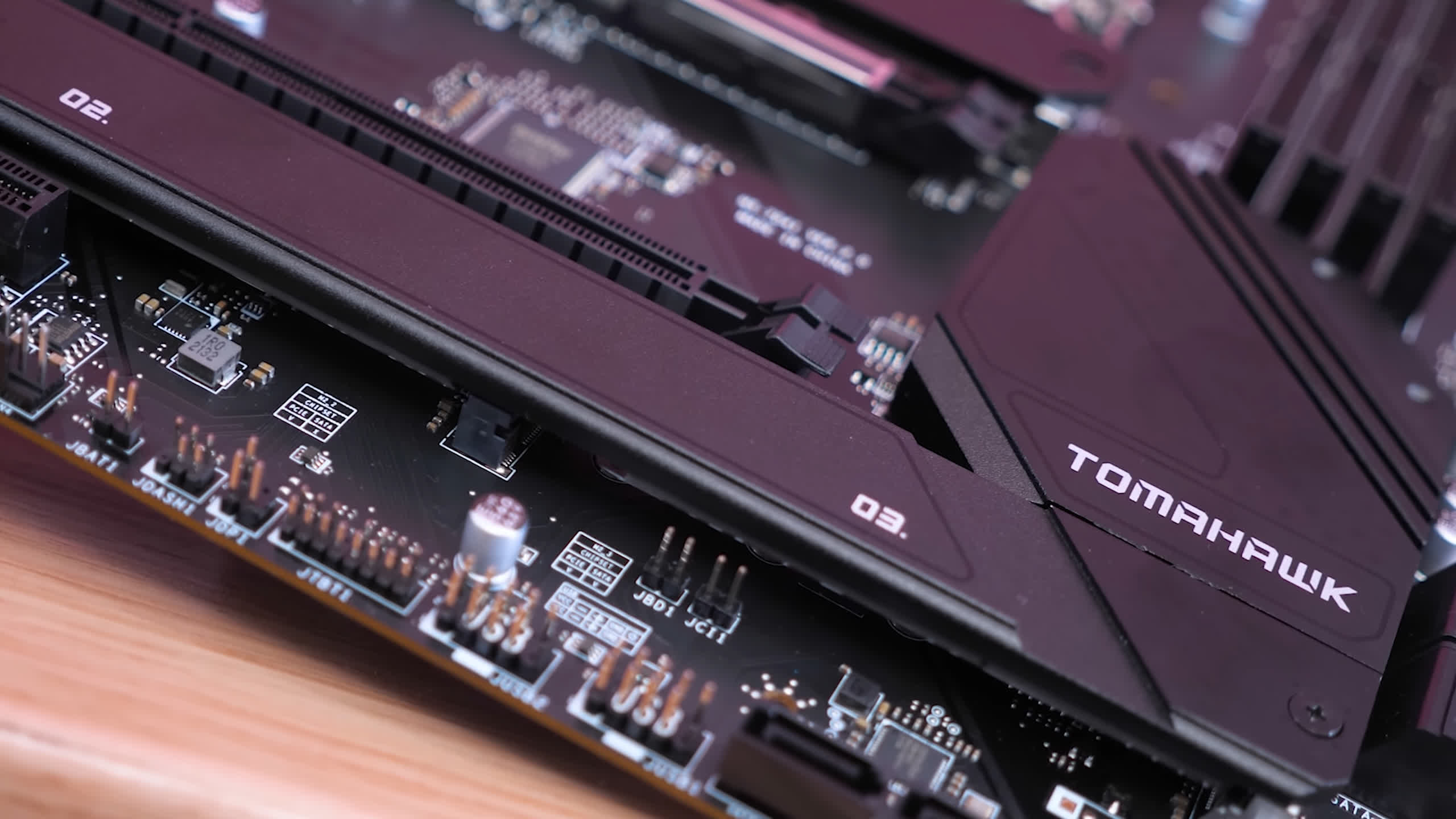In our first round of Intel B660 motherboards, we checked out 10 entry-level boards priced at or below $140. Of those products, only the MSI Pro B660M-A was a good performer, but it was also one of the more expensive offerings at $140 for the non-Wi-Fi version. All other cheaper alternatives had issues that made them less than ideal.
An alternative of sorts were the Gigabyte B660M DS3H and B660M D3H, both of which suffered from weak performing VRMs that heavily limit CPU performance beyond the Core i5-12400, and therefore don't offer much of an upgrade path. The Gigabyte boards do offer solid feature sets though, so if all you require is up to Core i5-12400 performance, and for whatever reason never plan to upgrade, then they are viable options, but not worth saving a mere $20 in our opinion.
That's the budget boards in a nutshell. Now it's time to explore more expensive options.
We have 8 new Intel B660 motherboards that go for from $150 to $250. We'll briefly go over each board and then jump into the test system setup and results.
Spoiler alert: We're looking at a hefty 70% difference between the fastest and slowest B660 boards using a mid-range to high-end CPU.
The Contenders
Asus Prime B660-Plus D4 - $150
The Asus Prime B660-Plus D4 retails for $150, which is the same price as the Wi-Fi version of the MSI Pro B660M-A we liked the most in our budget roundup. This is an ATX board but you're not getting much in the way of additional features when compared to cheaper mATX models. The PCIe slots are same and the only noteworthy addition is an extra M.2 slot limited to x2 bandwidth.
The I/O panel is decent, you get two USB 3.2 gen 2 ports, a Gen 1 port and a a USB 3.2 Gen 2 Type C. There's two USB 2.0 ports, 2.5 Gbit LAN, an HDMI output, DisplayPort output and that's about it in terms of connectivity worth mentioning.
Of course, what we're most interested in for this test is the VRM and we're happy to report that we have full heatsink coverage with this board, though you'd hope so at this price point. The VRM isn't amazing, it's a 6-phase vcore using On Semi MOSFETs, on the high-side is a single 4C10B fet and on the low-side two 4C06B fets.
This is a slight improvement over the much cheaper B660M-K, though the Prime gets an extra fet on the low-side and heatsinks covering all VRM components, and that should help a lot.
Asus TUF Gaming B660M-E D4 - $160
Asus didn't send us the TUF Gaming B660M-E D4 but we bought one from retail. This is a more expensive board here in Australia where we bought it, and it doesn't appear to be on sale in the US yet, though we believe it will come in around $160.
Looking at the board features, you don't get Wi-Fi, it's missing a VRM heatsink only offering half coverage, and the pre-installed I/O shield is gone, and the VRM itself has been heavily downgraded. The vcore portion of the VRM uses 4 phases with double the components using a single On Semi 4C10C on the high side and two 4C06B fets on the low-side.
This is a similar configuration to the Prime B660-Plus D4, you're just getting an extra two sets of fets.
Asus TUF Gaming B660M-Plus Wi-Fi D4 - $180
And then we have the TUF Gaming B660M-Plus Wi-Fi, which is a much more impressive looking board. Though it comes in a little more expensive, you get all the bells and whistles: 2.5 Gbit LAN, Wi-Fi 6, eight USB ports on the I/O panel, four of which are USB 3.2 gen 2 ports with an additional Type-C and you also get a robust VRM.
You also get a pre-installed I/O shield with I/O cover and heatsinks covering the entire VRM, it's a sweet looking board.
This time Asus has done with a 5-phase vcore using two 50A power stages per phase, so a doubling of components here. The powerstage of choice is the Vishay SiC654, which has a 50A capacity, so this board should be able to tackle even the Core i9-12900K with relative ease.
Asus ROG Strix B660-A Gaming Wi-Fi D4 - $240
The last Asus board we have to look at is the ROG Strix B660-A Gaming Wi-Fi D4. This is an outrageously expensive B660 board at $240 US, well into Z690 territory. However do note that the Z690 version of this board costs $350.
There's no denying that this is an excellent looking motherboard that is packed with loads of high quality features. Over on the I/O panel – which of course features a pre-installed I/O shield – you'll find a total of 9 USB ports, three USB 3.2 Gen 1 ports with a Type-C and two USB 3.2 gen 2 ports, again one of which is a Type-C, and then there are four USB 2.0 ports.
For audio you get ROG SupremeFX 7.1 surround sound using the Realtek ALC4080 codec and for networking Intel 2.5 Gbit LAN is included along with Wi-Fi 6. The VRM vcore gets 6 phases with doubled up components. Asus has used Alpha & Omega 55A power stages meaning there's 12 of these in total.
All are covered by large aluminum heatsinks. Asus has also opted to extract heat from the inductor, which is great, so less heat is dumped into the PCB. This board should perform exceptionally well in our tests.
Gigabyte B660M Aorus Pro AX - $180
The B660M Aorus Pro AX from Gigabyte currently retails for $180, coming in as a direct competitor to the TUF Gaming B660M-Plus Wi-Fi D4 (we know, these names...).
Frankly, we prefer the look and design of the Aorus Pro AX and more importantly, it's better equipped, especially around at the I/O panel. Gigabyte has managed to squeeze in 10 USB ports, there's a USB 3.2 gen 2 Type-C port along with a Type-A, four USB 3.2 gen 1 ports and four USB 2.0 ports. Gigabyte has also included Intel 2.5 Gbit LAN, Wi-Fi 6 and ALC897 audio.
It's a very well equipped mATX board that looks good and packs very large VRM heatsinks. Under them you'll find a 6-phase VRM with doubled up components using On Semi NCP302155 55A powerstages, so there's a dozen of them in total. We expect this board to perform very well in our testing.
MSI B660M Bazooka - $160
From MSI we have the B660M Bazooka, also at $160 so it competes with the Gigabyte and Asus TUF Gaming boards. The Bazooka is a unique-looking board with green heatsinks, so it's a bit out there in terms of looks. You get full VRM heatsink coverage and a pre-installed I/O shield, other than that it's very similar to the TUF Gaming in terms of features.
The Bazooka's VRM comprises Alpha & Omega MOSFETS. The vcore is configured in 6 phases with doubled up components per phase, each phase features 2 AONS36308 fets on the high side, and two AONS36303 fets on the low side. That's a dozen high-side and a dozen low-side fets in total.
MSI B660M Mortar Wi-Fi - $180
For an extra $20, B660M Mortar becomes an option and this is yet another really nice looking mATX B660 motherboard. This is a Wi-Fi only model, with Wi-Fi 6 support provided out of the box, along with 2.5 Gbit LAN and plenty of USB ports, 8 in total and that includes a Type-C.
The motherboard is littered in heatsinks, there's a large heatsink over the B660 chip, two M.2 heatspreaders and two large VRM heatsinks, which also extract heat from the inductors. Ohh, and the I/O shield comes pre-installed.
The VRM is rather mighty on this one, packing a 6-phase vcore with two Renesas ISL99360 60A powerstages per phase, so for the vcore there are a dozen 60A powerstages. Couple that with the big heatsinks and you have a recipe for a high performance VRM.
MSI B660 Tomahawk Wi-Fi - $190
For those after an ATX board at the high-end, the MSI B660 Tomahawk Wi-Fi is a solid choice for just $10 more. It's essentially a larger version of the Mortar, using the same VRM configuration, same big VRM heatsinks, but with more expansion options and more USB ports.
There's now three M.2 slots, and all are covered with heatsinks. The all-black design looks awesome and this is probably the best looking B660 board we've reviewed so far.
How We Tested, System Notes
For this test and all future LGA 1700 VRM thermal testing, we've built a dedicated system inside the Corsair iCUE 7000X case. Powering it we have the HX1000 power supply and for cooling the iCUE H170i Elite Capellix.
The iCUE 7000X has been configured with a single rear 140mm exhaust fan and three 140mm intake fans, which is the stock configuration for this case. Then at the top of the case we have the H170i 420mm radiator with three 140mm exhaust fans. This is a high-end configuration, airflow is good and in a 21 degree room we'd say this is an optimal setup, which we're going to call "standard airflow."
We have a second "direct airflow" configuration, which includes an additional 120mm fan covering the VRM. This is without question a best case scenario for any system.
For recording temperatures we're using a digital thermometer with K-Type thermocouples and we'll be reporting the peak rear PCB temperature. We're not reporting Delta T over Ambient, instead we maintain a room temperature of 21 degrees and ensure a consistent ambient temperature with a thermocouple is positioned next to the test system.
For stress testing the systems we're using Cinebench R23 looped for an hour, at which point we're reporting the maximum PCB temperature and the final Cinebench score. Do note the score is only for the final pass and not an average of all passes completed in the hour-long loop, so the score might not represent what was seen during heavy throttling, though in most cases it's very accurate. Let's now get into it!
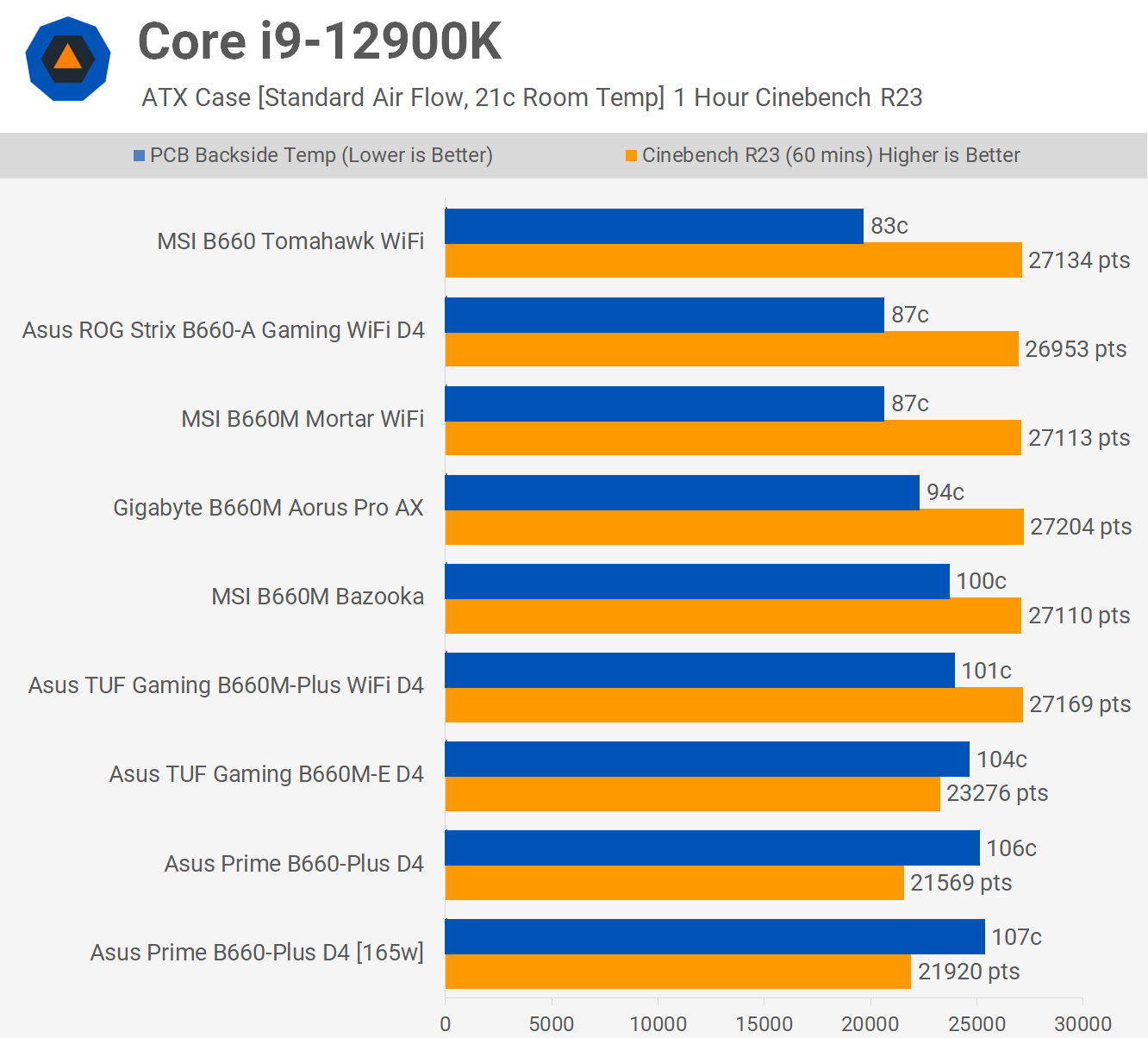
Starting with the Core i9-12900K data using our standard airflow setup, all boards ran very hot, but thankfully most were able to push the 12900K to its limits, scoring around 27,000 pts. That's a great result for B660 class boards. The MSI Tomahawk was the best performer, followed by the Asus ROG Strix, which we've got to say for the price wasn't that impressive when it came to VRM thermals, only matching MSI's Mortar.
The Gigabyte B660M Aorus Pro AX wasn't amazing either, but at least it's priced below $200. The Asus TUF Gaming B660M-Plus did allow the 12900K to hit peak performance, but it came at the cost of extreme VRM temperatures. The TUF Gaming B660M-E wasn't nearly as impressive, dropping performance by 14% which hitting very high VRM temps.
Then we have the Asus Prime B660-Plus which is a bit of a dud at $150, heavily limiting the performance of the 12900K with extreme temperatures. This made it much worse than the cheaper MSI Pro B660M-A which we looked at previously.
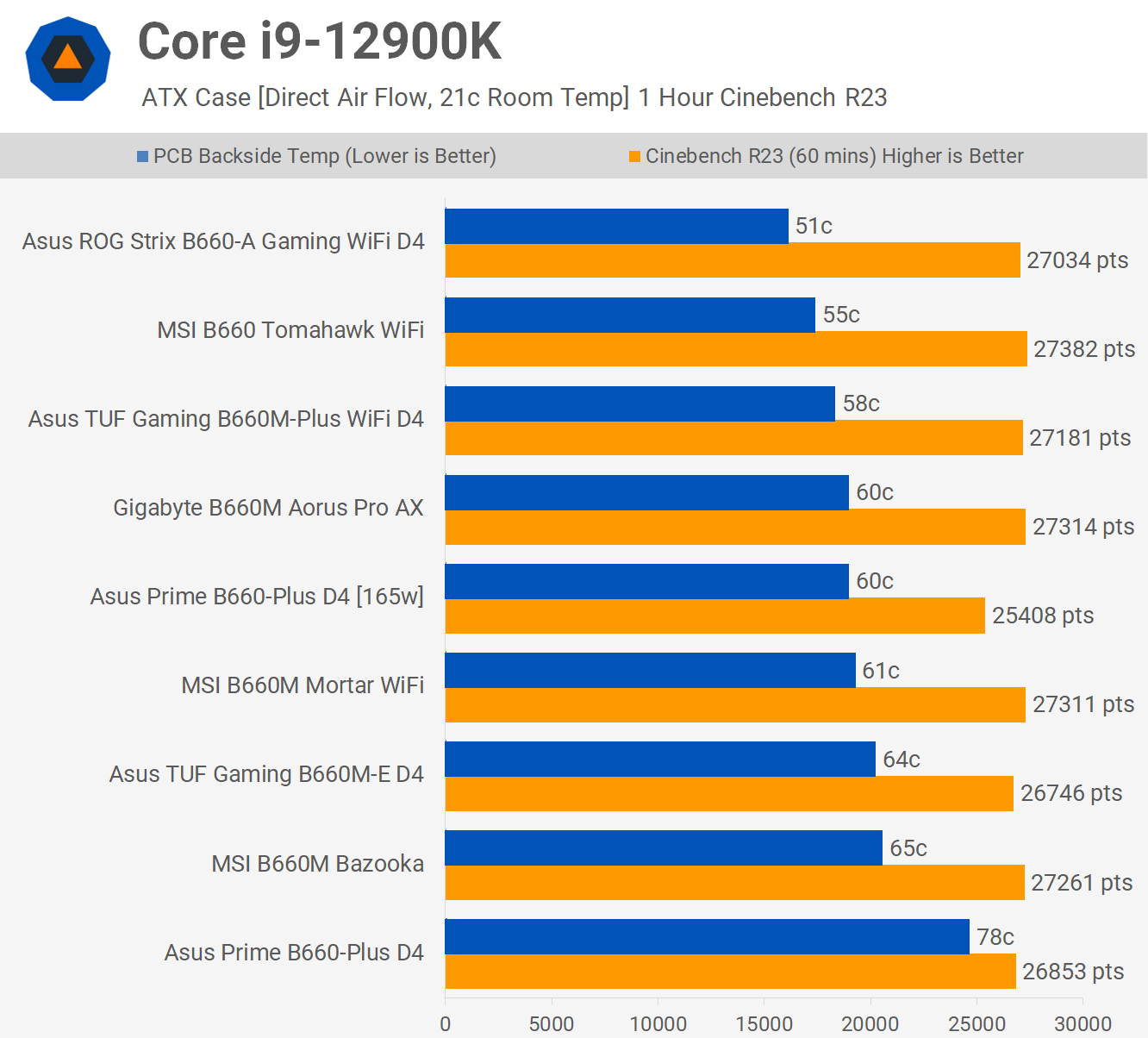
Providing direct airflow with a 120mm fan made a massive difference, especially to the ROG Strix B660-A Gaming which dropped to 51C. Meanwhile, MSI's Tomahawk was again impressive, peaking at just 55C.
Under these test conditions, boards did manage to extract maximum performance from the 12900K, with the Asus Prime B660-Plus D4's out of the box configuration being the only exception. This board comes with a PL1 limit of 165W out of the box, but you can manually remove it. Doing so saw temperatures rise to 78C, but the board did get the most out of the i9 processor.
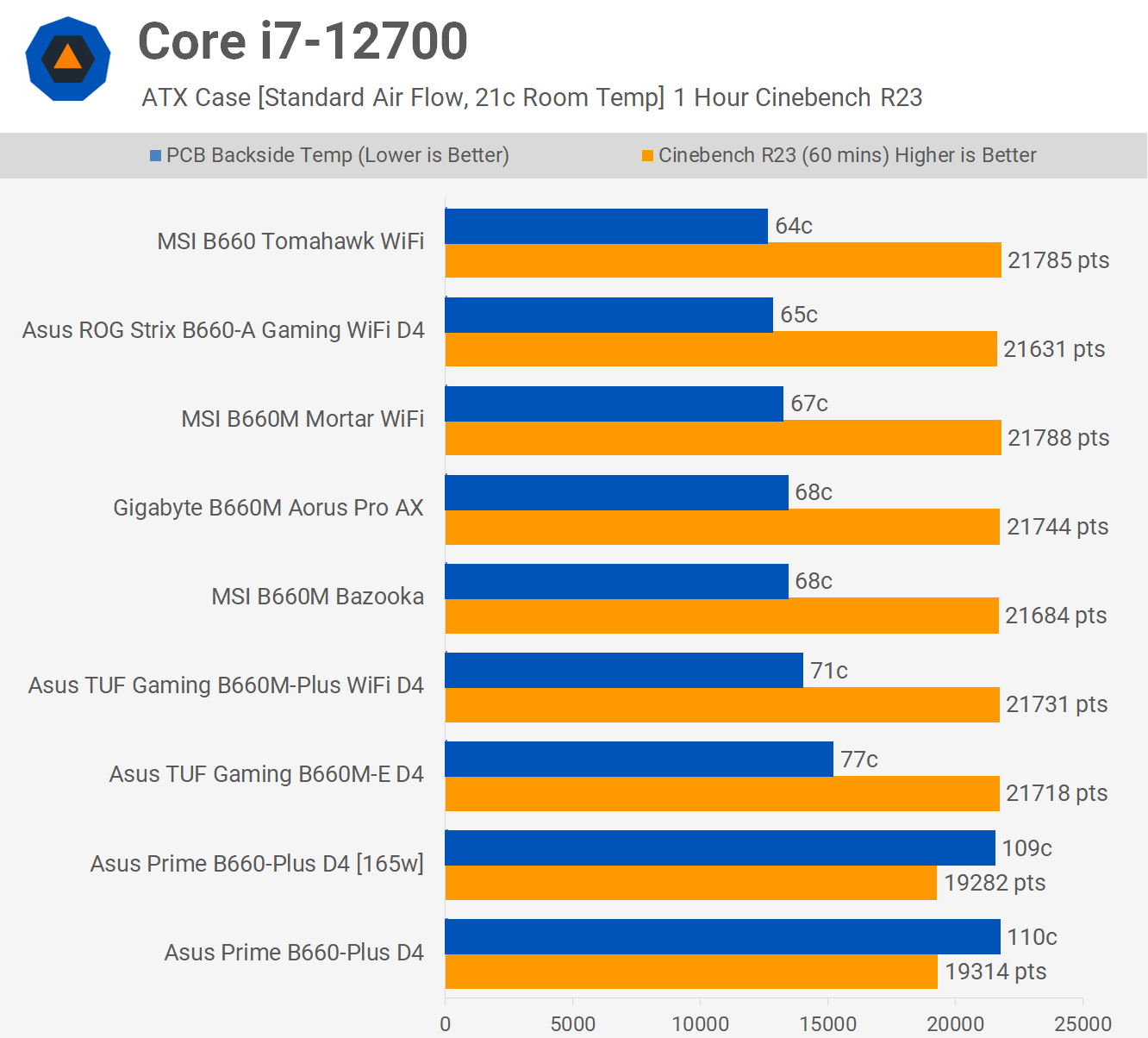
This is possibly the most important test for B660 boards as the Core i7-12700 is a great high-performance part for these boards, or a potential upgrade option in the future.
Most of the entry-level B660 boards struggled with this processor, but thankfully these mid-range models work really well – all of them except one. The exception was the Asus Prime B660-Plus which ran way too hot and throttled the 12700, resulting in ~11% lower performance.
The standout boards were the MSI Tomahawk, Asus ROG Strix (the most expensive though), the MSI Mortar, Gigabyte Aorus Pro, and MSI Bazooka. The Asus TUF boards did okay, they certainly passed, but cheaper options from MSI and Gigabyte ran cooler.
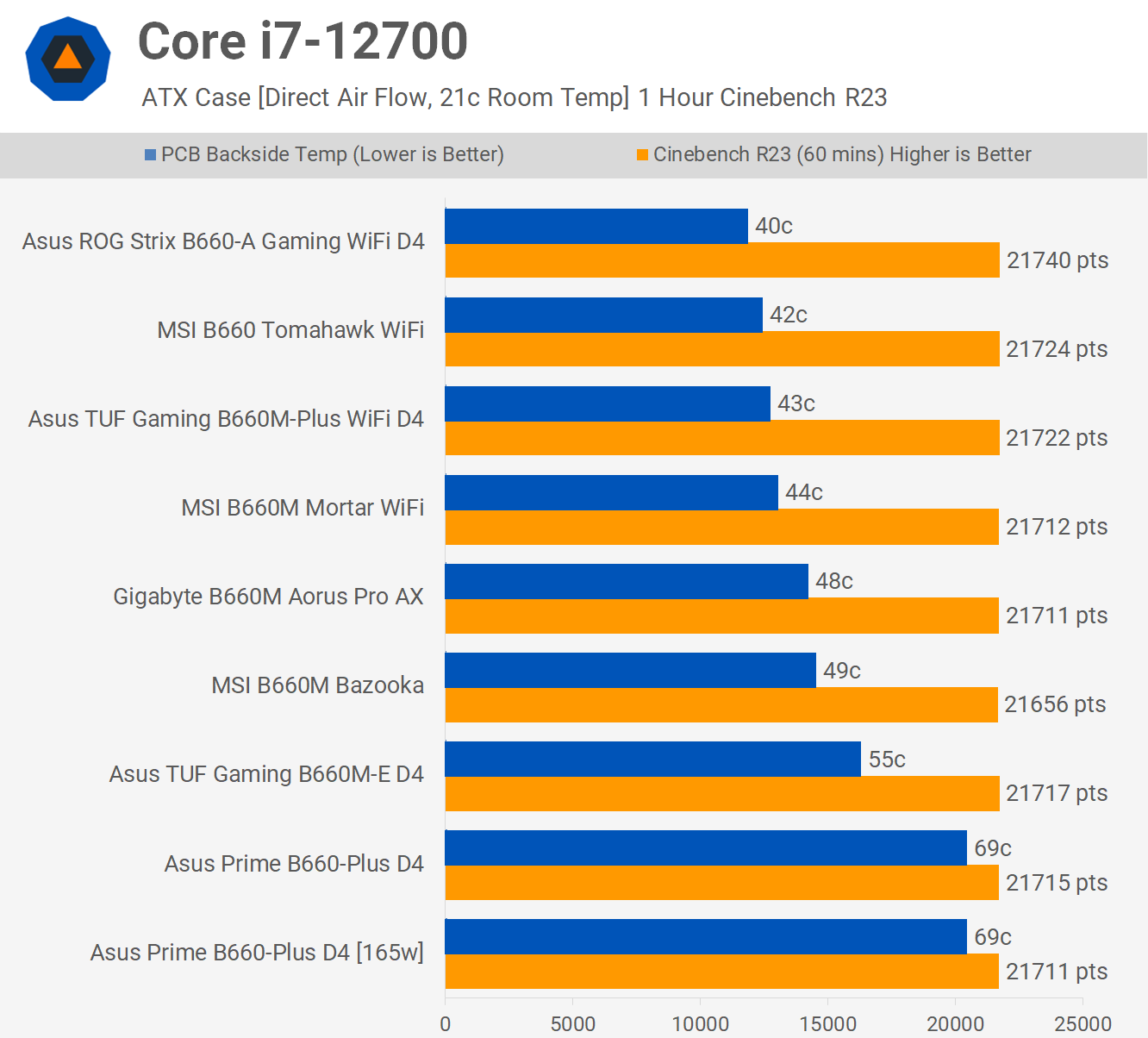
If you can feed the VRM a good amount of cool air, all boards will handle the Core i7-12700 with ease. The higher-end boards will run below 50C, while the lesser quality models like the Asus Prime B660-Plus will keep below 70C, if only just.
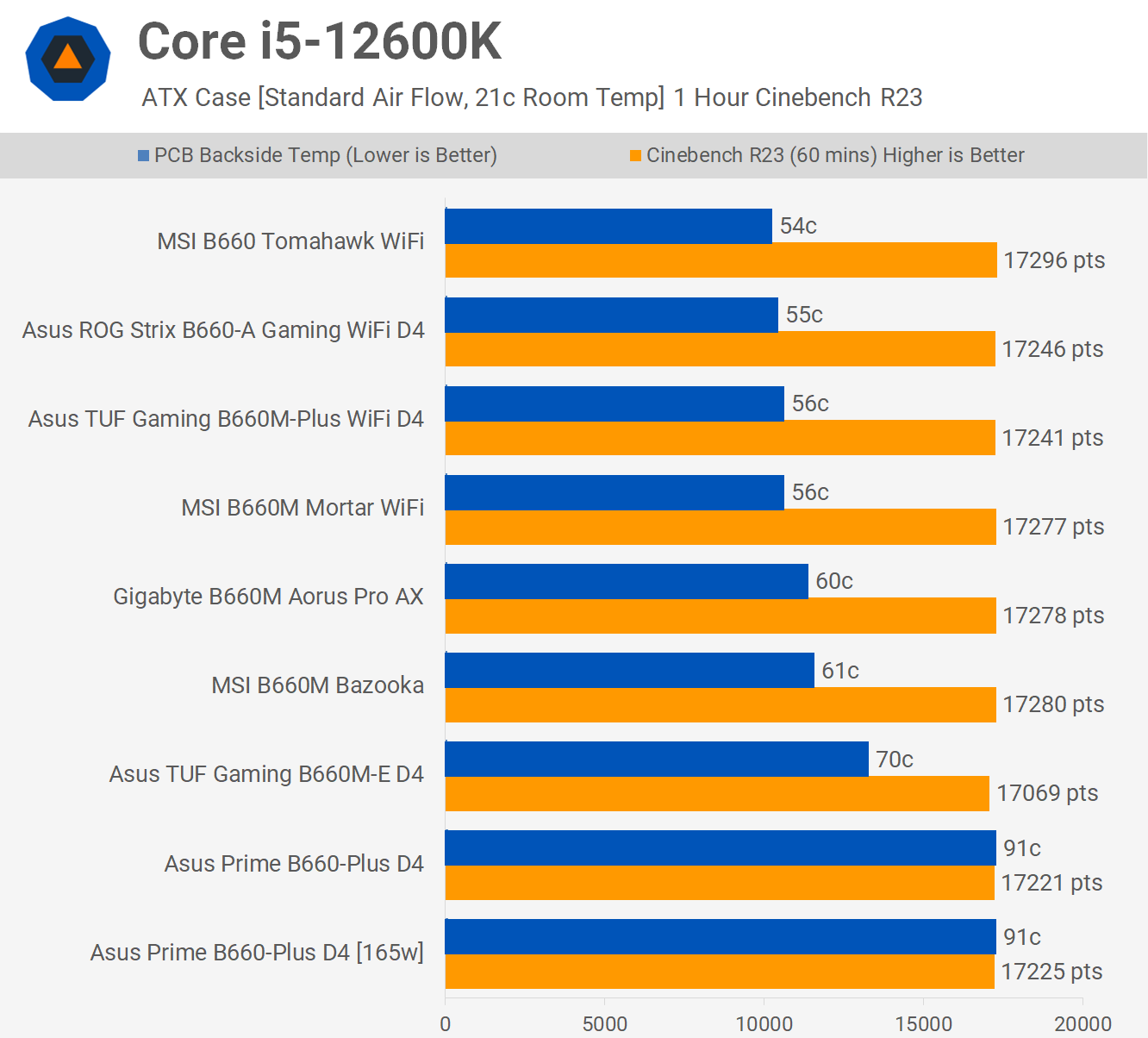
For around 120-130W loads, these boards all passed, allowing the 12600K to achieve maximum performance. Though it must be said, the Asus Prime B660-Plus was pretty bad in comparison. The TUF Gaming B660M-E was also average, meaning you need to spend at least $180 on an Asus B660 board for solid VRM performance.
MSI took the top spot with the Tomahawk, which has proven to be a solid performer in our testing, while the Mortar does well for $180. The Gigabyte B660M Aorus Pro AX has also proven to be a solid option.
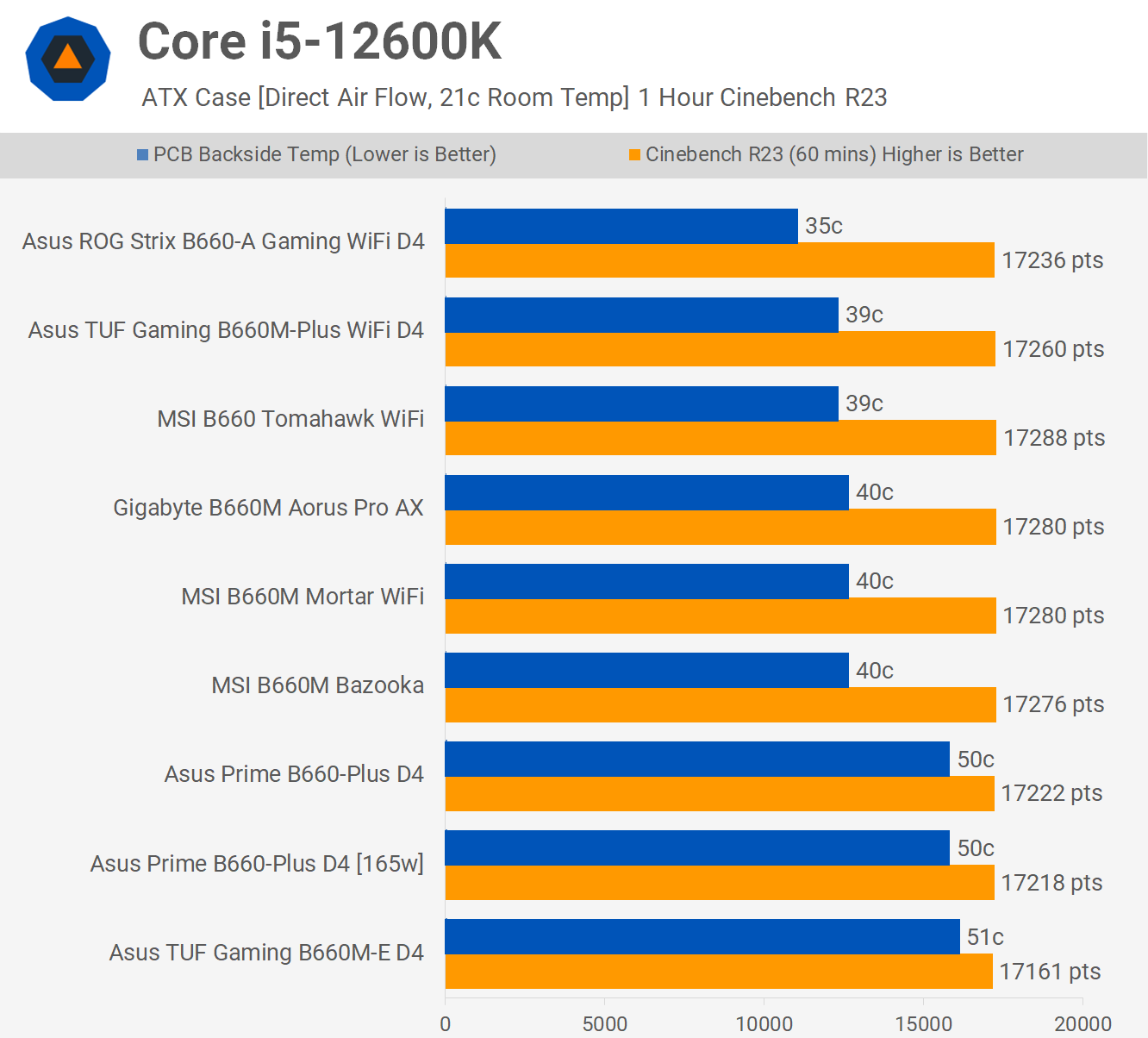
Blasting the VRM with air saw them handle the 12600K's 120-130W load with ease and even the Asus boards managed to stay well below 60C.
One Graph, 18 Intel B660 Motherboards
Here's a look at all the B660 boards we've tested which comes to a grand total of 18. We're only going to look at the Core i7-12700 data from our standard airflow test as we believe this is the most relevant and realistic data. It's about as high-end as most will go on these boards. You may argue for the Core i9-12900 as well, but we don't have the non-K version of that chip yet.
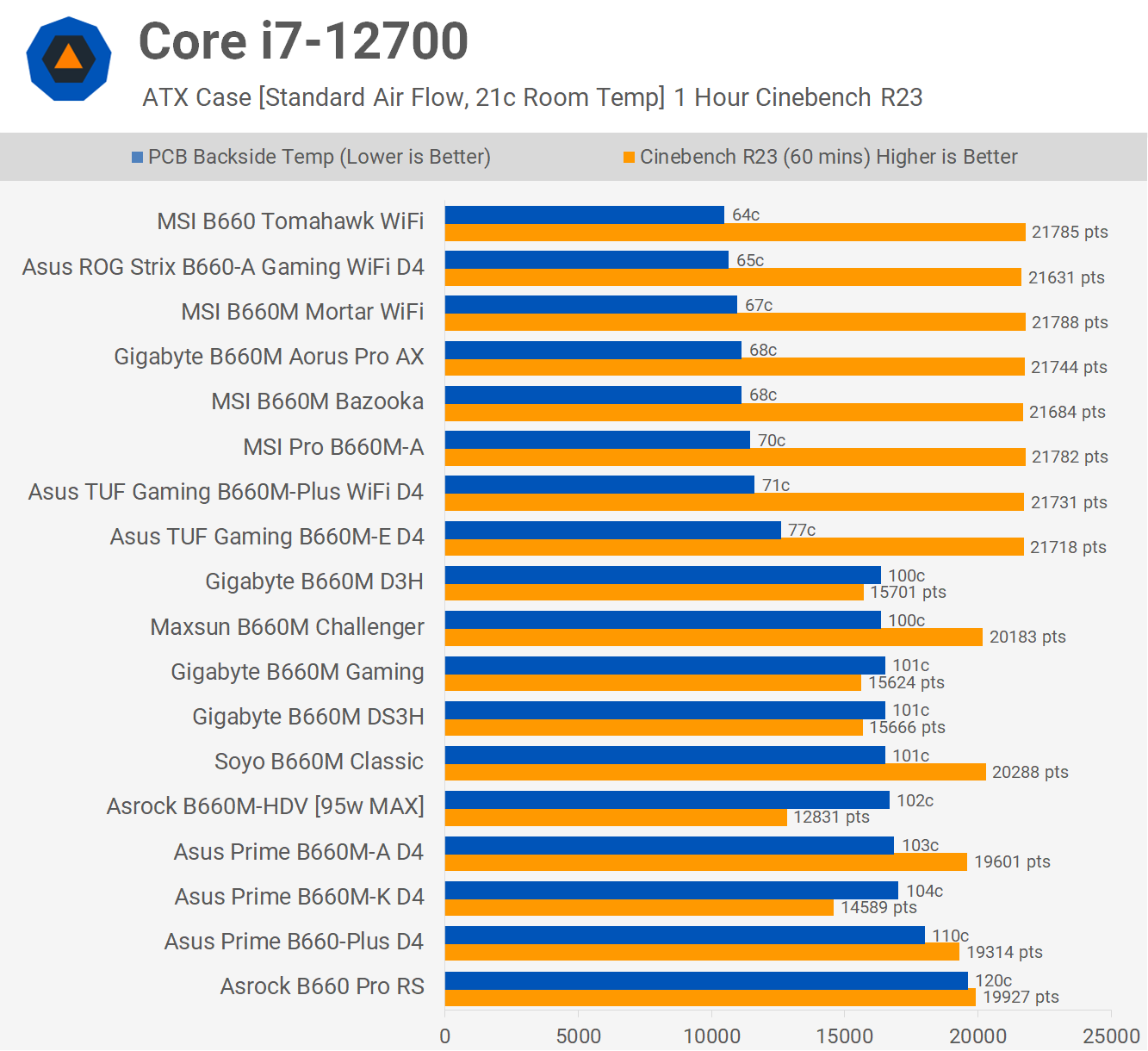
By far and away the best value board here is the MSI Pro B660M-A, which hit just 70C, putting much more expensive boards such as the TUF Gaming Plus and E to shame, as well as the Prime B660-Plus.
This data reveals how messy Intel's ecosystem is. We're looking at a hefty 70% difference between the fastest and slowest B660 boards using a mid-range to high-end CPU.
Buying an affordable B660 board that can get the most out of a part like the 12700 for prolonged all-core workloads is tricky business and without tests like this you'd basically have no idea what works and what doesn't.
What to Buy (and What not to)
It's shocking to see the kind of performance difference there is between various Intel B660 motherboards. It's equally mind-blowing that Intel hasn't addressed this yet. We won't go too deep into that now as we have a future piece in the works, which will explore this in clear and proper depth.
For now, let's talk more about the motherboards we just tested. The king of the B660 performance hill (without going stupid on pricing) is the MSI B660 Tomahawk Wi-Fi as it performed exceptionally well in our testing. The MSI Mortar is a great mATX option, too, as is the Gigabyte B660M Aorus Pro AX.
Beyond that, it's hard to get excited about the rest of the pack. The Asus TUF Gaming B660M-E was subpar in terms of VRM, and the more expensive TUF Gaming B660M-Plus didn't wow us either. The Prime B660-Plus was weak. The Asus ROG Strix B660-A Gaming Wi-Fi certainly worked well, but it's $50 more expensive than the Tomahawk. MSI has dominated with B660 which is good to see because they're taking VRM performance seriously.
We should note, if you're only interested in running something like the Core i5-12400 (or slower) and have no plans to upgrade, then VRM performance is a non-issue and not something you need to worry about. If you're only gaming, then VRM performance is also less of a concern, as it's unlikely your CPU will be maxed out for long periods of time.
But if you're tossing up between two motherboards at a similar price point, and both offer the features you want, if one packs a significantly better VRM, then that's what you would go with. It will afford you a more flexible upgrade path and will likely run much cooler.
By comparing motherboards in similar price ranges, you can work out which boards offer strong VRM performance. Everything else being equal, it becomes an easy choice.
For example, if you wanted to spend no more than $140 on a B660 board, you could pick between the MSI Pro B660M-A or Asus Prime B660M-A D4, and based on our VRM thermal data, we know which of those boards you will want in your system.