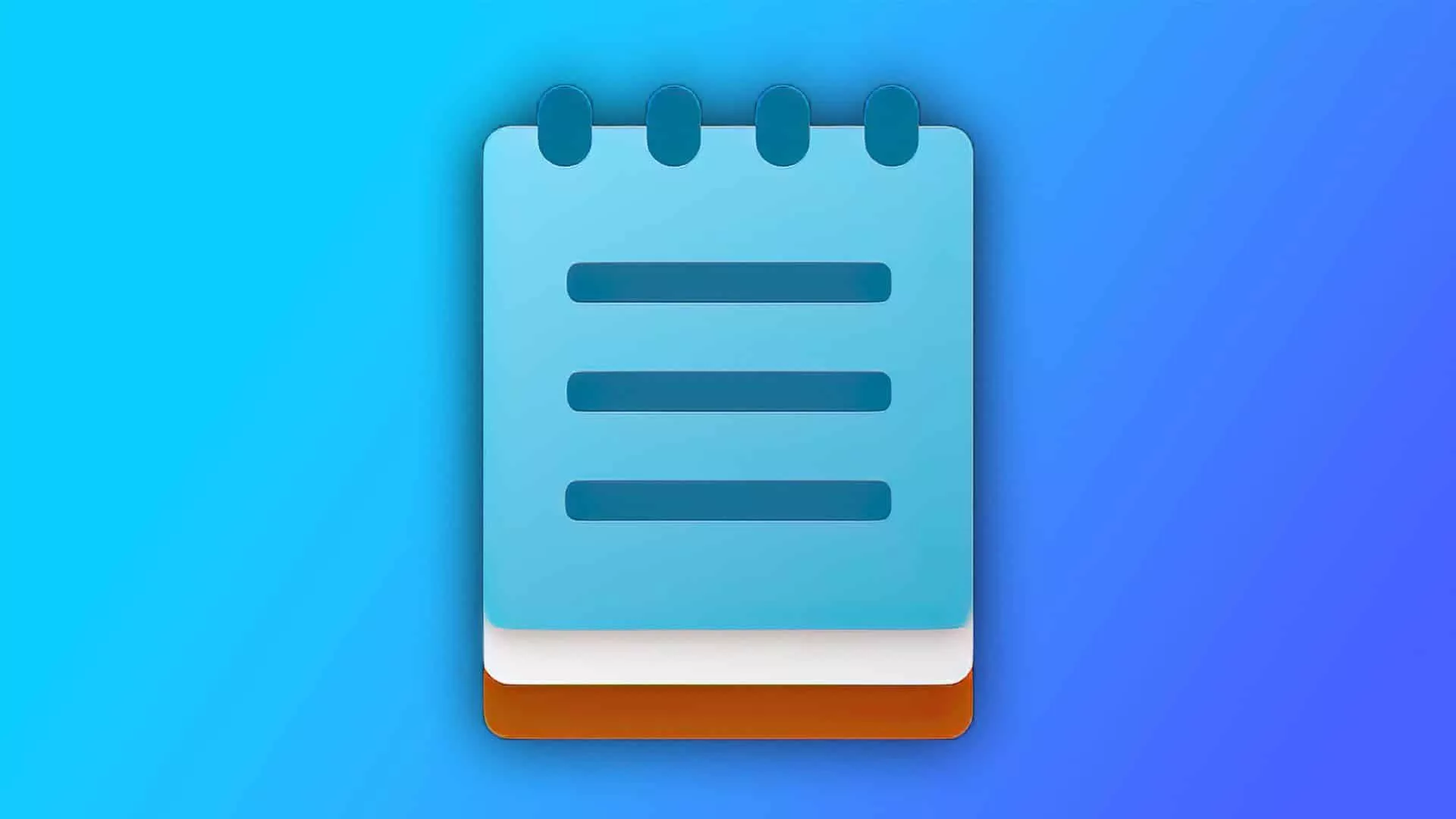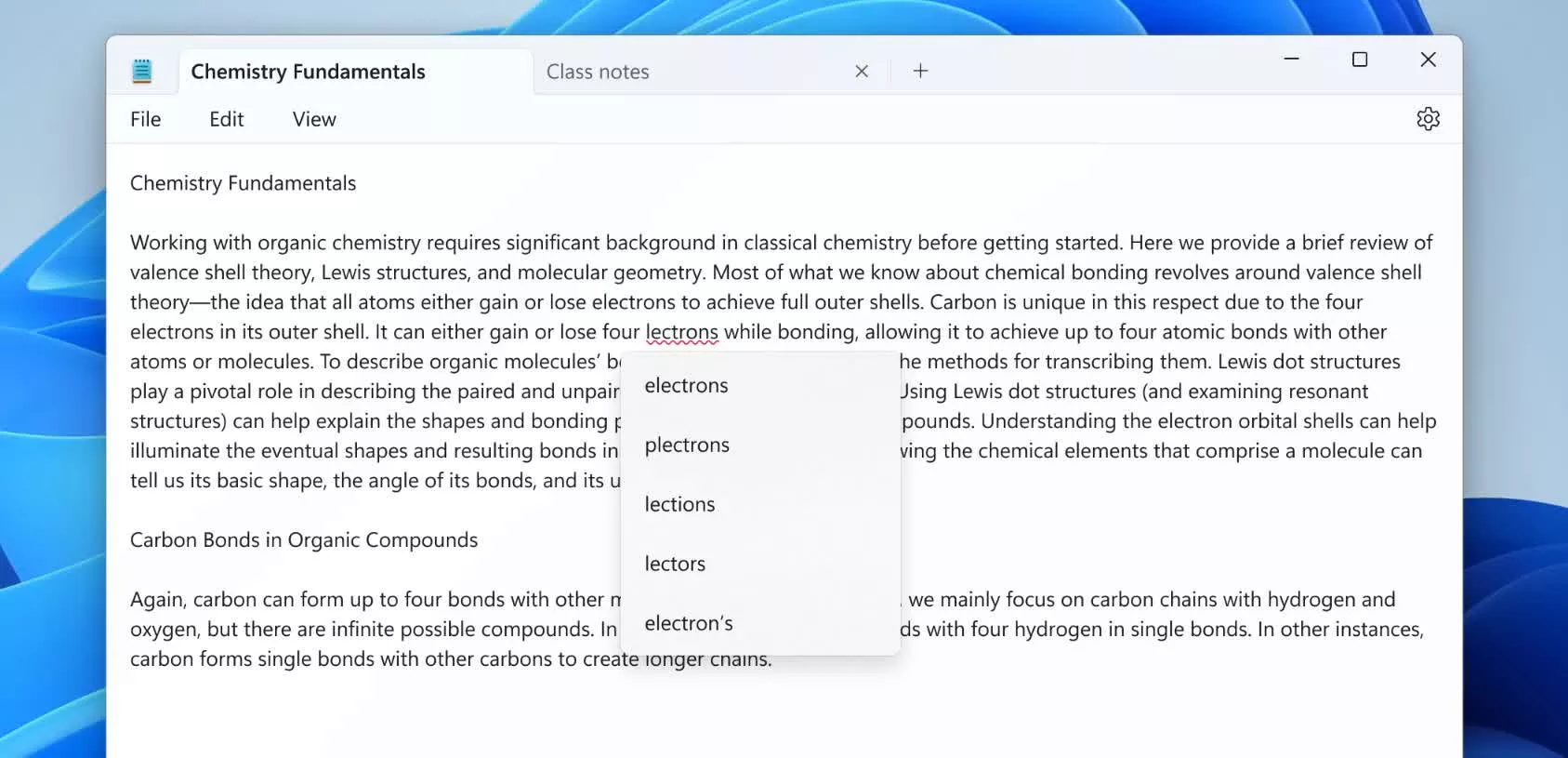What just happened? After testing the feature with Windows Insiders via the Canary and Dev channels in March, Microsoft is now rolling out an upgraded version of Notepad featuring a spellchecker and autocorrect to all Windows 11 users. It marks the first time since the venerable text editor debuted more than 40 years ago that the program will highlight misspelled words.
Notepad saw barely any major changes for decades following its arrival in 1983, but the editor has undergone several upgrades in recent years.
Earlier in 2024, Microsoft started testing a feature in which Notepad highlights misspelled words with a red squiggle. Clicking or tapping on the text will show a list of suggested spellings. The company also introduced autocorrect for seamlessly fixing common typing mistakes as you type. It appears that the feedback was positive, as the features, which are enabled by default, are now rolling out to all mainstream Windows 11 users.
As with most other word processors, Notepad gives users the option to ignore a certain word, including all instances of it in a document, and add it to the dictionary so it's no longer highlighted as an error.
Microsoft writes that the feature is enabled by default for some file types, but is off by default in log files and other file types typically associated with coding. Users can toggle this setting on or off globally or for certain file types in Notepad app settings or temporarily for the current file in the context menu.
Notepad was never designed to be a full-fat word processor that could challenge the likes of Microsoft's own Word. However, its lack of unneeded features, speediness, and light interface have long made it ideal for quick note-taking and similar tasks.
Notepad has received several updates in recent years. Microsoft introduced new shortcuts and improvements to the find/replace dialog and word-wrap in 2018. A slew of changes arrived in 2021, including a dark mode, a redesigned settings page, an improved find/replace interface, and a new multi-level undo tool. The text editor received tab support last year, too.
Microsoft starts rolling out Notepad's spellcheck and autocorrect features to all Windows 11 users