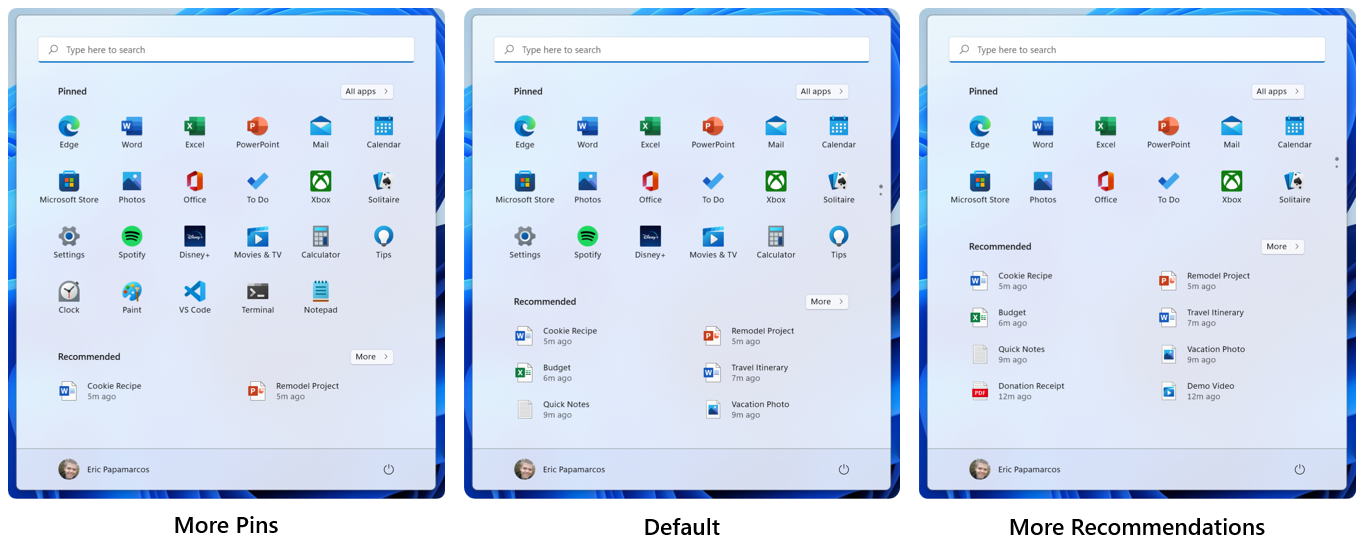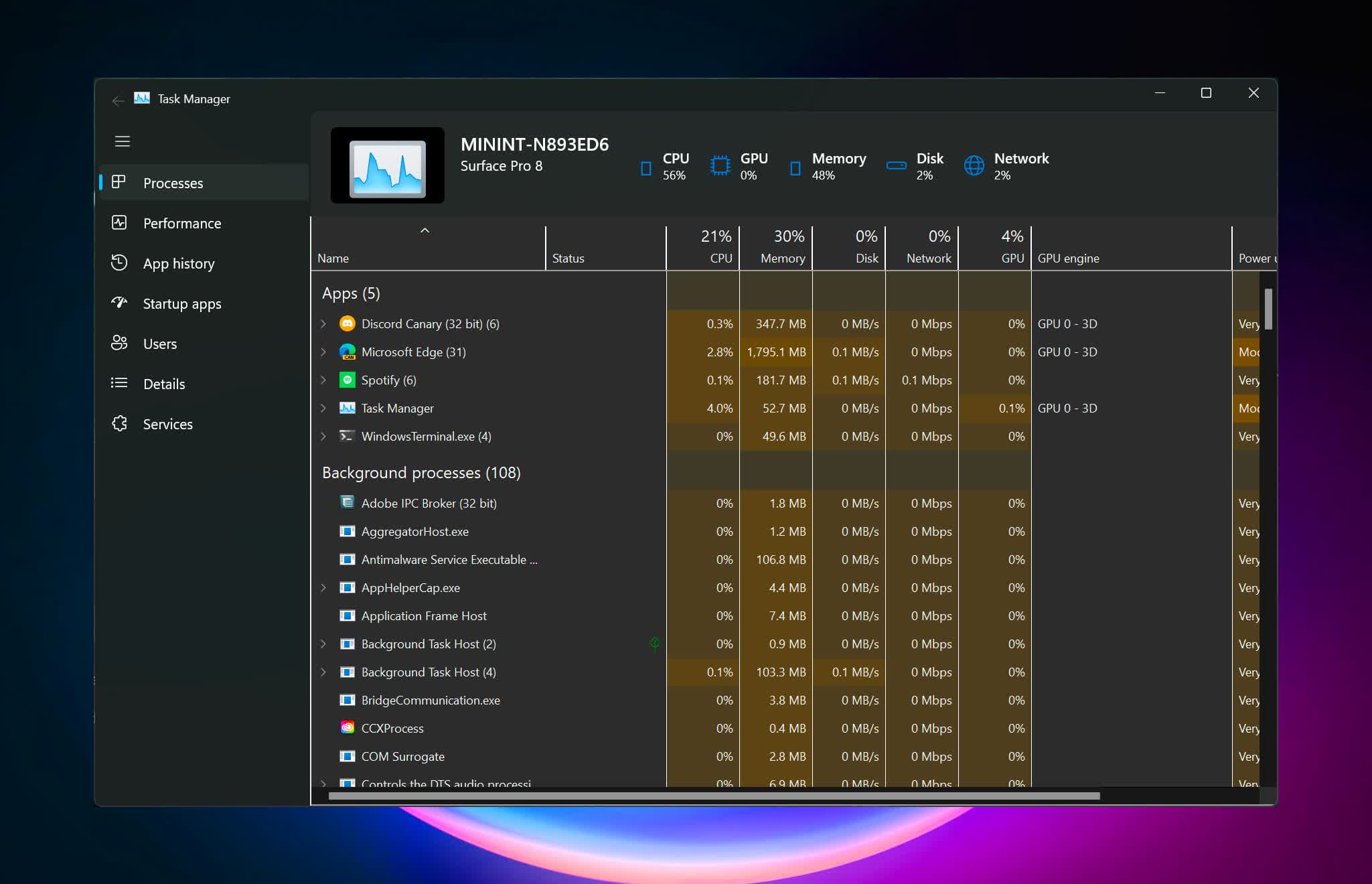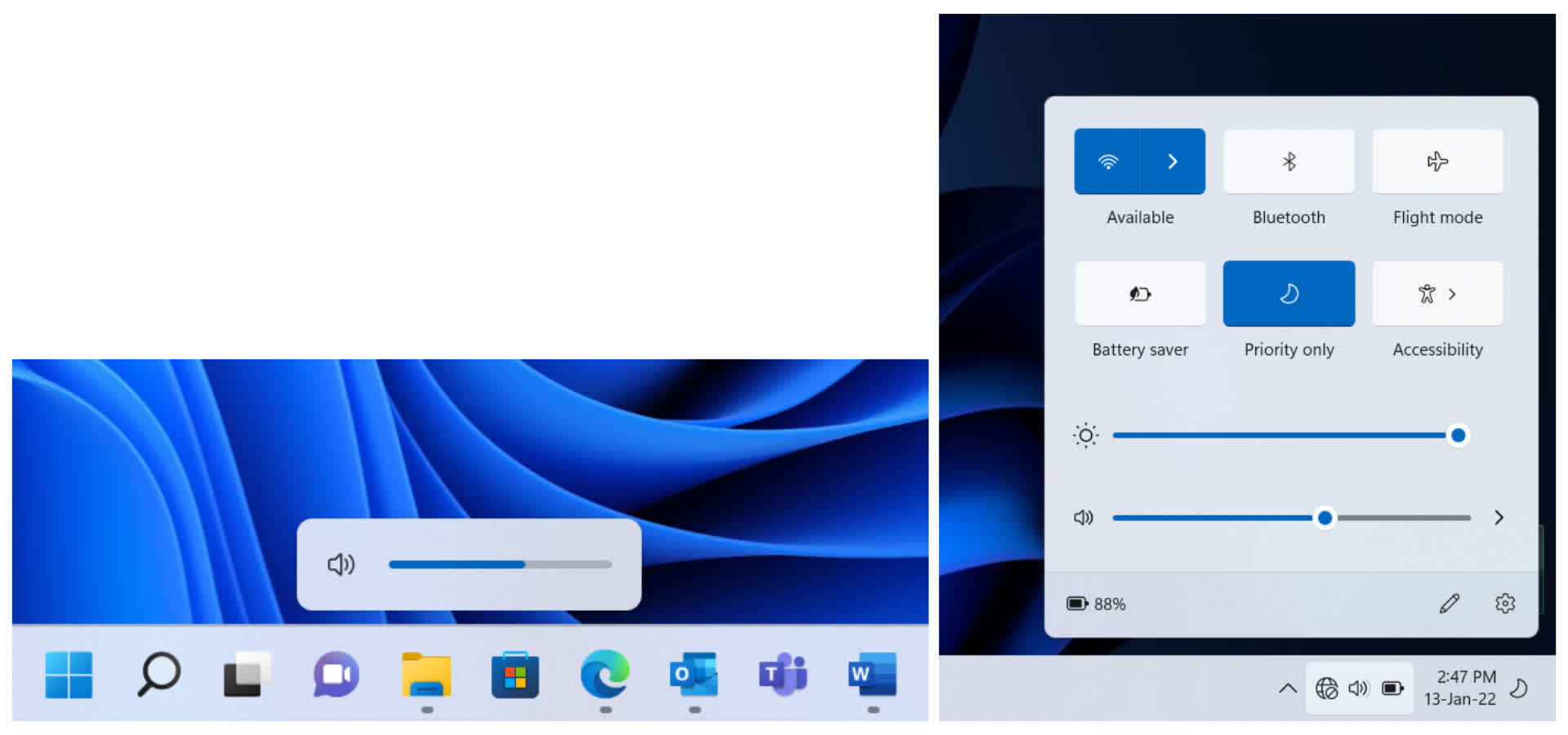Something to look forward to: Microsoft's next major Windows 11 release was expected for the second half of this year. Now it looks like version 22H2 is about a month away, with several new features and changes that have been undergoing testing in Insider builds. While some Windows components like the Start Menu, Task Manager, and the Taskbar are set to receive useful improvements with the 22H2 release, Microsoft is expected to roll out other enhancements as part of its "Moments" feature drop later this year.
The first major feature update for Windows 11 is apparently arriving next month. According to Windows Central's Zac Bowden, there's nearly a dozen new notable additions and changes that will be accompanied by plenty of under the hood enhancements and bug fixes.
In some areas, like the Start Menu and Taskbar, Microsoft is finally bringing Windows 11 up to par with the Windows 10 experience. For instance, the 22H2 update will allow users to create app folders in the Start Menu, as well as let them adjust the number of pinned apps for some added flexibility.
The Taskbar, meanwhile, will finally get support for file drag and drop. Some of these features were already part of Windows 11 Insider builds released several months ago but will soon be made generally available.
The redesigned, tab-free Task Manager we saw earlier this year is also arriving in this release. Meanwhile, the Settings app is gaining a few additional pages, including a Microsoft Account page under Accounts and a Family Safety section with a dedicated web app for managing household devices.
As for the Windows File Explorer, the 22H2 feature update will bring an updated sidebar navigation UI, richer OneDrive integration and the ability to pin files under Quick Access.
However, it looks like the File Explorer's much-awaited tabbed interface is unlikely to be included in this release and will arrive later this year as part of Microsoft's 'Moments' feature drop. The latter is also expected to bring Suggested Actions to Windows 11, a handy new feature that will display a small set of options while copying a date/phone number to perform actions like creating a calendar entry or storing contact info.
The 22H2 update will also bring minor quality of life improvements to Windows 11. New gestures for the tablet mode will let users minimize an app with a three-finger swipe or switch between apps by swiping three fingers to the left/right. The Start Menu will be accessible via a swipe up from the bottom, while a swipe from the right corner will bring up Quick Settings. These actions are said to have fluid animations for added touch responsiveness.
Moreover, the Windows Shell will also phase out legacy UI/menus for modern interfaces across more areas of the OS, including the minimalist, round-cornered, and slightly controversial hardware indicators for volume and brightness. Microsoft is also making snap layouts more accessible by having the menu appear from the top of the screen while moving an app. Currently, the snap menu only appears when hovering the cursor over an app's maximize button.
In addition to the aforementioned Family Safety app, Windows 11 22H2 will also install Clipchamp, a web-based video editing app for casual use. This feature update is expected to arrive on September 20, though Microsoft will likely roll it out gradually to supported devices.