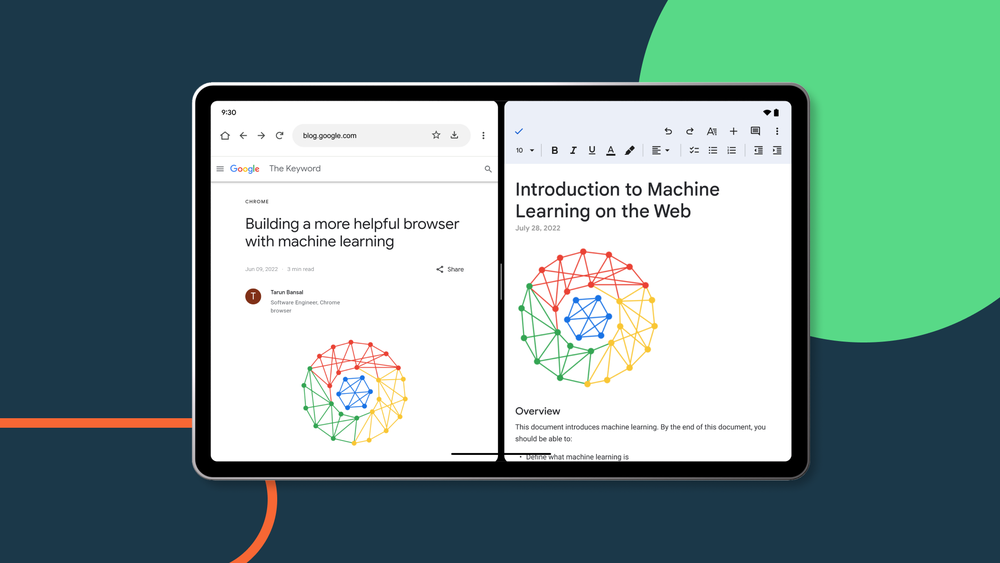In context: Google's special feature drop in the form of Android 12L strongly suggested that the company was ready to give Android tablets another chance. True to its commitment of optimizing first-party apps on the larger form factor, Google has now revealed upcoming multitasking improvements for Workspace apps.
The combination of large screen real estate and productivity apps mean that a lack of multitasking features will result in wasted potential. It's why Google is focusing on improving this experience on Android tablets and foldables by adding drag and drop support to its Workspace apps.
Google's blog post notes that content such as text and images can now be dragged and dropped from apps like Chrome or Sheets to an existing document or spreadsheet. Users can also upload files in the Drive app with drag and drop, as well as add links to Drive files when dragging them to Keep, Google's note-taking app. The latter, meanwhile, now lets users drag images from notes and insert/upload them to another app.

Moreover, updates to Google Drive include a new side-by-side window layout, which opens two Drive windows for better multitasking. This feature can be accessed by tapping the three-dot menu next to a file and selecting the 'Open in new window' option.
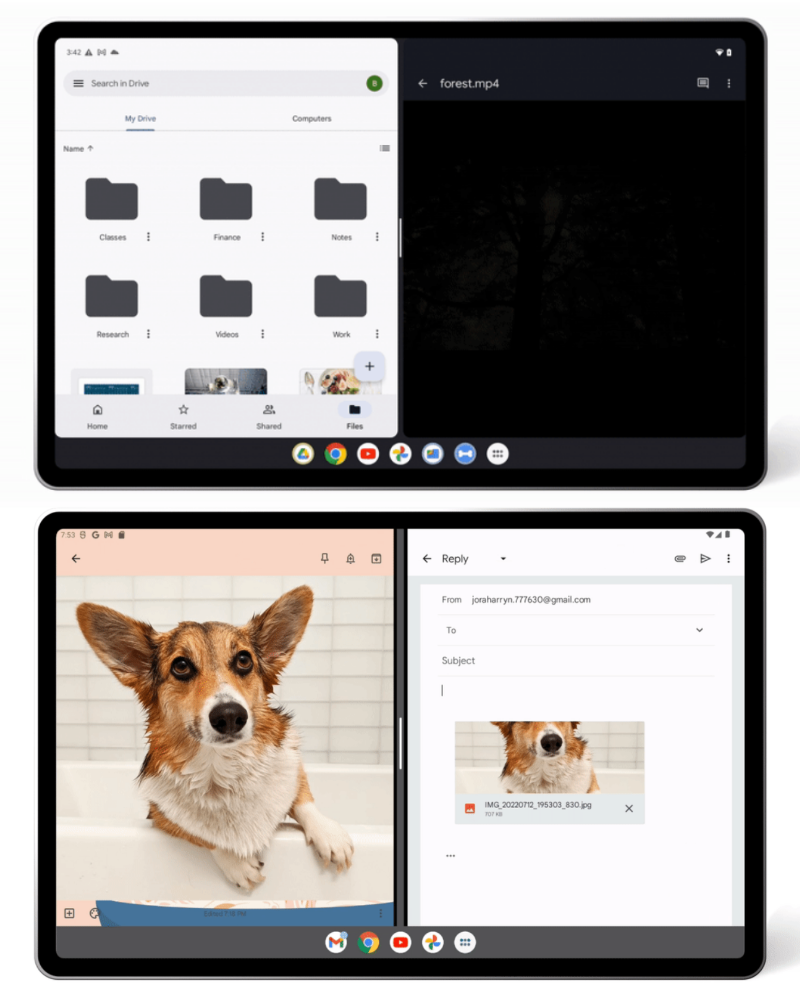
While we may take such functionality for granted on desktops, Google adding these seemingly basic multitasking features to its productivity apps for large screen Android devices strongly suggests the company wants Android tablets to be taken seriously again.
Lastly, Google revealed that its Workspace apps are also getting keyboard shortcut support for actions like cut, copy, paste, undo and redo. For tablet users with a keyboard attachment, this feature should help save time and make for quicker, easier navigation around Google's apps. These updates will arrive for Google Workspace and Personal account users over the coming weeks.