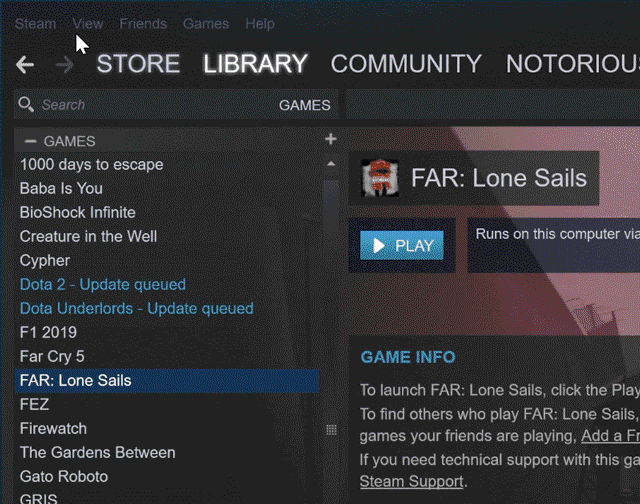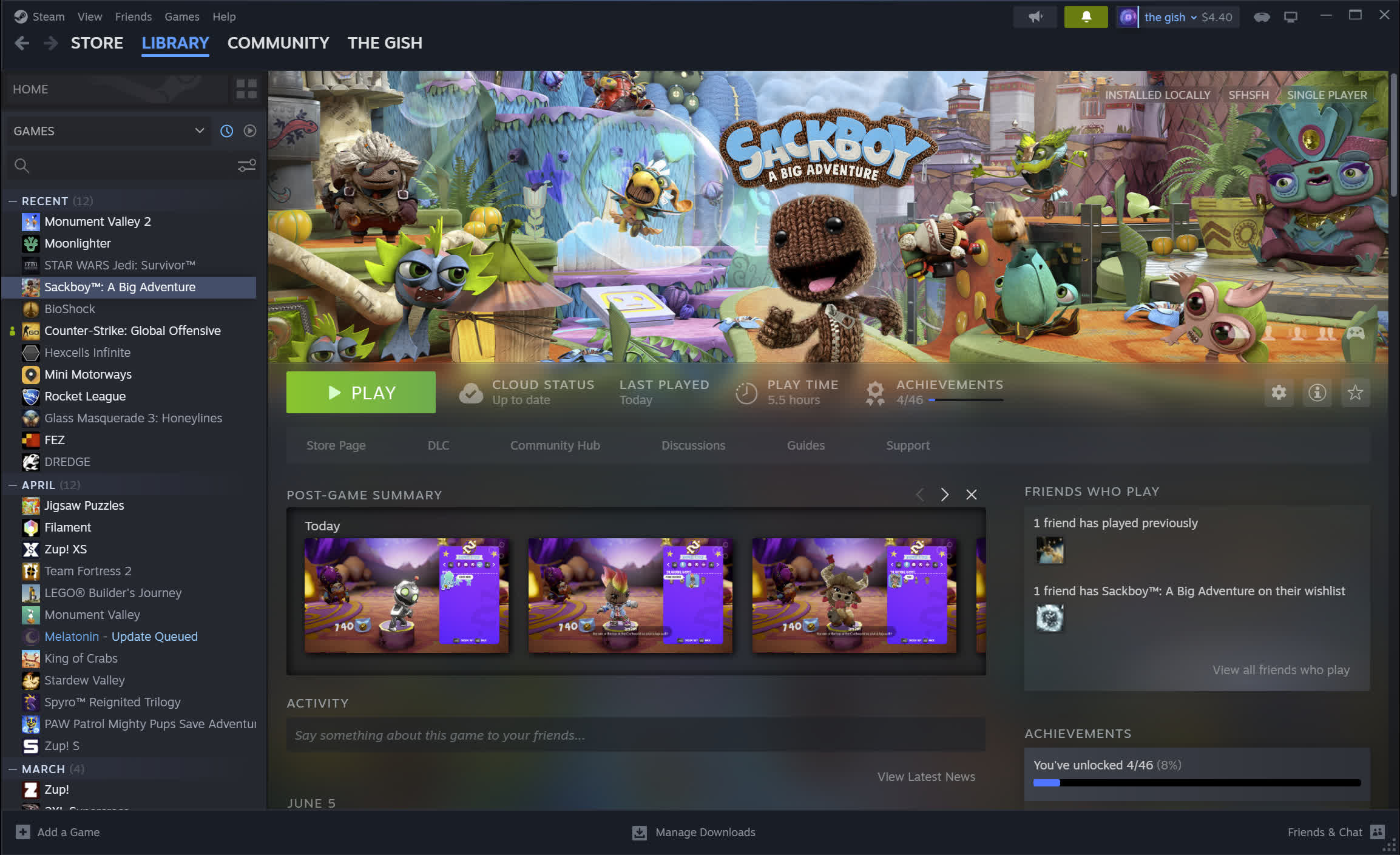How do I install Steam Beta?
Please follow the instructions below to participate in the Steam client beta:
- With Steam running, click on "Steam" in the upper left, then choose the "Settings" menu. (Preferences on Mac)
- On the "Account" tab under "Beta Participation" click the "Change..." button.
- Select the "Steam Beta Update" from the drop down list and click "OK".
- You will be prompted to restart Steam, please select the "Restart Steam" button.
If you are using Big Picture Mode:
- Select 'Settings' then 'System'
- Check the 'Participate in client beta' option
- Follow the prompt to restart Steam
If you are using a Steam Deck:
- Press the "Steam" button
- Select "Settings" then "System"
- Navigate to the "Beta Participation" section
- Expand the System Update Channel pull-down and select "Beta"
- Follow the prompt to restart your device
Instantly access to your favorite games on Steam, with thousands of games, exclusive deals, automatic game updates and other great perks. With Steam you can also join the Steam Community of PC gamers, join game groups, form clans, chat in-game and more.
Why is Steam so popular?
Steam was originally created by Half-Life developer Valve as a platform to update their games and distribute them digitally back in 2003. The service had a slow start, at the time facing competition from brick and mortar stores and physical game copies, but it didn't take long until it became the top digital distribution platform for PC gamers. Over the years Valve has successfully grown a platform that hosts games from most other publishers, studios, and game creators in general.
Is there a monthly fee for Steam?
Absolutely not. Steam is free and the platform makes money through the sale of games and other digital content.
What's New
The Steam Client Beta has been updated with the following changes:
General
- Fixed errors while displaying certain collections for some users.
- Fixed mispositioned background glow on game capsules in grids.
- Fixed "Soundtracks" and "All Games" shelves on home page applying the app type filter from the top of the games list. This would lead to Soundtracks showing no items if Soundtracks was not selected at the top of the games list, as an example.
Big Picture Mode
- Fixed error when entering multiple words into search box
Game Recording
- Today we've launched Steam Game Recording into Beta, a new built-in system for creating and sharing your gameplay footage, that works on any game on Steam. Go to the Game Recording website to learn all about it and how to try it out.
General
- New Recording & Screenshot manager
- Improved startup and library performance for users with large libraries.
- Fixed collections based on friends not updating properly.
Library
- Fixed mispositioned background glow on hover in app grids.
- Fixed trading card hover effect
Steam Overlay
- Improved responsiveness of overlay on Windows
- Fixed placement of Windows IME in windowed games
- User interface improvements to Steam IME
- Fixed some file dialogs opening on desktop instead of in overlay
Updates on June 27:
Game Recording
- Fixed incorrect formatting on clip cancel button in some languages.
- Fixed spurious game recording toggle and timeline marker shortcut keys being processed in some directinput8 games.
- Fixed recording of microphone.
- Fixed NaN showing in media manager confirmation dialog when deleting local screenshot.
- Fixed media manager delete button tooltip.
- Fixed Recording and screenshots context menu opening in its own window.
- Fixed default clip file name not being set in overlay file dialog.
- Improved display recording UI when at smaller sizes.
- Fixed deleting screenshots sometimes not immediately updating the Recordings and Screenshots grid.
- Fixed multi-select screenshot upload from the Recordings and Screenshots grids sometimes showing an error after the upload completed.
- Added support for non-latin character file paths for the game recording folder and exported clips locations.
- (Steam Deck) If recording is disabled, display in the overlay a button explaining it is disabled with a link to enable it, rather than a nonfunctional recording toggle button.
- (Linux) Fixed export clip dialog not allowing saving.
General
- Fixed Control-F no longer focusing the search box in library.
Steam Client Final
Android
- New version updated to 3.9.0
General
- Fixed Screenshot shortcut hotkey binding not working when clicked in settings.
Big Picture Mode
- Fixed in-game purchase browser not loading properly.
Linux
- Fixed disk write failures reported in the logs when starting games with the shader manager disabled.
SteamCMD
- Fixed output being redirected to stderr.txt.
Previous release notes
A new Steam client has been released and will be automatically downloaded.
General
- Fixed recent apps section of systray menu being offset when game icons are hidden.
- Fixed some issues with video playback not working in client browsers.
- Fixed support browser windows not closing when close button is clicked.
- Fixed Steam client taking window focus when windows are re-opened after a crash recovery.
- Fixed friends & chat buttons sometimes not working when starting in Family View.
- Fixed user persona not displaying in title bar when starting in Family View.
- Fixed PIN entry dialog not getting input focus when unlocking Family View.
- Made client settings visible but generally unchangeable when Family View is active.
- Fixed chat notification sounds sometimes playing even if friends & chat was disabled in Family View.
Overlay
- Significantly improved in-game overlay responsiveness and fixed cases where the UI could feel stuck or run at 1fps on Windows. This bug previously occurred mostly when running a fully GPU bound game (ie, newer game + older GPU hardware). This bug also mostly only occurred with the Windows Hardware Accelerated GPU scheduling setting enabled.
Library
- Fixed beta selection dropdown for games with very long beta names.
- Fixed app activity feed to refresh more reliably.
- Fixed comments sometimes getting lost on achievement unlock events in the app activity feed.
- Demos and Playtests now show featured news at the top of their app activity feed.
- Consolidated some filters in the library filter widget.
Friends / Chat
- Reduced network traffic on connect and reconnect.
- Fixed friends list getting stuck on an empty invite list after acting on the last invite.
- Fixed "Join Chat" button not working on Steam Community Groups when viewed in the Steam Client.
Steam Input
- Update the Steam/Guide button configurations for non-Deck gamepads to match the behavior on Deck, ex: Steam+X button to open the on-screen keyboard instead of Steam + Select, etc.
- Allow external gamepad controllers to load the same guide button configuration they would normally load on Desktop.
- Improved Gyro To Mouse behavior when connected over bluetooth.
- Added the -nojoy command line option to prevent Steam from enumerating controllers for users with who are experiencing crashes.
- Added "Universal Face Button Glyphs" toggle in controller settings.
- Added exclusion of Gyro Activation Buttons from controller configs that don't have those buttons.
- Fixed issue with stale bindings on Quick Settings menu when multiple controllers are plugged in.
Remote Play
- Added a one time pairing step when streaming from a remote computer.
- The Remote Play Together UI is always available in the Steam overlay for supported games.
- Use ScreenCaptureKit for desktop capture on macOS 14 (Sonoma).
- Added support for hardware video encoding on macOS 14 (Sonoma).
Big Picture Mode
- Fixed web browsers showing blank page entries when navigating back.
- Improve readability of the Steam/Guide button chord summary over games.
- Fixed an issue where non-Deck controllers could get the Steam/Guide button chord summary stuck showing until the next guide button press.
- Fixed some cases where the Guide Button/Steam button would require two presses to open the Steam menu.
macOS
- Fixed text not rendering in some dialogs and FPS counter in-game.
Linux
- Fixed games with file names containing spaces not exiting when forced
- Fixed a crash when opening the overlay in some games.
VR
- Fix for empty Steam screen in SteamVR dashboard after launching a game.
- Improved the layout of notifications.