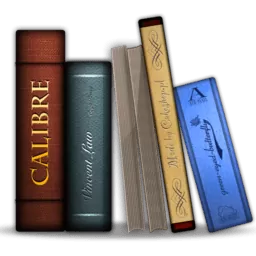Calibre is an e-book library manager. It can view, convert and catalog e-books in most of the major e-book formats. It can also talk to many e-book reader devices. It can go out to the Internet and fetch metadata for your books. It has a cornucopia of features divided into the following main categories:
- Library Management
- E-book conversion
- Syncing to e-book reader devices
- Downloading news from the web and converting it into e-book form
- Comprehensive e-book viewer
- Content server for online access to your book collection
Is Calibre an e-book reader?
No, Calibre is an e-book manager in which you can organize existing e-books into virtual libraries, displaying, editing, creating and converting e-books, as well as syncing e-books with a variety of e-readers.
Can I write an e-book with Calibre?
Yes. Calibre can turn your personal documents to e-books or create them from scratch. It has automatic style helpers and scripts generating the book's structure.
Which devices does Calibre support?
Calibre is compatible with almost any e-reader, phone or tablet, as well as Windows, Mac and Linux devices. You can transfer your e-books from one device to another in seconds. Calibre will send the best file format for your device, converting it if needed, automatically.
What formats does Calibre support conversion to/from?
Calibre supports the conversion of many input formats to many output formats such as:
- Input Formats: AZW, AZW3, AZW4, CBZ, CBR, CB7, CBC, CHM, DJVU, DOCX, EPUB, FB2, FBZ, HTML, HTMLZ, LIT, LRF, MOBI, ODT, PDF, PRC, PDB, PML, RB, RTF, SNB, TCR, TXT, TXTZ
- Output Formats: AZW3, EPUB, DOCX, FB2, HTMLZ, OEB, LIT, LRF, MOBI, PDB, PMLZ, RB, PDF, RTF, SNB, TCR, TXT, TXTZ, ZIP.
Can Calibre read RSS feeds?
Yes, Calibre can deliver news to your device from hundreds of news sources or any RSS feed.
Does Calibre offer cloud storage for my library?
Calibre doesn't offer cloud storage, but it does integrate with most major cloud providers, including Google Drive, Dropbox, and OneDrive. This way, you can set up your eBook library in the cloud and access the content from your phone or tablet.
What's New
New features
- When merging books add an option to store discarded or replaced covers as an alternate cover in the data folder of the target book. Closes tickets: 2071033
- Generate CSV catalog: Add a button to sort the fields by the order in which they appear in the book list. Closes tickets: 2068070
Bug fixes
- MTP driver: Preserve cover aspect ratio for thumbnail generation. Closes tickets: 2067755
- Fix identifiers not always being merged correctly when merging books. Closes tickets: 2071044
- DOCX Input: Fix extra left padding when converting lists. Closes tickets: 2069541
- Amazon metadata download: Get title and comments for audiobook pages
- Amazon metadata: When filtering search engine results by title ignore words of the title that are purely punctuation
- When matching books on a device to book in the library assume a match if the title and any one author match, dont require all authors to match
- Update Google Images cover download plugin for website changes. Closes tickets: 2069553
- When adding new books if the timestamp is specified as undefined use the current timestamp. Closes tickets: 2069494
Content server: Fix systemd pre-activated socket not working
Content server: Fix no KFX download link in OPDS acquisition feeds. Closes tickets: 2071390
New news sources
- Times Literary Supplement by unkn0wn
- Wall Street Journal Magazine by unkn0wn
- Various Valnet Publishing Group recipes by Spicy Poison
- VOX, The Good E-reder and The e-book Reader by SpicyPoison
- Gates Notes, Greatist, Halthline and United Nations by SpicyPoison
Improved news sources
- Harpers
- Wall Street Journal
- Liberation
- How to Geek
- Make Use Of
- TechCrunch
- LifeHacker
- India Today
- 1843
- Reuters
- The Week India
- Slate