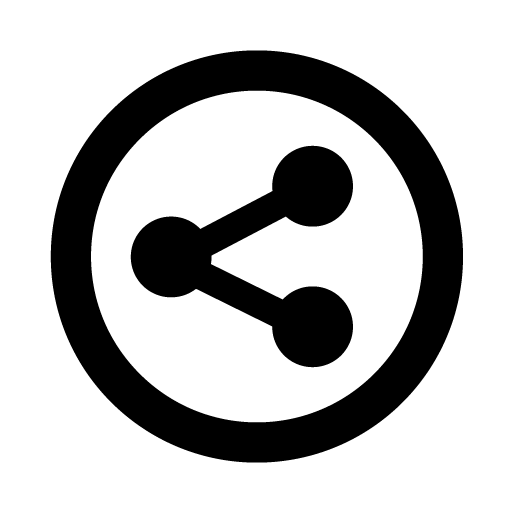Unlike many other torrent clients, we take pride in saying NO to spyware and adware. Tixati installs and uninstalls cleanly and doesn't add anything extra to your system. Our software is fully self-contained and doesn't have annoying dependencies on Java or .Net frameworks.
Tixati is a peer-to-peer file sharing program that uses the popular BitTorrent protocol. This protocol allows many peers to form a cooperative swarm and download very large files with great efficiency.
To start a download, you must first find a .torrent file. These files are very small, and contain meta-data describing a much larger file to be downloaded from other peers. There are millions of these .torrent files available on the internet, and on this page we will show you some easy ways to find them.
Once you've obtained a .torrent file, you can easily open it within the Tixati software by clicking the 'Add' button. After the .torrent file is opened, Tixati connects to other peers and starts downloading the file automatically. The downloaded files are left in a convenient 'Downloads' folder on your desktop.
Features
- Simple and easy to use
- Ultra-fast downloading algorithms
- DHT, PEX, and Magnet Link support
- Easy and quick install - no java, no .net
- Super-efficient peer selection and choking
- RC4 connection encryption for added security
- Detailed bandwidth management and charting
- UDP Peer Connections and NAT router hole-punching
- Advanced features such as RSS, IP Filtering, Event Scheduler
- No Spyware
- No Ads
What's New
Tixati version 3.26 is now available. There have been many important fixes and improvements:
- Windows build GUI positioning, sizing, and font system refactored for full per-monitor DPI support
- added workaround to Linux builds to fix system library crash on getentropy() ENOSYS error
- stabilized order of currently active transfers when sorted by Last Activity column
- fixed problems saving config on SIGTERM / system shutdown
- improved error reporter in both Linux and Windows builds
- faster in-text image rendering in Windows build
- added ctrl-insert shortcut to clipboard copy in text controls
- added shift-insert shortcut to clipboard paste in text controls
- added shift-delete shortcut to clipboard cut in text controls
- fixed several minor problems with text editor controls
- fixed bandwidth / DHT chart colors in Web UI
- fixed local / remote useful pieces display in peer properties window
- several other minor fixes in the GUI
- updated IP location tables