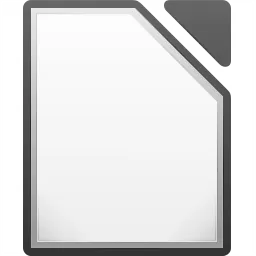LibreOffice is a powerful and free office suite used by millions of people around the world. Its clean interface and feature-rich tools help you unleash your creativity and enhance your productivity. LibreOffice includes several applications that make it the most versatile Free and Open Source office suite on the market: Writer (word processing), Calc (spreadsheets), Impress (presentations), Draw (vector graphics and flowcharts), Base (databases), and Math (formula editing).
For a limited time:
Get Microsoft Office for just $35 – includes all the essentials like Word and Excel, in addition to Outlook, Access, Publisher, and OneNote. That's 80% off the regular price. Available for Windows and macOS.
What are the differences between LibreOffice and Microsoft Office?
LibreOffice has been designed to compete directly with MS Office so both include similar productivity tools with similar functions. The equivalent for Excel is Calc, then you have Word and Writer for word processing, PowerPoint and Impress for presentations. LibreOffice also includes Draw which is a vector graphics application and Base which is a database management system.
Microsoft Office on the other hand has other utilities like Outlook which is an email client, Publisher which is a desktop publishing program, Access which is a database manager, Microsoft Teams for team communication and Skype for business, all of these seamlessly integrated.
In addition to LibreOffice being free and MS Office requiring users to purchase a license, there are other differences that can be highlighted such as cloud integration, team collaboration, autocorrect and templates that are found in the latter and not in the free office suite. Ultimately, Microsoft Office runs on Windows, macOS, iOS and Android while LibreOffice runs on Windows, macOS and Linux, which Office doesn't.
Can LibreOffice open Microsoft Office documents?
LibreOffice can both save and open files in all popular Microsoft Office formats such as ".doc" ".docx" ".xls" ".xlsx" and ".ppt" ".pptx" just to name a few. LibreOffice is also compatible with older formats of Microsoft Office including 6.0, 1995, 1997, 2000, 2003, and XP.
In addition to LibreOffice, are there other good (and free) MS Office alternatives?
In addition to LibreOffice, you can download FreeOffice, Apache OpenOffice, Polaris Office or try the online Google Docs suite, which are all free and direct substitutes for Microsoft Office.
Features
- Load and Save ODF documents in flat XML to make external XSLT processing easier
- Make license information accessible via the Help menu
- Made on-line Help available on-line, via the WikiHelp
- Added "Experimental" mode, to allow users to test out as-yet-unfinished features
- Bundled Linux "Libertine G" and Linux "Biolinum G" fonts
- Added the LibreColors to the palette
- Implement import of alpha channel for RGBA .tiffs
- Show all appropiate formats by default on "Save As"
- Use radio buttons widgets to clarify complex menu option intentions
- Add option to enable saving of documents with non-visible changes
- Added Quickstarter for Unix builds (enabled only in distro builds)
- Fix synthetic small caps resizing factor to improve look and interoperability
What's New
LibreOffice 7.6 Community, the new major release of the volunteer-supported free office suite for desktop productivity, and the last based on the historical release numbering scheme (first digit for release cycle, second digit for major release), is immediately available from www.libreoffice.org/download for Windows (Intel/AMD and ARM processors), macOS (Apple and Intel processors), and Linux. Starting from 2024, TDF will adopt calendar based-release numbering, so the next major release will be LibreOffice 24.2 in February 2024.
LibreOffice is the only open source office suite for personal productivity which can be compared feature-by-feature with the market leader. After twelve years and five release cycles – code cleaning, code refactoring, polishing the user interface, extending to new hardware and software platforms, and optimizing interoperability with OOXML to support users – it is increasingly difficult to develop entirely new features, so most of them are refinements or improvements of existing ones. Complete release notes can be found here.
General
- Support for zoom gestures when using touchpads in the main view.
- Support for document themes, and import and export of theme definitions for ODF and OOXML documents.
- Many improvements to font handling, especially for right-to-left scripts, CJK and other Asian alphabets.
Writer
- Added page number wizard in Insert menu for easy one-step insertion of the page number in the header/footer tdf#86630 (Paris Oplopoios / Justin Luth, Collabora)
- Page Number Wizard dialog
- The Paragraph Style dropdown (in the Formatting toolbar) now gradually replaces the default list with styles used in the document rather than always showing the full list at the top. tdf#152666 (Heiko Tietze, TDF)
- Character properties of the paragraph marker from DOCX are now also remembered in ODT. blog post (Miklos Vajna, Collabora)
- Citation handling: added plumbing in Writer to build Zotero-like functionality blog post (Miklos Vajna, Collabora)
- Table of Figures can be generated more flexibly based on a paragraph style, not only by categories or object names. tdf#153090 (Michael Stahl, allotropia)
- Table of Figures based on paragraph style
- Bibliography entries can now be edited directly from a bibliography table. tdf#72955 (VojtÄch Doležal)
- Bibliography marks now (by default) hyperlink to matching row in a bibliography table. The click behaviour can be changed to open the "Display URL", open the newly introduced "Target URL", or "None". tdf#153396 (VojtÄch Doležal)
- Start of multi-page floating tables in Writer commits, blog post 1, blog post 2, blog post 3 blog post 4 blog post 5 (Miklos Vajna, Collabora)
- Start of multi-page floating tables in Writer
- The Accessibility Check has been moved to the sidebar to allow easier usage while editing the document. tdf#142978 (Samuel Mehrbrodt, allotropia)
- The new Accessibility sidebar
- Now if you have a hidden section in your document and try (possibly accidentally) to delete it, then Writer will show a warning message tdf#130199 (Balazs Varga, allotropia)
- DOI citation recognition in Tools/AutoCorrect: Create a hyperlink pointing to doi.org for DOI citation tdf#145925 (Baole Fang)
- DOI citation recognition
- Added highlighting for used Paragraph and Character styles and highlighting for used Direct Formatting in text. tdf#38194, tdf#106556 (Jim Raykowski)
- Spotlight
- keyboard navigation through forms: tab key now circularly navigates through content controls/fieldmarks. The modern content controls have a tabIndex field, which allows for precise ordering of keyboard navigation. The tabIndex also allows a control to be skipped - which is useful to avoid getting stuck in rich text controls (since the tab key needs to insert a tab character in that case). Form developers can specify the tabIndex via the content control properties UI. tdf#151548 (Justin Luth, Collabora)
- LibreOffice content control properties dialog
- Tracked tables (László Németh, NISZ)
- Track table columns (follow-up to tracked table rows) commits
- Tracked table column deletion and insertion
- Show tables with change tracking colors within a single text change tdf#155187
- Fix lost change tracking of tables within a single text change at table editing tdf#147180 and DOCX export tdf#150824 tdf#155187
- The position of the cursor within the page is now exposed via accessibility APIs, so screen readers like NVDA can announce it. tdf#136760 Related NVDA change (Michael Weghorn)
Spell checking
- Phrase checking: multi-word dictionary items of Hunspell and custom dictionaries are accepted tdf#154499 (László Németh, FSF.hu)
- New options for proofreading: optional disabling of recognition of possible hyphenated and closed compound words, i.e. rule-based compounding, which allowed to accept also typos in Danish, Dutch, German, Hungarian, Norwegian, Swedish etc., and in the case of hyphenated compound words, English and all the other languages tdf#136306 (László Németh, FSF.hu)
Calc
- Fixed conditional border color export to xlsx tdf#152581 (Attila Szűcs, Collabora)
- Evaluate formula inputs in Validity… tdf#150098 (Balázs Varga, allotropia)
- Formula input in cells are now evaluated before cell value's validity is checked
- Number format:
- ? are now supported on export to ODF to represent an integer digit, replaced by blank if it is a non significant zero tdf#118324 (Laurent Balland)
- decimals for format in seconds without truncate like [SS].00 are now accepted tdf#150028 (Laurent Balland)
- Delete Sheet tdf#153709 (Laurent Balland):
- if Sheet is empty, no confirmation message is displayed
- confirmation message is adapted to the number of selected sheets
- Sheet copied to another document now retains a user-defined print range tdf#66613 (Andreas Heinisch)
- Save solver settings to file tdf#38948 (Rafael Lima)
- Added support for drawing styles for shapes and comments. This includes a dedicated style for comments that makes it possible to customize the default look and text formatting of new comments. The old workaround involving editing the default cell style was removed. commits (Maxim Monastirsky)
- Export all page styles in Calc even if they are not in use tdf#154445 (Andreas Heinisch)
- Automatic hyperlinks now stand out more in Calc tdf#153880 (Balazs Varga)
- Above: Hyperlink in C2 is now more visible
- Added pivot table compact layout. core commit 2f8d1 (Dennis Francis, Collabora)
- Add Poisson distribution to Random Number Generators (Sheet �-� Fill Cells �-� Fill Random Number...) tdf#154872 (Bartosz Kosiorek)
- Sorting by color is now possible in Autofilter tdf#95520 (Samuel Mehrbrodt, allotropia)
- Sort by color in Autofilter
- Filter/sort by color considers colors set by number format tdf#144549 (Samuel Mehrbrodt, allotropia)
- Import Text dialog (as CSV file or as Unformatted Text) have a new option to not detect number in scientific notation. This option is only available if "Detect special numbers" is off tdf#154131 (Laurent Balland)
- New option to detect numbers in scientific notation
- add "formula marker" feature like in Quattro Pro tdf#97551 (feature requested by Brolin Empey in 2016, feature added by Grigory A. Mozhaev in 2023)
- If you have enabled the 'Protect Size' option for a shape or form control and you see a different size after reopening the document, please do the following:
- If it is a form control, put the form in 'Design Mode'. This is an icon on the 'Form Controls' toolbar. Then right-click on the shape or form control and open the 'Anchor' item in the context menu. If the anchor is set to 'To cell (resize with cell)', you are affected by the following problem.
- The settings 'Protect size' and anchor 'To cell (resize with cell)' contradict each other. Unfortunately, versions prior to 7.6 had this contradiction written to the file in different ways, so an automatic repair is not possible. Version 7.6 automatically writes the 'To Cell' anchor to the file if the shape or form control is size protected.
- To repair your file, set the anchor type to 'To cell'. Then uncheck the 'Protect Size' option and set the shape to the desired size and position. Now you can re-enable the 'Protect size' option. Then save the file. The shape or form control now has an unchanged size on reopening, not only in version 7.6, but also in older versions.
- Possibly the problem was created because the 'Control Properties' dialog contains an 'Anchor' dropdown field with the entry 'To cell', but this is actually the anchor type 'To cell (resize with cell)'.
- Please excuse that we did not detect the problem earlier.
Impress & Draw
- Display soft breaks as line breaks at fontwork. tdf#148000 (Attila Szűcs, Collabora)
- "Show Layer" is now directly available from the right-click menu instead of having to set as "Visible" in Modify Layer... �-� Properties. tdf#113439 (Heiko Tietze, TDF)
- Navigation panel for switching slides while viewing a presentation. This option is enabled via checkbox: Slide Show �-� Slide Show Settings �-� Show navigation panel. tdf#154839 (Amin Irgaliev, Vladislav Tarakanov)
- Objects can now be listed in "front to back" order in the Navigator, showing the top-most object at the top of the list: View �-� Navigator �-� Show Shapes �-� Front to back. tdf#154604 (Jim Raykowski)
- PDFium import now supports free text annotations, and export now supports ink, free text and polygon/polyline annotations (Jaume Pujantell, Collabora)
- Added support to open multi image tiff files tdf#155444 (Rashesh Padia, Collabora)
- Auto fitting text scaling algorithm has been changed so it works similar to MS Office. Text scaling now separates scaling for the spacing scale (paragraph and line spacings) and font scale, where spacing scale can only be 100%, 90% and 80% and font scaling is rounded to the nearest point size. Spacing in the horizontal direction (for example bullet size, various indents) is not scaled anymore. (Tomaž Vajngerl, Collabora)
- Fix missing diacritics in slideshow animations that work letter-by-letter. tdf#113290 (Khaled Hosny, TDF)
- Fix squashed display of emojis and glyphs taken from fallback fonts in slideshow on Windows. tdf#147999 (Khaled Hosny, TDF)
- Fix missing CJK emphasis marks in slideshow on Linux. tdf#43671 (Khaled Hosny, TDF)
- Fix gaps between justified Arabic letters in slideshow. tdf#155810 (Khaled Hosny, TDF)
Base
- Bug fixed tdf#117313 Firebird: Data is lost when updated using the data Beamer window or Dataform in odt/ods files (Juan C. Sanz)
- Bug fixed tdf#117118 Firebird: Saving of data should be done automatically (Juan C. Sanz)
- Bug fixed tdf#43369 PostgreSQL: Specific UI for collecting PostgreSQL connection settings (Nirnay Korde)
- Added Firebird's DATEDIFF function to the set of functions that can be used in the query designer (without the need to run SQL directly). tdf#104918 (Juan C. Sanz)
- Added Firebird's DATEADD function to the set of functions that can be used in the query designer (without the need to run SQL directly). tdf#156534 (Juan C. Sanz)
- Added MariaDB/MySQL functions TIMESTAMPDIFF and TIMESTAMPADD to the set of functions that can be used in the query designer (without the need to run SQL directly) (Juan C. Sanz)